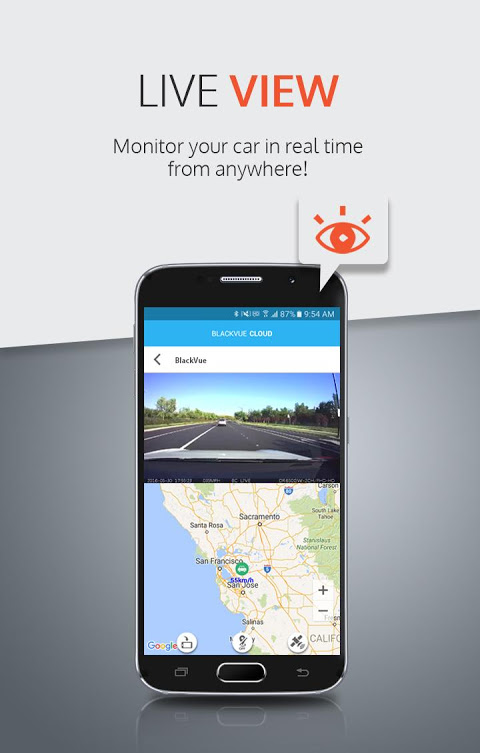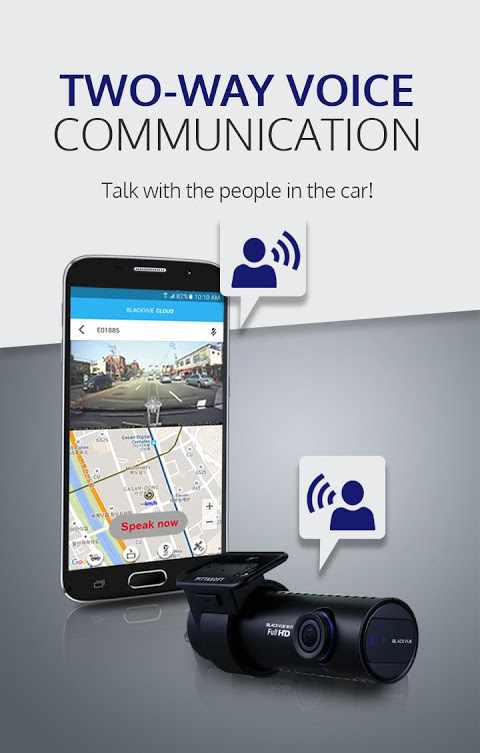Advertisement
Latest Version (Download)Table of Contents
Advertisement
Information
| Package | comb.blackvuec |
| Version | 3.31 |
| Date Updated | 2022-03-14 |
| Size | 33.79 MB |
| Installs | 2.2K+ |
| Categories | , |
Screenshots
Description
aplikasi pendamping untuk dashcams BlackVue, menampilkan BlackVue Selama Cloud.
The Official BlackVue Dash Cameras app.
The BlackVue app supports all the BlackVue models with Wi-Fi compatibility.
The BlackVue app features three modes: BlackVue Cloud, BlackVue Wi-Fi, and Internal Memory.
BLACKVUE WIFI:
Access your dashcam in a direct connection over Wi-Fi. To do so, connect first to your BlackVue from your phone’s Wi-Fi Network menu.
Once connected, you can go to the BlackVue app’s BlackVue Wi-Fi menu to access all the videos stored on your dashcam’s microSD card, check Live View to adjust your camera’s angle if needed, and modify your BlackVue’s settings.
You can also apply a firmware update over-the-air after downloading the firmware to your phone. If you are already connected to your BlackVue, make sure to connect to an Internet-enabled Wi-Fi network to download the latest firmware from the app: the Firmware Download option is accessible from the sliding menu (swipe left to right in the Main Menu of the app).
INTERNAL MEMORY:
Once you have downloaded videos from your dashcam to your phone, they will appear in this menu. From here, you can organize your files into folders and save videos to your phone’s photo/video album.
BLACKVUE CLOUD:
BlackVue Over the Cloud is a BlackVue-exclusive and free service (with option to pay for more) that lets you access your BlackVue from anywhere, anytime, from the BlackVue app (or the BlackVue Viewer).
Creating your BlackVue Over the Cloud account is simple and free. After creating your account, the app lets you register your Cloud-compatible BlackVue and set it up to connect to a hotspot and enjoy the following features:
▶ Remote Live View – Remotely monitor your car in real time.
▶ Two-way Voice Communication – Talk with people in the car from your phone.
▶ Emergency Alarm – Receive notifications on your phone when preset events occur.
▶ Video Backup – Move files from your dashcam to the Cloud storage or your phone, right from the app.
▶ GPS Tracking – Visualize on a map your car’s location and speed.
▶ Remote Video Playback – Play videos stored in the Cloud or in your dashcam anytime from your phone or tablet.
▶ Cloud compatibility:
– DR650S Series (1CH/2CH/2CH IR/2CH TRUCK)
– DR650GW Series (1CH/2CH/2CH IR/2CH TRUCK)
SUPPORTED DASHCAM MODELS:
All Wi-Fi-compatible BlackVue models.
Available features depend on the BlackVue model you use.
If you have any problems using the app, don’t hesitate to contact Customer Support at [email protected]
FOR MORE INFO AND NEWS ABOUT BLACKVUE, VISIT:
Homepage: www.blackvue.com
Facebook: www.facebook.com/BlackVueOfficial
Instagram: www.instagram.com/blackvueofficial
YouTube: www.youtube.com/BlackVueOfficial
Twitter: www.twitter.com/BlackVue
Resmi BlackVue Kamera Dash aplikasi.
The BlackVue aplikasi mendukung semua model BlackVue dengan kompatibilitas Wi-Fi.
The BlackVue aplikasi fitur tiga mode: BlackVue Cloud, Wi-Fi BlackVue, dan Memori Internal.
WIFI BLACKVUE:
Mengakses dashcam Anda di koneksi langsung melalui Wi-Fi. Untuk melakukannya, hubungkan pertama yang BlackVue Anda dari ponsel Anda menu Jaringan Wi-Fi.
Setelah terhubung, Anda dapat pergi ke BlackVue aplikasi menu Wi-Fi BlackVue untuk mengakses semua video yang disimpan pada kartu microSD dashcam Anda, periksa Live View untuk menyesuaikan sudut kamera Anda jika diperlukan, dan mengubah pengaturan BlackVue Anda.
Anda juga dapat menerapkan update firmware over-the-air setelah men-download firmware ke ponsel Anda. Jika Anda sudah terhubung ke BlackVue Anda, pastikan untuk menghubungkan ke jaringan Wi-Fi internet-enabled untuk men-download firmware terbaru dari aplikasi: Firmware Unduh pilihan dapat diakses dari menu geser (menggesek kiri ke kanan dalam Menu Utama aplikasi).
MEMORI INTERNAL:
Setelah Anda download video dari dashcam Anda ke telepon Anda, mereka akan muncul dalam menu ini. Dari sini, Anda dapat mengatur file ke dalam folder dan menyimpan video ke album foto / video ponsel Anda.
BLACKVUE CLOUD:
BlackVue Selama Cloud adalah layanan BlackVue-eksklusif dan bebas (dengan opsi untuk membayar lebih) yang memungkinkan Anda mengakses BlackVue Anda dari mana saja, kapan saja, dari aplikasi BlackVue (atau BlackVue Viewer).
Membuat BlackVue Anda Selama akun Cloud sederhana dan gratis. Setelah membuat akun Anda, aplikasi memungkinkan Anda mendaftar BlackVue Cloud-kompatibel dan mengaturnya untuk terhubung ke hotspot dan menikmati fitur berikut:
▶ Jarak Jauh Live View - Remotely memantau mobil Anda secara real time.
▶ Dua arah Komunikasi Suara - Bicara dengan orang-orang di dalam mobil dari ponsel Anda.
▶ Alarm Darurat - Menerima pemberitahuan pada ponsel Anda ketika peristiwa yang telah ditetapkan terjadi.
▶ Video Backup - Pindahkan file dari dashcam Anda ke Cloud penyimpanan atau telepon Anda, langsung dari app.
▶ GPS Tracking - Visualisasikan pada peta lokasi mobil Anda dan kecepatan.
▶ Jarak Jauh Video Playback - Putar video yang disimpan di Cloud atau dalam dashcam Anda kapan saja dari ponsel atau tablet.
kompatibilitas ▶ Cloud:
- DR650S Series (1CH / 2CH / 2CH IR / 2CH TRUCK)
- DR650GW Series (1CH / 2CH / 2CH IR / 2CH TRUCK)
MODEL DASHCAM DIDUKUNG:
Semua model BlackVue Wi-Fi yang kompatibel.
fitur yang tersedia tergantung pada model BlackVue Anda gunakan.
Jika Anda memiliki masalah menggunakan aplikasi, jangan ragu untuk menghubungi Customer Support di [email protected]
UNTUK INFO LEBIH DAN BERITA TENTANG BLACKVUE, KUNJUNGAN:
Homepage: www.blackvue.com
Facebook: www.facebook.com/BlackVueOfficial
Instagram: www.instagram.com/blackvueofficial
YouTube: www.youtube.com/BlackVueOfficial
Twitter: www.twitter.com/BlackVue
What's New
1) Added “Proximity sensor OFF” setting.
(Firmware settings -> System settings -> Proximity sensor -> Off)
※ Compatible model & firmware version
1) DR900S-1/2CH FW v1.011 and up.
2) DR750S-1/2CH FW v1.016 and up.
Latest Version (Download)
BlackVue 3.31Date Updated : 2022-03-14
Advertisement