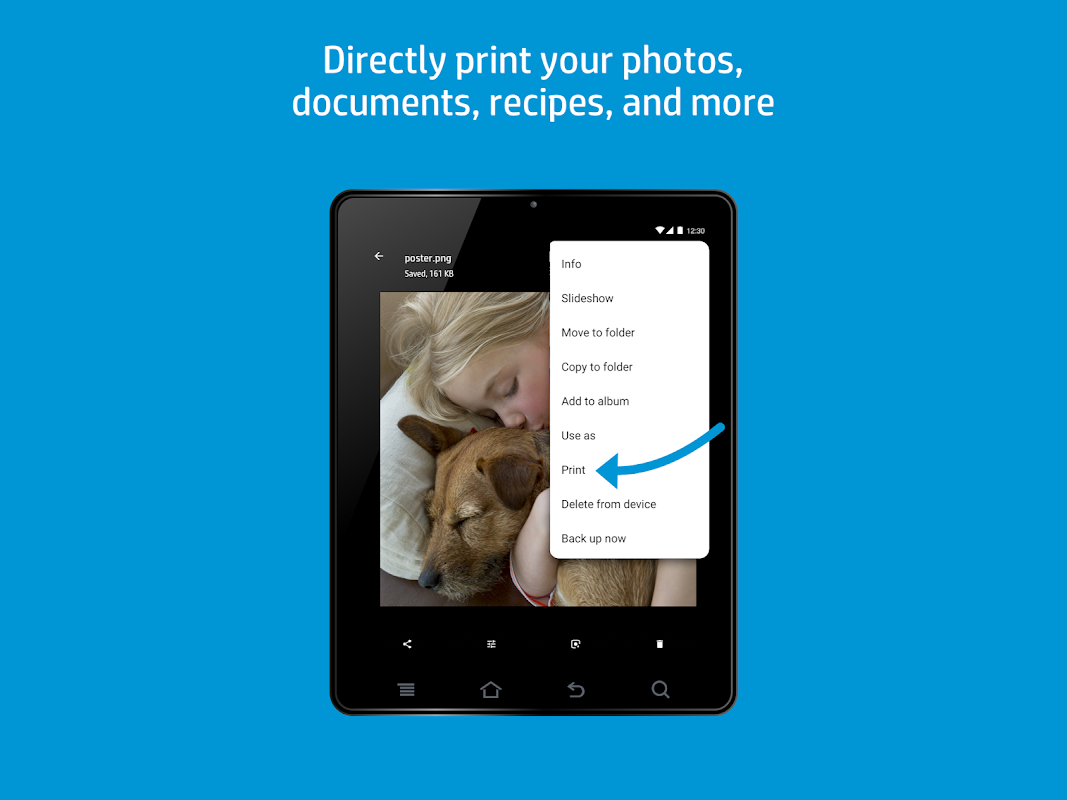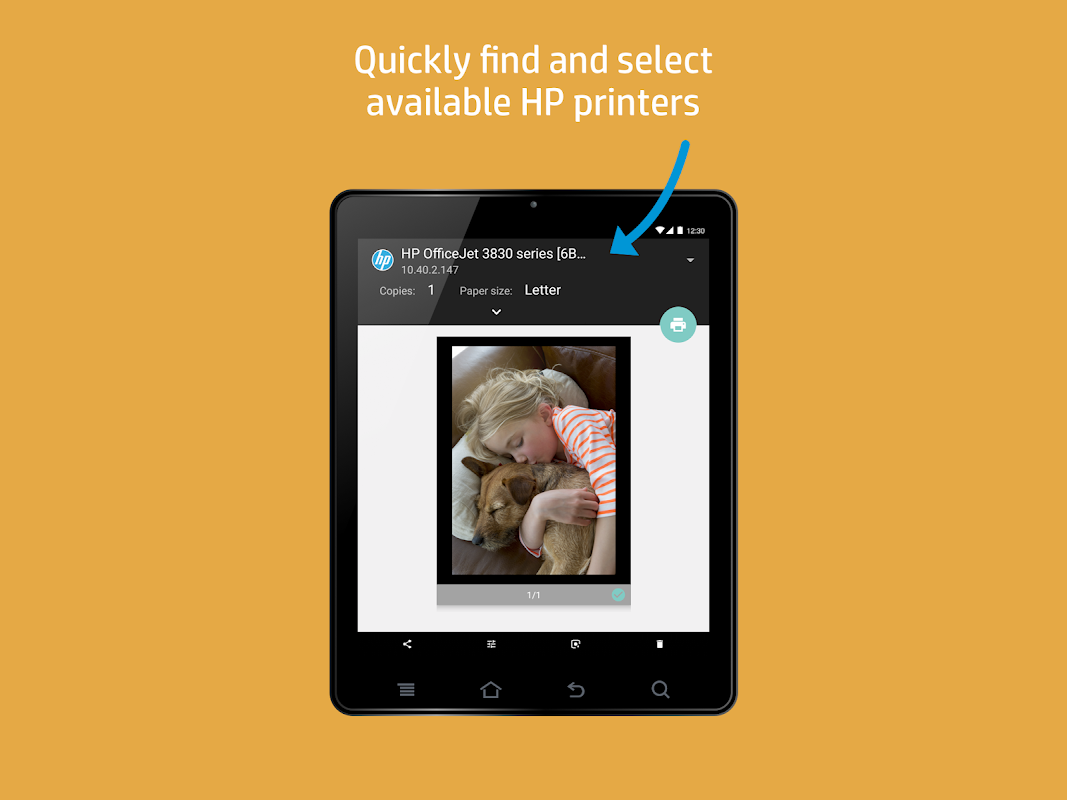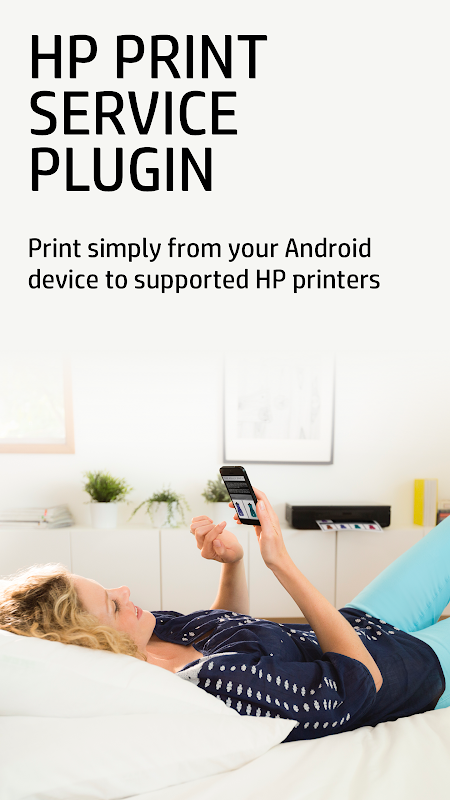Advertisement
Latest Version (Download)Table of Contents
Advertisement
Information
| Package | com.hp.android.printservice |
| Version | 20.5.56 |
| Date Updated | 2021-02-05 |
| Size | 34.52 MB |
| Installs | 2.7M+ |
| Categories | Aplikasi, Produktivitas |
Screenshots
Description
Plugin ini memungkinkan pencetakan dari aplikasi Anda ke printer HP.
The HP Print Service Plugin is the only print driver that you'll need to easily print documents, emails and pictures from print-supported applications to a variety of HP Printers, including HP OfficeJet, HP LaserJet, HP DesignJet, HP Photosmart, HP DeskJet and HP Envy.
You can discover and print to HP printers that are:
• Connected to the same network as your mobile device
• Broadcasting a Wi-Fi Direct network
• Connected to the mobile device via a USB On-the-Go cable
Just select Print or Share to PSP when you need to print. Just tap the menu button to reveal the print option. Location of menu button may vary depending on your model of Android™ device.
The HP Print Service Plugin simplifies printing on your Android™ Lollipop™ (v5.0) and newer devices. If you use Android 6 (Marshmallow) or earlier, you might need to enable the HP Print Service Plugin in your device's settings
For more information on using the HP Print Service Plugin or details on supported HP Printers, go to:
https://support.hp.com/us-en/document/c04024231/?openCLC=true
For more information on Mobile Printing in general, go to:
https://www.hp.com/go/mobileprinting
Plugin HP Print Service adalah satu-satunya driver cetak yang Anda perlukan untuk dengan mudah mencetak dokumen, email, dan gambar dari aplikasi yang didukung cetak ke berbagai Printer HP, termasuk HP OfficeJet, HP LaserJet, HP DesignJet, HP Photosmart, HP DeskJet dan HP Envy.
Anda dapat menemukan dan mencetak ke printer HP yang:
• Terhubung ke jaringan yang sama dengan perangkat seluler Anda
• Menyiarkan jaringan Wi-Fi Direct < br /> • Terhubung ke perangkat seluler melalui kabel USB On-the-Go
Cukup pilih Cetak atau Bagikan ke PSP saat Anda perlu mencetak. Cukup ketuk tombol menu untuk mengungkapkan opsi cetak. Lokasi tombol menu dapat bervariasi tergantung pada model Android Anda & berdagang; alat.
Plugin Layanan Cetak HP menyederhanakan pencetakan di Android & perdagangan Anda; Lollipop & trade; (v5.0) dan perangkat yang lebih baru. Jika Anda menggunakan Android 6 (Marshmallow) atau yang lebih lama, Anda mungkin perlu mengaktifkan Plugin HP Print Service di pengaturan perangkat Anda.
Untuk informasi lebih lanjut tentang penggunaan Plugin Layanan Cetak HP atau detail tentang Printer HP yang didukung, kunjungi:
https://support.hp.com/us-en/ document / c04024231 /? openCLC = true
Untuk informasi lebih lanjut tentang Pencetakan Seluler secara umum, buka:
https://www.hp.com/go/mobileprinting
What's New
• Reliability and performance improvements
Latest Version (Download)
HP Print Service Plugin 20.5.56Date Updated : 2021-02-05
Advertisement