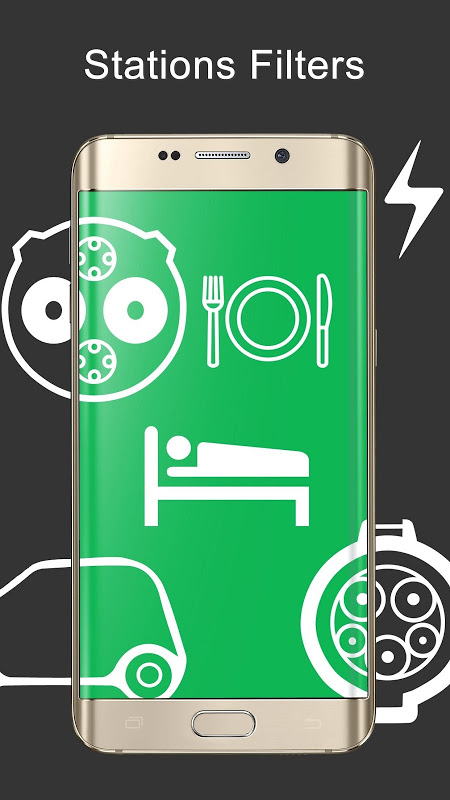Advertisement
Latest Version (Download)Table of Contents
Advertisement
Information
| Package | com.goelectricstations.nextcharge |
| Version | 5.3.04 |
| Date Updated | 2020-10-17 |
| Size | 9.35 MB |
| Installs | 441 |
| Categories | , |
Screenshots
Description
NEXTCHARGE EV - Cari stasiun pengisian untuk kendaraan listrik
For your convenience, NEXTCHARGE
⋆ available in: English, French, Italian, Spanish, German
⋆ 200,000+ charge points
⋆ Includes itinerary, reviews, status & more!
“The future is Near, NEXTCHARGE is here” Available for You.
Nobody ever said that going Electric Vehicle would be easy. But an app, you may rely on in EV situations, makes it easier.
From the very first click of your smart phone icon 'NEXTCHARGE' you will be transported to an easy-to-use ‘charging station finder’
The clean, readable interface of NEXTCHARGE will make reading and mapping station locations simple. You will notice your app is displayed in 2 views: map or list. This gives you a choice.
Using ‘map mode’ you can easily find stations within your current area. Zoom-out for more charging station locations. Our grid mapping system decreases your wait time, for stations to load, and ensures mapped stations won’t be missed.
Using ‘list mode’ you will see that the description and status of the station are neatly displayed. Along with some basic information: time, distance (mi. or Km), and plug types with their corresponding photo.
Selecting a station from the list or a plug icon from the map ultimately yields the same results.
A station, selected from the list, displays all of the charging stations provided information.
A plug icon, selected from the map, will display a description box below. Select by touching.
Information Includes:
● Provider ● Address ● km/mi ● Logo
Clicking the blue information box may display more:
● Access ● Plug Type ● Energy ● Price ● Contact
Info box can be dropped or closed by tapping.
Icons provide you access to add photos of a charging station, comment or review. You are able to share station information using the ‘networking’ icon.
The red icon on the left allows for a direct request to delete or update a station.
Back to map vs list – yield same results:
By clicking any listed station you will be provided with the same information.
The top right icon, once opened, displays all the features of NEXTCHARGE: Settings, basic & contact information.
Some important features for Electric Vehicle drivers are displayed in an easy to use ‘button’ format.
▷ Add Stations enables users to help develop the always growing network of electric charging stations. You may: add or request removal of a station and change or update information. *To maintain our quality of service, all data is approved before changes are made.*
▷ Itinerary is an absolutely brilliant aspect for any EV driver. You may plan to take a long journey; mapping ahead of time to avoid any charging issues. Allows personalization for your trip.
▷ Settings offer what is important to you, customization and convenient service. This includes station’s *real time status* public or private access and connectors.
▷ Nearest stations is a navigated map of your surrounding locations. May be zoomed in or out for more stations
▷ Going back to “Search” allows you to specify an exact location and if it does not exist on our map feel free to add a station.
*Real Time Status* is a quick and easy way to see the status of any station. It makes finding your NEXTCHARGE quick and easy. Clicking the “info” button will show you the colour coded legend of the mapped plugs.
Untuk kenyamanan Anda, NEXTCHARGE
⋆ tersedia dalam: Inggris, Perancis, Italia, Spanyol, Jerman
⋆ 200.000 biaya poin
⋆ Termasuk jadwal, ulasan, status & lagi!
“Masa depan adalah Near, NEXTCHARGE sini” Tersedia untuk Anda.
Tidak ada yang pernah mengatakan bahwa akan Electric Vehicle akan mudah. Tapi aplikasi, Anda dapat mengandalkan dalam situasi EV, membuatnya lebih mudah.
Dari klik pertama dari Anda ikon ponsel pintar 'NEXTCHARGE' Anda akan diangkut ke mudah digunakan ‘pengisian finder stasiun’
Bersih, antarmuka dibaca dari NEXTCHARGE akan membuat membaca dan stasiun pemetaan lokasi sederhana. Anda akan melihat aplikasi ditampilkan dalam 2 views: Peta atau daftar. Ini memberi Anda pilihan.
Menggunakan ‘mode peta’ Anda dapat dengan mudah menemukan stasiun di daerah Anda saat ini. Zoom-out lebih pengisian lokasi stasiun. sistem pemetaan jaringan kami mengurangi waktu menunggu Anda, untuk stasiun untuk memuat, dan memastikan dipetakan stasiun tidak akan terjawab.
Menggunakan ‘modus daftar’ Anda akan melihat bahwa deskripsi dan status stasiun ditampilkan rapi. Bersama dengan beberapa informasi dasar: waktu, jarak (. Mi atau Km), dan plug jenis dengan foto yang sesuai mereka.
Memilih stasiun dari daftar atau ikon steker dari peta pada akhirnya menghasilkan hasil yang sama.
Sebuah stasiun, dipilih dari daftar, menampilkan semua stasiun pengisian memberikan informasi.
Sebuah ikon steker, dipilih dari peta, akan menampilkan kotak keterangan di bawah ini. Pilih dengan menyentuh.
Informasi Termasuk:
● Provider ● Alamat ● km / mi ● Logo
Mengklik kotak informasi biru mungkin menampilkan lebih:
● Access ● Plug Jenis ● Energi ● Harga ● Kontak
Kotak info dapat dijatuhkan atau ditutup dengan menekan.
Ikon memberikan Anda akses ke menambahkan foto dari sebuah stasiun pengisian, komentar atau ulasan. Anda dapat berbagi informasi stasiun menggunakan ‘jaringan’ icon.
Ikon merah di sebelah kiri memungkinkan untuk permintaan langsung untuk menghapus atau memperbarui stasiun.
Kembali untuk memetakan vs daftar - menghasilkan hasil yang sama:
Dengan mengklik setiap stasiun terdaftar Anda akan diberikan dengan informasi yang sama.
Ikon kanan atas, setelah dibuka, menampilkan semua fitur dari NEXTCHARGE: Pengaturan, informasi dasar & kontak.
Beberapa fitur penting untuk driver Electric Vehicle ditampilkan dalam mudah untuk menggunakan format ‘tombol’.
▷ Add Stasiun memungkinkan pengguna untuk membantu mengembangkan jaringan selalu tumbuh dari stasiun pengisian listrik. Anda mungkin: menambahkan atau penghapusan permintaan stasiun dan mengubah atau memperbarui informasi. * Untuk menjaga kualitas layanan kami, semua data disetujui sebelum perubahan dilakukan. *
▷ Itinerary merupakan aspek benar-benar brilian untuk driver EV. Anda mungkin berencana untuk mengambil perjalanan panjang; pemetaan depan waktu untuk menghindari masalah pengisian. Memungkinkan personalisasi untuk perjalanan Anda.
▷ Pengaturan menawarkan apa yang penting bagi Anda, kustomisasi dan layanan yang nyaman. Ini termasuk stasiun * real time Status * publik atau akses pribadi dan konektor.
▷ stasiun terdekat adalah peta navigasikan dari lokasi sekitarnya Anda. Mungkin diperbesar dalam atau keluar untuk stasiun lebih
▷ Kembali ke “Cari” memungkinkan Anda untuk menentukan lokasi yang tepat dan jika itu tidak ada di peta kita merasa bebas untuk menambahkan stasiun.
* Real Time Status * adalah cara cepat dan mudah untuk melihat status dari setiap stasiun. Itu membuat menemukan NEXTCHARGE Anda cepat dan mudah. Mengklik tombol “info” akan menunjukkan legenda kode warna dari colokan dipetakan.
What's New
NEXTCHARGE v5
▷ New User Interface
▷ New way to start a charge session with QR Code or NFC on the NEXTCHARGE network
▷ Bug fixed
Latest Version (Download)
NEXTCHARGE - Charging Stations 5.3.04Date Updated : 2020-10-17
Advertisement