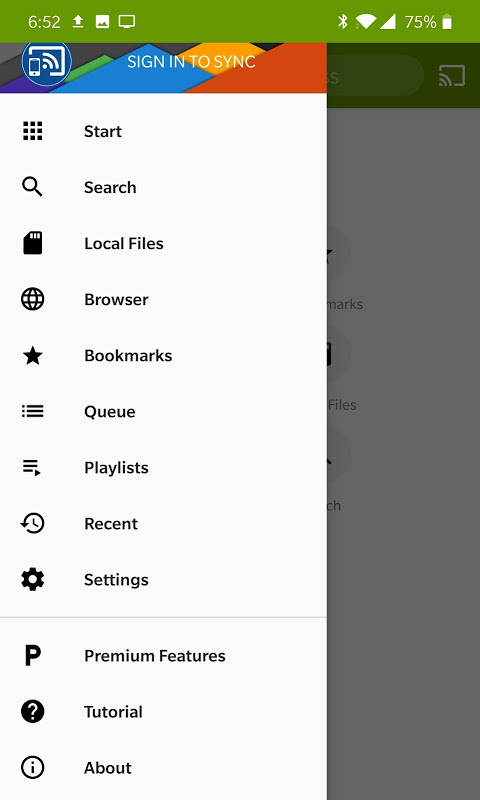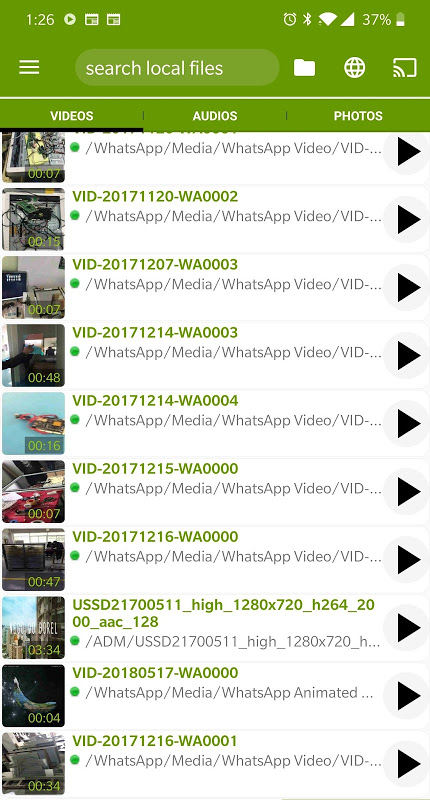Advertisement
Latest Version (Download)Table of Contents
Advertisement
Information
| Package | com.castify |
| Version | 7.319 |
| Date Updated | 2021-02-08 |
| Size | 25.37 MB |
| Installs | 28.8K+ |
| Categories | , |
Screenshots
Description
Transmisi ke TV untuk Chromecast, Fire TV, Roku, Apple TV, Xbox One / 360, DLNA, Smart TV
🚀 Cast to TV with Castify for Android with over 5,000,000 users so far.
⏩ Requires Streaming Devices:
Chromecast 1, 2, and Ultra HD 4K
Fire TV or Fire Stick
Apple TV Airplay (4th gen) tvOS 10.2+
Roku Express or Roku Streaming Stick
DLNA receivers
Xbox One, Xbox 360
Google Cast receivers
Smart TVs with DLNA built-in including: Panasonic, LG TV, TCL, Phillips, Sony Bravia, Samsung, Sharp, and many others. Please check your TV's user manual.
👍 Free Features:
- Cast to TV, video, music, or photos
- Cast web videos found online from websites
- Stream to TV from local files on phone to Chromecast or compatible devices
- Only 2 items in queue at a time
- Only 1 bookmark at a time
- Play history
- Searching of videos on any websites
- Block popups per website
*Free features are ads-supported.
⭐Pro Premium Features:
- Removes advertisements
- Subtitles (only Chromecast for now)
- Custom themes
- More than 2 videos in queue
- More than 1 bookmarks
- Set home page
- Sync across devices
🙉 This app works best with Google Chromecast and Google Cast receivers. Users may experience limited functionalities with other casting receivers.
Cast to TV is different from mirroring. This is not a phone screen mirroring/sharing app.
Cast to TV for videos and music, from web browser to TV.
Also cast local movies and musics found on your phone/tablet to TV with compatible streaming devices.
Usage Steps:
1. Use the app's browser to navigate to a website.
2. The browser will try to find any playable video/audio on that site.
3. Then play it locally on the Phone/Tablet, or cast to TV with Chromecast or one of the compatible streaming receivers.
Supported Formats:
MP4 movie
MKV files
MP3 music
JPG, PNG images
HTML5 video
HLS Live Streaming
Some iptv m3u8 urls
4K and HD where available
Limitations of Some Streaming Receivers
Apple TV AirPlay: Battery Optimization must be disabled for Android 6.0 Marshmallow and up, local cast of audio and photo not supported. MKV files not supported. Some urls formats not supported.
Fire TV: some video formats not supported.
Roku Sticks: no video resuming/scrubbing, no audio streaming, some file formats not supported.
The following streaming devices and Smart TVs are in BETA support, so please do not expect them to work as good as Chromecast: DLNA devices, Android TV, Xbox One & 360, WebOS, Netcast
Some Smart TVs have Google Chromecast app (or DLNA) built-in:
according to this: https://www.google.com/chromecast/built-in/tv/
If you have any of those models, please check if it has one of the streaming receivers to see if it's compatible to cast to TV.
🚩Castify does not modify, download, or transcode the video sources. It only sends the original source to your streaming receivers. The app does not hosts any content. Therefore the compatibility and availability of the videos are dependent on the source websites themselves.
-This app only casts from websites that uses public format. Proprietary video formats such as Prime Video, Direct TV, Netflix, etc...will NOT cast to TV.
-If a video is not playing or a disconnection occurs, it could be several reasons:
1. The ISP(Internet Service Provider)
2. The source website itself
3. Insufficient WIFI signal strength
Troubleshooting:
-Ensure your WIFI connection is stable and on the same network. Casting to TV requires a good internet connection.
-Most connection problems can be resolved by restarting the streaming receiver and phone/tablet.
-Open the url in the System Browser to ensure the source and site is working properly there.
-Flash websites are not supported by streaming device manufacturers.
🚀 Cast ke TV dengan Castify untuk Android dengan lebih dari 5.000.000 pengguna sejauh ini.
⏩ Membutuhkan Perangkat Streaming:
Chromecast 1, 2, dan Ultra HD 4K
Fire TV atau Fire Stick
Apple TV Airplay (4th gen) tvOS 10.2+
Roku Express atau Roku Streaming Stick
Penerima DLNA
Xbox One, Xbox 360
Google Cast receiver
TV pintar dengan DLNA built-in termasuk: Panasonic, LG TV, TCL, Phillips, Sony Bravia, Samsung, Sharp, dan banyak lainnya. Silakan periksa manual pengguna TV Anda.
👍 Fitur Gratis:
- Cast ke TV, video, musik, atau foto
- Cast video web yang ditemukan online dari situs web
- Streaming ke TV dari file lokal di ponsel ke Chromecast atau perangkat yang kompatibel
- Hanya 2 item dalam antrian sekaligus
- Hanya 1 bookmark sekaligus
- Mainkan riwayat
- Pencarian video di situs web apa pun
- Blokir popup per situs web
* Fitur gratis didukung iklan.
⭐ Fitur Pro Premium:
- Menghapus iklan
- Teks (hanya Chromecast untuk saat ini)
- Tema khusus
- Lebih dari 2 video dalam antrian
- Lebih dari 1 bookmark
- Setel beranda
- Sinkronisasi di seluruh perangkat
🙉 Aplikasi ini berfungsi paling baik dengan Google Chromecast dan Google Cast receiver. Pengguna mungkin mengalami fungsionalitas terbatas dengan penerima transmisi lain.
Cast ke TV berbeda dari mirroring. Ini bukan aplikasi mirroring / berbagi layar ponsel.
Transmisikan ke TV untuk video dan musik , dari browser web ke TV.
Juga putar film dan musik lokal yang ditemukan di ponsel / tablet Anda ke TV dengan perangkat streaming yang kompatibel.
Langkah Penggunaan:
1. Gunakan browser aplikasi untuk menavigasi ke situs web.
2. Browser akan mencoba menemukan video / audio yang dapat diputar di situs itu.
3. Kemudian mainkan secara lokal di Telepon / Tablet, atau putar ke TV dengan Chromecast atau salah satu penerima streaming yang kompatibel.
Format yang Didukung:
Film MP4
File MKV
Musik MP3
Gambar JPG, PNG
Video HTML5
HLS Streaming Langsung
Beberapa url IPTV m3u8
4K dan HD jika tersedia
Keterbatasan Beberapa Penerima Streaming
Apple TV AirPlay: Optimalisasi Baterai harus dinonaktifkan untuk Android 6.0 Marshmallow dan yang lebih tinggi, pemeran audio dan foto lokal tidak didukung. File MKV tidak didukung. Beberapa format url tidak didukung.
Fire TV: beberapa format video tidak didukung.
Roku Sticks: tidak ada video yang dilanjutkan kembali / digosok, tidak ada streaming audio, beberapa format file tidak didukung.
Perangkat streaming dan Smart TV berikut ini dalam dukungan BETA , jadi jangan harap mereka berfungsi sebaik Chromecast: Perangkat DLNA, TV Android, Xbox One & 360, WebOS, Netcast
Beberapa Smart TV memiliki aplikasi Google Chromecast (atau DLNA) bawaan:
menurut ini: https://www.google.com/chromecast/built-in/tv/
Jika Anda memiliki salah satu dari model-model itu, harap periksa apakah ia memiliki salah satu penerima streaming untuk melihat apakah itu kompatibel untuk dilemparkan ke TV.
🚩Castify tidak mengubah, mengunduh, atau mentranskode sumber video. Ini hanya mengirim sumber asli ke penerima streaming Anda. Aplikasi ini tidak menghosting konten apa pun. Karena itu kompatibilitas dan ketersediaan video tergantung pada situs web sumber itu sendiri.
Aplikasi -Ini hanya pemain dari situs web yang menggunakan format publik. Format video eksklusif seperti Video Utama, TV Langsung, Netflix, dll ... TIDAK akan dilemparkan ke TV.
-Jika video tidak diputar atau pemutusan terjadi, itu bisa menjadi beberapa alasan:
1. ISP (Penyedia Layanan Internet)
2. Sumber situs web itu sendiri
3. Kekuatan sinyal WIFI tidak memadai
Pemecahan masalah:
-Pastikan koneksi WIFI Anda stabil dan di jaringan yang sama. Casting ke TV membutuhkan koneksi internet yang baik.
- Sebagian besar masalah koneksi dapat diatasi dengan me-restart penerima streaming dan ponsel / tablet.
-Buka url di Browser Sistem untuk memastikan sumber dan situs berfungsi dengan baik di sana.
Situs web -Flash tidak didukung oleh produsen perangkat streaming.
🚀 Cast to TV with Castify for Android with over 5,000,000 users so far.
⏩ Requires Streaming Devices:
Chromecast 1, 2, and Ultra HD 4K
Fire TV or Fire Stick
Apple TV Airplay (4th gen) tvOS 10.2+
Roku Express or Roku Streaming Stick
DLNA receivers
Xbox One, Xbox 360
Google Cast receivers
Smart TVs with DLNA built-in including: Panasonic, LG TV, TCL, Phillips, Sony Bravia, Samsung, Sharp, and many others. Please check your TV's user manual.
👍 Free Features:
- Cast to TV, video, music, or photos
- Cast web videos found online from websites
- Stream to TV from local files on phone to Chromecast or compatible devices
- Only 2 items in queue at a time
- Only 1 bookmark at a time
- Play history
- Searching of videos on any websites
- Block popups per website
*Free features are ads-supported.
⭐Pro Premium Features:
- Removes advertisements
- Subtitles (only Chromecast for now)
- Custom themes
- More than 2 videos in queue
- More than 1 bookmarks
- Set home page
- Sync across devices
🙉 This app works best with Google Chromecast and Google Cast receivers. Users may experience limited functionalities with other casting receivers.
Cast to TV is different from mirroring. This is not a phone screen mirroring/sharing app.
Cast to TV for videos and music, from web browser to TV.
Also cast local movies and musics found on your phone/tablet to TV with compatible streaming devices.
Usage Steps:
1. Use the app's browser to navigate to a website.
2. The browser will try to find any playable video/audio on that site.
3. Then play it locally on the Phone/Tablet, or cast to TV with Chromecast or one of the compatible streaming receivers.
Supported Formats:
MP4 movie
MKV files
MP3 music
JPG, PNG images
HTML5 video
HLS Live Streaming
Some iptv m3u8 urls
4K and HD where available
Limitations of Some Streaming Receivers
Apple TV AirPlay: Battery Optimization must be disabled for Android 6.0 Marshmallow and up, local cast of audio and photo not supported. MKV files not supported. Some urls formats not supported.
Fire TV: some video formats not supported.
Roku Sticks: no video resuming/scrubbing, no audio streaming, some file formats not supported.
The following streaming devices and Smart TVs are in BETA support, so please do not expect them to work as good as Chromecast: DLNA devices, Android TV, Xbox One & 360, WebOS, Netcast
Some Smart TVs have Google Chromecast app (or DLNA) built-in:
according to this: https://www.google.com/chromecast/built-in/tv/
If you have any of those models, please check if it has one of the streaming receivers to see if it's compatible to cast to TV.
🚩Castify does not modify, download, or transcode the video sources. It only sends the original source to your streaming receivers. The app does not hosts any content. Therefore the compatibility and availability of the videos are dependent on the source websites themselves.
-This app only casts from websites that uses public format. Proprietary video formats such as Prime Video, Direct TV, Netflix, etc...will NOT cast to TV.
-If a video is not playing or a disconnection occurs, it could be several reasons:
1. The ISP(Internet Service Provider)
2. The source website itself
3. Insufficient WIFI signal strength
Troubleshooting:
-Ensure your WIFI connection is stable and on the same network. Casting to TV requires a good internet connection.
-Most connection problems can be resolved by restarting the streaming receiver and phone/tablet.
-Open the url in the System Browser to ensure the source and site is working properly there.
-Flash websites are not supported by streaming device manufacturers.
What's New
-Cast Web Videos improvements 📺
-Casting of Phone Videos, Audios, Photos🖼️
-Add new Languages support
-Many more Themes
-Subtitles(only Chromecast for now)
-Improvements & Bug fixes
Latest Version (Download)
Cast to TV + Chromecast Roku Fire TV Xbox Apple TV 7.319Date Updated : 2021-02-08
Advertisement