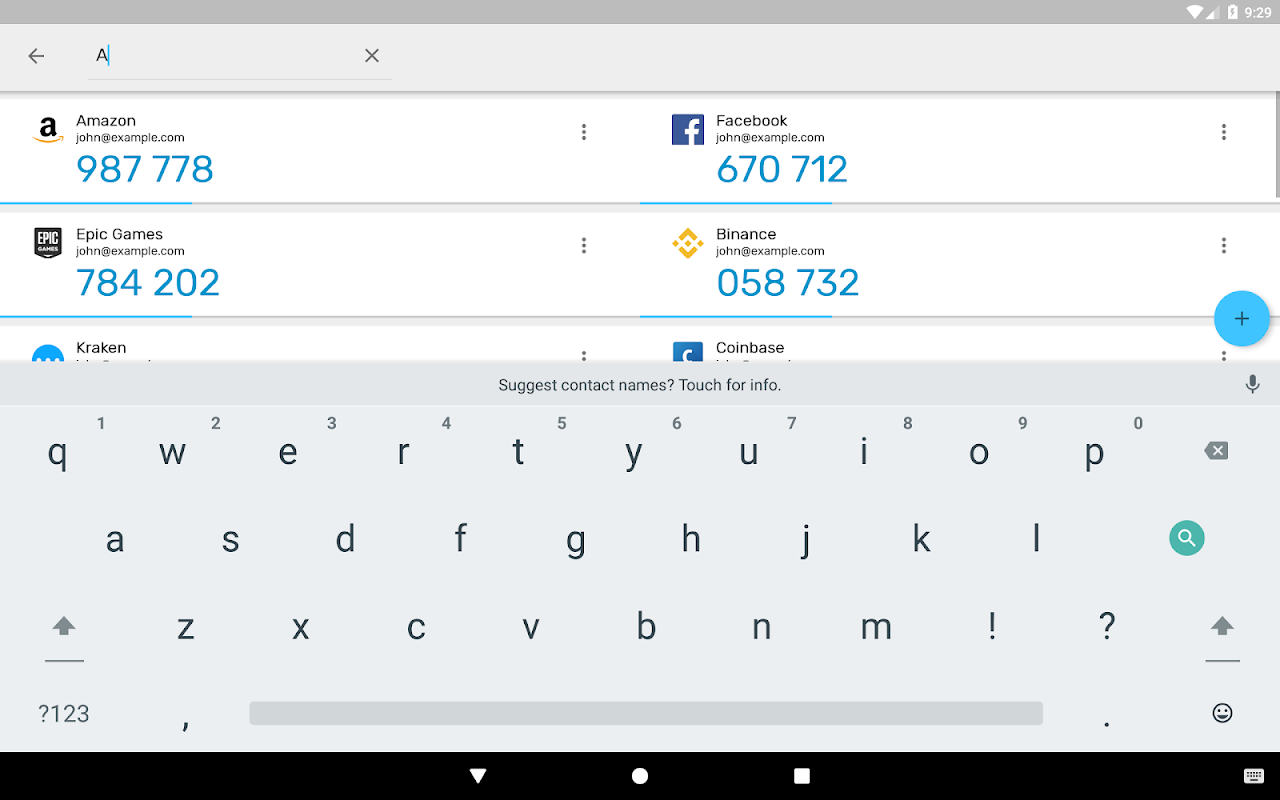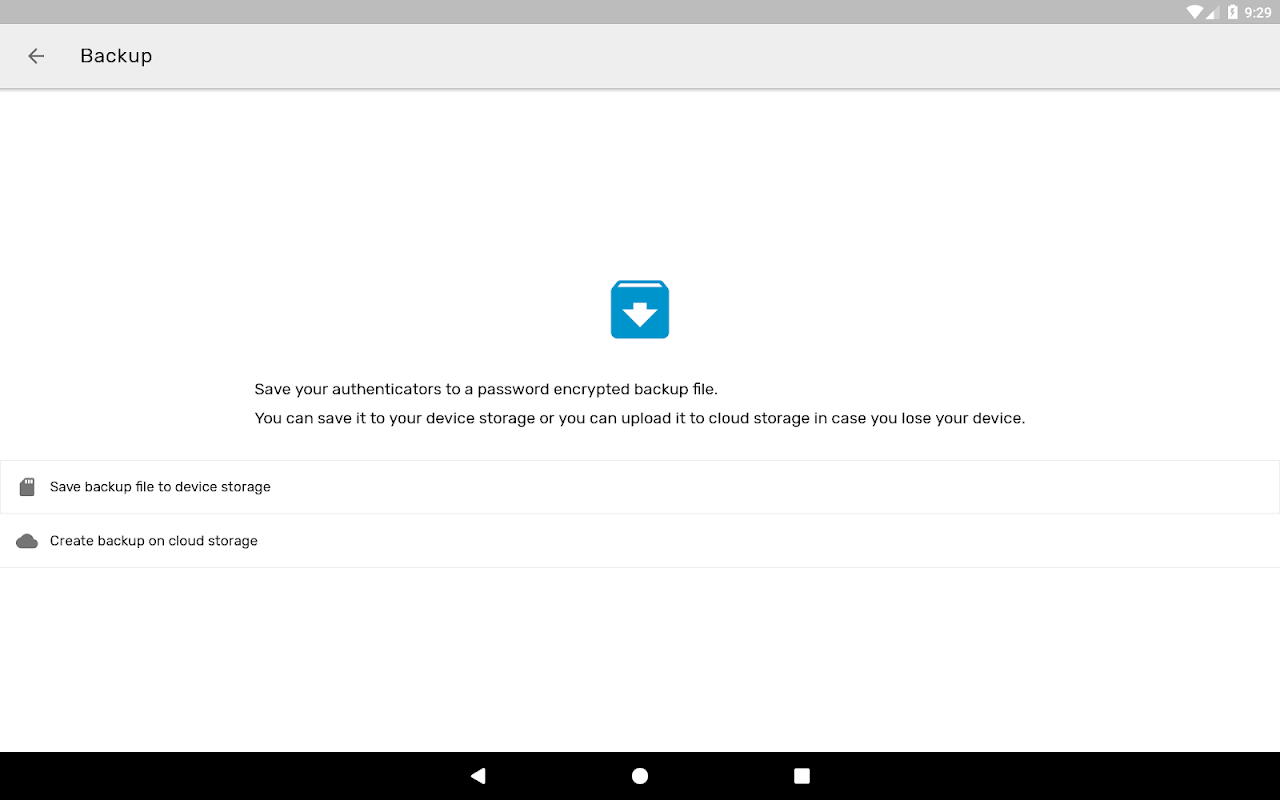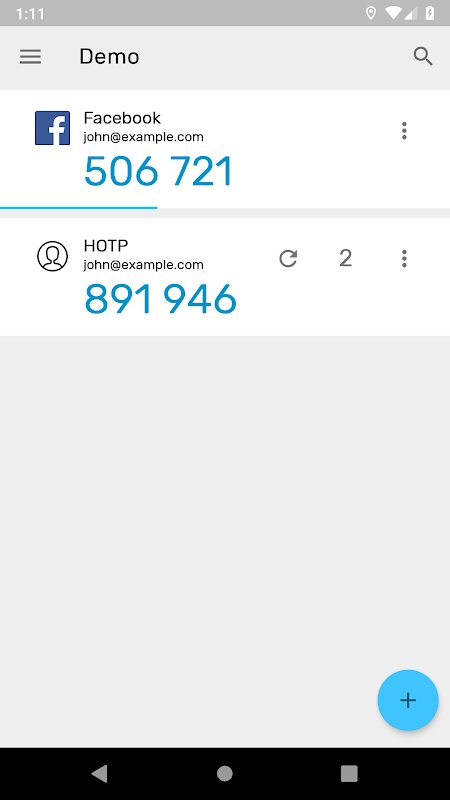Advertisement
Latest Version (Download)Table of Contents
Advertisement
Information
| Package | me.jmh.authenticatorpro |
| Version | 1.9.0 |
| Date Updated | 2021-02-14 |
| Size | 21.36 MB |
| Installs | 210 |
| Categories | Aplikasi, Peralatan |
Screenshots
Description
Menjaga akun online Anda tetap aman dan terlindungi dengan aplikasi otentikasi terbaik.
Authenticator Pro generates 2 factor authentication (2FA) codes for your online accounts.
Free and Open-Source
https://github.com/jamie-mh/AuthenticatorPro
2 Factor authentication provides an extra layer of security to your accounts by requiring the use of a one time code to log in. In addition to your username and password, you will need a code provided by Authenticator Pro. So even if hackers stole your login details, your account remains safe.
Authenticator Pro supports TOTP (Time Based) and HOTP (Counter Based) authenticators using either SHA1, SHA256 or SHA512 hashing algorithms.
View some supported providers here: https://twofactorauth.org/ (marked with "software token")
Features:
• Compatibility : Compatible with most providers and accounts.
• Backup / Restore : Backup your authenticators with strong encryption. In case you lose your device, you can always gain access to your accounts. Save to cloud storage or to your device.
• Very Secure : All authenticators are stored securely on your device with an encrypted database. Even with root access your authenticators cannot be stolen.
• Fingerprint / Passcode / Pattern Authentication : Lock access to your authenticators. On supported devices with a fingerprint reader, require the use a fingerprint to access your 2 factor codes.
• Icons : Find your authenticators easily with recognisable brand logos and icons next to each code.
• Categories : Organise your authenticators into categories.
• Reordering : Arrange your authenticators in any order you like so you can find them easily.
• Beautiful Design : Authenticator Pro has a beautiful material design inspired look. Also you can change the look of the app to either a light or dark theme.
• Limited Permissions : Authenticator Pro only uses basic permissions and does not require Internet access to function.
• Adaptive Icon : Authenticator Pro has an adaptive icon and will blend in on any device.
Permissions:
Storage Permission is required to save and load backup files from device storage.
Camera permission is required to add accounts through QR codes.
Authenticator Pro menghasilkan kode 2 faktor otentikasi (2FA) untuk akun online Anda.
Gratis dan Sumber Terbuka
https://github.com/jamie-mh/AuthenticatorPro
2 Otentikasi faktor memberikan lapisan keamanan tambahan ke akun Anda dengan mengharuskan penggunaan kode satu kali untuk masuk. Selain nama pengguna dan kata sandi Anda, Anda akan memerlukan kode yang disediakan oleh Authenticator Pro. Jadi meskipun peretas mencuri detail login Anda, akun Anda tetap aman.
Authenticator Pro mendukung TOT Autentikator TOTP (Berbasis Waktu) dan HOTP (Berbasis Kontra) menggunakan algoritma hashing SHA1, SHA256 atau SHA512.
Lihat beberapa penyedia yang didukung di sini: https://twofactorauth.org/ (ditandai dengan "token perangkat lunak")
Fitur:
• Kompatibilitas : Kompatibel dengan sebagian besar penyedia dan akun.
• Cadangkan / Kembalikan : Cadangkan autentikator Anda dengan enkripsi yang kuat. Jika Anda kehilangan perangkat Anda, Anda selalu dapat memperoleh akses ke akun Anda. Simpan ke penyimpanan cloud atau ke perangkat Anda.
• Sangat Aman : Semua autentikator disimpan dengan aman di perangkat Anda dengan basis data terenkripsi. Bahkan dengan akses root, autentikator Anda tidak dapat dicuri.
• Otentikasi Sidik Jari / Kode Sandi / Pola : Mengunci akses ke autentikator Anda. Pada perangkat yang didukung dengan pembaca sidik jari, perlu menggunakan sidik jari untuk mengakses 2 kode faktor Anda.
• Ikon : Temukan autentikator Anda dengan mudah dengan logo dan ikon merek yang dapat dikenali di sebelah setiap kode.
• Kategori : Atur autentikator Anda ke dalam kategori.
• Menyusun Ulang : Atur autentikator Anda dalam urutan apa pun yang Anda inginkan sehingga Anda dapat menemukannya dengan mudah.
• Desain Cantik : Authenticator Pro memiliki tampilan yang terinspirasi desain material yang indah. Anda juga dapat mengubah tampilan aplikasi menjadi tema terang atau gelap.
• Izin Terbatas : Authenticator Pro hanya menggunakan izin dasar dan tidak memerlukan akses Internet untuk berfungsi.
• Ikon Adaptif : Authenticator Pro memiliki ikon adaptif dan akan berbaur dengan perangkat apa pun.
Izin:
Izin Penyimpanan diperlukan untuk menyimpan dan memuat file cadangan dari penyimpanan perangkat.
Izin kamera diperlukan untuk menambahkan akun melalui kode QR.
What's New
- Improvements to design on tablets.
- Changes to main menu design.
- Fix issue where list might disappear.
- Fix crash on certain tablets.
- Wear OS: Keep "retry" button on screen.
Latest Version (Download)
Authenticator Pro - Free and Open-Source 2FA TOTP 1.9.0Date Updated : 2021-02-14
Advertisement