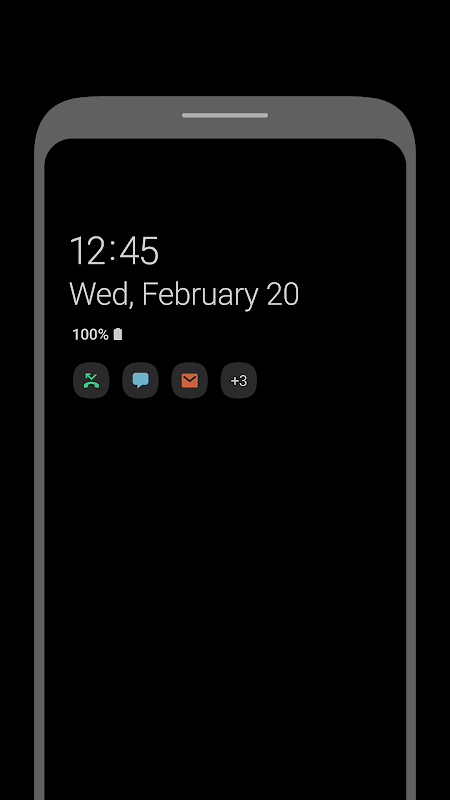Advertisement
Latest Version (Download)Table of Contents
Advertisement
Information
| Package | com.samsung.android.app.aodservice |
| Version | 6.2.11.3 |
| Date Updated | 2021-02-12 |
| Size | 17.7 MB |
| Installs | 3.8M+ |
| Categories | Aplikasi, Peralatan |
Screenshots
Description
Menemukan informasi yang berguna dengan cepat dan mudah tanpa menyalakan layar pada.
[5.2.05.8]
1. The screen layouts for some clock styles have been improved.
2. The issue of the background turning gray while a Bluetooth keyboard is being used has been fixed.
3. The issue of AOD settings being hard to see while Dark mode is on for certain themes has been fixed.
Find useful information quickly and easily without turning the screen on.
Find useful information quickly and easily on the Always On Display without turning the screen on.
▷ Just tap to show AOD.
- Tap only when necessary to view the clock and other useful information!
- You can choose to show AOD always while the screen is off, or only during set times.
- Configuration path: Settings > Lock screen > Always On Display > Display mode
▷ There are plenty of clock designs to choose from. Pick a clock style you like!
- Digital clock, Analogue clock, World clock, Edge clock, Calendar, Image clock, AGIF, etc.
- You can also add an AGIF to the AOD screen.
- Configuration path: Settings > Lock screen > Clock style
▷ Find useful information and check widgets without turning the screen on!
- Try different widgets on the AOD by double-tapping the clock area.
- Types of FaceWidget: Music controller, Today's schedule, and Next alarm
- Configuration path: Settings > Lock screen > FaceWidgets
▷ AOD Themes
- Download AOD-exclusive themes from the Theme Store.
- Decorate your very own AOD screen using various themes.
▷ Adjust the brightness to four different levels!
- Use the AOD with the brightness you want at the moment you need it.
- Configuration path: Settings > Lock screen > Always On Display > Auto brightness
(※ Brightness adjustment is available from Galaxy S9 / S9+)
▷ Now AOD has landscape view too!
- Rotate your device to the desired orientation.
- Configuration path: Settings > Lock screen > Always On Display > Screen orientation
(※ Landscape view for AOD is available from the Samsung Galaxy S10.)
※ Certain features may not be supported on some models.
※ If you want to know more about Always On Display, submit your enquiry using Contact us in the app
The following access authority are required for service delivery:
[Required access authority]
- Storage space : Used to display images stored on the device on the AOD
[5.2.05.8]
1. The screen layouts for some clock styles have been improved.
2. The issue of the background turning gray while a Bluetooth keyboard is being used has been fixed.
3. The issue of AOD settings being hard to see while Dark mode is on for certain themes has been fixed.
[5.2.05.8]
1. Tata letak layar untuk beberapa gaya jam telah diperbaiki.
2. Masalah latar belakang menjadi abu-abu saat keyboard Bluetooth sedang digunakan telah diperbaiki.
3. Masalah pengaturan AOD yang sulit dilihat saat mode Gelap aktif untuk tema tertentu telah diperbaiki.
Temukan informasi bermanfaat dengan cepat dan mudah tanpa menyalakan layar.
Temukan informasi yang berguna dengan cepat dan mudah di Always On Display tanpa menyalakan layar.
▷ Cukup ketuk untuk menampilkan AOD.
- Ketuk hanya jika perlu untuk melihat jam dan informasi berguna lainnya!
- Anda dapat memilih untuk selalu menampilkan AOD saat layar mati, atau hanya selama waktu yang ditentukan.
- Jalur konfigurasi: Pengaturan> Kunci layar> Selalu Pada Layar> Mode tampilan
▷ Ada banyak desain jam untuk dipilih. Pilih gaya jam yang Anda suka!
- Jam digital, jam analog, jam dunia, jam tepi, kalender, jam gambar, agif, dll
- Anda juga dapat menambahkan AGIF ke layar AOD.
- Jalur konfigurasi: Pengaturan> Kunci layar> Gaya jam
▷ Temukan informasi yang berguna dan periksa widget tanpa menyalakan layar!
- Cobalah berbagai widget pada AOD dengan mengetuk dua kali area jam.
- Jenis FaceWidget: Pengontrol musik, jadwal hari ini, dan alarm berikutnya
- Jalur konfigurasi: Pengaturan> Kunci layar> FaceWidgets
▷ Tema AOD
- Unduh tema AOD-eksklusif dari Theme Store.
- Hiasi layar AOD Anda sendiri menggunakan berbagai tema.
▷ Sesuaikan kecerahan ke empat level berbeda!
- Gunakan AOD dengan kecerahan yang Anda inginkan pada saat Anda membutuhkannya.
- Jalur konfigurasi: Pengaturan> Kunci layar> Selalu Pada Layar> Kecerahan otomatis
(※ Penyesuaian kecerahan tersedia dari Galaxy S9 / S9 +)
▷ Sekarang AOD juga memiliki tampilan lanskap!
- Putar perangkat Anda ke orientasi yang diinginkan.
- Jalur konfigurasi: Pengaturan> Kunci layar> Selalu Di Layar> Orientasi layar
(※ Tampilan lansekap untuk AOD tersedia dari Samsung Galaxy S10.)
※ Fitur tertentu mungkin tidak didukung pada beberapa model.
※ Jika Anda ingin tahu lebih banyak tentang Selalu Dipajang, kirimkan pertanyaan Anda menggunakan Hubungi kami di aplikasi
Diperlukan otoritas akses berikut untuk pemberian layanan:
[Wajib mengakses otoritas]
- Ruang penyimpanan: Digunakan untuk menampilkan gambar yang disimpan pada perangkat di AOD
[5.2.05.8]
1. Tata letak layar untuk beberapa gaya jam telah diperbaiki.
2. Masalah latar belakang menjadi abu-abu saat keyboard Bluetooth sedang digunakan telah diperbaiki.
3. Masalah pengaturan AOD yang sulit dilihat saat mode Gelap aktif untuk tema tertentu telah diperbaiki.
What's New
※ Please note that from Android Pie, AOD's display mode is set to "Tap to show" by default.
If you want to see AOD all the time, 'then go to Settings > Lock screen > Always On Display > Display mode, and change the setting to "Show always."
[4.2.05.1] 1. Resolved an issue where the AOD clock would automatically switch to an AOD theme. 2. Fixed other bugs.
Latest Version (Download)
[Samsung] Always On Display 6.2.11.3Date Updated : 2021-02-12
Advertisement