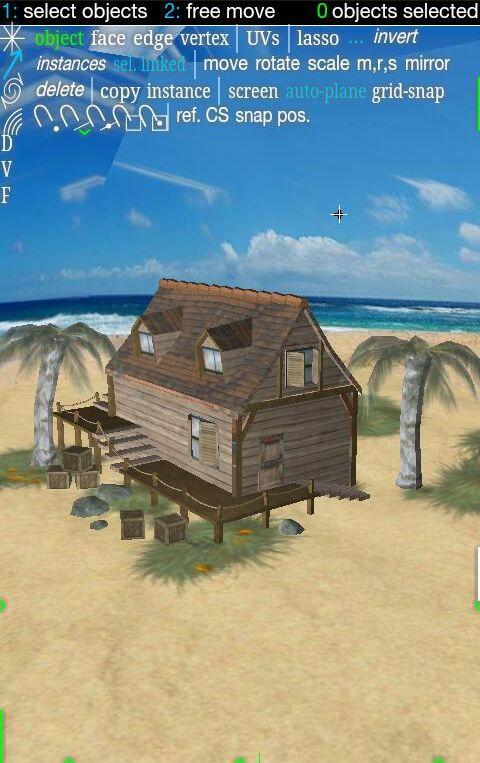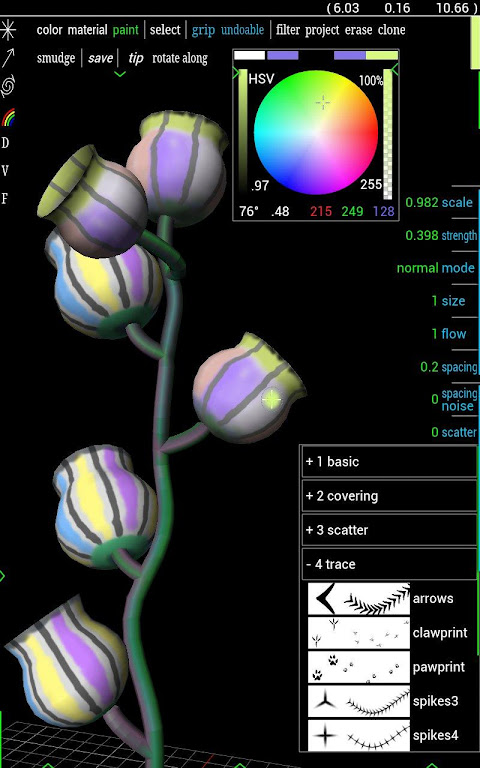Advertisement
Latest Version (Download)Table of Contents
Advertisement
Information
| Package | com.scalisoft.spacedraw |
| Version | 1.3.3 |
| Date Updated | 2019-09-05 |
| Size | 2.61 MB |
| Installs | 4K+ |
| Categories | एप्लीकेशन, उत्पादकता |
Screenshots
Description
Professional 3D modeling for mobile multi-touch devices
* viewing / drawing & constructing / polygon & patch modeling / texturing / 3d-painting
* intuitive use of multi-touch and motion-sensors throughout
* adapts to almost any Android-device, highly configurable
for examples of models done completely with Spacedraw, see e.g. http://www.polycount.com/forum/showthread.php?t=106465&page=2FEATURES:
•change the view while drawing or modeling, using multi-touch or by tilting your device -up to 4 touch-points, gyroscope / accelerometer
•toggle wireframe, shading, textures, lighting, x-ray, backface cull; hide objects / faces
•perspective / othographic projection
•draw freehand-lines, CAD-polylines & splines in 3d, combine them to complex networks -rotate the construction-plane while drawing -adjust splines via anchor-points & handles using multi-touch
•create rectangles, grids, boxes, polygons, prisms, pyramids, discs, cylinders, cones, tori, spheres, helices -various parameters -auto-align them to surfaces
•select & transform any number of vertices, edges, faces or objects -preview highlight -multi-touch lasso & paint selection -select paths, loops, rings, border, outline -grow/shrink, invert, convert selections -soft selection
•move simultaneously in all spatial directions, using two fingers
•rotate freely around all 3 axes, scale, flip objects -individual / common pivot
•snap to a 3d-grid, points, lines or faces
•link objects hierarchically
•create copies, instances & arrays
•model arbitrary complex polygon meshes, manifold or not -normals, colors & UVs are retained
•weld vertices (center / target / auto), merge or collapse faces & edges
•extrude or bridge edges & faces
•subdivide regularly, insert edge loops or “draw” edges
•detach, split, slice
•chamfer edges & corners
•"inflate" lines or edges to pipes -at branchings, the simplest possible joints are created, yielding contiguous manifold surfaces
•"thicken" surfaces to solids -create manifold objects even from complex constructs
•create "patch-surfaces" from spline-networks -2-, 3-, 4-sided patches -adjust them via control-points & handles, using multi-touch -create smooth surfaces, creases & cusps -mix patches with polygon-meshes
•place directional-, point- & spot-lights -adjust color, ambient / diffuse intensity, decay, cone-angle & -falloff
•define materials: diffuse & specular color, shininess, emission, transparency, texture
•assign them to whole objects or individual faces
•assign vertex-colors to faces, edges, vertices, creating gradients
•view & edit normals
•map textures using planar, box, cylindrical or spherical projection, or face / wrap mapping
•adjust the maps directly in the 3d-viewpot, split or weld UVs
•use your own images, or the included over 100 varied materials -adjust & crop the images -use transparency
•create procedural textures: gradient, tile, checker, clouds, turbulence
•paint directly on surfaces in the 3d-viewport
•move, resize & zoom "windows" using multi-touch gestures
•choose any color with one grip by moving in the 3d color-space with two fingers
•change the colors & sizes of the interface, pointer, vertices, edges...
•import & export .obj files incl. materials, textures, normals*
•undo any operation, save the full construction-history to a file*
•a status-bar shows hints for using the tools
•a detailed user manual is available, covering all of Spacedraw's functionsto start using Spacedraw, follow the Quick start tutorial: http://www.scalisoft.com/quickstart.htmto get help, report bugs, and to suggest features and improvements , see http://www.polycount.com/forum/showthread.php?t=143422~ watch the video in at least 480p to make all details discernible ~
* the free version only saves / exports scenes with up to 1000 vertices, and no history
What's New
fixed:
- severe bug with large files in last version
- menu rendering bug in last version
Latest Version (Download)
Spacedraw 1.3.3Date Updated : 2019-09-05
Advertisement