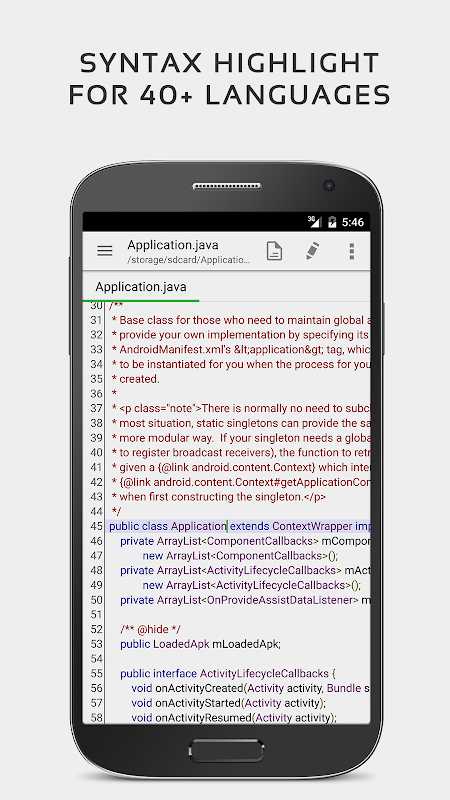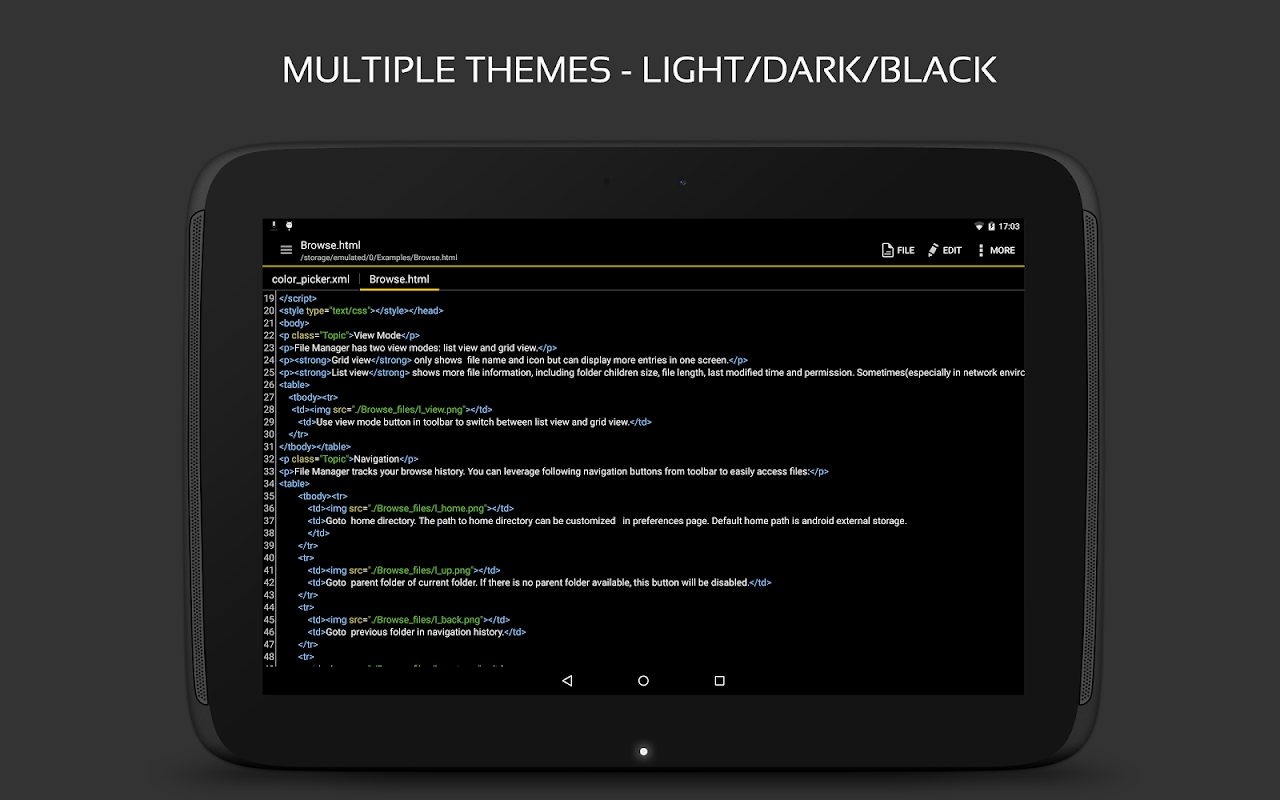Advertisement
Latest Version (Download)Table of Contents
Advertisement
Information
| Package | com.rhmsoft.edit.pro |
| Version | 1.7.7 |
| Date Updated | 2021-03-08 |
| Size | 5.57 MB |
| Installs | 23.5K+ |
| Categories | एप्लीकेशन, उत्पादकता |
Screenshots
Description
QuickEdit एक तेज, स्थिर और पूर्ण विशेषताओं वाला नोटपैड और टेक्स्ट एडिटर है।
QuickEdit text editor is a fast, stable and full featured text editor. It has been optimized for using on both phones and tablets.
QuickEdit text editor can be used as standard text editor for plain text files, or as a code editor for programming files. It is suitable for both general and professional use.
QuickEdit text editor includes a number of performance optimizations and user experience tweaks. The speed and responsiveness of the app are much better than other text editor apps commonly found on Google Play.
Features:
✓ Enhanced notepad application with numerous improvements.
✓ Code editor and syntax highlight for 50+ languages (C++, C#, Java, XML, Javascript, Markdown, PHP, Perl, Python, Ruby, Smali, Swift, etc).
✓ High performance with no lag, even on large text files (more than 10,000 lines).
✓ Easily navigate between multiple open tabs.
✓ Show or hide line numbers.
✓ Undo and redo changes without limit.
✓ Display, increase, or decrease line indentations.
✓ Fast selecting and editing abilities.
✓ Physical keyboard support, including key combinations.
✓ Smooth scrolling both vertically and horizontally.
✓ Directly target any specified line number.
✓ Quickly search and replace content.
✓ Easily input hex color values.
✓ Automatically detect charset and encoding.
✓ Automatically indent new lines.
✓ Various fonts and sizes.
✓ Preview HTML, CSS, and markdown files.
✓ Open files from recently opened or added file collections.
✓ Ability to edit system files on rooted devices.
✓ Access files from FTP, Google Drive, Dropbox, and OneDrive.
✓ Supports both light and dark themes.
✓ Optimized usage for phones and tablets.
✓ Ad-free version.
If you can help to translate this application to your native language, please contact our email: [email protected].
If you run into any issues or have any suggestions, please feel free to contact us: [email protected]
You can also share your comments with the QuickEdit thread on xda-developers:
http://forum.xda-developers.com/android/apps-games/app-quickedit-text-editor-t2899385
Thanks for using QuickEdit!
क्विकडिट टेक्स्ट एडिटर एक तेज, स्थिर और पूर्ण विशेषताओं वाला टेक्स्ट एडिटर है। यह फोन और टैबलेट दोनों पर उपयोग करने के लिए अनुकूलित किया गया है।
QuickEdit टेक्स्ट एडिटर को सादे टेक्स्ट फ़ाइलों के लिए मानक पाठ संपादक के रूप में, या प्रोग्रामिंग फ़ाइलों के लिए एक कोड संपादक के रूप में उपयोग किया जा सकता है। यह सामान्य और व्यावसायिक उपयोग दोनों के लिए उपयुक्त है।
QuickEdit टेक्स्ट एडिटर में कई प्रदर्शन अनुकूलन और उपयोगकर्ता अनुभव जुड़वा शामिल हैं। आमतौर पर Google Play पर पाए जाने वाले अन्य टेक्स्ट एडिटर ऐप्स की तुलना में ऐप की गति और जवाबदेही बहुत बेहतर है।
विशेषताएं:
कई सुधारों के साथ ep उन्नत नोटपैड आवेदन।
✓ कोड संपादक और वाक्य रचना 50+ भाषाओं (C ++, C #, जावा, XML, जावास्क्रिप्ट, मार्कडाउन, PHP, पर्ल, पायथन, रूबी, स्माली, स्विफ्ट, आदि) के लिए हाइलाइट करें।
(बड़ी पाठ फ़ाइलों पर भी कोई अंतराल के साथ उच्च प्रदर्शन ( 10,000 से अधिक लाइनें )।
Tab आसानी से कई खुले टैब के बीच नेविगेट करें।
✓ लाइन नंबर दिखाएँ या छिपाएँ।
। बिना सीमा के पूर्ववत और पुन: परिवर्तन।
Ent लाइन इंडेंटेशन प्रदर्शित करना, बढ़ाना या घटाना।
✓ तेजी से चयन और संपादन क्षमताओं।
कुंजी संयोजनों सहित भौतिक कीबोर्ड समर्थन।
✓ चिकनी स्क्रॉल दोनों लंबवत और क्षैतिज रूप से।
✓ किसी भी निर्दिष्ट लाइन नंबर को सीधे लक्षित करें।
Ly सामग्री को जल्दी से खोजें और बदलें।
✓ आसानी से इनपुट हेक्स रंग मान।
✓ स्वचालित रूप से चारसेट और एन्कोडिंग का पता लगाएं।
। स्वचालित रूप से नई लाइनों को इंडेंट करें।
✓ विभिन्न फोंट और आकार।
✓ पूर्वावलोकन HTML, सीएसएस, और मार्कडाउन फाइलें।
✓ हाल ही में खोले या जोड़े गए फ़ाइल संग्रह से खुली हुई फ़ाइलें।
✓ रूट किए गए उपकरणों पर सिस्टम फ़ाइलों को संपादित करने की क्षमता।
, एफ़टीपी, गूगल ड्राइव, ड्रॉपबॉक्स और वनड्राइव से फाइल एक्सेस करें।
✓ प्रकाश और अंधेरे दोनों विषयों का समर्थन करता है।
And फोन और टैबलेट के लिए अनुकूलित उपयोग।
✓ विज्ञापन-मुक्त संस्करण।
यदि आप इस एप्लिकेशन को अपनी मूल भाषा में अनुवाद करने में मदद कर सकते हैं, तो कृपया हमारे ईमेल: [email protected] पर संपर्क करें।
यदि आप किसी समस्या में भाग लेते हैं या कोई सुझाव है, तो कृपया हमसे बेझिझक संपर्क करें: [email protected]
आप एक्सडा-डेवलपर्स पर QuickEdit थ्रेड के साथ अपनी टिप्पणी भी साझा कर सकते हैं:
http://forum.xda-developers.com/android/apps-games/app-quickedit-text-editor-t2899385
QuickEdit का उपयोग करने के लिए धन्यवाद!
What's New
✓ New folder tree is added in right navigation drawer, just swipe from right to left at right screen edge.
✓ Now you can open/switch files without leaving your current work, productivity is improved for project.
✓ Session recovery mechanism is improved and set as default.
✓ Fixed an urgent bug related to session recovery mechanism.
✓ Be able to insert timestamp from toolbar edit menu group.
✓ Fixed a saving issue for SD card on Android 10.
✓ New updated user manual.
Latest Version (Download)
QuickEdit Text Editor Pro - Writer & Code Editor 1.7.7Date Updated : 2021-03-08
Advertisement