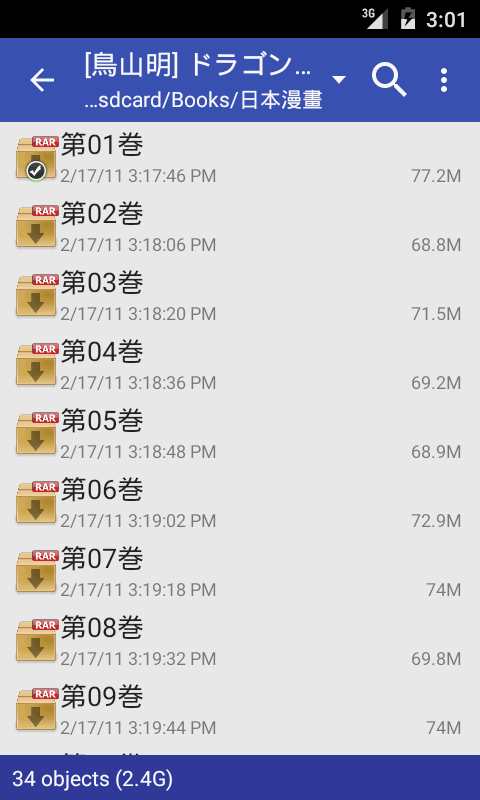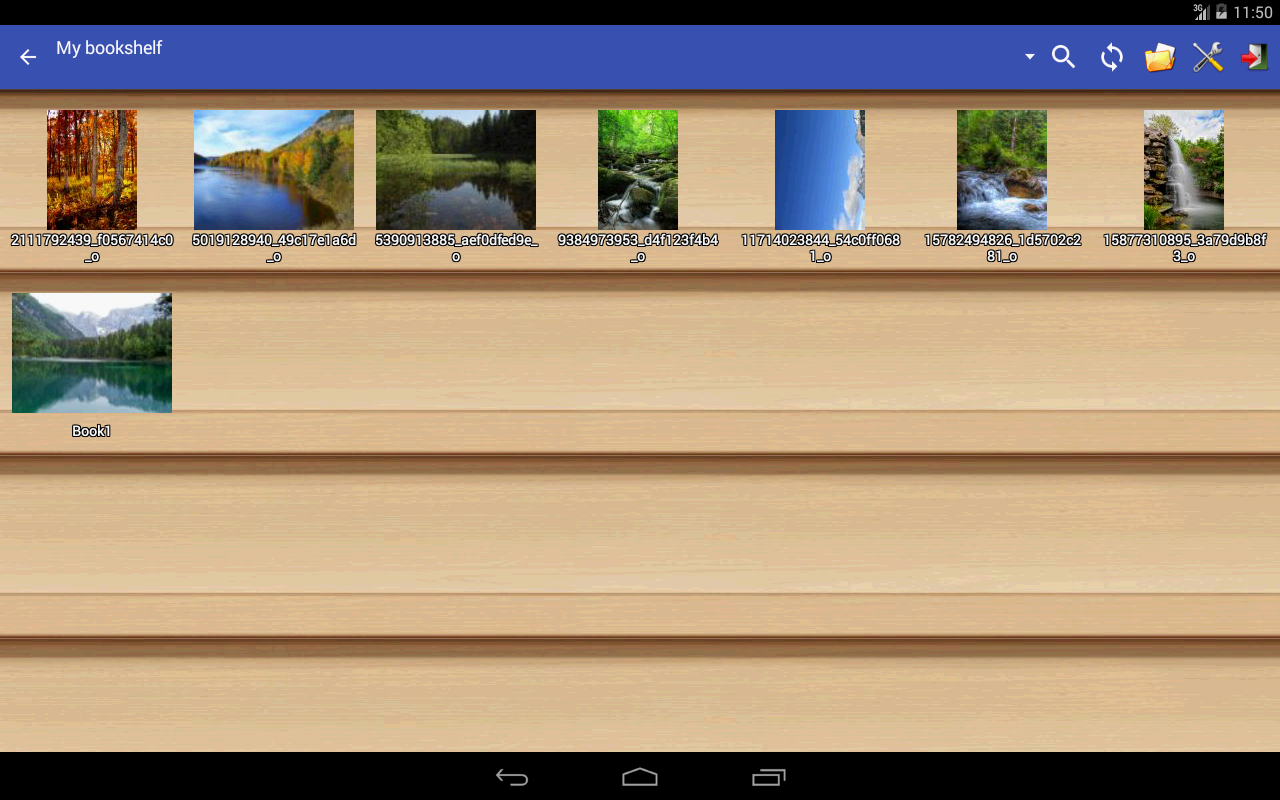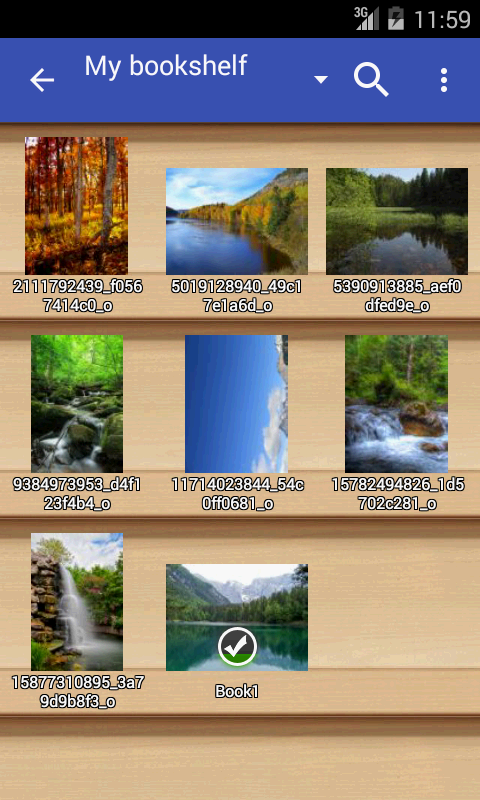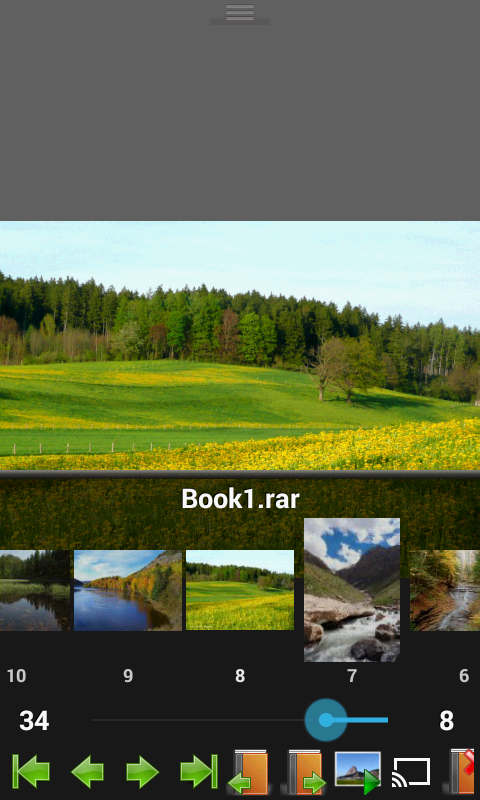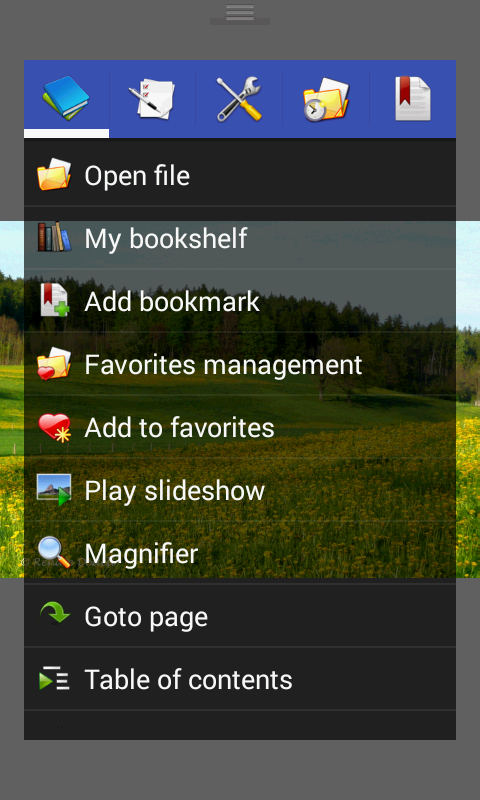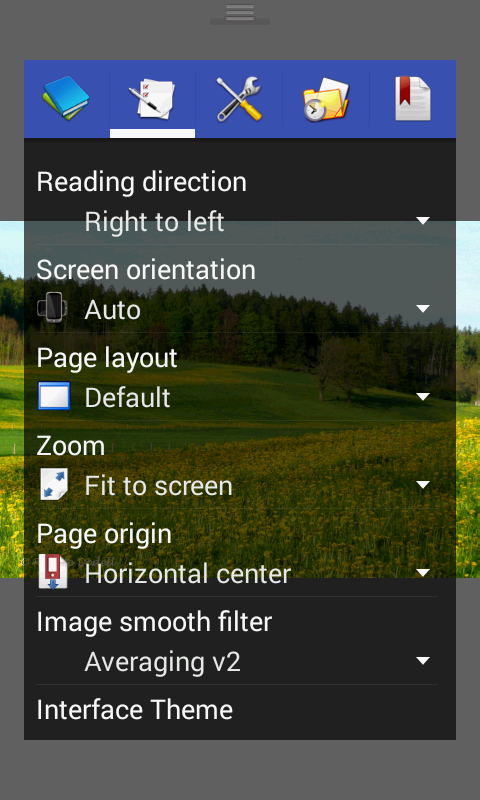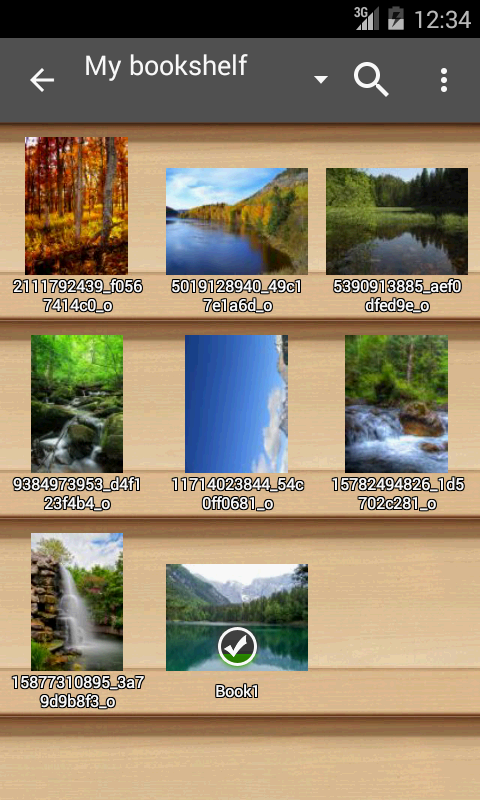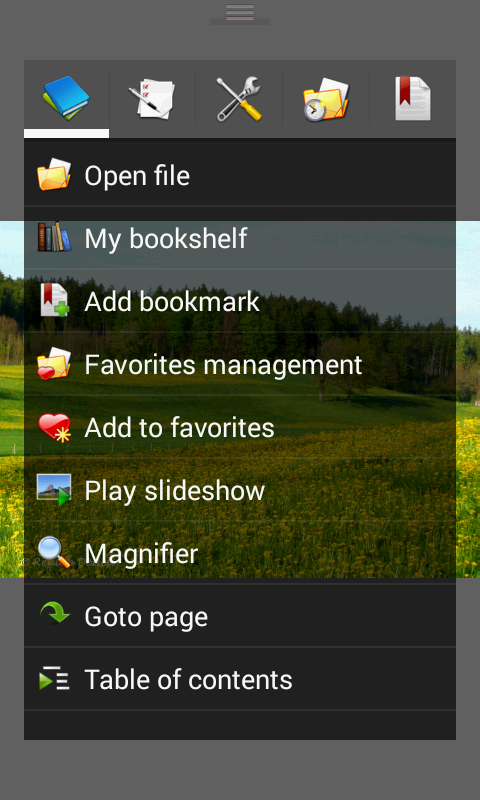Advertisement
Latest Version (Download)Table of Contents
Advertisement
Information
| Package | com.rookiestudio.perfectviewer |
| Version | 4.5.1.1 |
| Date Updated | 2021-02-19 |
| Size | 11.74 MB |
| Installs | 53.6K+ |
| Categories | एप्लीकेशन, कॉमिक्स |
Screenshots
Description
सबसे शक्तिशाली और तेजी से छवि / कॉमिक्स दर्शक।
Perfect Viewer is a very fast image/comics/ebook viewer.
*Turn black/white image into 4 colorize image(Only available for donated users. Need install Perfect Viewer donation application).
*Page layout: Auto single page, Auto dual page, Auto switch by screen orientation
*Support eEook file format: EPUB, HTML, TXT
*Support image file format: JPEG, PNG, GIF, BMP, WebP, TIFF
*Support archive file format: CBZ/ZIP, CBR/RAR, 7Z/CB7, LZH, CBT/TAR
*Support PDF, XPS & DJVU file after install the PDF plugin
*Open file from network file sharing(CIFS/SAMBA), FTP, SFTP, FTPS, OPDS
*Require internet permission for CIFS/SAMBA support.
*Support open files from Google Drive, Dropbox, OneDrive after install the source plugin
*Require "GET_ACCOUNTS" and "USE_CREDENTIALS" permission for Google Drive support
*Support 3 viewer mode: Page mode, Vertical scroll mode (PDF viewer,webtoon like) and Horizontal scroll mode.
*Smooth filters: Averaging, Bilinear, Bicubic, Lanczos3;
*Five view mode: Full size, Fit Screen, Fit Width, Fit Height, Fixed size, Stretch;
*Support Left-to-right & right-to-left reading
*Set image as wallpaper
*Browse image in folder/archive as thumbnail
*Bookshelf function
*Support pinch to zoom & fling gesture
*Simple bookmark function
*My favorites management
*Cache next and previous page
*Simple file management(delete, rename)
*Slideshow
*Support extract files from archive
*Adjust image brightness,contrast & gamma
*Auto cut off white border.
*Support Google Chromecast
*Balloon magnifier
परफेक्ट दर्शक एक बहुत तेजी से छवि / कॉमिक्स / ebook दर्शक है।
* 4 colorize छवि में काला / सफेद छवि मुड़ें (दान में उपयोगकर्ताओं के लिए ही उपलब्ध है। आवश्यकता बिल्कुल सही व्यूअर दान आवेदन स्थापित)।
* पेज लेआउट: ऑटो एक पृष्ठ, ऑटो दोहरी पेज, स्क्रीन अभिविन्यास द्वारा ऑटो स्विच
* सहायता eEook फ़ाइल स्वरूप: EPUB, HTML, TXT
* सहायता छवि फ़ाइल स्वरूप: JPEG, PNG, GIF, BMP, WebP, TIFF
* सहायता संग्रह फ़ाइल प्रारूप: बी जेड / ज़िप, सीबीआर / RAR, 7z / CB7, LZH, सीबीटी / टीएआर
* सहायता पीडीएफ, एक्सपीएस और DjVu फ़ाइल के बाद पीडीएफ प्लगइन स्थापित
* नेटवर्क फ़ाइल साझा (CIFS / सांबा), एफ़टीपी, SFTP, FTPS, OPDS से फ़ाइल खोलें
* CIFS / सांबा समर्थन के लिए इंटरनेट अनुमति की आवश्यकता होती है।
* सहायता Google डिस्क, ड्रॉपबॉक्स से खुली फ़ाइलों, OneDrive के बाद स्रोत प्लगइन स्थापित
* "GET_ACCOUNTS" और "USE_CREDENTIALS" Google डिस्क समर्थन के लिए अनुमति की आवश्यकता होती है
* सहायता 3 दर्शक मोड: पृष्ठ मोड, कार्यक्षेत्र स्क्रॉल मोड (पीडीएफ दर्शक, चाहते webtoon) और क्षैतिज स्क्रॉल मोड।
* चिकना फिल्टर: औसत का, द्विरेखीय, bicubic, Lanczos3;
* पांच दृश्य मोड: पूर्ण आकार, स्क्रीन फ़िट, फिट चौड़ाई, ऊंचाई फ़िट, फिक्स्ड आकार, खिंचाव;
* सहायता बाएं-से-सही और सही-से-बाएँ पढ़ने
* वॉलपेपर के रूप में सेट छवि
* फ़ोल्डर / झलक के रूप में संग्रह में छवि ब्राउज़
* बुकशेल्फ समारोह
* सहायता चुटकी ज़ूम और फ़्लिंग इशारा करने के लिए
* सरल बुकमार्क समारोह
* मेरी पसंदीदा प्रबंधन
* कैश अगले और पिछले पृष्ठ
* सरल फ़ाइल प्रबंधन (हटाना, नाम बदलने)
* स्लाइड शो
* संग्रह से समर्थन निकालने फ़ाइलें
* समायोजित छवि चमक, कंट्रास्ट और गामा
* ऑटो सफेद सीमा काट दिया।
* सहायता Google Chromecast
* गुब्बारा ताल
What's New
2019/03/27 Version 4.3.1.2
-Fixed : Memory leaks issue in vertical/horizontal scroll mode
-Fixed : Some force close issues
2019/03/12 Version 4.3.1
-Added : Blue light filter
-Added : Now can change text align for clock, page header and page footer
-Added : Main menu button and balloon magnifier usage tips.
-Added : Double tap on main menu button to show touch zone information.
-Modified : Some UI element
-Fixed : Some force close issues
Latest Version (Download)
Perfect Viewer 4.5.1.1Date Updated : 2021-02-19
Advertisement