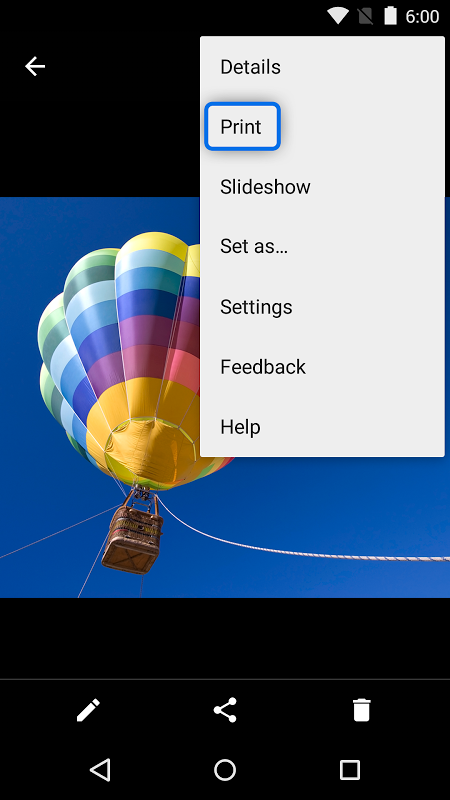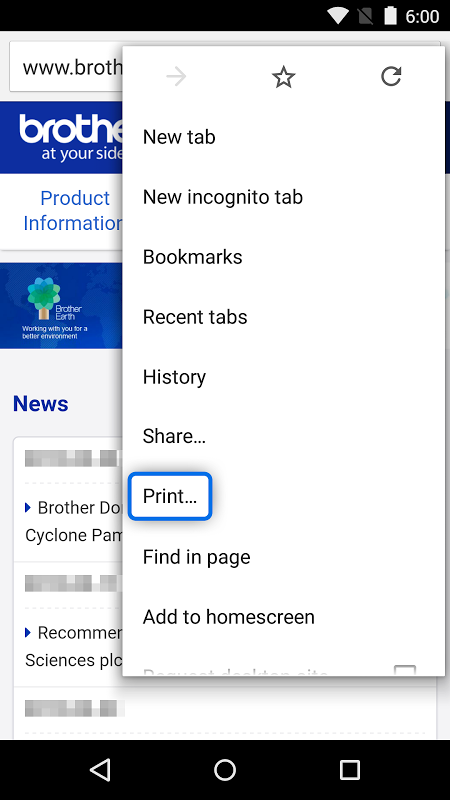Advertisement
Latest Version (Download)Table of Contents
Advertisement
Information
| Package | com.brother.printservice |
| Version | 1.7.0 |
| Date Updated | 2021-02-11 |
| Size | 48.46 MB |
| Installs | 14.7K+ |
| Categories | एप्लीकेशन, उत्पादकता |
Screenshots
Description
आप एंड्रॉयड क्षुधा की निर्मित में मेनू का उपयोग भाई प्रिंटर से प्रिंट कर सकते हैं।
The Brother Print Service Plugin enables you to print directly from your Android devices (Android 5.0 or later), to your Brother printer through a Wi-Fi network. As this is a plugin application, you can print using the "Print" option of supported Android apps. Please see below for supported applications (as of March 2015):
- Chrome Browser
- Gmail
- Photos
- Google Sheets
- Google Slides
- Google Docs
- Google Drive
The following print options are available (compatible options will depend on the selected device):
- Copies
- Paper Size
- Color/Mono
- Orientation
- Media Type
- Quality
- Layout
- 2-sided
- Borderless
After installing this application, you must activate it in one of the following ways:
- Tap the icon displayed in the notification area immediately after installation, and enable it in the displayed screen.
- Tap "Settings" on your Android device and tap "Printing", then select "Brother Print Service Plugin". Enable it in the displayed screen.
Please visit your local Brother website for supported models.
*Please note the email address [email protected] is for feedback only. Unfortunately we cannot reply to inquiries sent to this address.
भाई प्रिंट सेवा प्लगइन आप एक वाई-फाई नेटवर्क के माध्यम से अपने भाई प्रिंटर के लिए, अपने Android उपकरणों (एंड्रॉयड 5.0 या बाद में) से सीधे मुद्रित करने के लिए सक्षम बनाता है। यह एक प्लगइन आवेदन के रूप में है, तो आप समर्थित Android क्षुधा की "प्रिंट" विकल्प का उपयोग कर मुद्रित कर सकते हैं। (2015 मार्च के रूप में) समर्थित अनुप्रयोगों के लिए नीचे देखें:
- क्रोम ब्राउज़र
- जीमेल
- तस्वीरें
- गूगल शीट्स
- Google स्लाइड
- गूगल डॉक्स
- गूगल ड्राइव
निम्नलिखित प्रिंट विकल्प (संगत विकल्पों में से चयन डिवाइस पर निर्भर करेगा) उपलब्ध हैं:
- प्रतियां
- पेपर का आकार
- रंग / मोनो
- अभिविन्यास
- मीडिया प्रकार
- गुणवत्ता
- लेआउट
- 2 तरफा
- सीमा
इस आवेदन को स्थापित करने के बाद, आप निम्न तरीकों में से एक में यह सक्रिय करना होगा:
- तुरंत स्थापना के बाद सूचना क्षेत्र में प्रदर्शित आइकन टैप करें, और प्रदर्शित स्क्रीन में सक्षम।
- "भाई सर्विस प्लगइन प्रिंट" का चयन करें, फिर अपने Android डिवाइस पर "सेटिंग" टैप करें और "छपाई" टैप करें। प्रदर्शित स्क्रीन में सक्षम करें।
समर्थित मॉडल के लिए अपने स्थानीय भाई वेबसाइट पर जाएँ।
* ईमेल पता [email protected] केवल प्रतिक्रिया के लिए है कृपया ध्यान दें। दुर्भाग्य से हम इस पते पर भेजा पूछताछ का जवाब नहीं दे सकते।
What's New
Software Update
Latest Version (Download)
Brother Print Service Plugin 1.7.0Date Updated : 2021-02-11
Advertisement