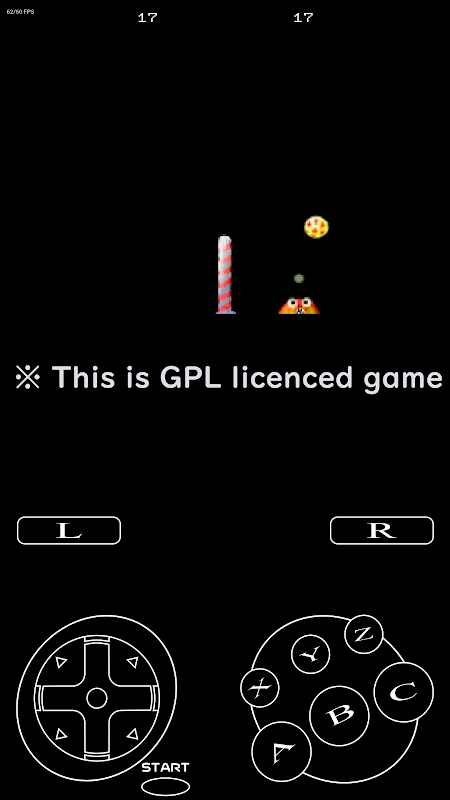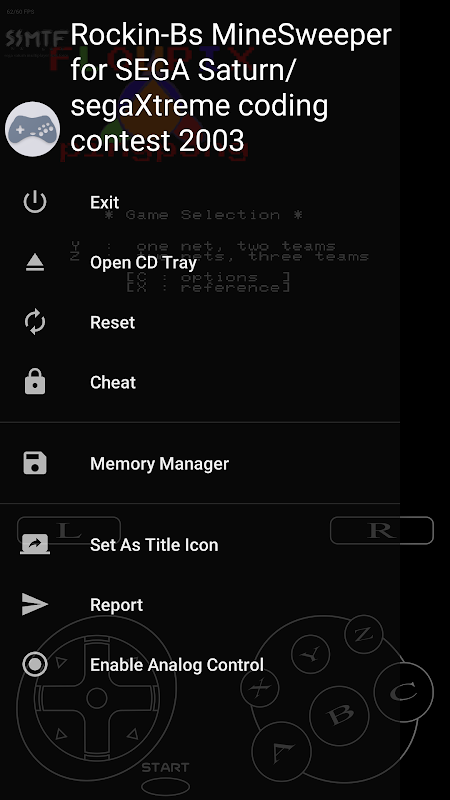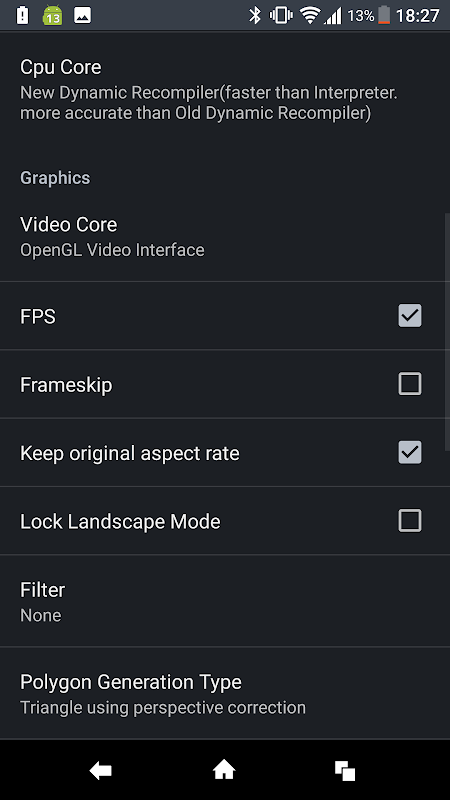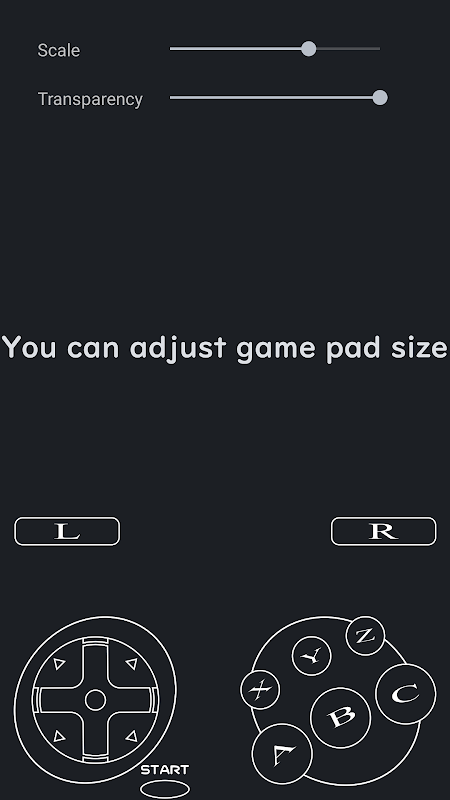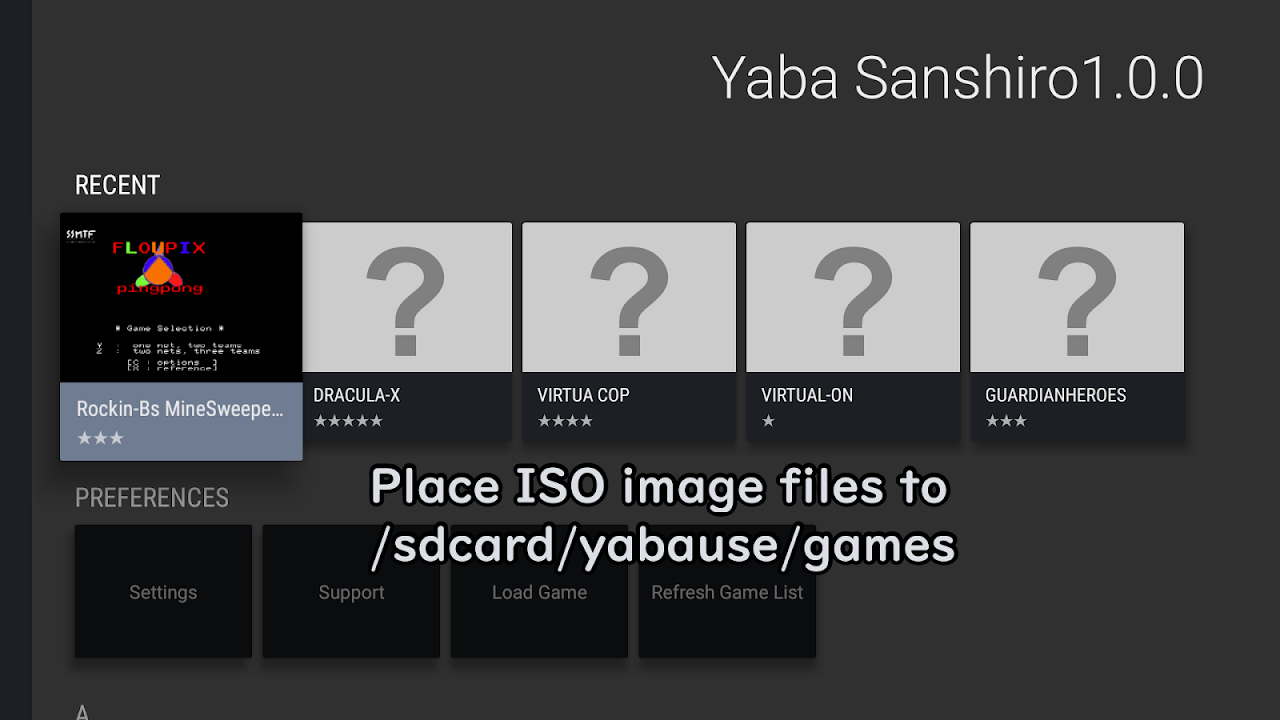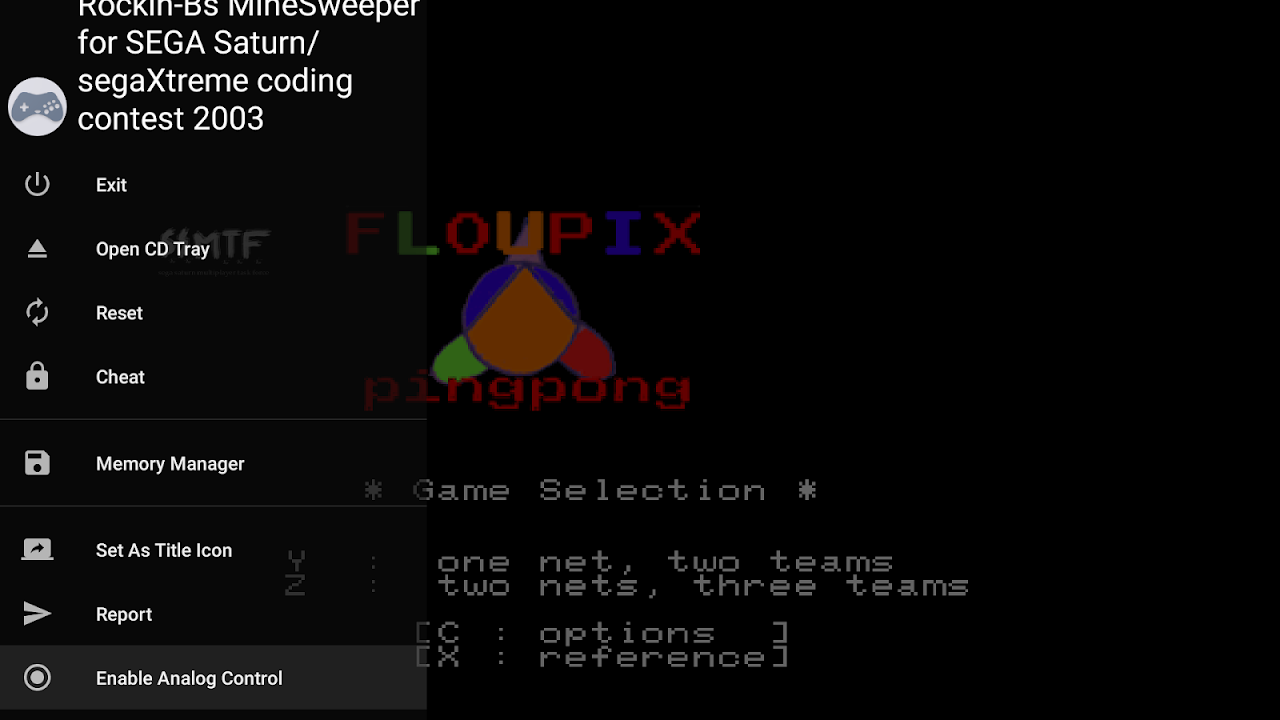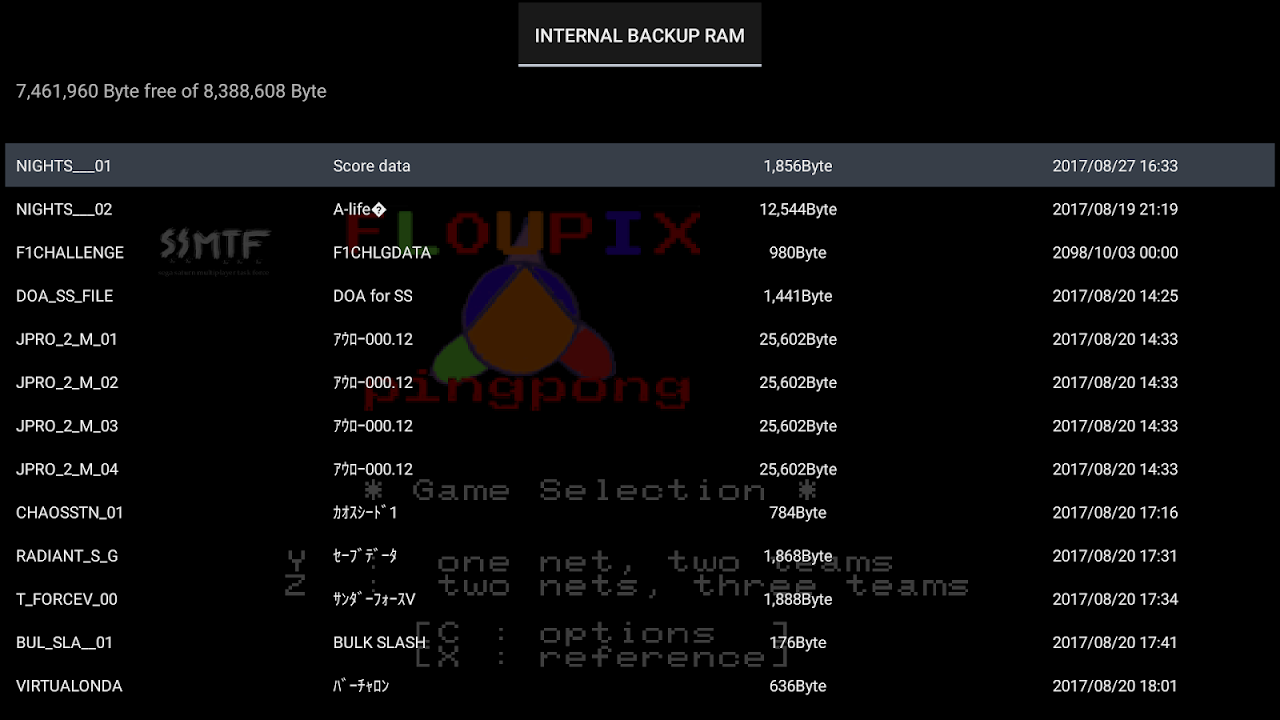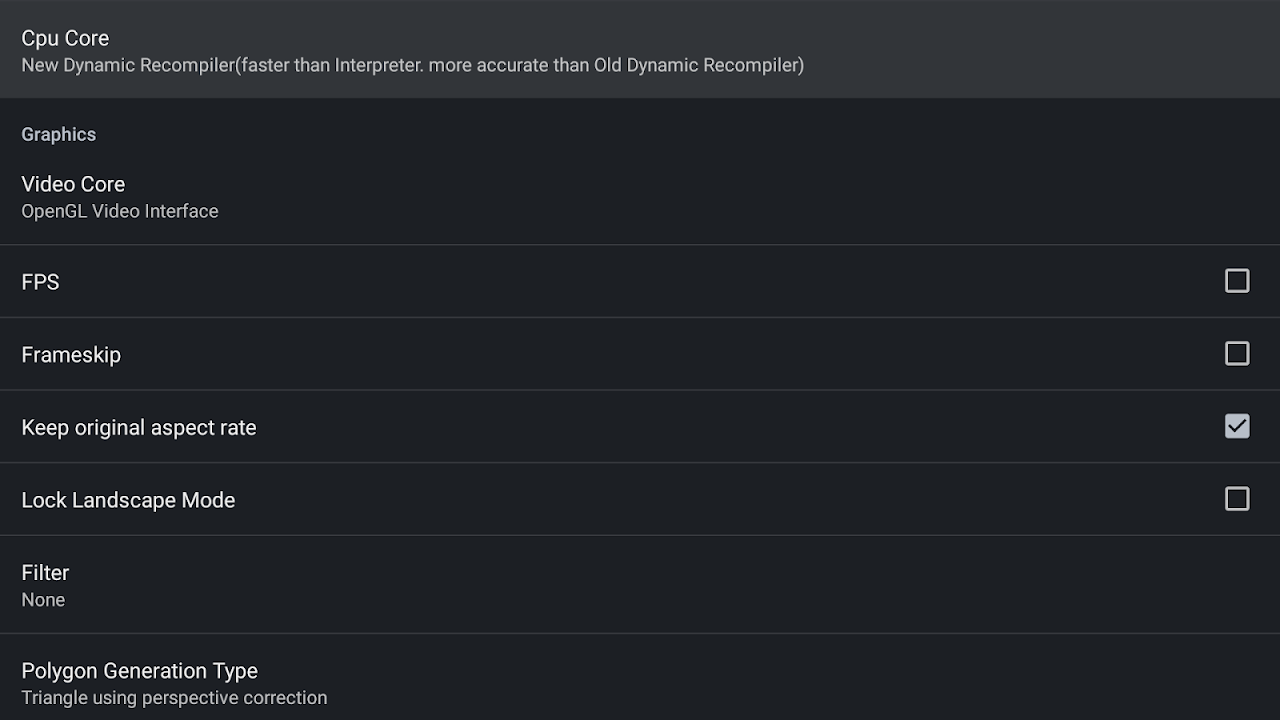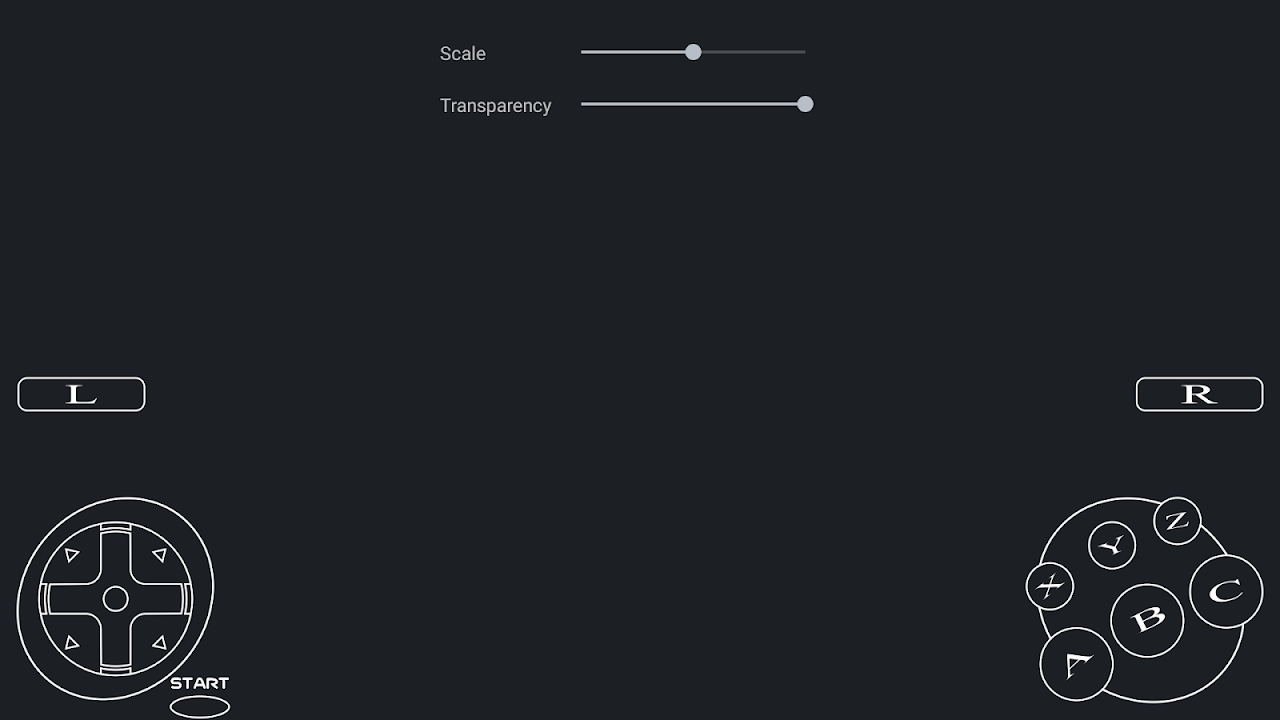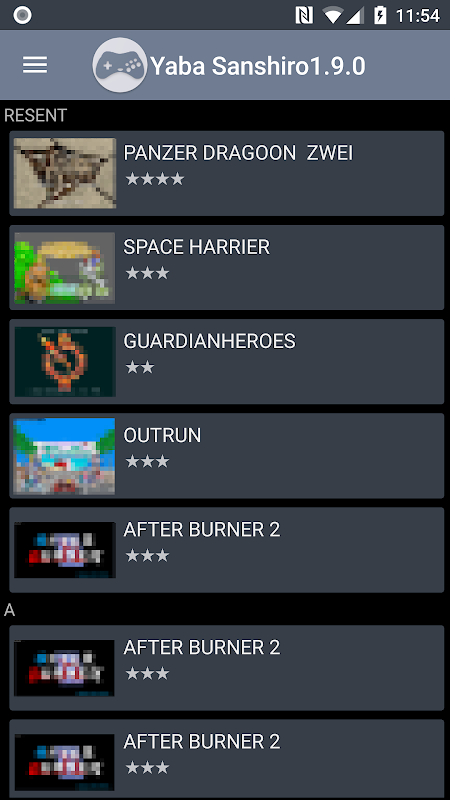Advertisement
Latest Version (Download)Table of Contents
Advertisement
Information
| Package | org.uoyabause.uranus |
| Version | 2.6.beta |
| Date Updated | 2020-10-13 |
| Size | 16.6 MB |
| Installs | 27.4K+ |
| Categories | Jeux, Arcade |
Screenshots
Description
Le seul émulateur Sega Saturn pour Android
'Sega Saturn' is the registered trademark of SEGA games co.,ltd not mine.
'Yaba Sanshiro' is implemented Sega Saturn's hardware with software, and you can play SEGA Saturn's game on Android devices.
For copyright protection, 'Yaba Sanshiro' does not include BIOS data and game. you can play your own game with these following instructions.
1. Create an ISO image file from game CD( using InfraRecorder or something )
2. Copy the file to /sdcard/yabause/games/
3. Start up 'Yaba Sanshiro'
4. Tap the game icon
In addition to the normal play, these functions are available.
1. Higher resolution polygons using OpenGL ES 3.0.
2. Cheat
3. Extended internal backup memory from 32KB to 8MB.
For more detail check our web site.
http://www.uoyabause.org/static_pages/guide
Emulating hardware is really hard. 'Yaba Sanshiro' is not so perfect. You can check the current compatibility here.
http://www.uoyabause.org/games
And You can report issues and complatibility information to developers using in game menu 'Report'.
'Yaba Sanshiro' is based on yabause and provided under the GPL license. you can obtain source code from here.
https://github.com/devmiyax/yabause
To keep this project alive and sustainable, please consider donate something. In this app you can donate with 'Support' button. Then until you uninstall this app Ad screens are dismissed.
'Sega Saturn' est la marque déposée de SEGA Games Co., Ltd pas la mienne.
'Yaba Sanshiro' utilise le logiciel de Sega Saturn et permet de jouer au jeu de SEGA Saturn sur des appareils Android.
Pour la protection du droit d'auteur, "Yaba Sanshiro" n'inclut pas les données du BIOS ni les jeux. vous pouvez jouer à votre propre jeu avec ces instructions suivantes.
1. Créez un fichier image ISO à partir du CD de jeu (en utilisant InfraRecorder ou quelque chose de ce genre)
2. Copiez le fichier dans / sdcard / yabause / games /.
3. Démarrer 'Yaba Sanshiro'
4. Appuyez sur l'icône du jeu.
En plus de la lecture normale, ces fonctions sont disponibles.
1. Polygones de résolution supérieure avec OpenGL ES 3.0.
2. triche
3. Mémoire de sauvegarde interne étendue de 32 Ko à 8 Mo.
Pour plus de détails, consultez notre site web.
http://www.uoyabause.org/static_pages/guide
Émuler du matériel est vraiment difficile. 'Yaba Sanshiro' n'est pas si parfait. Vous pouvez vérifier la compatibilité actuelle ici.
http://www.uoyabause.org/games
Et Vous pouvez signaler des problèmes et des informations de compatibilité aux développeurs en utilisant la commande "Rapport" du menu
'Yaba Sanshiro' est basé sur yabause et fourni sous licence GPL. vous pouvez obtenir le code source à partir d'ici.
https://github.com/devmiyax/yabause
Pour que ce projet reste vivant et durable, envisagez de faire un don. Dans cette application, vous pouvez faire un don avec le bouton 'Support'. Ensuite, jusqu'à la désinstallation de cette application, les écrans d'annonce sont ignorés.
What's New
Bug fix for in-app purchasing
Latest Version (Download)
Yaba Sanshiro - Sega Saturn Emulator 2.6.betaDate Updated : 2020-10-13
Advertisement