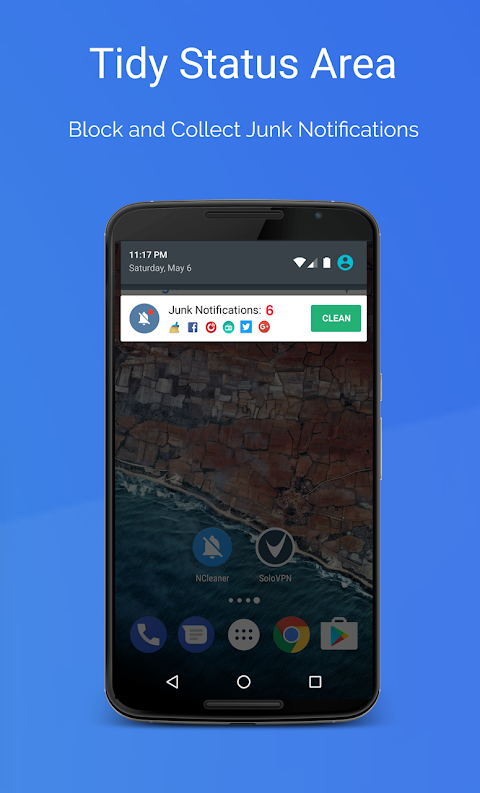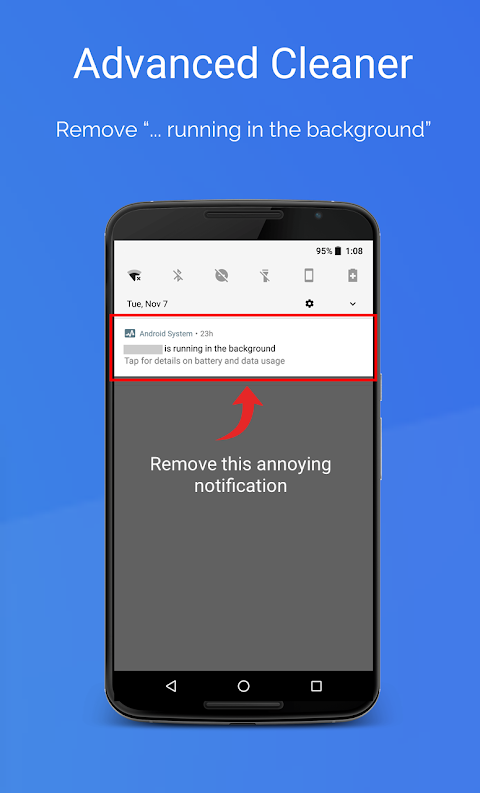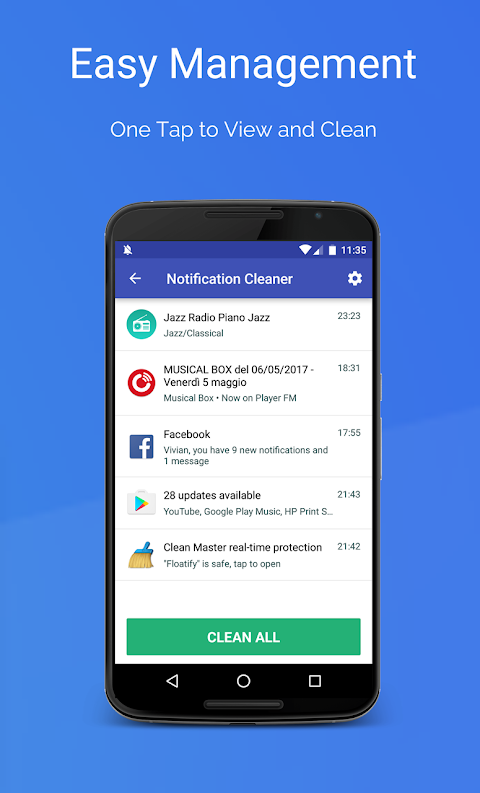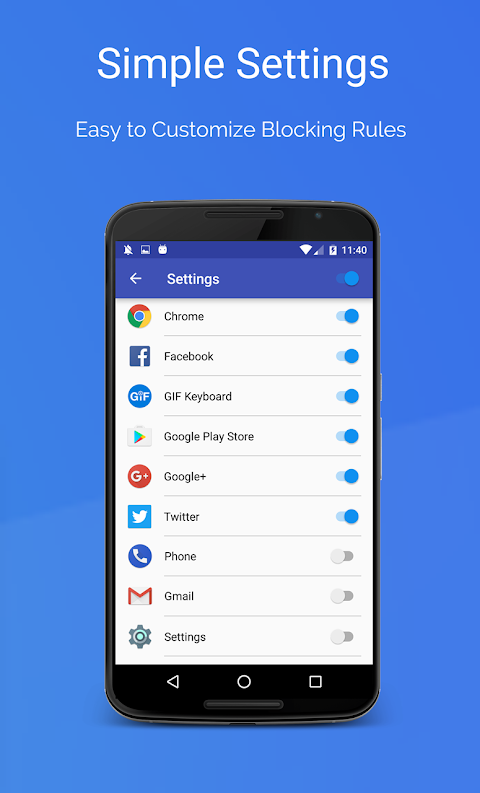Advertisement
Latest Version (Download)Table of Contents
Advertisement
Information
| Package | co.easy4u.ncleaner |
| Version | 2.4.0-201115163 |
| Date Updated | 2021-01-19 |
| Size | 5.96 MB |
| Installs | 1.2K+ |
| Categories | Applications, Productivité |
Screenshots
Description
Gardez la barre de notification soignée et propre ✨
★★★★★ HIGHEST RATED NOTIFICATION CLEANER APP ★★★★★
NCleaner - Block junk notifications smartly, one-tap clean to keep your notification bar clear.
🔥 New Features: Hide System Notifications for Android O and above, for example: hide "... running in the background" notification, hide "... displaying over other apps" notification, hide "USB charing this device" notification. 🔥
Useless notifications will be blocked smartly and gathered together in one place, so the phone notification bar will always be in a clean and tidy status. The app stops trash notifications from jamming and slowing down your phone, keeping your phone free from disturbing and annoying notifications.
🎨 Features following KISS principles:
★ Collect annoying useless notifications to make phone more efficient 🚀
★ Support blocking heads-up notifications (< Android O)
★ Hide Android System Notifications, for example: "... running in the background"
★ Show notification history logs
★ List of blocked notifications so you don't miss anything
★ Block work notifications
★ One tap to clean all of the junk notifications
★ Minimal Apk Size, Minimize Memory Usage and Battery Saving☘
★ Without Root and ONLY necessary permissions required
★ Stable, robust, safe, fast 💪
★ Material Design
★ Free
🔐 Grant Notification Access permission:
Notification Access must be enabled for NCleaner in order to block notifications. When it is disabled, the app will guide you to the settings to enable it. Don't worry, the app will NOT collect and upload any of your privacy in the notifications.
👀 Find blocked notifications:
All of the junk notifications are put together in the NCleaner app; Click NCleaner on the notification bar you will enter Notification Cleaner screen and find all unread junk notifications. You can also launch the NCleaner app to find them.
⚙ Customize the blocking rules:
If the default blocking rules can't meet your requirements. Please goto [Notification Cleaner -> Settings] to change the rule of specific app. To block heads-up notifications, click the application and follow the prompts.
🤕 Known issue:
On some devices, the app may be stopped by some memory clean or security apps. Please add the NCleaner into their white list manually.
😞 Android O:
Google does not allow apps to show popups over status bar anymore, therefor the Heads-up feature is disabled on Android O!
💡HUAWEI Device:
Please refer to: http://bit.ly/2ZC7w6Z
[Settings] -> [Advanced settings] -> [Battery manager] -> [Protected apps] -> Enable NCleaner
💡XIAOMI Device:
Auto start is disabled by default. Please refer to: http://bit.ly/2PubM8Z
[Settings] -> [Permissions] -> [Autostart] -> Set autostart for NCleaner
[Settings] -> [Battery] -> [Battery Saver]-[Choose apps] -> Select [NCleaner] -> Select [No restrictions]
👍🏻Use cases
- disable securityLogAgent notification on Samsung devices WITHOUT root
🤝 How to tell us what you think about NCleaner?
• Send us email: [email protected]
• Follow us on Facebook: https://www.facebook.com/ncleaner
• Help on translations: https://poeditor.com/join/project/3auAOriip7
★★★★★ APPAREIL DE NETTOYAGE ★★★★★
NCleaner - Bloquez intelligemment les notifications indésirables, nettoyez-les en un clic pour garder votre barre de notification claire.
Nouvelles fonctionnalités: masquer les notifications système pour Android O et versions ultérieures, par exemple: masquer "... s'exécute en arrière-plan" notification, masquer "... affichant sur les autres applications" notification, masquer la notification "Caractère USB de ce périphérique". 🔥
Les notifications inutiles seront bloquées intelligemment et rassemblées au même endroit. La barre de notification téléphonique sera donc toujours propre et ordonnée. L'application empêche les notifications de la corbeille de se bloquer et de ralentir votre téléphone, le maintenant ainsi exempt de notifications gênantes et gênantes.
Caractéristiques suivantes des principes KISS:
★ Recueillir des notifications inutiles ennuyeuses pour rendre le téléphone plus efficace
★ Supporte le blocage des notifications tête haute (★ Masquer les notifications du système Android, par exemple: "... s'exécute en arrière-plan"
★ Afficher l'historique des notifications
★ Liste des notifications bloquées pour ne rien manquer
★ Bloquer les notifications de travail
★ Un robinet pour nettoyer toutes les notifications de courrier indésirable
★ Taille minimale d'Apk, utilisation minimale de la mémoire et économie de batterie☘
★ Sans racine et SEULEMENT les autorisations nécessaires requises
★ Stable, robuste, sûr, rapide
★ Conception matérielle
★ gratuit
🔐 Autorisation d'accorder un accès aux notifications:
L'accès aux notifications doit être activé pour NCleaner afin de bloquer les notifications. Lorsqu'elle est désactivée, l'application vous guidera vers les paramètres pour l'activer. Ne vous inquiétez pas, l'application NE collectera et ne téléchargera aucune de vos données personnelles dans les notifications.
Rechercher les notifications bloquées:
Toutes les notifications de courrier indésirable sont rassemblées dans l'application NCleaner; Cliquez sur NCleaner dans la barre de notification pour accéder à l'écran Notification Cleaner et rechercher toutes les notifications de courrier indésirable non lues. Vous pouvez également lancer l'application NCleaner pour les trouver.
Personnalisez les règles de blocage:
Si les règles de blocage par défaut ne peuvent pas répondre à vos exigences. Allez à [Notification Cleaner -> Settings] pour modifier la règle d'une application spécifique. Pour bloquer les notifications tête haute, cliquez sur l'application et suivez les instructions.
Problème connu:
Sur certains appareils, l'application peut être arrêtée par certaines applications de nettoyage de la mémoire ou de sécurité. S'il vous plaît ajouter le NCleaner dans leur liste blanche manuellement.
😞 Android O:
Google n'autorise plus les applications à afficher les fenêtres contextuelles au-dessus de la barre d'état. Par conséquent, la fonctionnalité Heads-up est désactivée sur Android O!
Périphérique HUAWEI:
Veuillez vous référer à: http://bit.ly/2ZC7w6Z
[Paramètres] -> [Paramètres avancés] -> [Gestionnaire de batterie] -> [Applications protégées] -> Activer NCleaner
Périphérique XIAOMI:
Le démarrage automatique est désactivé par défaut. Veuillez vous référer à: http://bit.ly/2PubM8Z
[Paramètres] -> [Autorisations] -> [Démarrage automatique] -> Définir le démarrage automatique pour NCleaner
[Paramètres] -> [Batterie] -> [Économiseur de batterie] - [Choisir des applications] -> Sélectionnez [NCleaner] -> Sélectionnez [Aucune restriction]
Utiliser les cas
- désactiver la notification securityLogAgent sur les appareils Samsung SANS racine
Comment nous dire ce que vous pensez de NCleaner?
• Envoyez-nous un email: [email protected]
• Suivez nous sur Facebook: https://www.facebook.com/ncleaner
• Aide sur les traductions: https://poeditor.com/join/project/3auAOriip7
What's New
- Monitory app installation
- Add FR translation
- Optimize memory and cpu usage, fix ANR issue and Bugs
- Optimize hiding Ongoing 💯 notifications permanently (*)
- Support CLEAN directly from notification (*)
Latest Version (Download)
Notification Blocker & Cleaner & Heads-up Off 2.4.0-201115163Date Updated : 2021-01-19
Advertisement