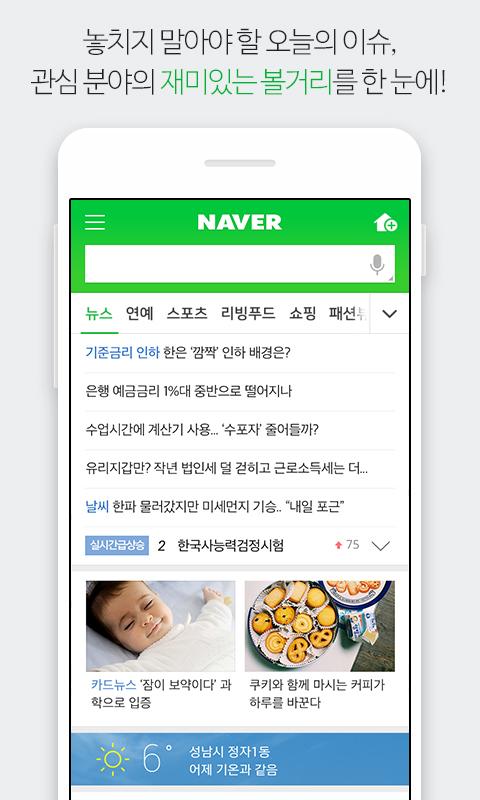Advertisement
Latest Version (Download)Table of Contents
Advertisement
Information
| Package | com.nhn.android.search |
| Version | 10.20.2 |
| Date Updated | 2021-01-15 |
| Size | 90.08 MB |
| Installs | 19.8K+ |
| Categories | , |
Screenshots
Description
Enjoy Naver App's special search features and various services.
Smartphones
Experience the neat home screen with search as the core feature and AI-powered personalized content, convenient and trendy shopping, and Green Dot which helps you to find numerous information you want at once. Download the NAVER app now to enjoy a brand new mobile experience.
1) Search-centered home
Search information faster. You can enter both search keywords and URL to find information that you want.
2) Find News & Content on the right side, and Shopping & Trending on the left side.
On the right side of the NAVER home screen, you can find your subscribed news media and AI-powered personalized news. You can also add 30 different subjects on your NAVER app that you are interested in.
On the left side of the NAVER home screen, you can find shopping trends and personalized shopping items that are updated on daily basis. You can also check out trending hot places and new entertaining information on the left side of the NAVER home screen.
3) Find trending keywords in the search chart
You can now customize your own trending keywords by adjusting event•discount information and grouping by issue.
Many different adjusting options based on topics will be updated soon.
4) Green Dot, a one-stop button for various search and service shortcuts
Green Dot is located at the bottom of the NAVER home screen. Use Green Dot to experience multiple search features. You can conveniently check trending keywords and move to your favorite services by using Green Dot.
※NOTE
Please install Android OS 4.4 or later for a pleasant experience while using the NAVER app. When encountering any problems while use, please send your inquiries via NAVER app’s Settings – Customer Center
※ DNS Hijacking-related information
http://help.naver.com/support/bbs/notice.nhn?docId=10000000000030273573
※ Contact information
+82-1588-3820
Green Factory, 16th floor, 6, Buljeong-ro, Bundang-gu, Seongnam-si, Gyeonggi-do
Découvrez l'écran d'accueil soigné avec la recherche comme fonctionnalité principale et un contenu personnalisé alimenté par l'IA, des achats pratiques et à la mode, et Green Dot qui vous aide à trouver de nombreuses informations que vous souhaitez à la fois. Téléchargez l'application NAVER maintenant pour profiter d'une toute nouvelle expérience mobile.
1) Maison centrée sur la recherche
Recherchez des informations plus rapidement. Vous pouvez saisir à la fois des mots clés de recherche et une URL pour trouver les informations souhaitées.
2) Trouvez News & Content sur le côté droit et Shopping & Trending sur le côté gauche.
Sur le côté droit de l'écran d'accueil de NAVER, vous pouvez trouver vos médias d'information abonnés et des nouvelles personnalisées basées sur l'IA. Vous pouvez également ajouter 30 sujets différents sur votre application NAVER qui vous intéressent.
Sur le côté gauche de l'écran d'accueil de NAVER, vous pouvez trouver des tendances d'achat et des articles d'achat personnalisés qui sont mis à jour quotidiennement. Vous pouvez également consulter les endroits chauds tendance et les nouvelles informations divertissantes sur le côté gauche de l'écran d'accueil de NAVER.
3) Trouvez des mots-clés tendances dans le tableau de recherche
Vous pouvez désormais personnaliser vos propres mots-clés de tendance en ajustant les informations sur les remises sur les événements et en les regroupant par problème.
De nombreuses options d'ajustement différentes basées sur des sujets seront bientôt mises à jour.
4) Green Dot, un bouton unique pour divers raccourcis de recherche et de service
Le point vert est situé en bas de l'écran d'accueil de NAVER. Utilisez Green Dot pour découvrir plusieurs fonctionnalités de recherche. Vous pouvez facilement vérifier les mots-clés de tendance et accéder à vos services préférés en utilisant Green Dot.
※REMARQUE
Veuillez installer Android OS 4.4 ou version ultérieure pour une expérience agréable lors de l'utilisation de l'application NAVER. Lorsque vous rencontrez des problèmes lors de l'utilisation, veuillez envoyer vos demandes via les paramètres de l'application NAVER - Centre client
※ Informations relatives au piratage DNS
http://help.naver.com/support/bbs/notice.nhn?docId=10000000000030273573
※ Informations de contact
+ 82-1588-3820
Green Factory, 16e étage, 6, Buljeong-ro, Bundang-gu, Seongnam-si, Gyeonggi-do
What's New
● 홈 주제 바로가기 내 순서 변경 기능 추가
● 홈 주제 추가 사용성 개선
● 네이버앱스토어&원스토어 통합 관련 대응
● [네앱연구소] 날씨 커버 & 수상한 연결 탐지 기능 추가
● 기타 버그 수정 및 안정성 강화
Latest Version (Download)
네이버 - NAVER 10.20.2Date Updated : 2021-01-15
Advertisement