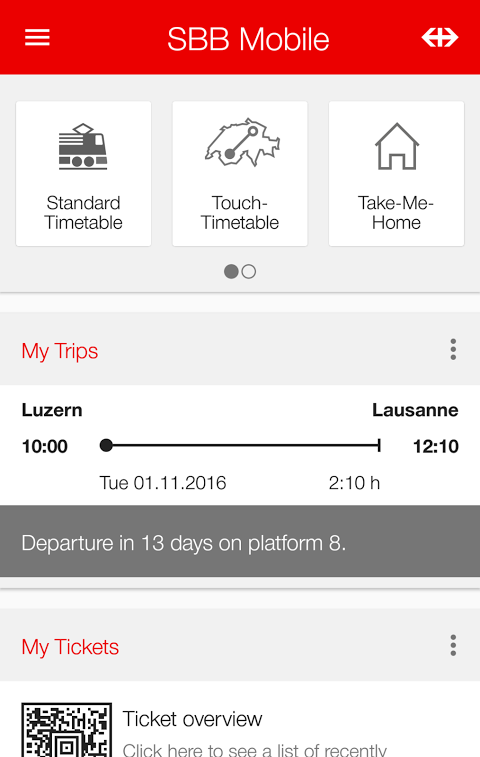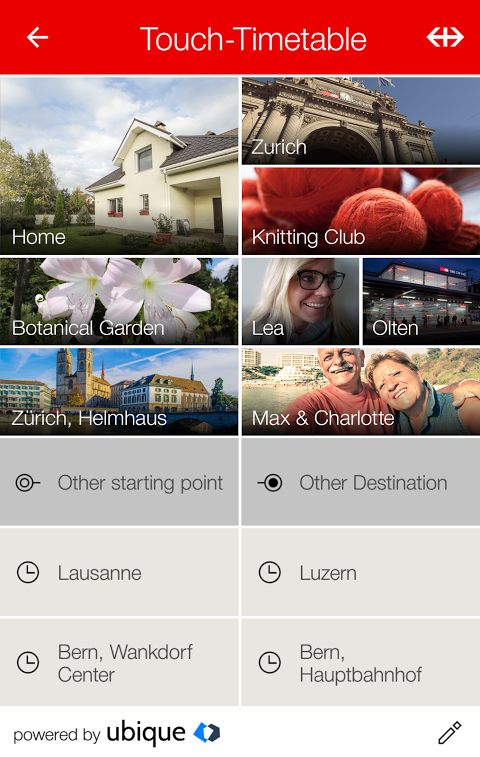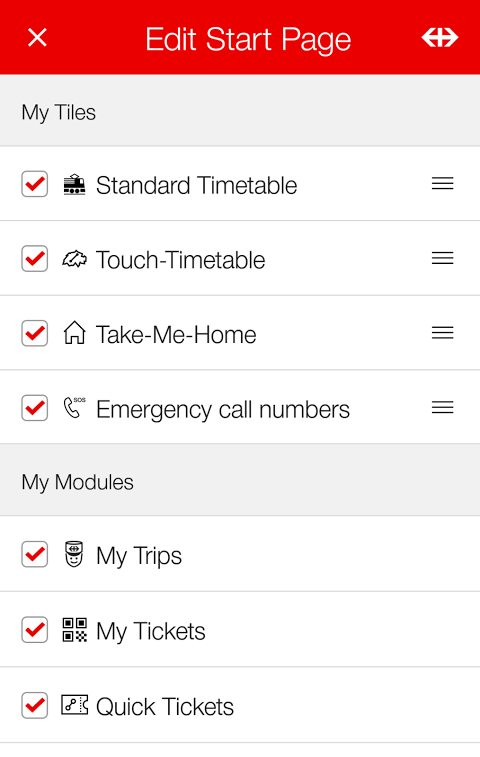Advertisement
Latest Version (Download)Table of Contents
Advertisement
Information
| Package | ch.sbb.mobile.android.b2c |
| Version | flavorprodRelease-9.2.4.90-RELEASE |
| Date Updated | 2021-02-03 |
| Size | 26.49 MB |
| Installs | 17.6K+ |
| Categories | , |
Screenshots
Description
La aplicación de transporte público más popular de Suiza para horarios y billetes.
On the go with SBB Mobile – it’s easier and more efficient.
With over three million users, SBB Mobile is the most popular public transport app in Switzerland. The app offers you simple and personalised timetable enquiries. You can buy tickets and Day Passes for national long-distance services or for any regional fare network in Switzerland with just two clicks. Your travelcards (GA travelcards, Half-Fare travelcards, Track 7, regional travelcards etc.) can also be loaded really easily onto your SwissPass and then shown to the ticket inspector in digital format for added convenience.
What’s more, SBB Mobile keeps you updated throughout your journey with real-time information about delays and transfer times. The app also brings you exclusive ticket offers such as the Saver Day Pass and supersaver tickets.
Your benefits with SBB Mobile:
Touch timetable – the most personal type of timetable enquiry.
• Simply swipe to connect your departure and arrival points on the touch timetable for the timetable enquiry you need.
• You can store the destinations you use most often or even postal addresses in a tile with personal images to create your very own touch timetable.
Buy tickets more easily and efficiently.
• Buy your ticket for anywhere in Switzerland in just two clicks.
• Enjoy travel at particularly low prices with supersaver tickets and Saver Day Passes.
• Your travelcards on your SwissPass have been applied.
• Save your friends, partner or entire family as accompanying passengers in the app itself for when you buy tickets.
• Pay for your tickets by:
• Monthly invoice
• TWINT
• PostFinance Card
• Reka-Card
• Credit card
Your digital travel companion that also helps with transfers.
• When you buy a ticket, the relevant journey will be saved on the homepage.
• Even if you aren’t buying a ticket, you can save a journey manually to get notifications.
• During your journey, you will be updated with information about delays and transfer times.
SwissPass Mobile: display your public transport travelcards digitally.
• Then simply show any of your public transport travelcards (GA travelcards, Half-Fare travelcards, Track 7 and regional travelcards) on your SwissPass.
• When it comes to ticket inspection, just open SBB Mobile and show the SwissPass Mobile screen to the ticket inspector.
Contact.
If you have any questions, don’t hesitate to contact us:
https://www.sbb.ch/en/contactmobile
Data security and authorisations.
What permissions does SBB Mobile need and why?
Location:
For connections from your current location, the GPS function must be activated so that SBB Mobile can find the nearest stop. This also applies if you want to have the nearest stop displayed in the timetable.
Calendar and e-mail:
You can save connections in your own calendar and send them by e-mail (to friends, an external calendar). SBB Mobile requires read and write permissions to be able to import your desired connection into the calendar.
Access to the camera:
In order to take photos for the personalised touch timetable in SBB Mobile itself, the app requires access to your camera. You will be asked for permission under the menu item “hardware controls Android camera”.
Internet access:
SBB Mobile requires Internet access to timetable information and Ticket Shop data so that the app can answer your enquiries.
Memory:
To support offline functions, e.g. station/stop list, connections (route info) and ticket purchasing, SBB Mobile requires access to your device’s memory (saving app-specific settings).
Sobre la marcha con SBB Mobile: es más fácil y más eficiente.
Con más de tres millones de usuarios, SBB Mobile es la aplicación de transporte público más popular en Suiza. La aplicación te ofrece consultas de horarios simples y personalizadas. Puede comprar boletos y pases diarios para servicios de larga distancia nacional o para cualquier red de tarifas regionales en Suiza con solo dos clics. Sus tarjetas de viaje (tarjetas de viaje GA, tarjetas de viaje Half-Fare, Track 7, tarjetas de viaje regionales, etc.) también se pueden cargar fácilmente en su SwissPass y luego mostrarlas al inspector de boletos en formato digital para mayor comodidad.
Además, SBB Mobile lo mantiene actualizado a lo largo de su viaje con información en tiempo real sobre retrasos y tiempos de transferencia. La aplicación también te ofrece ofertas exclusivas de boletos como el Saver Day Pass y los boletos de supersaver.
Sus beneficios con SBB Mobile:
Horario táctil: el tipo más personal de consulta de horarios.
& # 8226; & # 8195; Simplemente deslice para conectar sus puntos de salida y llegada en el horario de contacto para la consulta de horarios que necesita.
& # 8226; & # 8195; Puede almacenar los destinos que usa con mayor frecuencia o incluso las direcciones postales en un mosaico con imágenes personales para crear su propio calendario de toque.
Compra boletos de manera más fácil y eficiente.
& # 8226; & # 8195; Compre su boleto para cualquier lugar en Suiza con solo dos clics.
& # 8226; & # 8195; Disfrute de viajes a precios particularmente bajos con boletos supersaver y Saver Day Passes.
& # 8226; & # 8195; Se han aplicado sus tarjetas de viaje en su SwissPass.
& # 8226; & # 8195; Guarda a tus amigos, pareja o familia completa como acompañantes en la aplicación para cuando compres boletos.
& # 8226; & # 8195; Pague sus boletos con:
& # 8195; & # 8226; & # 8195; Factura mensual
& # 8195; & # 8226; & # 8195; TWINT
& # 8195; & # 8226; & # 8195; Tarjeta PostFinance
& # 8195; & # 8226; & # 8195; Reka-Card
& # 8195; & # 8226; & # 8195; Tarjeta de crédito
Su compañero de viaje digital que también ayuda con las transferencias.
& # 8226; & # 8195; Al comprar un boleto, el viaje correspondiente se guardará en la página de inicio.
& # 8226; & # 8195; Incluso si no está comprando un boleto, puede guardar un viaje manualmente para recibir notificaciones.
& # 8226; & # 8195; Durante su viaje, se lo actualizará con información sobre retrasos y tiempos de transferencia.
SwissPass Mobile: muestra tus tarjetas de viaje de transporte público digitalmente.
& # 8226; & # 8195; Luego simplemente muestre cualquiera de sus tarjetas de viaje de transporte público (tarjetas de viaje GA, tarjetas de viaje de media tarifa, Track 7 y tarjetas de viaje regionales) en su SwissPass.
& # 8226; & # 8195; Cuando se trata de la inspección de boletos, simplemente abra SBB Mobile y muestre la pantalla SwissPass Mobile al inspector de boletos.
Contacto.
Si tiene alguna pregunta, no dude en ponerse en contacto con nosotros:
https://www.sbb.ch/en/contactmobile
Seguridad de datos y autorizaciones.
¿Qué permisos necesita SBB Mobile y por qué?
Ubicación:
Para las conexiones desde su ubicación actual, la función GPS debe estar activada para que SBB Mobile pueda encontrar la parada más cercana. Esto también se aplica si desea que la parada más cercana se muestre en el calendario.
Calendario y correo electrónico:
Puede guardar conexiones en su propio calendario y enviarlas por correo electrónico (a amigos, a un calendario externo). SBB Mobile requiere permisos de lectura y escritura para poder importar la conexión deseada al calendario.
Acceso a la cámara:
Para poder tomar fotos para el calendario táctil personalizado en SBB Mobile, la aplicación requiere acceso a su cámara. Se le pedirá permiso bajo el elemento del menú "hardware controla la cámara de Android".
acceso a Internet:
SBB Mobile requiere acceso a Internet para obtener información de horarios y datos de Ticket Shop para que la aplicación pueda responder a sus preguntas.
Memoria:
Para admitir funciones sin conexión, por ejemplo, estación / lista de paradas, conexiones (información de ruta) y compra de boletos, SBB Mobile requiere acceso a la memoria de su dispositivo (guardando la configuración específica de la aplicación).
On the go with SBB Mobile – it’s easier and more efficient.
With over three million users, SBB Mobile is the most popular public transport app in Switzerland. The app offers you simple and personalised timetable enquiries. You can buy tickets and Day Passes for national long-distance services or for any regional fare network in Switzerland with just two clicks. Your travelcards (GA travelcards, Half-Fare travelcards, Track 7, regional travelcards etc.) can also be loaded really easily onto your SwissPass and then shown to the ticket inspector in digital format for added convenience.
What’s more, SBB Mobile keeps you updated throughout your journey with real-time information about delays and transfer times. The app also brings you exclusive ticket offers such as the Saver Day Pass and supersaver tickets.
Your benefits with SBB Mobile:
Touch timetable – the most personal type of timetable enquiry.
• Simply swipe to connect your departure and arrival points on the touch timetable for the timetable enquiry you need.
• You can store the destinations you use most often or even postal addresses in a tile with personal images to create your very own touch timetable.
Buy tickets more easily and efficiently.
• Buy your ticket for anywhere in Switzerland in just two clicks.
• Enjoy travel at particularly low prices with supersaver tickets and Saver Day Passes.
• Your travelcards on your SwissPass have been applied.
• Save your friends, partner or entire family as accompanying passengers in the app itself for when you buy tickets.
• Pay for your tickets by:
• Monthly invoice
• TWINT
• PostFinance Card
• Reka-Card
• Credit card
Your digital travel companion that also helps with transfers.
• When you buy a ticket, the relevant journey will be saved on the homepage.
• Even if you aren’t buying a ticket, you can save a journey manually to get notifications.
• During your journey, you will be updated with information about delays and transfer times.
SwissPass Mobile: display your public transport travelcards digitally.
• Then simply show any of your public transport travelcards (GA travelcards, Half-Fare travelcards, Track 7 and regional travelcards) on your SwissPass.
• When it comes to ticket inspection, just open SBB Mobile and show the SwissPass Mobile screen to the ticket inspector.
Contact.
If you have any questions, don’t hesitate to contact us:
https://www.sbb.ch/en/contactmobile
Data security and authorisations.
What permissions does SBB Mobile need and why?
Location:
For connections from your current location, the GPS function must be activated so that SBB Mobile can find the nearest stop. This also applies if you want to have the nearest stop displayed in the timetable.
Calendar and e-mail:
You can save connections in your own calendar and send them by e-mail (to friends, an external calendar). SBB Mobile requires read and write permissions to be able to import your desired connection into the calendar.
Access to the camera:
In order to take photos for the personalised touch timetable in SBB Mobile itself, the app requires access to your camera. You will be asked for permission under the menu item “hardware controls Android camera”.
Internet access:
SBB Mobile requires Internet access to timetable information and Ticket Shop data so that the app can answer your enquiries.
Memory:
To support offline functions, e.g. station/stop list, connections (route info) and ticket purchasing, SBB Mobile requires access to your device’s memory (saving app-specific settings).
What's New
• TWINT as a new payment method
• General bug fixes
Latest Version (Download)
SBB Mobile flavorprodRelease-9.2.4.90-RELEASEDate Updated : 2021-02-03
Advertisement