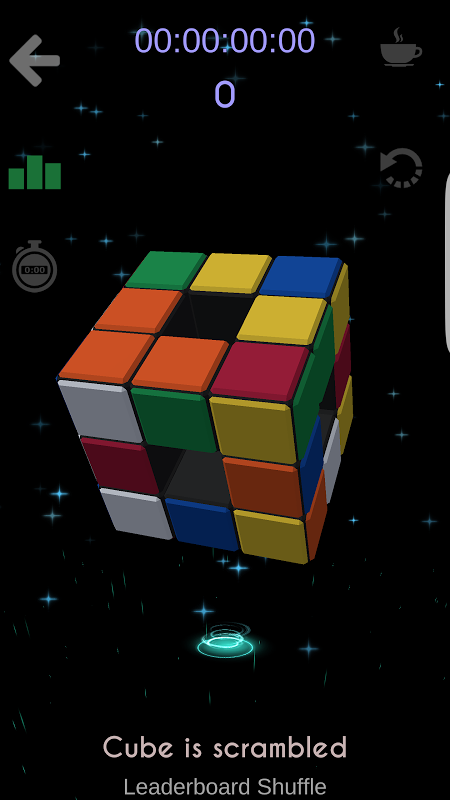Advertisement
Latest Version (Download)Table of Contents
Advertisement
Information
| Package | com.maddyworks.rubik_cube |
| Version | 1.166 |
| Date Updated | 2021-07-20 |
| Size | 16.76 MB |
| Installs | 7.5K+ |
| Categories | Juegos, Rompecabezas |
Screenshots
Description
La aplicación Cubo de Rubik para el juego casual, el aprendizaje método de principiante y método Fridrich
Rubik Cube 3D helps you learn the beginner's method. Only after mastering this method, one can learn the advanced Friedrich method used by speed cubers.
This is the only app which teaches beginner method and Fridrich method.
With Rubik Cube 3D, you can even checkpoint the cube and start from any particular state. This is particularly useful if you want to practice specific sequences.
I am constantly improving the app to make it a one stop solution for Rubik Cube.
The context sensitive help follows this method of solving:
Step 1: The White Cross
Get the white cross. This step is intuitive and can be perfected with practice.
Step 2: First Layer
Complete white layer properly by snapping the corners into place
Step 3: Second Layer
Use the F2L Right and F2L Left algorithm to solve the second layer
Step 4: Yellow Cross (F U R U' R' F')
Use this sequence multiple times until you get a yellow cross. At each stage, the cube needs to be oriented properly. At this stage the context sensitive help will guide showing how to hold the cube and the sequence to perform.
Step 5: Proper Yellow Cross (R U R' U R U U R' U)
The cross in the previous step might not match with the centre pieces. Use the above sequence to swap the yellow corners until all the centres are matched. Again, the context sensitive help will guide you.
Step 6: Position Corners (U R U' L' U R' U' L)
In this step, we need to place the corners in the correct position, orientation might be wrong. The context sensitive help and the status indicator will inform how many corners are placed correctly as well as the sequence to perform.
Step 7: Orient Corners (R' D' R D) x 2 or 4
This is the final step. Use the context sensitive help to solve the cube! :)
Credits
------------
Designed and Developed by Jayanth Gurijala
Tested and improved by feedback from people all over the world
Icons made by freepik from www.flaticon.com
Cubo de Rubik en 3D ayuda a aprender el método del principiante. Sólo después de dominar este método, se puede aprender el método avanzado Friedrich utilizado por los cubitos de velocidad.
Esta es la única aplicación que enseña el método para principiantes y el método Fridrich.
Con Cubo de Rubik en 3D, incluso se puede checkpoint el cubo y comenzar desde un estado en particular. Esto es particularmente útil si se desea practicar secuencias específicas.
Estoy constantemente la mejora de la aplicación para que sea una solución única para Cubo de Rubik.
La ayuda sensible al contexto sigue este método de resolución:
Paso 1: La cruz blanca
Obtener la cruz blanca. Este paso es intuitivo y se puede perfeccionar con la práctica.
Paso 2: Primera Capa
Completar capa blanca adecuadamente mediante el ajuste de las esquinas en su lugar
Paso 3: Segunda capa
Usar la F2L derecho y F2L algoritmo de izquierda a resolver la segunda capa
Paso 4: Yellow Cross (F U R U 'R' F ')
Utilice esta secuencia varias veces hasta obtener una cruz amarilla. En cada etapa, el cubo debe ser orientado correctamente. En esta etapa la ayuda sensible al contexto guiará mostrando cómo sostener el cubo y la secuencia de realizar.
Paso 5: Yellow Cross apropiado (R U R 'U R U U R' U)
La cruz en el paso anterior podría no coincidir con los centros de mesa. Utilice la secuencia anterior para intercambiar las esquinas amarillas hasta que todos los centros coinciden. Una vez más, la ayuda sensible al contexto le guiará.
Paso 6: Posición Esquinas (U R U 'L' U R 'U' L)
En este paso, tenemos que colocar las esquinas en la posición correcta, la orientación podría estar equivocado. La ayuda sensible al contexto y el indicador de estado le informará cuántas esquinas se colocan correctamente, así como la secuencia a realizar.
Paso 7: Orient esquinas (R 'D' R D) x 2 o 4
Este es el paso final. Utilice la ayuda sensible al contexto para resolver el cubo! :)
créditos
------------
Diseñado y desarrollado por Jayanth Gurijala
Probado y mejorado por los comentarios de la gente en todo el mundo
Los iconos realizados por Freepik de www.flaticon.com
What's New
- added mirror cube (2D to 5D)
- fixed bugs in checkpoints
- minor UI changes
Latest Version (Download)
Rubik's Cube 1.166Date Updated : 2021-07-20
Advertisement