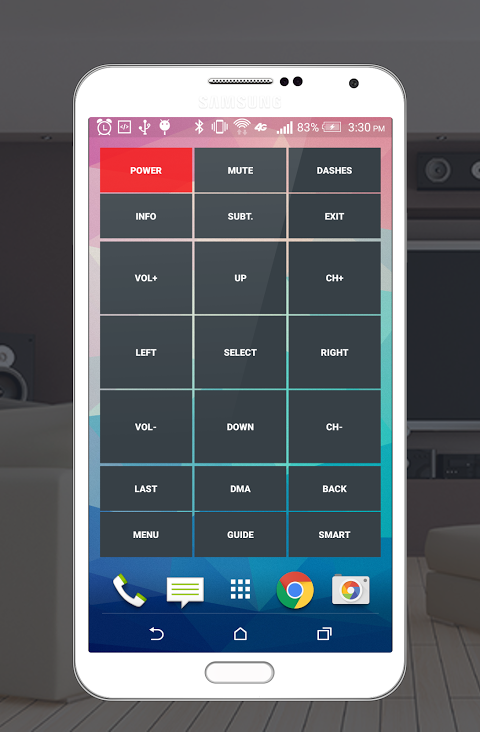Advertisement
Latest Version (Download)Table of Contents
Advertisement
Information
| Package | com.freeirtv |
| Version | 12.45 |
| Date Updated | 2021-01-28 |
| Size | 4.38 MB |
| Installs | 61.8K+ |
| Categories | , |
Screenshots
Description
Convierte tu tel\u00e9fono en un control remoto real.
• IR Universal Remote •
IR Universal Remote will replace your physical TV remote for good! Plus you can control other devices like Air Conditioners, Fans, Lights, and more. This application will turn phones and tablets with a built in remote IR blaster into a fully functioning universal remote.
• Easy to Configure and Use •
You can easily browse through all of the different categories and code sets to find the best remote that works for you. All saved remotes can be quickly and easily accessed from the sliding menu panel.
• How IR Universal Remote Works •
Many phones today have hardware built in for controlling TVs. This hardware is called an IR Blaster. Manufactures such as Samsung, LG, HTC, Xiaomi, and Huawei are using the IR Blaster in their phones. It emits an infrared signal which can be picked up and interpreted by the TV. IR Universal Remote has a very large database containing the proper codes for many different devices. It can emit these codes through the IR Blaster just like a physical universal remote. https://en.wikipedia.org/wiki/List_of_devices_with_IR_blaster
• Free (Ad Supported) •
IR Universal TV Remote does not require any purchases to work. The application is supported by in app advertising. Ads allow users to use any remote in the app for free.
• Loaded with Features •
Create completely custom remotes. You can edit almost every aspect of your remote. Change the toolbar color. Edit the background color or upload a background image. Edit button IR codes, colors, positions, roundness, transparency, and texts. Use the two widgets to quickly and easily control devices from your home screen. Use the notification remote to control devices while using other apps. Control multiple devices from 1 remote. Setup macros to send multiple commands to multiple devices with a single button click.
• Instructional Video •
https://www.youtube.com/watch?v=DuDCNaDrL-Q&feature=youtu.be
• Control remoto universal IR •
¡IR Universal Remote reemplazará su control remoto físico de TV para siempre! Además, puede controlar otros dispositivos como aires acondicionados, ventiladores, luces y más. Esta aplicación convertirá los teléfonos y tabletas con un desintegrador remoto IR incorporado en un control remoto universal totalmente funcional.
• Fácil de configurar y usar •
Puede navegar fácilmente por todas las diferentes categorías y conjuntos de códigos para encontrar el mejor control remoto que funcione para usted. Se puede acceder rápida y fácilmente a todos los controles remotos guardados desde el panel deslizante del menú.
• Cómo funciona el control remoto universal IR •
Muchos teléfonos de hoy tienen hardware incorporado para controlar televisores. Este hardware se llama IR Blaster. Los fabricantes como Samsung, LG, HTC, Xiaomi y Huawei están utilizando el IR Blaster en sus teléfonos. Emite una señal infrarroja que puede ser captada e interpretada por el televisor. IR Universal Remote tiene una base de datos muy grande que contiene los códigos adecuados para muchos dispositivos diferentes. Puede emitir estos códigos a través del IR Blaster como un control remoto universal físico. https://en.wikipedia.org/wiki/List_of_devices_with_IR_blaster
• Gratis (anuncio admitido) •
IR Universal TV Remote no requiere ninguna compra para funcionar. La aplicación es compatible con la publicidad de la aplicación. Los anuncios permiten a los usuarios usar cualquier control remoto en la aplicación de forma gratuita.
• Cargado con características •
Crea controles remotos completamente personalizados. Puede editar casi todos los aspectos de su control remoto. Cambiar el color de la barra de herramientas. Edite el color de fondo o cargue una imagen de fondo. Botón Editar códigos IR, colores, posiciones, redondez, transparencia y textos. Use los dos widgets para controlar rápida y fácilmente los dispositivos desde su pantalla de inicio. Use el control remoto de notificaciones para controlar dispositivos mientras usa otras aplicaciones. Controla múltiples dispositivos desde 1 control remoto. Configure macros para enviar múltiples comandos a múltiples dispositivos con un solo clic de botón.
• Video instructivo •
https://www.youtube.com/watch?v=DuDCNaDrL-Q&feature=youtu.be
What's New
Small bug fixes and enhancements.
Latest Version (Download)
Universal TV Remote 12.45Date Updated : 2021-01-28
Advertisement