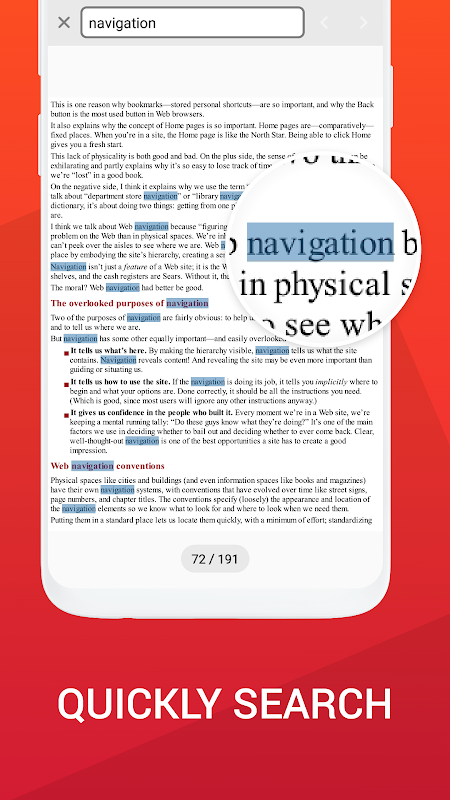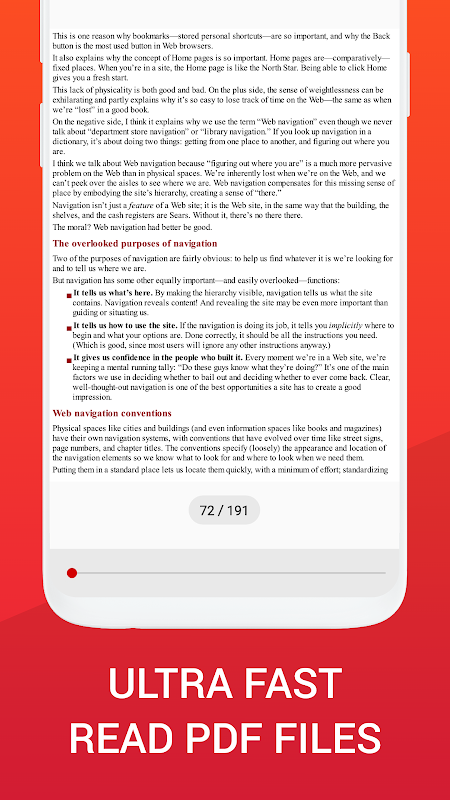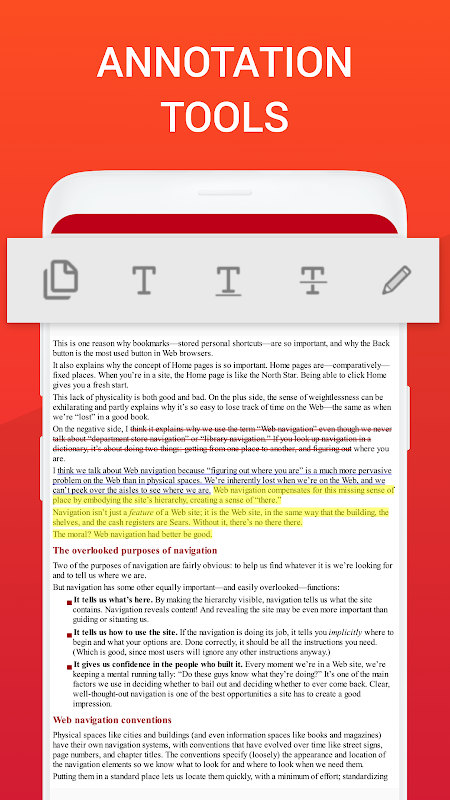Advertisement
Latest Version (Download)Table of Contents
Advertisement
Information
| Package | com.readercompany.pdf.reader |
| Version | 3.5 |
| Date Updated | 2021-01-25 |
| Size | 25.77 MB |
| Installs | 1.5K+ |
| Categories | Aplicaciones, Herramientas |
Screenshots
Description
Apoyo a administrar, leer todos los archivos PDF. La mejor versión para 2019.
PDF Reader is the best PDF reading and editing application on android. PDF Reader manages and displays all PDF files on a single screen. You will not need to find PDF files everywhere in the phone. You just select the PDF file you want to view and open it. This application supports you to easily open PDF files and read documents offline anywhere, anytime.
With PDF Reader you can easily search, read, mark or create a new PDF document, easily share it via email or social networking.
Powerful PDF reader for text search, bookmark bookmarks, underline, colorization, and text copy support..
Now, reading PDFs is no longer an obstacle to your life and work. The only thing you need to do is to download this PDF Reader application, we will help you do all the rest.
PDF Reader is the best choice for you to work with professional-looking PDF files anytime, anywhere. More particularly, it is completely free for you.
PDF has a user-friendly interface so you only need 1 touch to view the desired PDF file. From the optimization of the user experience, we developed the PDF open application with many other advantages:
Manage all the PDF files in your device:
"All PDF" The application will scan all the PDF files in your device and focus in a single screen.
"Recent" Contains all the PDFs you have open, sorted by the latest open time, and you can easily view the PDFs you have recently viewed.
"Favorite" Contains the favorite PDF files that can be opened quickly.
If you have a lot of PDF files, you'll also easily find them with "Organize" and "Search" features in the application's PDF management interface.
You can easily change the name, delete file, view details of your PDF file. Share it to your fellow colleagues by email or co-worker at this screen.
Touch to open the PDF file you want to view.
Powerful PDF reader with many convenient features to help you read, edit, and make notes directly on this application:
Quick display: PDF Reader uses the most advanced technology available today to speed the loading and display of PDF files quickly even with large PDF files.
Diverse view mode: You can choose the vertical or horizontal view that fits your needs. Transition modes between pages are optimized to deliver the best reading experience.
Quick page moving: You can go to any page with the scroll bar, or you can enter the page index to move to the page you want to read.
Outline of the PDF file: PDF Reader will list the chapters of the PDF file. You will easily move to that chapter.
Search for text: Search for important keywords in the document with search tool.
Support tools: The tool supports reading PDFs such as underlining, yellowing, copying; you can work best with your PDF file. Also you can draw up PDF files.
Add bookmark to a PDF page: You can bookmark a page with great content, so that it can easily be read again later.
Night view: You can switch the night view mode with darker colors to help protect your eyes when reading PDFs at night.
Change screen brightness: Increase the brightness of the screen to suit your lighting conditions.
Mark the page you are reading: When you exit the PDF reader, the application saves your current page. At the next PDF reading, you can continue to see the page you are viewing.
We are always interested in your experience, so please let us know your comments by leaving a comment. We will try to develop to bring the best version of software to open PDF files.
Do not forget to rate this app 5 * for developer support. Thank you for using!
PDF Reader es la mejor aplicación de lectura y edición de PDF en Android. PDF Reader gestiona y muestra todos los archivos PDF en una sola pantalla. No tendrá que encontrar archivos PDF en ningún lugar del teléfono. Solo tiene que seleccionar el archivo PDF que desea ver y abrirlo. Esta aplicación te ayuda a abrir fácilmente archivos PDF y leer documentos sin conexión en cualquier lugar y en cualquier momento.
Con PDF Reader puede buscar, leer, marcar o crear un nuevo documento PDF fácilmente, compartirlo fácilmente por correo electrónico o redes sociales.
Potente lector de PDF para búsqueda de texto, marcadores de favoritos, subrayado, colorización y soporte de copia de texto.
Ahora, leer archivos PDF ya no es un obstáculo para tu vida y tu trabajo. Lo único que debe hacer es descargar esta aplicación PDF Reader, lo ayudaremos a hacer todo lo demás.
PDF Reader es la mejor opción para que usted trabaje con archivos PDF de aspecto profesional en cualquier momento y en cualquier lugar. Más particularmente, es completamente gratis para ti.
PDF tiene una interfaz fácil de usar, por lo que solo necesita 1 toque para ver el archivo PDF deseado. A partir de la optimización de la experiencia del usuario, desarrollamos la aplicación abierta PDF con muchas otras ventajas:
Administre todos los archivos PDF en su dispositivo:
"Todos los PDF" La aplicación escaneará todos los archivos PDF en su dispositivo y se enfocará en una sola pantalla.
"Recientes" Contiene todos los archivos PDF que tiene abiertos, ordenados por el último tiempo abierto, y puede ver fácilmente los archivos PDF que ha visto recientemente.
"Favorite" Contiene los archivos PDF favoritos que se pueden abrir rápidamente.
Si tiene muchos archivos PDF, también los encontrará fácilmente con las funciones "Organizar" y "Buscar" en la interfaz de administración de PDF de la aplicación.
Puede cambiar fácilmente el nombre, eliminar un archivo y ver los detalles de su archivo PDF. Compártalo con sus colegas por correo electrónico o compañero de trabajo en esta pantalla.
Toque para abrir el archivo PDF que desea ver.
Potente lector de PDF con muchas funciones convenientes para ayudarlo a leer, editar y tomar notas directamente en esta aplicación:
Visualización rápida: PDF Reader utiliza la tecnología más avanzada disponible en la actualidad para acelerar la carga y visualización de archivos PDF rápidamente, incluso con archivos PDF grandes.
Modo de vista diversa: Puede elegir la vista vertical u horizontal que se ajuste a sus necesidades. Los modos de transición entre páginas están optimizados para ofrecer la mejor experiencia de lectura.
Movimiento rápido de página: Puede ir a cualquier página con la barra de desplazamiento, o puede ingresar el índice de la página para moverse a la página que desea leer.
Esquema del archivo PDF: PDF Reader mostrará una lista de los capítulos del archivo PDF. Te moverás fácilmente a ese capítulo.
Buscar texto: Busque palabras clave importantes en el documento con la herramienta de búsqueda.
Herramientas de soporte: La herramienta admite la lectura de archivos PDF, como subrayado, color amarillo, copia; Puedes trabajar mejor con tu archivo PDF. También puedes elaborar archivos PDF.
Agregar marcador a una página PDF: Puede marcar una página con un gran contenido, para que pueda volver a leerla fácilmente más tarde.
Vista nocturna: Puede cambiar el modo de vista nocturna con colores más oscuros para ayudar a proteger sus ojos al leer archivos PDF por la noche.
Cambiar el brillo de la pantalla: Aumente el brillo de la pantalla para adaptarla a sus condiciones de iluminación.
Marque la página que está leyendo: Al salir del lector de PDF, la aplicación guarda su página actual. En la próxima lectura de PDF, puede continuar viendo la página que está viendo.
Siempre estamos interesados en su experiencia, así que háganos saber sus comentarios dejando un comentario. Intentaremos desarrollar para traer la mejor versión de software para abrir archivos PDF.
No olvides calificar esta aplicación 5 * para soporte de desarrolladores. ¡Gracias por usar!
What's New
Latest Version (Download)
PDF Reader - PDF Viewer for Android new 2019 3.5Date Updated : 2021-01-25
Advertisement