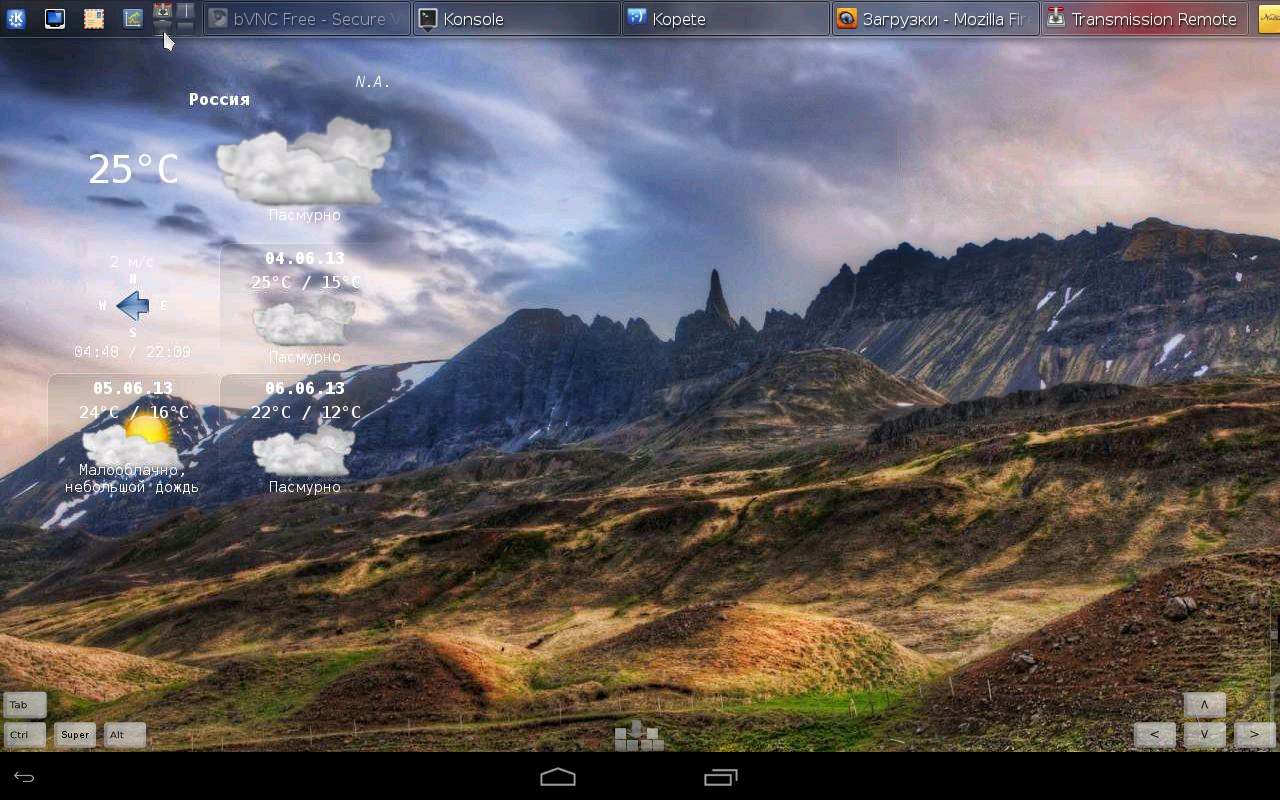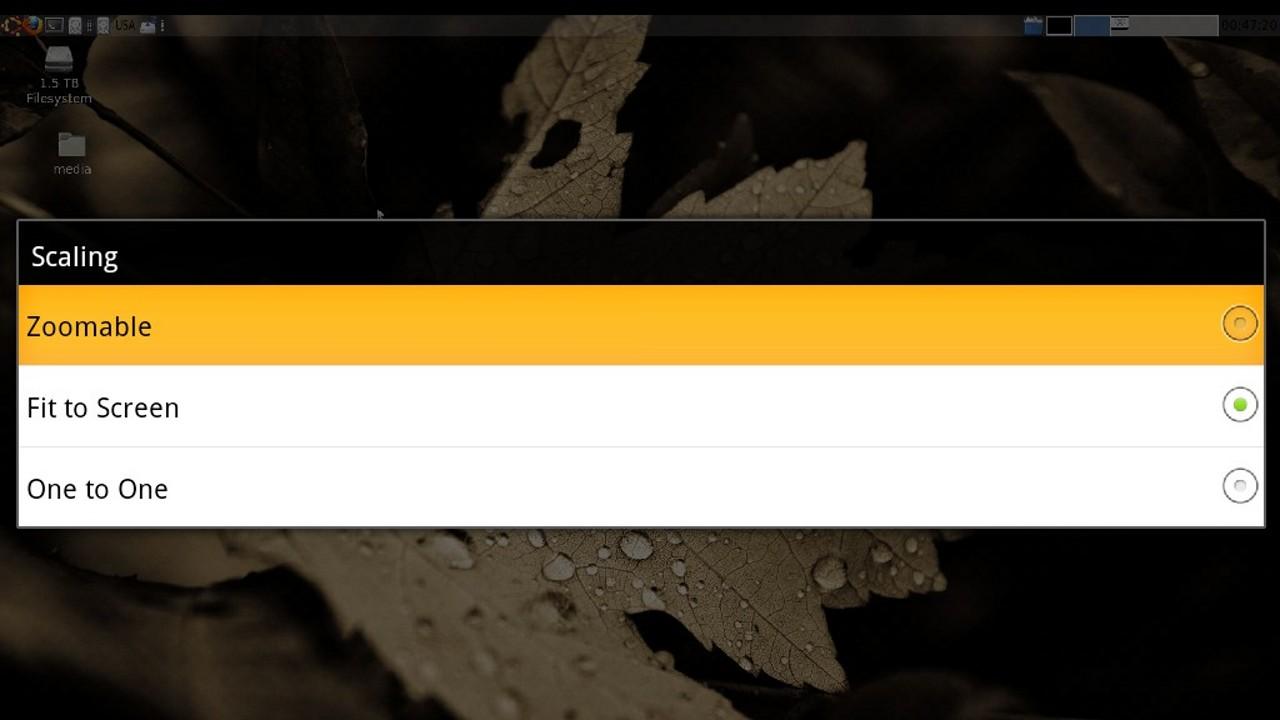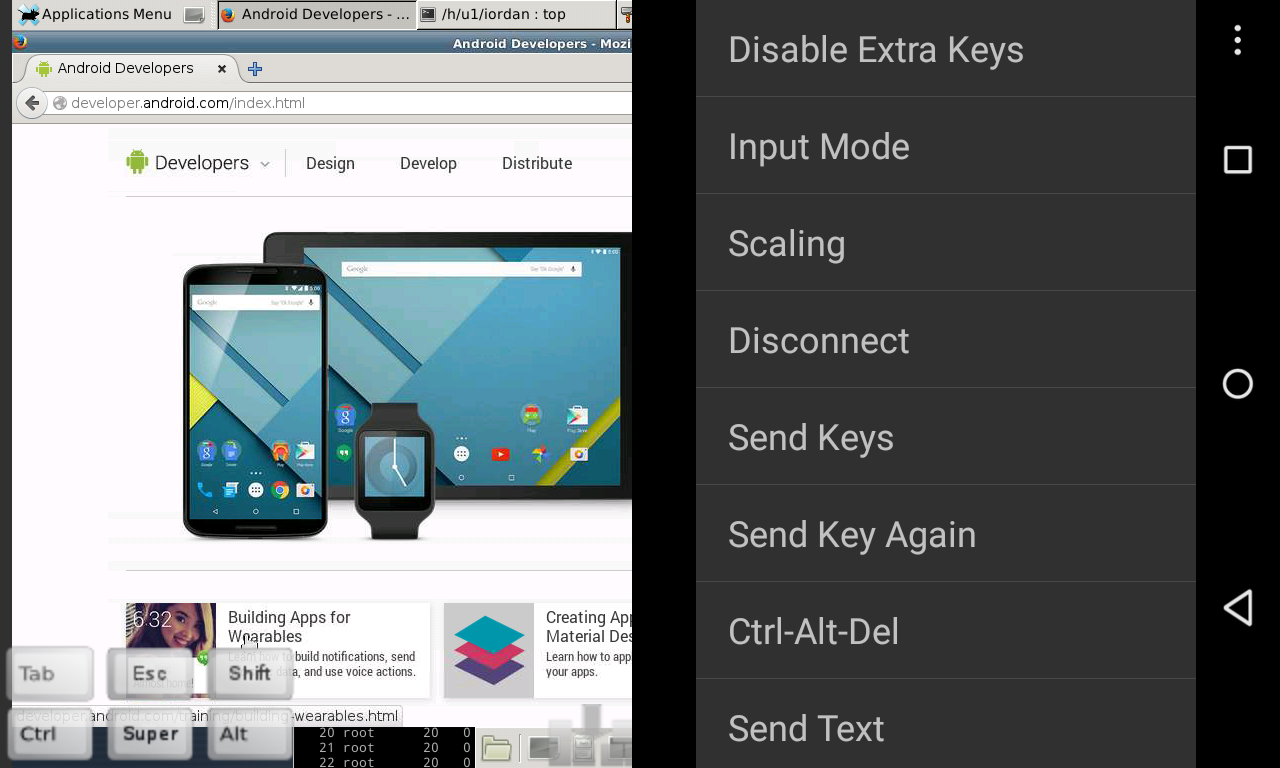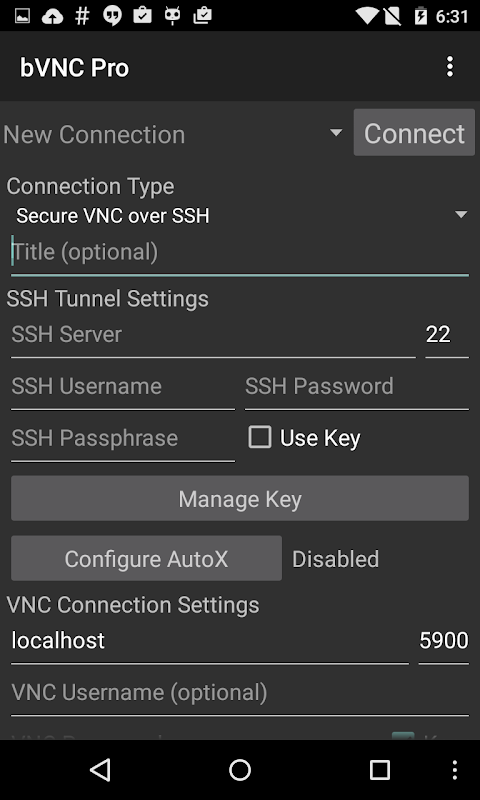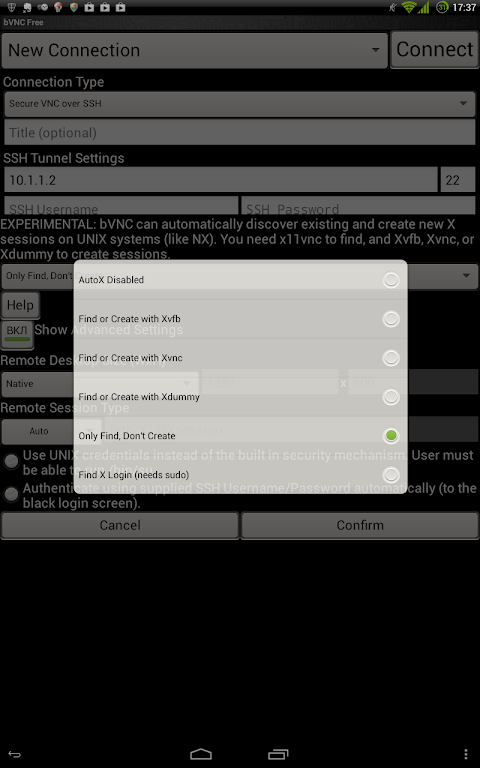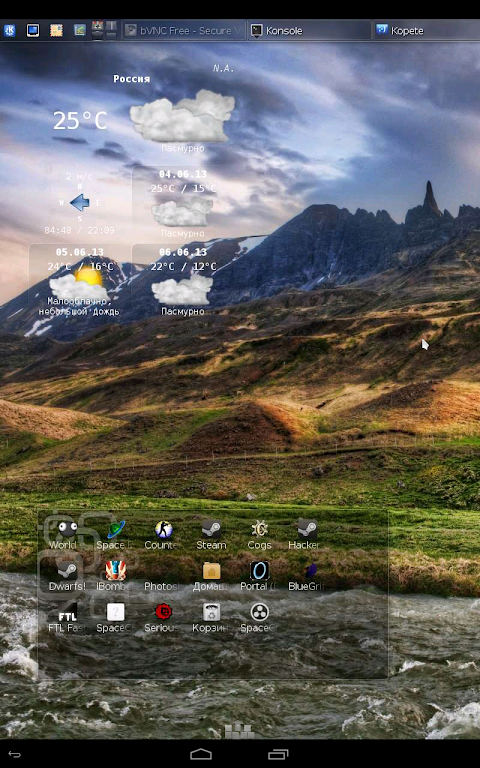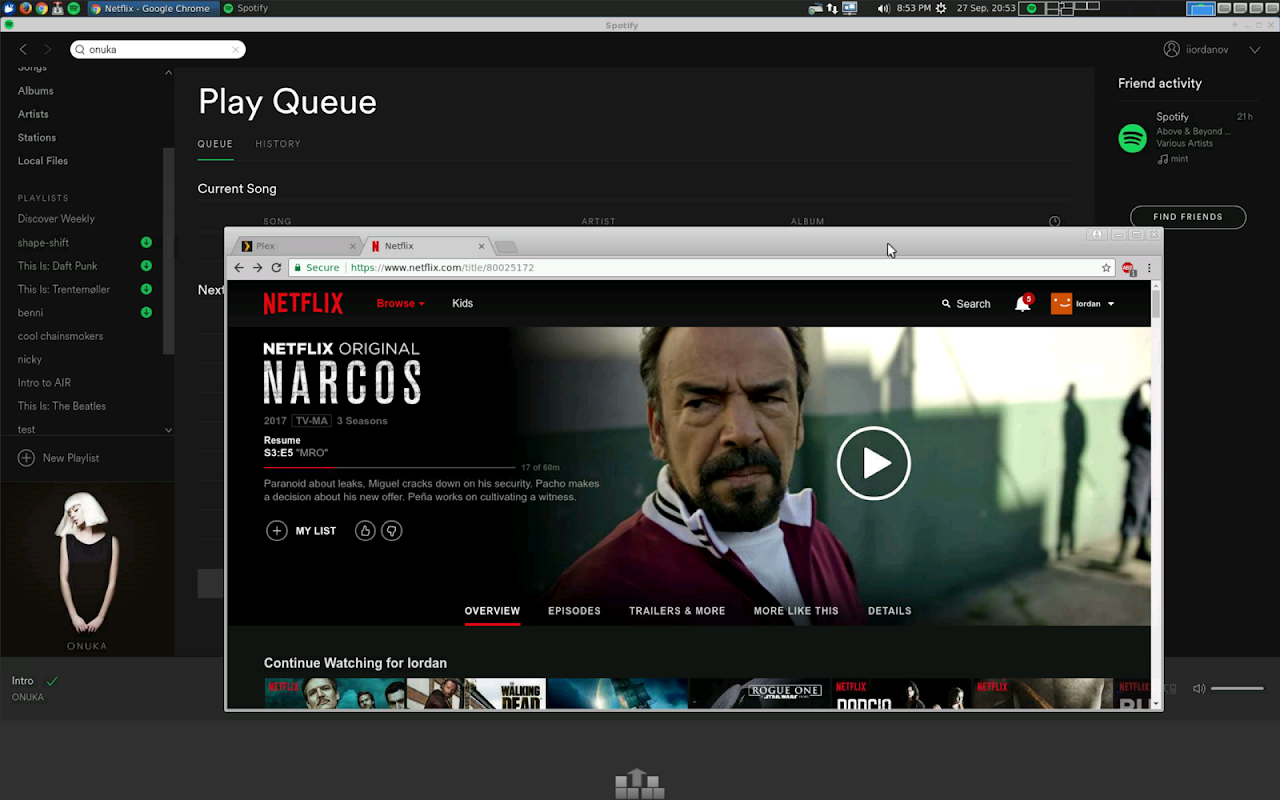Advertisement
Latest Version (Download)Table of Contents
Advertisement
Information
| Package | com.iiordanov.bVNC |
| Version | v5.0.4 |
| Date Updated | 2021-10-24 |
| Size | 17.18 MB |
| Installs | 3.4K+ |
| Categories | Aplicaciones, Productividad |
Screenshots
Description
Multi-Touch Secure Client, r\u00e1pida, gratuita, VNC para Windows, Linux, Mac con SSH.
Need bVNC on iOS? It's now available at https://apps.apple.com/us/app/bvnc-pro/id1506461202
Thank you for supporting my work and GPL open-source software by donating! Please also rate my application, and tell everyone about it!
If bVNC doesn't work for you or you're unhappy, do not write a review, please post your question in the forum!
https://groups.google.com/forum/#!forum/bvnc-ardp-aspice-opaque-remote-desktop-clients
If you need an RDP application, please search for aRDP in Google Play. For SPICE protocol, look for aSPICE. Finally, if you are an oVirt, RHEV, or Proxmox user, check out Opaque.
bVNC is a secure, open source VNC client. Its features include:
- Windows, Mac, Linux, BSD, or any other OS with a VNC server installed
- Master password support in the Pro version
- Multi-factor (two-factor) SSH authentication in the Pro version
- Multi-touch control over the remote mouse. One finger tap left-clicks, two-finger tap right-clicks, and three-finger tap middle-clicks
- Right and middle-dragging if you don't lift the first finger that tapped
- Scrolling with a two-finger drag
- Pinch-zoom
- Force Landscape, Immersive Mode Disable, Keep Screen Awake options in Main Menu
- Dynamic resolution changes, allowing you to reconfigure your desktop while connected, and control over virtual machines from BIOS to OS
- Full rotation - use the central lock rotation on your device to disable rotation
- Multi-language
- Full mouse support
- Full desktop visibility even with soft keyboard extended
- SSH tunneling, AnonTLS and VeNCrypt for secure connections (does not support RealVNC encryption).
- High-grade encryption superior to RDP using SSH and VeNCrypt (x509 certificates and SSL), preventing man-in-the-middle attacks
- AutoX session discovery/creation similar to NX client
- Tight and CopyRect encodings for quick updates
- Ability to reduce the color depth over slow links
- Copy/paste integration
- Samsung multi-window
- SSH public/private (pubkey)
- Importing encrypted/unencrypted RSA keys in PEM format
- Zoomable, Fit to Screen, and One to One scaling modes
- Two Direct, one Simulated Touchpad, and one Single-handed input modes
- In single-handed input mode, long-tap to get a choice of clicks, drag modes, scroll, and zoom
- Supports most VNC servers including TightVNC, UltraVNC, TigerVNC, and RealVNC
- Supports Mac OS X built-in remote desktop server (ARD) and Mac OS X authentication
- Does NOT support RealVNC encryption (use VNC over SSH or VeNCrypt instead)
- Stowable on-screen extra
- Right-click with Back button
- Use D-pad for arrows, rotate D-pad
- FlexT9 and hardware keyboard support
- View-only mode
- On-device help on creating a new connection in the Menu when setting up connections
- On-device help on available input modes in the Menu when connected
- Recommended with Hackers keyboard from Google Play
- Instructions for Windows:
Plain VNC:
http://iiordanov.blogspot.ca/2012/04/how-to-install-and-connect-to-tightvnc.html
Secure VNC over VeNCrypt:
https://groups.google.com/forum/#!topic/bvnc-ardp-aspice-opaque-android-bb10-clients/lINJkYJbN-U
Secure VNC over SSH:
http://iiordanov.blogspot.ca/2012/04/tunneling-vnc-over-ssh-to-windows.html
- Instructions for Linux:
WARNING: AnonTLS is not supported on Android 6, so to use Vino, the builtin VNC server for GNOME you have to disable Vino encryption requirement with "gsettings set org.gnome.Vino require-encryption false" or use AutoX (see below)
Plain VNC (Remote Desktop on Ubuntu):
http://www.howtoforge.com/configure-remote-access-to-your-ubuntu-desktop
AutoX Secure VNC over SSH:
http://iiordanov.blogspot.ca/2012/10/looking-for-nx-client-for-android-or.html
- Instructions for Mac OS X:
Plain VNC (Remote Desktop for Mac OS X):
http://iiordanov.blogspot.ca/2012/04/how-to-connect-to-mac-os-x-using-bvnc.html
Secure VNC over SSH:
http://iiordanov.blogspot.ca/2012/04/tunneling-vnc-over-ssh-to-mac-os-x.html
GPL code
https://github.com/iiordanov/remote-desktop-clients
¿Necesitas bVNC en iOS? Ahora está disponible en https://apps.apple.com/us/app/bvnc-pro/id1506461202
¡Gracias por apoyar mi trabajo y el software de código abierto GPL donando! ¡Califique también mi solicitud y cuénteles a todos sobre ella!
Si bVNC no funciona para usted o no está satisfecho, no escriba una reseña, ¡por favor publique su pregunta en el foro!
https://groups.google.com/forum/#!forum/bvnc-ardp-aspice-opaque-remote-desktop-clients
Si necesita una aplicación RDP, busque aRDP en Google Play. Para el protocolo SPICE, busque aSPICE. Finalmente, si usted es un usuario de OVirt, RHEV o Proxmox, consulte Opaque.
bVNC es un cliente VNC seguro y de código abierto. Sus características incluyen:
- Windows, Mac, Linux, BSD o cualquier otro sistema operativo con un servidor VNC instalado
- Soporte de contraseña maestra en la versión Pro
- Autenticación SSH multifactor (dos factores) en la versión Pro
- Control multitáctil sobre el mouse remoto. Clic con el botón izquierdo, clic con el botón derecho, clic con el botón derecho y clic con el botón central con tres dedos
- Arrastre hacia la derecha y hacia el centro si no levanta el primer dedo que tocó
- Desplazarse con un arrastre de dos dedos
- Pinch-zoom
- Forzar paisaje, modo inmersivo deshabilitado, mantener las opciones de pantalla despierta en el menú principal
- Cambios dinámicos de resolución, lo que le permite reconfigurar su escritorio mientras está conectado y controlar máquinas virtuales desde BIOS a SO
- Rotación completa: use la rotación de bloqueo central en su dispositivo para desactivar la rotación
- Multi lenguaje
- Soporte completo del mouse
- Visibilidad total del escritorio incluso con teclado suave extendido
- Túneles SSH, AnonTLS y VeNCrypt para conexiones seguras (no es compatible con el cifrado RealVNC).
- Encriptación de alto grado superior a RDP usando SSH y VeNCrypt (certificados x509 y SSL), evitando ataques de intermediarios
- Descubrimiento / creación de sesión AutoX similar al cliente NX
- Codificaciones ajustadas y CopyRect para actualizaciones rápidas
- Capacidad para reducir la profundidad de color en enlaces lentos
- Integración de copiar / pegar
- Samsung multi-ventana
- SSH público / privado (pubkey)
- Importación de claves RSA cifradas / no cifradas en formato PEM
- Modos de escala zoom, ajuste a pantalla y uno a uno
- Dos modos de entrada directa, un panel táctil simulado y uno con una sola mano
- En el modo de entrada con una sola mano, toque prolongadamente para elegir clics, modos de arrastre, desplazamiento y zoom
- Admite la mayoría de los servidores VNC, incluidos TightVNC, UltraVNC, TigerVNC y RealVNC
- Admite el servidor de escritorio remoto (ARD) integrado de Mac OS X y la autenticación de Mac OS X
- NO es compatible con el cifrado RealVNC (use VNC sobre SSH o VeNCrypt en su lugar)
- Extra en pantalla extraíble
- Haz clic derecho con el botón Atrás
- Use D-pad para flechas, gire D-pad
- FlexT9 y soporte de teclado de hardware
- Modo de solo lectura
- Ayuda en el dispositivo para crear una nueva conexión en el menú al configurar conexiones
- Ayuda en el dispositivo sobre los modos de entrada disponibles en el menú cuando está conectado
- Recomendado con el teclado Hackers de Google Play
- Instrucciones para Windows:
VNC simple:
http://iiordanov.blogspot.ca/2012/04/how-to-install-and-connect-to-tightvnc.html
VNC seguro sobre VeNCrypt:
https://groups.google.com/forum/#!topic/bvnc-ardp-aspice-opaque-android-bb10-clients/lINJkYJbN-U
VNC seguro sobre SSH:
http://iiordanov.blogspot.ca/2012/04/tunneling-vnc-over-ssh-to-windows.html
- Instrucciones para Linux:
ADVERTENCIA: AnonTLS no es compatible con Android 6, por lo que para usar Vino, el servidor VNC incorporado para GNOME, debe deshabilitar el requisito de cifrado de Vino con "gsettings set org.gnome.Vino require-encryption false" o usar AutoX (ver más abajo)
Plain VNC (Escritorio remoto en Ubuntu):
http://www.howtoforge.com/configure-remote-access-to-your-ubuntu-desktop
AutoX Secure VNC sobre SSH:
http://iiordanov.blogspot.ca/2012/10/looking-for-nx-client-for-android-or.html
- Instrucciones para Mac OS X:
Plain VNC (Escritorio remoto para Mac OS X):
http://iiordanov.blogspot.ca/2012/04/how-to-connect-to-mac-os-x-using-bvnc.html
VNC seguro sobre SSH:
http://iiordanov.blogspot.ca/2012/04/tunneling-vnc-over-ssh-to-mac-os-x.html
Código GPL
https://github.com/iiordanov/remote-desktop-clients
What's New
v4.0.9
- Japanese, Korean, Traditional Chinese, and Simplified Chinese localizations
v4.0.8
- Security updates
v4.0.7
- 64-bit support
- Bugfixes
v4.0.6
- Bugfix for TLS_FALLBACK_SCSV issue with TLSv1.3+ for VeNCrypt
- Bugfix to sshlib for sha2-256 and sha2-512 keys
- Support for shorthand VNC port notation for ports lower than 5920
v4.0.5
- Logcat copy from previous runs as well
v4.0.4
- Fix for scrolling in Single Handed mode
v4.0.3
- Updated sshlib
v4.0.2
- Fixes for widget names
- Fixes for
Latest Version (Download)
bVNC Pro: Secure VNC Viewer v5.0.4Date Updated : 2021-10-24
Advertisement