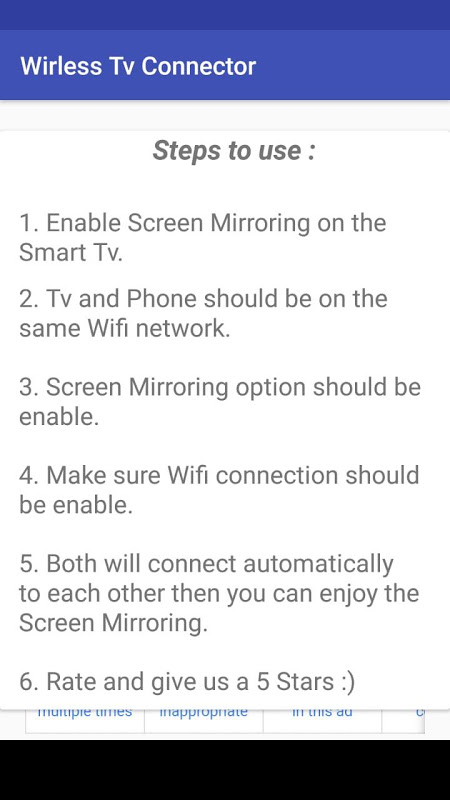Advertisement
Latest Version (Download)Table of Contents
Advertisement
Information
| Package | com.connection.wireless.wirelessconnectortv |
| Version | 7.0 |
| Date Updated | 2020-11-25 |
| Size | 3.25 MB |
| Installs | 1.1K+ |
| Categories | Anwendungen, Demo |
Screenshots
Description
Wireless TV-Connector wird Ihnen helfen, Ihr Android auf TV zu spiegeln und zu verbinden.
Wireless Tv Connector will assist you to mirror and connect your android phone or tab's screen on smart TV/Display (mira cast enabled ) without hdmi cables.
Screen Mirroring Able to play videos, music, photos, etc in your smartphone with any devices (smartphone, smartTV, laptop, tablet, etc) at anywhere.
Mirror screen does not need extra dongle or hdmi cable or hdmi adaptor. Click the “Start”, the Mobile hotspot will be operating automatically. and After hotspot will be operating, connect to AP from other devices.
Screen Mirroring can only play contents but send screen as is such as HDMI, MHL, Miracast and Chromecast. It has been tested and found works on most of android mobiles.
Features:
- screen mirroring app
- mirror screen
- screen mirroring tv
- mirror tv
- wireless connect to tv
- screen sharing to tablet
- mirror cast
- screen mirroring
- cast screen android
- samsung mirroring app
- screen mirr
- mirror screen android
- mirroring to tv
- screen mirroring laptop
Please follow below steps to mirror your mobile screen to smart TV.
1) Your TV should support Wireless Display or any sort of Display Dongles.
2) The TV must be connected to wifi network same as your phone.
3) The Phone version must be android 4.2 and above.
4) Download and run Screen Mirroring Assistant App.
Wireless TV-Connector wird Ihnen helfen, Ihr Android-Handy oder Tab-Bildschirm auf Smart TV / Display (mira Guss freigegeben) ohne hdmi Kabel zu spiegeln und zu verbinden.
Screen Mirroring Able-Videos abspielen, Musik, Fotos, etc. auf Ihrem Smartphone mit allen Geräten (Smartphone, smartTV, Laptop, Tablet, etc.) an jedem Ort.
Spiegelschirm benötigt keine zusätzlichen Dongle oder HDMI-Kabel oder HDMI-Adapter. Klicken Sie auf „Start“, wird der mobile Hotspot automatisch in Betrieb sein. und Nach-Hotspot wird in Betrieb sein, eine Verbindung von anderen Geräten zu AP.
Screen Mirroring kann nur Inhalte spielen, aber Bildschirm senden wie zB HDMI, MHL, Miracast und Chrome. Es wurde Werke auf den meisten Android-Handys getestet und gefunden werden.
Eigenschaften:
- Bildschirm-Spiegelung App
- Spiegelbild
- Bildschirm-Spiegelung tv
- Spiegel TV
- drahtlos eine Verbindung zum Fernseher
- Bildschirmfreigabe zu Tablette
- Spiegel Besetzung
- Bildschirmspiegelung
- Guss Screen Android
- Samsung Spiegelung App
- Bildschirm mirr
- Spiegel Screen Android
- Spiegelung auf tv
- Bildschirm-Spiegelung Laptop
Bitte folgen Sie nachstehenden Schritten Ihr Handy-Display zu Smart-TV zu spiegeln.
1) Ihr TV sollte Wireless Display oder jede Art von Display-Dongles unterstützt.
2) Der TV muss auf WiFi-Netzwerk gleiche wie Ihr Telefon angeschlossen werden.
3) Die Telefon-Version muss Android 4.2 und höher sein.
4) Laden und laufen Bildschirm Mirroring-Assistent App.
What's New
Faster & bug fixes
Latest Version (Download)
Wireless TV Connector 7.0Date Updated : 2020-11-25
Advertisement