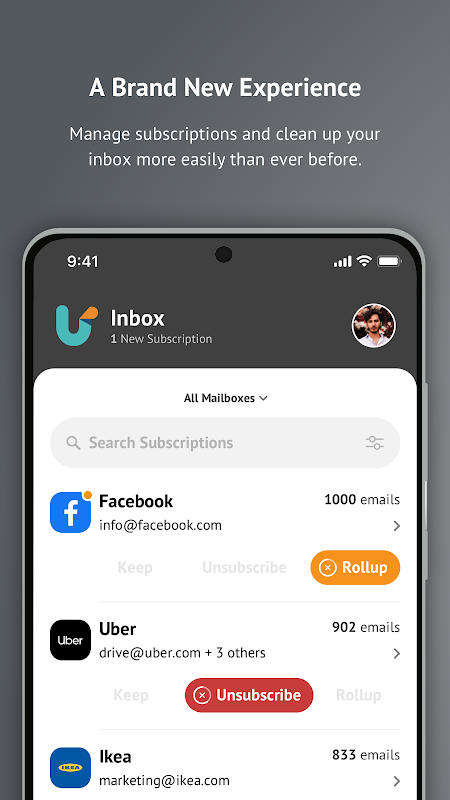Advertisement
Latest Version (Download)Table of Contents
Advertisement
Information
| Package | com.unrollme |
| Version | 3.0.9 |
| Date Updated | 2021-11-11 |
| Size | 46.52 MB |
| Installs | 2.9K+ |
| Categories | Anwendungen, Produktivität |
Screenshots
Description
Jeder Lieblings Inbox Zero-Held kommt jetzt auf Android!
With Unroll.Me you can declutter your inbox by unsubscribing from unwanted emails and consolidating important but incessant emails into a daily digest. There’s a reason the Internet is obsessed with this indispensable service that has won Webby awards and graced the top ranks of the Apple App Store: it will change your life.
It’s our goal to help you get back some time for yourself and stop spending your precious time dealing with email. Let us do the work for you while you go enjoy some of the “you time” you’ve been missing.
• Unsubscribe
Swipe left to unsubscribe from the email subscriptions you don’t want anymore and keep them out for good.
• Rollup
Swipe up to add an email to your Rollup, a daily digest designed to take some of the strain off of your inbox.
• Keep
Swipe right to keep an email subscription right there in your inbox.
• Managing your subscriptions
Easily manage your subscription emails by swiping left to unsubscribe, up to add to your Rollup, and right to keep. If swiping isn’t your thing, you can tap the button corresponding to the action you wish to take. You can re-edit your email subscriptions at any time by tapping on them in the edit menu and opening the editing options.
• The Rollup
The Rollup is a once-daily digest containing all of the rolled up email subscriptions you receive. It will be delivered each day at the time of your choosing: morning, afternoon, or evening.
• Multiple accounts
Easily switch between multiple email accounts.
Unroll.Me currently supports Gmail, Google Apps, Yahoo! Mail, AOL and Outlook.com accounts.
Mit Unroll.Me können Sie Ihren Posteingang entrümpeln von vor unerwünschten E-Mails abzumelden und wichtig, aber unaufhörlichen E-Mails in eine tägliche Zusammenfassung der Konsolidierung. Es gibt einen Grund, das Internet mit diesem unverzichtbaren Dienst besessen ist, die Webby Awards und zierte die oberen Ränge der Apple App Store gewonnen hat: es wird Ihr Leben verändern.
Es ist unser Ziel, Ihnen zu helfen, sich selbst einige Zeit zurück und mit E-Mail zu tun verbringen Ihre wertvolle Zeit zu stoppen. Lassen Sie uns die Arbeit für Sie tun, während Sie einige der „Sie Zeit“ gehen genießen Sie bisher verpasst haben.
• Abmelden
Swipe links von den E-Mail-Abonnements abbestellen Sie wollen nicht mehr und halten sie für gut aus.
• Aufrollen
Wischen Sie nach oben, um eine E-Mail zu Ihrem Rollup hinzufügen, eine tägliche Zusammenfassung entworfen, um einige der Stamm von Ihrem Posteingang zu nehmen.
• Behalten
Streichen Sie nach rechts direkt dort ein E-Mail-Abonnement zu halten in Ihrem Posteingang.
• Verwalten von Abonnements
Leicht Ihr Abonnement E-Mails verwalten, indem Sie sich abmelden links Streich nach, bis zu Ihrem Rollup hinzuzufügen, und Recht zu halten. Wenn klauen nicht Ihre Sache ist, können Sie auf die Schaltfläche tippen, um die Aktion, den Sie nehmen möchten. Sie können Ihre E-Mail-Abonnements jederzeit wieder bearbeiten, indem Sie auf sie im Bearbeiten-Menü tippen und die Bearbeitungsoptionen zu öffnen.
• Das Rollup
Das Rollup ist ein einmal täglich verdauen alle der aufgerollten E-Mail-Abonnements enthalten, die Sie erhalten. Morgen, Nachmittag oder Abend: Es wird zum Zeitpunkt Ihrer Wahl jeden Tag geliefert werden.
• Mehrere Konten
Einfaches Umschalten zwischen mehreren E-Mail-Konten.
Unroll.Me unterstützt derzeit Google Mail, Google Apps, Yahoo! Mail, AOL und Outlook.com Konten.
What's New
What's New?
We did that thing you like…We fixed a few pesky bugs in your Unroll.Me app. Now you can enjoy a finely-tuned and well-oiled Unroll.Me experience.
If you have any issues with this update, please reach out to us at [email protected].
Latest Version (Download)
Unroll.Me 3.0.9Date Updated : 2021-11-11
Advertisement