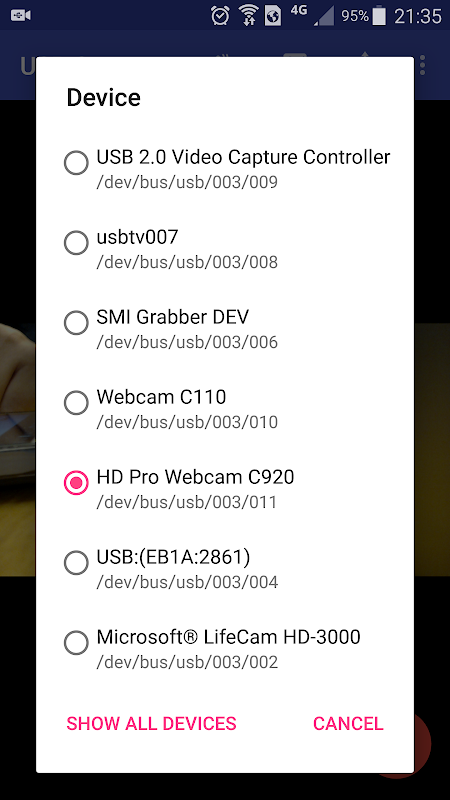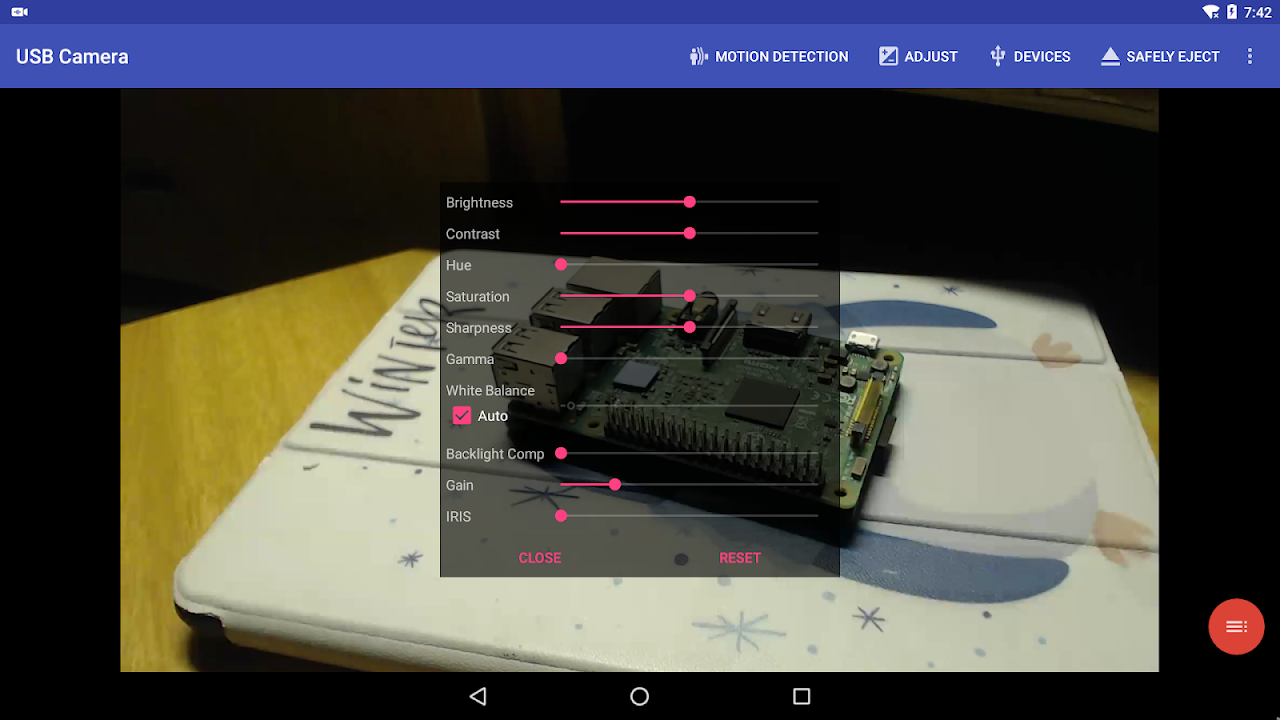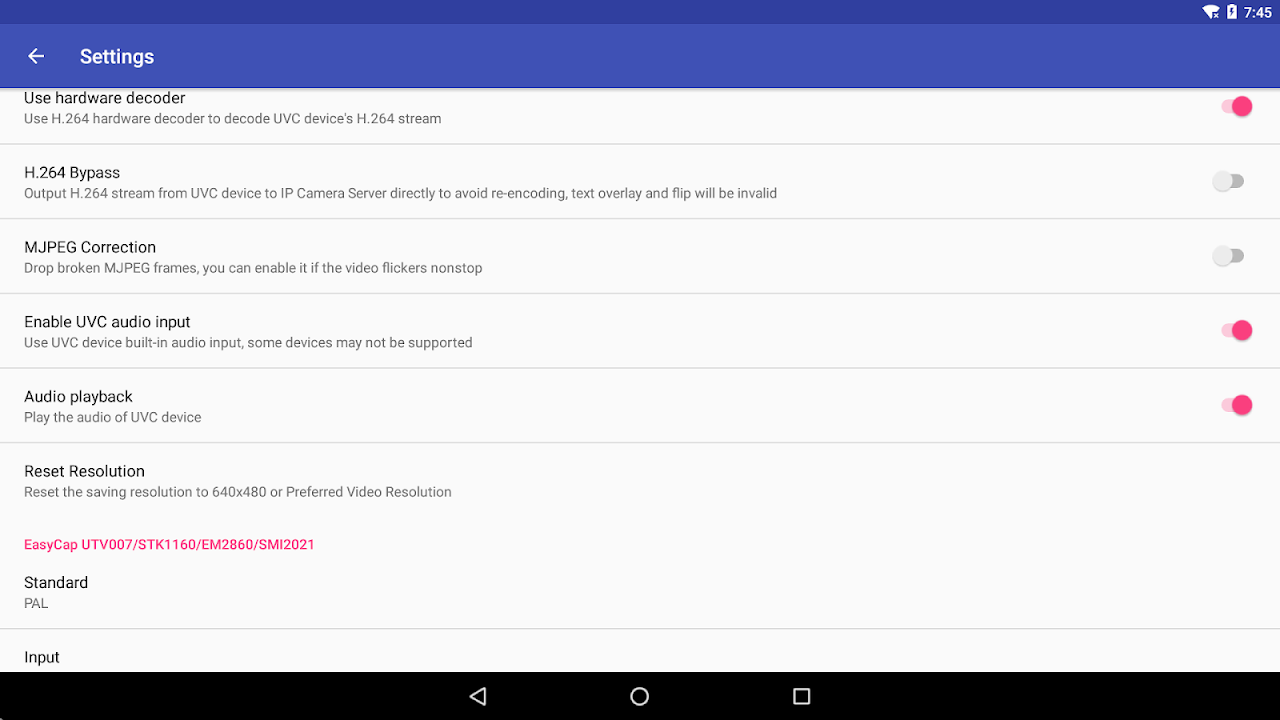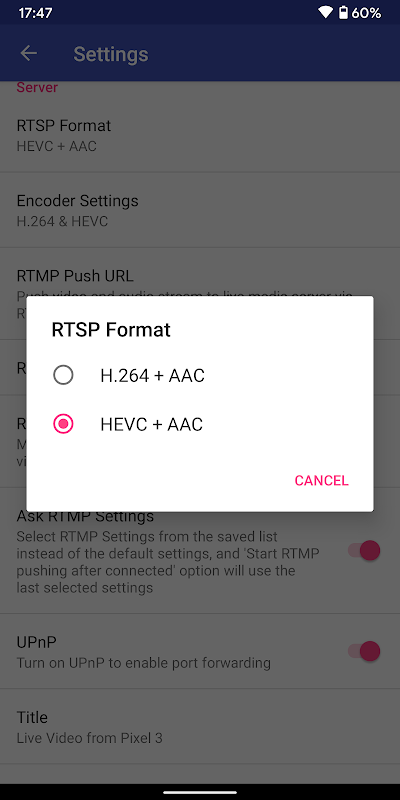Advertisement
Latest Version (Download)Table of Contents
Advertisement
Information
| Package | com.shenyaocn.android.usbcamera |
| Version | 10.1.0 |
| Date Updated | 2021-02-23 |
| Size | 24.97 MB |
| Installs | 37.4K+ |
| Categories | , |
Screenshots
Description
Schließen Sie EasyCap- oder UVC-Geräte zur Aufzeichnung und Übertragung von Video- / Audiostreams an
*** The Pro version provides some extra features (e.g. 'Picture In Picture', 'Display Video On Lock Screen', 'Auto-record after connected' and so on) from General Settings and without ads ***
Using USB 3.0 HDMI capture card and Android 9.0 test : https://youtu.be/WkmuyfwKVrs
Using UVC H.264 device : https://youtu.be/j-71QMNuDr0
Connect multiple devices : https://youtu.be/2znw4eVazDs
RTSP real time stream : https://youtu.be/-Qzc0RSDerg
RTMP live streaming : https://youtu.be/S5Bc1r57CUU
Picture In Picture : https://youtu.be/Mbturdxyi5c
VR/Cardboard View : https://youtu.be/zEqBXLNFnE0
Display Video On Lock Screen : https://youtu.be/Hdf2H_YusO
Tip:
Supports following devices:
1) UVC WebCam with microphone (Supports H.264, MJPG, YUY2 and so on)
2) UVC video grabber with audio input (Up to 1080p via HDMI, Supports H.264, MJPG, YUY2 and so on)
3) EasyCap including audio with UTV007 / HTV600 / HTV800 chipsets (VID_1B71&PID_3002)
4) EasyCap including audio with STK1160 + SAA7113/GM7113 + AC97 chipsets (Audio 48kHz stereo version VID_05E1&PID_0408)
5) EasyCap including audio with STK1160 + SAA7113/GM7113 (Audio 8kHz mono version VID_05E1&PID_0408)
6) EasyCap including audio with EM2860 + SAA7113/GM7113 + AC97 chipsets (VID_EB1A&PID_2861)
7) EasyCap including audio with SMI2021 + SAA7113/GM7113 + ES7240/CS5340 chipsets (VID_1C88&PID_0007, PID_003C, PID_003D, PID_003E, PID_003F, PID_1001)
Please click USB icon from toolbar to open Device dialog to open device if the system unable to detect your device.
Please switch the video Standard(PAL/NTSC/SECAM) if video freeze when using EasyCap.
Please use a good quality OTG cable and ensure power supply. Some devices may need to bridge HUB to enhanced USB signals to work properly, e.g. Elgato Cam link, ezcap Video Grabber.
Using HEVC for video recording requires Android 7.0 or above, and the device must supports HEVC codec.
"USB Camera" can let your android device connect to USB WebCam or video capture card via USB-OTG. You can record video or capture snapshot, OR turn your phone into a wireless IP Camera via build-in RTSP and HTTP Server for security monitoring WITH Bi-directional audio support, you can use your browser to view, of course, include "IP Camera" App.
"USB Camera" can mix USB Audio with a built-in microphone and output.
"USB Camera" can push the video and audio to RTMP live media server (e.g. Push to YouTube, Facebook), and use for network broadcast. It also supports the rtmps security protocol. You can turn it on from IP Camera Server.
"USB Camera" supports Side by Side(SBS) view and it can work with Cardboard. (e.g. FPV goggle)
"USB Camera" can add timestamp, GPS, speed and other info on the video frames while recording and can use your headset or Bluetooth headset to capture snapshot and record video. It also supports WebCam's snapshot button.
"USB Camera" supports loop-recording. Can set auto-segment when recording and auto-delete old video archives when no enough storage. "USB Camera" can be used as "Dash Cam"
USB Camera can seamless switching between foreground and background. Just press 'Enter background' from menu. The recording will not interrupted during switching!
It support auto video recording which based on Motion Detection and the video record can be uploaded to FTP server automatically and notify you via Email!
Bi-directional audio requires IP Camera App, you can get it from https://play.google.com/store/apps/details?id=com.shenyaocn.android.WebCam
IP Camera Bridge - A MJPEG video streaming and virtual microphone driver for Windows which can make your Windows applications using USB Camera as WebCam with audio input.
https://github.com/shenyaocn/IP-Camera-Bridge
IMPORTANT! On Android 9 and above, Camera permission is required to get fully USB Video device access. Don't worry, the application does not contain any function/code to visit built-in camera because it is unnecessary.
*** Die Pro-Version bietet einige zusätzliche Funktionen (z. B. "Bild in Bild", "Video auf Sperrbildschirm anzeigen", "Nach dem Anschließen automatisch aufzeichnen" usw.) in den allgemeinen Einstellungen und ohne Werbung ***
Verwenden der USB 3.0 HDMI-Aufnahmekarte und des Android 9.0-Tests: https://youtu.be/WkmuyfwKVrs
UVC H.264-Gerät verwenden: https://youtu.be/j-71QMNuDr0
Verbinden Sie mehrere Geräte: https://youtu.be/2znw4eVazDs
RTSP-Echtzeitdatenstrom: https://youtu.be/-Qzc0RSDerg
RTMP-Live-Streaming: https://youtu.be/S5Bc1r57CUU
Bild in Bild: https://youtu.be/Mbturdxyi5c
VR / Cardboard View: https://youtu.be/zEqBXLNFnE0
Video auf dem Sperrbildschirm anzeigen: https://youtu.be/Hdf2H_YusO
Trinkgeld:
Unterstützt folgende Geräte:
1) UVC WebCam mit Mikrofon (Unterstützt H.264, MJPG, YUY2 und so weiter)
2) UVC-Videograbber mit Audioeingang (bis zu 1080p über HDMI, unterstützt H.264, MJPG, YUY2 usw.)
3) EasyCap einschließlich Audio mit UTV007 / HTV600 / HTV800-Chipsätzen (VID_1B71 & PID_3002)
4) EasyCap einschließlich Audio mit STK1160 + SAA7113 / GM7113 + AC97-Chipsätzen (Audio 48-kHz-Stereoversion VID_05E1 & PID_0408)
5) EasyCap einschließlich Audio mit STK1160 + SAA7113 / GM7113 (Audio 8 kHz Monoversion VID_05E1 & PID_0408)
6) EasyCap einschließlich Audio mit EM2860 + SAA7113 / GM7113 + AC97-Chipsätzen (VID_EB1A & PID_2861)
7) EasyCap einschließlich Audio mit SMI2021 + SAA7113 / GM7113 + ES7240 / CS5340-Chipsätzen (VID_1C88 & PID_0007, PID_003C, PID_003D, PID_003E, PID_003F, PID_1001)
Klicken Sie in der Symbolleiste auf das USB-Symbol, um das Dialogfeld "Gerät" zu öffnen und das Gerät zu öffnen, wenn das System Ihr Gerät nicht erkennen kann.
Bitte wechseln Sie den Videostandard (PAL / NTSC / SECAM), wenn das Video bei Verwendung von EasyCap einfriert.
Bitte verwenden Sie ein qualitativ hochwertiges OTG-Kabel und stellen Sie die Stromversorgung sicher. Einige Geräte müssen möglicherweise einen HUB überbrücken, um die USB-Signale zu verbessern, damit sie ordnungsgemäß funktionieren, z. Elgato Cam Link, ezcap Video Grabber.
Die Verwendung von HEVC für Videoaufnahmen erfordert Android 7.0 oder höher und das Gerät muss den HEVC-Codec unterstützen.
"USB Camera" kann Ihr Android-Gerät über USB-OTG mit einer USB-Webkamera oder einer Videoaufnahmekarte verbinden. Sie können Videos aufzeichnen oder Schnappschüsse aufnehmen, oder Ihr Telefon zur Sicherheitsüberwachung über den integrierten RTSP- und HTTP-Server in eine drahtlose IP-Kamera verwandeln. Natürlich gehören "IP-Kamera" App.
"USB Camera" kann USB-Audio mit einem eingebauten Mikrofon mischen und ausgeben.
"USB Camera" kann Video und Audio auf den RTMP-Live-Medienserver (z. B. Push to YouTube, Facebook) übertragen und für Netzwerksendungen verwenden. Es unterstützt auch das rtmps-Sicherheitsprotokoll. Sie können es über IP Camera Server einschalten.
"USB Camera" unterstützt die Side-by-Side-Ansicht (SBS) und kann mit Karton verwendet werden. (z. B. FPV-Schutzbrille)
"USB Camera" kann während der Aufnahme Zeitstempel, GPS, Geschwindigkeit und andere Informationen zu den Videoframes hinzufügen und mit Ihrem Headset oder Bluetooth-Headset Schnappschüsse aufnehmen und Videos aufzeichnen. Es unterstützt auch die Schnappschuss-Schaltfläche von WebCam.
"USB Camera" unterstützt Loop-Aufnahme. Kann das automatische Segmentieren beim Aufzeichnen einstellen und alte Videoarchive automatisch löschen, wenn nicht genügend Speicherplatz vorhanden ist. "USB Camera" kann als "Dash Cam" verwendet werden
Die USB-Kamera kann nahtlos zwischen Vordergrund und Hintergrund wechseln. Drücken Sie einfach im Menü auf "Hintergrund eingeben". Die Aufnahme wird beim Umschalten nicht unterbrochen!
Es unterstützt die automatische Videoaufzeichnung, die basierend auf Bewegungserkennung und der Videoaufzeichnung automatisch auf den FTP-Server hochgeladen werden kann und Sie per E-Mail benachrichtigt.
Für bidirektionales Audio ist eine IP-Kamera-App erforderlich. Sie erhalten sie unter https://play.google.com/store/apps/details?id=com.shenyaocn.android.WebCam
IP Camera Bridge - Ein MJPEG-Videostreaming- und virtueller Mikrofontreiber für Windows, mit dem Sie Windows-Anwendungen mithilfe der USB-Kamera als WebCam mit Audioeingang erstellen können.
https://github.com/shenyaocn/IP-Camera-Bridge
WICHTIG! Für Android 9 und höher ist eine Kameraberechtigung erforderlich, um vollen Zugriff auf das USB-Videogerät zu erhalten. Keine Sorge, die Anwendung enthält keine Funktion / keinen Code zum Aufrufen der eingebauten Kamera, da dies nicht erforderlich ist.
What's New
* Improve compatibility about USB3.0 UVC devices
* Option 'H.264 Bypass' which can output H.264 stream from UVC device to IP Camera Server directly to avoid re-encoding. UVC device must support H.264 compress e.g. Logitech C920 Pro
* Option 'MJPEG Correction' which can auto correct broken MJPEG frames. This option default is OFF and you can enable it if the video flickers nonstop
* Can change the sample rate and channels of USB Audio
* Working with Android 10
Latest Version (Download)
USB Camera - Connect EasyCap or USB WebCam 10.1.0Date Updated : 2021-02-23
Advertisement