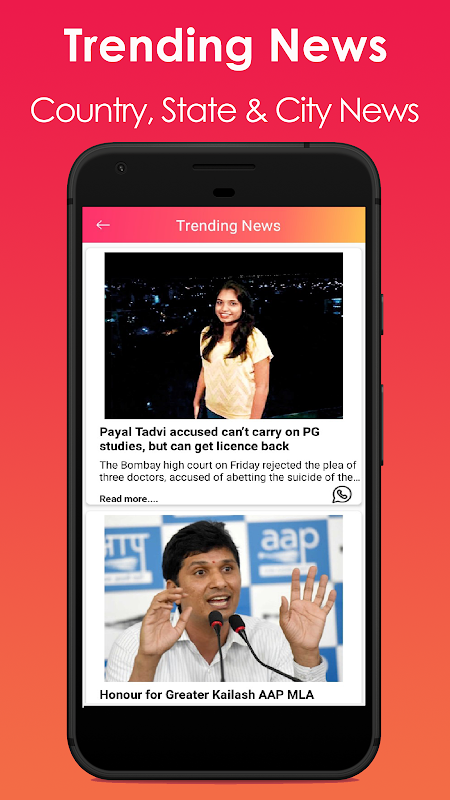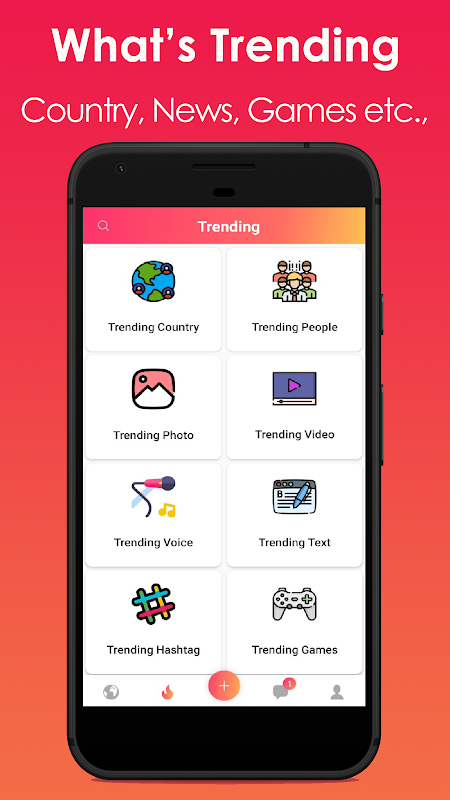Advertisement
Latest Version (Download)Table of Contents
Advertisement
Information
| Package | com.pixalive |
| Version | 4.0.1.8 |
| Date Updated | 2021-02-08 |
| Size | 34.1 MB |
| Installs | 476 |
| Categories | Anwendungen, Soziales |
Screenshots
Description
Pixalive - Social Media-Anwendung von Indian
🇮🇳 India's first colourful👌, stylish🕺, trending🔥 and disappearing⏲️ social network application with voice note🎤 feature.
Pixalive App is used by more than 130+ countries worldwide
1) Profile Creation
You either create a new account using your email address or simply log in via your Facebook or Google+ credentials. In case you are creating a new account, you are required to generate a username and password, upload your profile picture, and fill out other details into the profile info section, such as gender, location, and date of birth. While in case you are registering via your existing social accounts, all the details will be fetched automatically.
2) Home Feed
Home Feed is the place where you can see all the visual content shared by the people you have connected on the platform along with yours. Apart from the posts, there are Following, For me , NearBy , Hashtag , People , Photo , Video , Text and Audio.
3) Trending Tab:-
You can see all the visual content that's trending on the application based on factors
🌎Country,
🧑🤝🧑People,
🤳Photo,
🎦Video,
🎤Voice,
📝 Text and
#️⃣Hashtag...
You can explore more contents by clicking on Countries option.
4) Add Post
You can share different form of content on Pixalive :- Photo, video, voice and text. Beside sharing the best of your moments in the form of these visual content, you can also add hash tag and voice note of maximum 10 secs to each post...
6) Trending Search
You can search any people or posts by using their username or profile name, hashtag or places here...
6) Other User Detailed Page:-
You can appreciate the user by giving
⭐ star,
📝 comment,
🤹 sharing the post.
Apart from these, you can perform actions like Follow User, Save Post, Hide Post, Report, and Block by tapping on the ‘more’ icon added at the end of each post.
7) Notifications Tab:-
You will get follow notifications and other notifications here...
8) Discover People
You can find new people from star board, suggested and Facebook.
9) Chat:-
You can start a conversation with your friends , create the group with your following friends and also chat with anonymous people on pixalive.
10) Pixamap:-
You can explore more contents by clicking the pixmap icon in all the Trending Tabs.
"Indiens erste farbenfrohe, stilvolle, trendige und verschwindende" Anwendung für soziale Netzwerke mit Sprachnotiz.
Die Pixalive App wird von mehr als 130 Ländern weltweit verwendet
1) Profilerstellung
Sie erstellen entweder ein neues Konto mit Ihrer E-Mail-Adresse oder melden sich einfach über Ihre Facebook- oder Google+ Anmeldeinformationen an. Wenn Sie ein neues Konto erstellen, müssen Sie einen Benutzernamen und ein Passwort generieren, Ihr Profilbild hochladen und andere Details wie Geschlecht, Ort und Geburtsdatum in den Abschnitt mit den Profilinformationen eintragen. Wenn Sie sich über Ihre vorhandenen sozialen Konten registrieren, werden alle Details automatisch abgerufen.
2) Home Feed
Home Feed ist der Ort, an dem Sie alle visuellen Inhalte sehen können, die von den Personen geteilt werden, die Sie auf der Plattform verbunden haben, zusammen mit Ihren. Neben den Beiträgen gibt es für mich NearBy, Hashtag, People, Photo, Video, Text und Audio.
3) Registerkarte "Trend": -
Sie können den gesamten visuellen Inhalt der Anwendung anhand von Faktoren anzeigen
🌎Land,
»Leute,
»Foto,
IdeoVideo,
»Stimme,
📝 Text und
# AshtHashtag ...
Sie können weitere Inhalte erkunden, indem Sie auf die Option Länder klicken.
4) Beitrag hinzufügen
Sie können auf Pixalive verschiedene Arten von Inhalten freigeben: - Foto, Video, Sprache und Text. Sie können nicht nur das Beste aus Ihren Momenten in Form dieser visuellen Inhalte teilen, sondern auch jedem Beitrag ein Hash-Tag und eine Sprachnotiz von maximal 10 Sekunden hinzufügen ...
6) Trendsuche
Sie können alle Personen oder Beiträge suchen, indem Sie ihren Benutzernamen oder Profilnamen, Hashtag oder Orte hier verwenden ...
6) Detaillierte Seite für andere Benutzer: -
Sie können den Benutzer schätzen, indem Sie geben
⭐ Stern,
📝 Kommentar,
🤹 den Beitrag teilen.
Abgesehen davon können Sie Aktionen wie "Benutzer folgen", "Beitrag speichern", "Beitrag ausblenden", "Bericht" und "Blockieren" ausführen, indem Sie auf das Symbol "Mehr" tippen, das am Ende jedes Beitrags hinzugefügt wird.
7) Registerkarte Benachrichtigungen: -
Hier erhalten Sie folgende Benachrichtigungen und andere Benachrichtigungen ...
8) Menschen entdecken
Sie können neue Leute von Star Board, vorgeschlagen und Facebook finden.
9) Chat: -
Sie können ein Gespräch mit Ihren Freunden beginnen, die Gruppe mit Ihren folgenden Freunden erstellen und auch mit anonymen Personen auf pixalive chatten.
10) Pixamap: -
Sie können weitere Inhalte erkunden, indem Sie in allen Trendregistern auf das Pixmap-Symbol klicken.
What's New
Latest Version (Download)
Pixalive - Trending, Earn Money, Play Games & News 4.0.1.8Date Updated : 2021-02-08
Advertisement