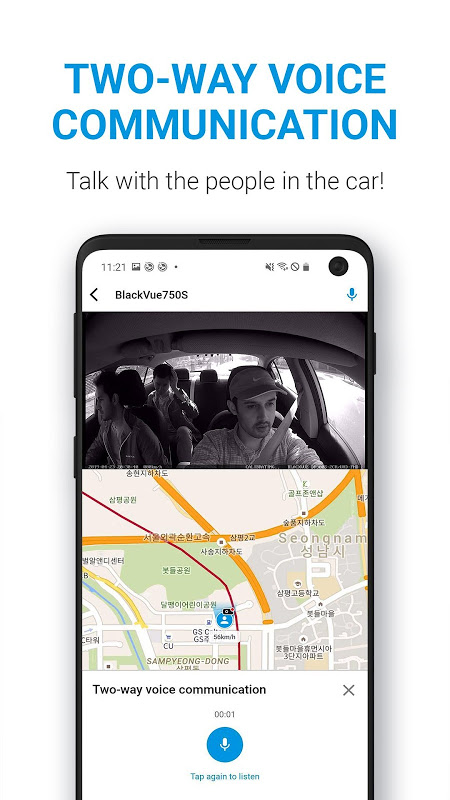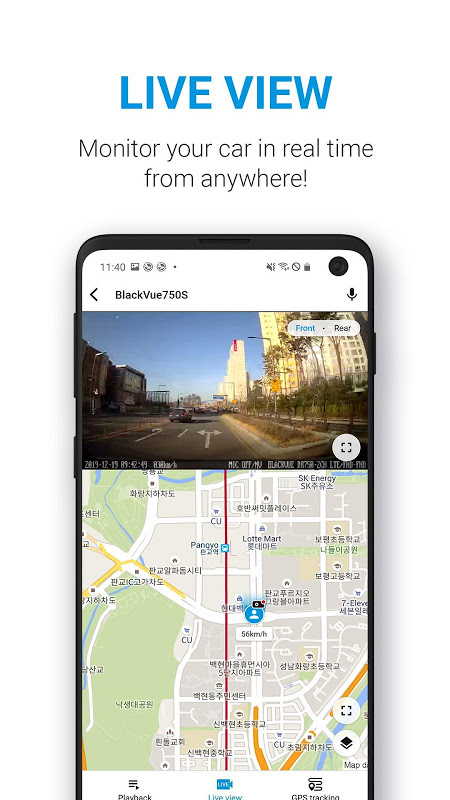Advertisement
Latest Version (Download)Table of Contents
Advertisement
Information
| Package | comb.blackvuec |
| Version | 3.20 |
| Date Updated | 2021-07-11 |
| Size | 29.68 MB |
| Installs | 1.8K+ |
| Categories | , |
Screenshots
Description
Companion App für BlackVue dashcams, mit BlackVue Über die Cloud.
The Official BlackVue Dash Cameras app.
The BlackVue app supports all the BlackVue models with Wi-Fi compatibility.
The BlackVue app features three modes: BlackVue Cloud, BlackVue Wi-Fi, and Internal Memory.
BLACKVUE WIFI:
Access your dashcam in a direct connection over Wi-Fi. To do so, connect first to your BlackVue from your phone’s Wi-Fi Network menu.
Once connected, you can go to the BlackVue app’s BlackVue Wi-Fi menu to access all the videos stored on your dashcam’s microSD card, check Live View to adjust your camera’s angle if needed, and modify your BlackVue’s settings.
You can also apply a firmware update over-the-air after downloading the firmware to your phone. If you are already connected to your BlackVue, make sure to connect to an Internet-enabled Wi-Fi network to download the latest firmware from the app: the Firmware Download option is accessible from the sliding menu (swipe left to right in the Main Menu of the app).
INTERNAL MEMORY:
Once you have downloaded videos from your dashcam to your phone, they will appear in this menu. From here, you can organize your files into folders and save videos to your phone’s photo/video album.
BLACKVUE CLOUD:
BlackVue Over the Cloud is a BlackVue-exclusive and free service (with option to pay for more) that lets you access your BlackVue from anywhere, anytime, from the BlackVue app (or the BlackVue Viewer).
Creating your BlackVue Over the Cloud account is simple and free. After creating your account, the app lets you register your Cloud-compatible BlackVue and set it up to connect to a hotspot and enjoy the following features:
▶ Remote Live View – Remotely monitor your car in real time.
▶ Two-way Voice Communication – Talk with people in the car from your phone.
▶ Emergency Alarm – Receive notifications on your phone when preset events occur.
▶ Video Backup – Move files from your dashcam to the Cloud storage or your phone, right from the app.
▶ GPS Tracking – Visualize on a map your car’s location and speed.
▶ Remote Video Playback – Play videos stored in the Cloud or in your dashcam anytime from your phone or tablet.
▶ Cloud compatibility:
– DR650S Series (1CH/2CH/2CH IR/2CH TRUCK)
– DR650GW Series (1CH/2CH/2CH IR/2CH TRUCK)
SUPPORTED DASHCAM MODELS:
All Wi-Fi-compatible BlackVue models.
Available features depend on the BlackVue model you use.
If you have any problems using the app, don’t hesitate to contact Customer Support at [email protected]
FOR MORE INFO AND NEWS ABOUT BLACKVUE, VISIT:
Homepage: www.blackvue.com
Facebook: www.facebook.com/BlackVueOfficial
Instagram: www.instagram.com/blackvueofficial
YouTube: www.youtube.com/BlackVueOfficial
Twitter: www.twitter.com/BlackVue
Die offizielle BlackVue Dash Kameras App.
Die BlackVue App unterstützt alle BlackVue Modelle mit Wi-Fi-Kompatibilität.
Die BlackVue app verfügt über drei Modi: BlackVue Wolke, BlackVue Wi-Fi und internen Speicher.
BLACKVUE WIFI:
Greifen Sie auf Ihre dashcam in einer direkten Verbindung über Wi-Fi. Um Verbinden Sie dazu zuerst mit Ihrem BlackVue von Ihrem Telefon Wi-Fi-Netzwerk-Menü.
Einmal verbunden, können Sie auf BlackVue Wi-Fi-Menü der BlackVue App, die alle Videos auf Ihrem dashcam microSD-Karte gespeichert zuzugreifen, überprüfen Live View Kamera über den Winkel einzustellen, wenn nötig, und die Einstellungen BlackVue des ändern.
Sie können auch eine Firmware-Update over-the-air nach dem Herunterladen der Firmware auf das Telefon gelten. Wenn Sie bereits mit Ihrem BlackVue verbunden sind, stellen Sie sicher zu einem Internet-fähigen Wi-Fi-Netzwerk zu verbinden, die neueste Firmware von der App zum Download: die Firmware-Download-Option ist vom Schiebe-Menü (Swipe links nach rechts im Hauptmenü die app).
INTERNER SPEICHER:
Sobald Sie Videos von Ihrem dashcam auf das Telefon heruntergeladen haben, werden sie in diesem Menü angezeigt. Von hier aus können Sie Ihre Dateien in Ordnern und speichern Videos auf Ihrem Telefon Foto / Video Album organisieren.
BLACKVUE CLOUD:
BlackVue über die Cloud ist ein BlackVue-exklusiver und kostenloser Service (mit Option für mehr zu zahlen), die Sie von überall Zugriff auf Ihre BlackVue läßt, zu jeder Zeit, von der BlackVue App (oder der BlackVue Viewer).
Erstellen Sie Ihre BlackVue über das Cloud-Konto ist einfach und kostenlos. Nach der Erstellung Ihres Kontos, können die App Sie Ihre Cloud-kompatiblen BlackVue registrieren und stellen Sie einen Hotspot zu verbinden und genießen Sie die folgenden Funktionen:
▶ Remote Live View - Remotely Ihr Auto in Echtzeit überwachen.
▶ Zwei-Wege-Sprachkommunikation - Sprechen Sie mit den Menschen im Auto von Ihrem Telefon.
▶ Notruf - Benachrichtigungen auf Ihrem Telefon, wenn voreingestellte Ereignisse auftreten.
▶ Video-Backup - Verschieben von Dateien von Ihrem dashcam auf den Cloud-Speicher oder Ihr Telefon direkt aus der App.
▶ GPS-Tracking - Visualisieren auf einer Karte Position Ihres Autos und Geschwindigkeit.
Remote-Videowiedergabe ▶ - Videos Play in der Cloud gespeichert oder in Ihrem dashcam jederzeit von Ihrem Telefon oder Tablet.
▶ Cloud-Kompatibilität:
- DR650S Series (1CH / 2CH / 2-Kanal-IR / 2-Kanal-LKW)
- DR650GW Series (1CH / 2CH / 2-Kanal-IR / 2-Kanal-LKW)
UNTERSTÜTZTE dashcam MODELLE:
Alle Wi-Fi-kompatiblen BlackVue Modelle.
Die verfügbaren Funktionen hängen von der BlackVue Modell, das Sie verwenden.
Wenn Sie Probleme haben, die App verwenden, zögern Sie nicht, Kunden-Support bei [email protected] zu kontaktieren
FÜR WEITERE INFORMATIONEN UND NACHRICHTEN ÜBER BLACKVUE finden Sie hier:
Homepage: www.blackvue.com
Facebook: www.facebook.com/BlackVueOfficial
Instagram: www.instagram.com/blackvueofficial
YouTube: www.youtube.com/BlackVueOfficial
Twitter: www.twitter.com/BlackVue
What's New
1) Added “Proximity sensor OFF” setting.
(Firmware settings -> System settings -> Proximity sensor -> Off)
※ Compatible model & firmware version
1) DR900S-1/2CH FW v1.011 and up.
2) DR750S-1/2CH FW v1.016 and up.
Latest Version (Download)
BlackVue 3.20Date Updated : 2021-07-11
Advertisement