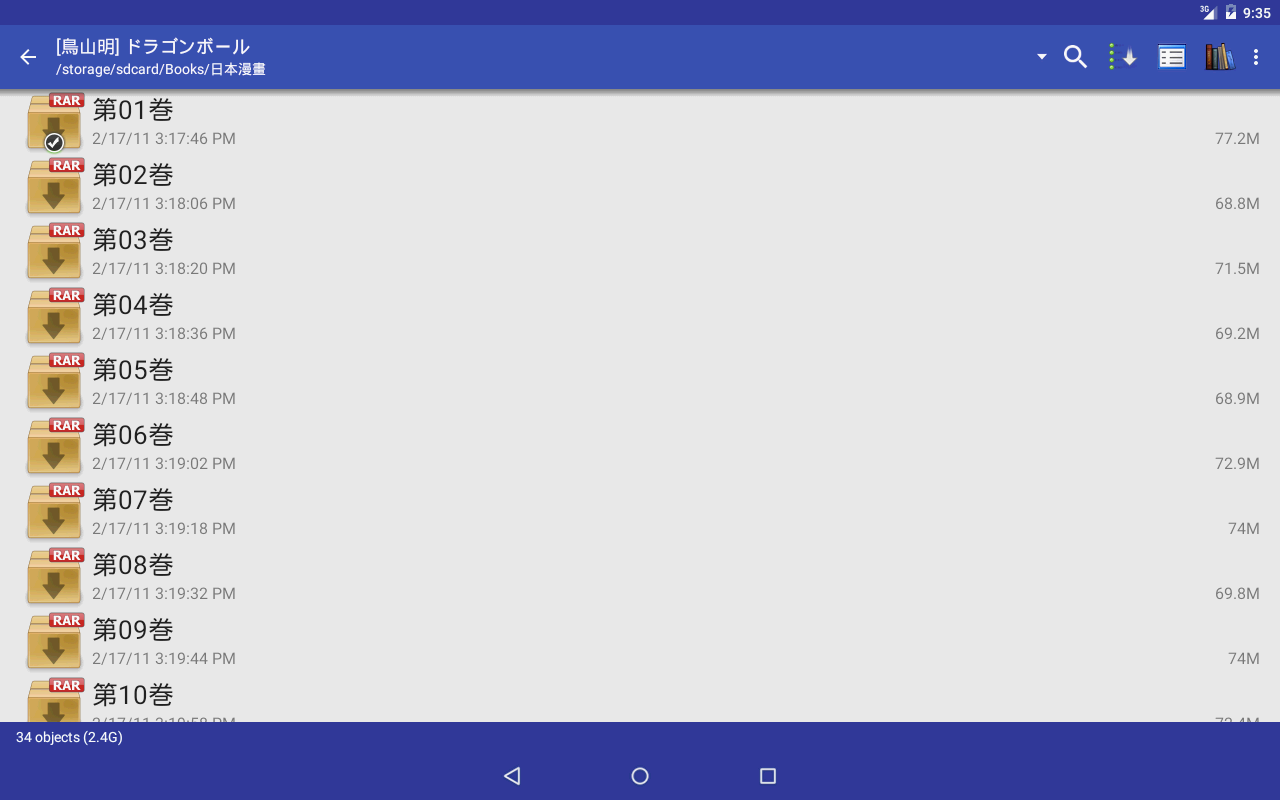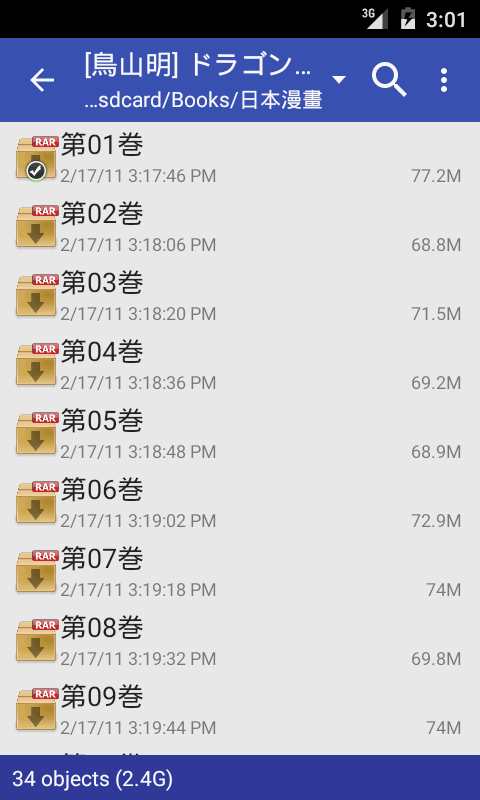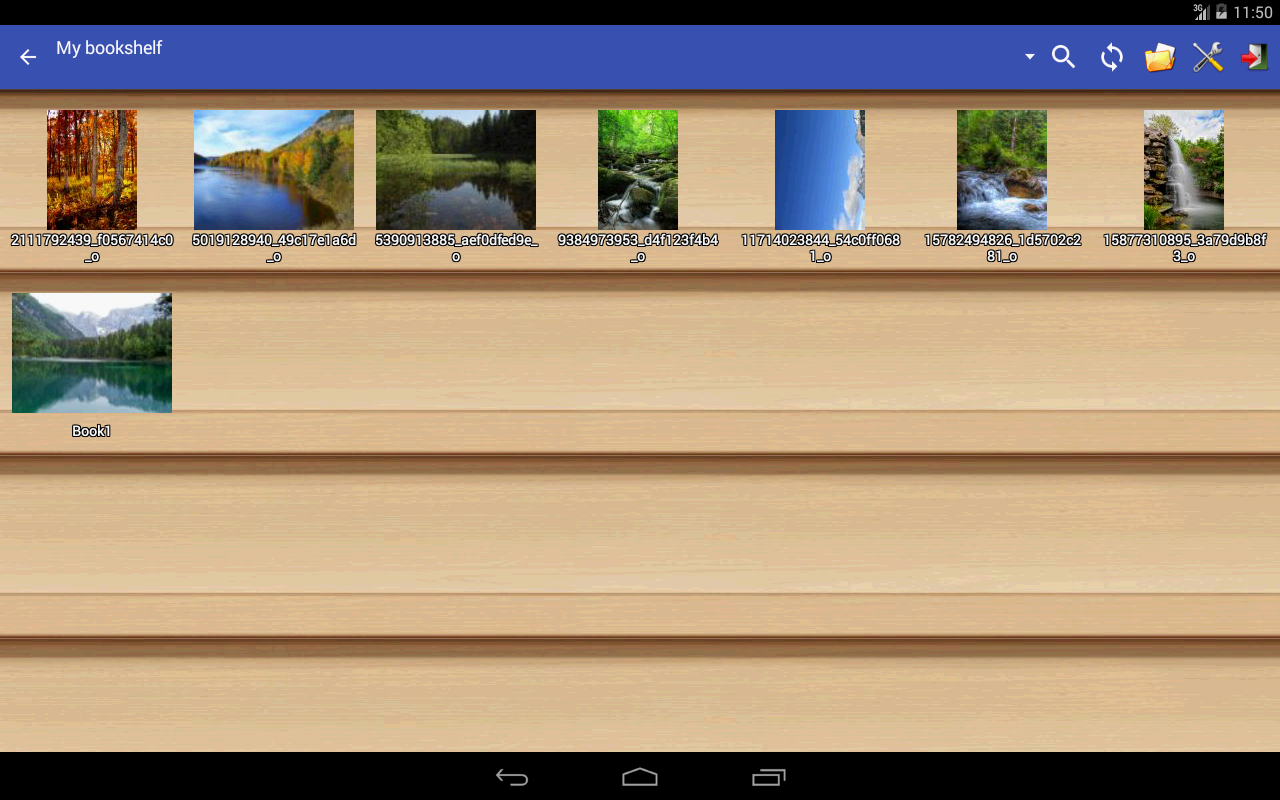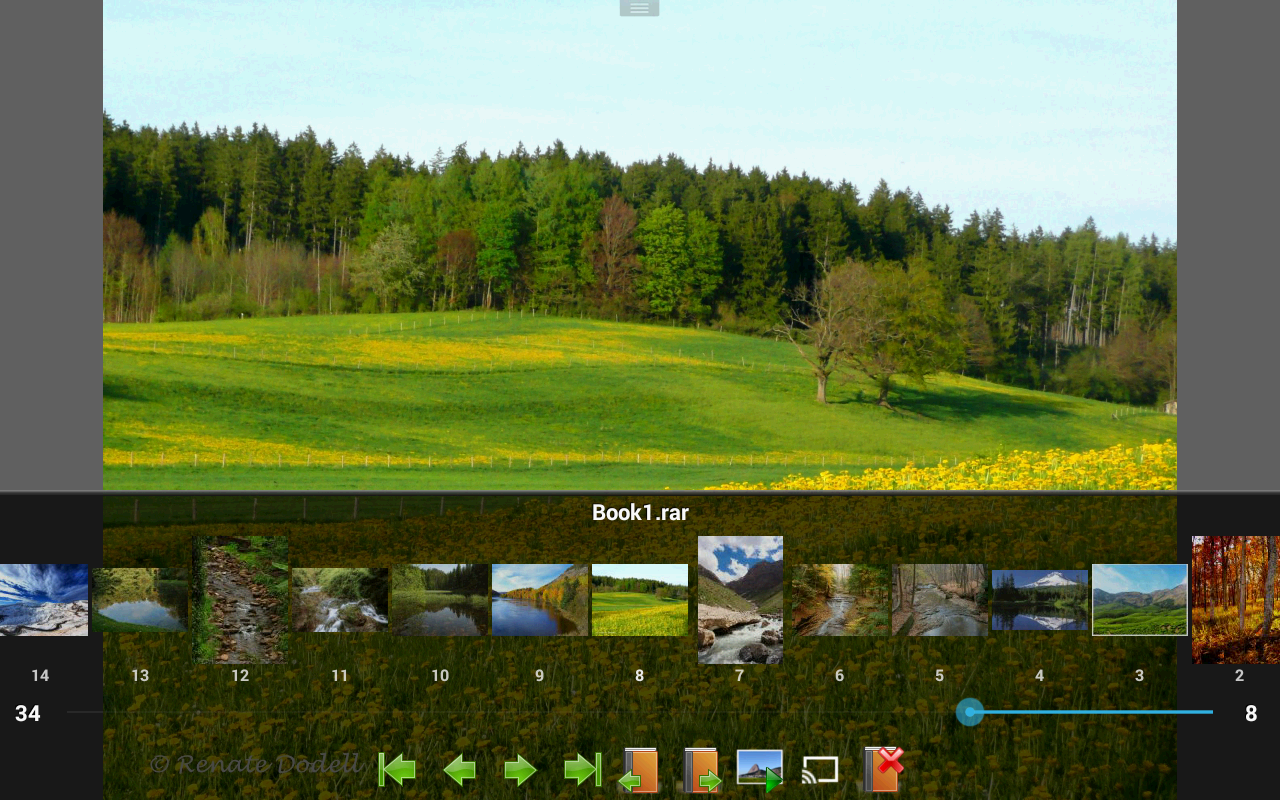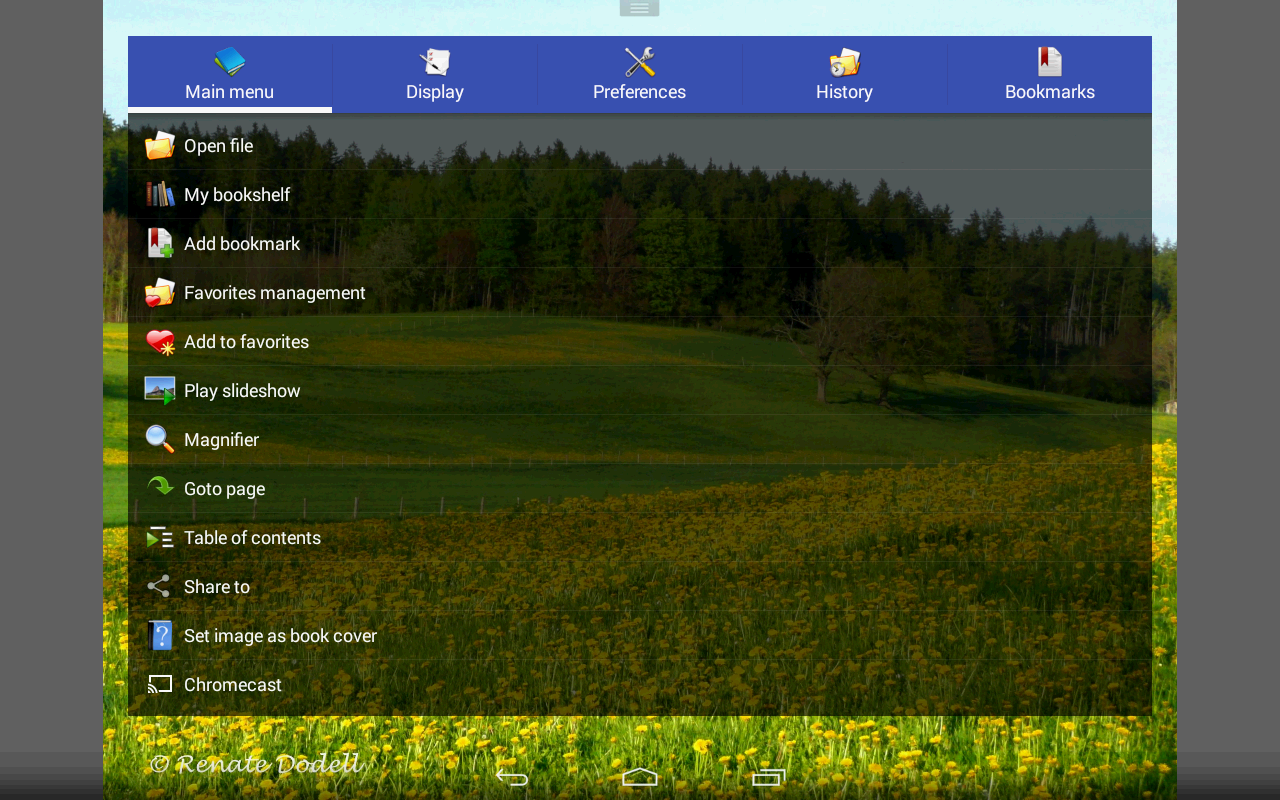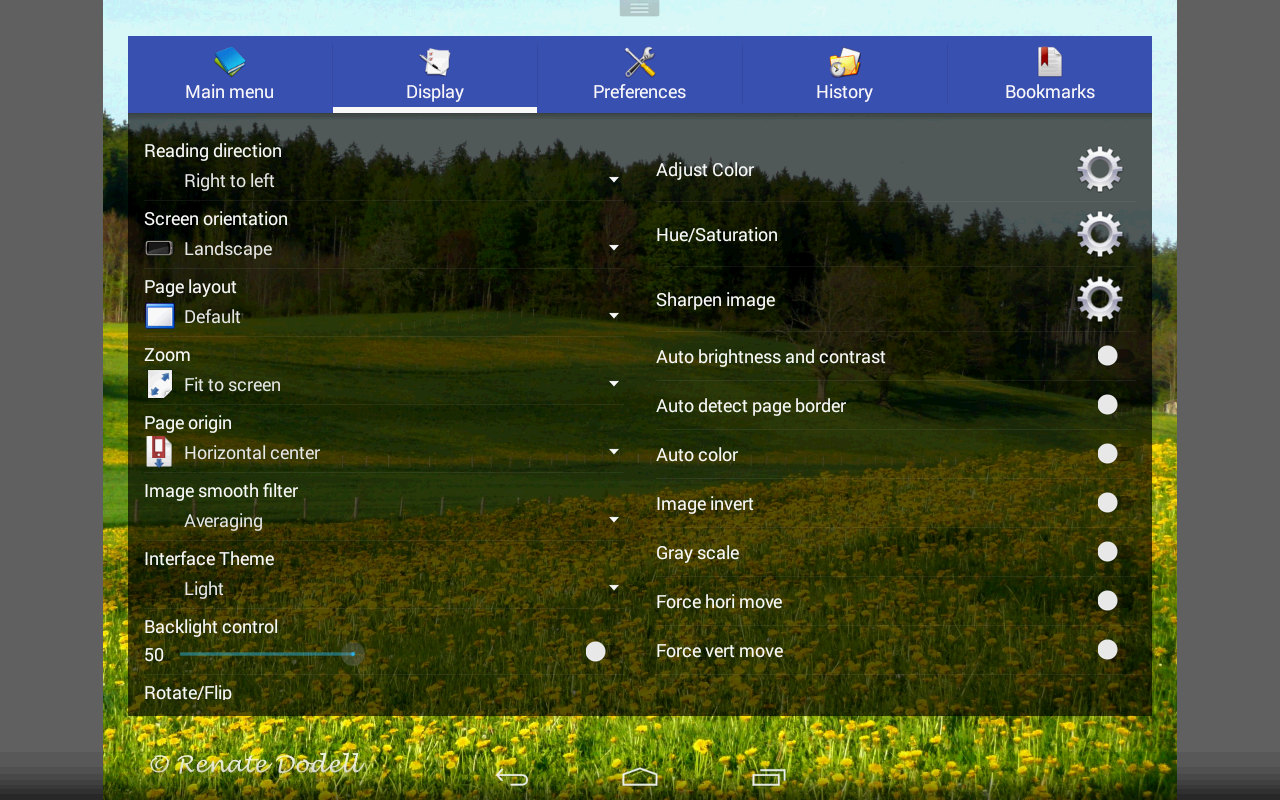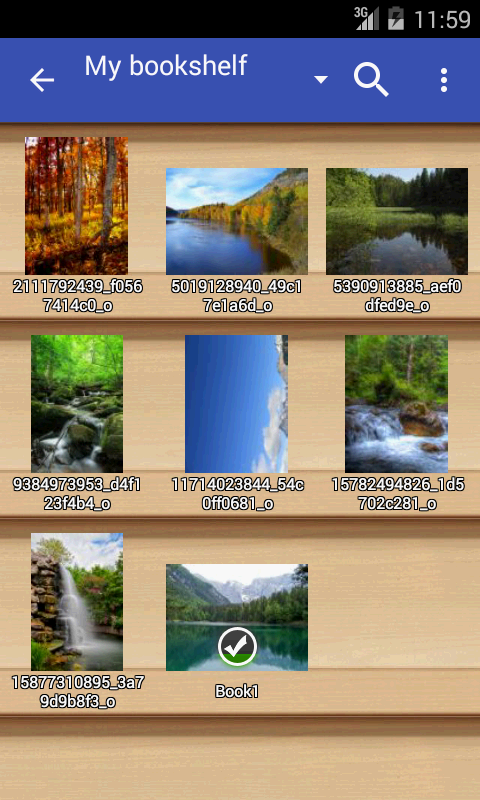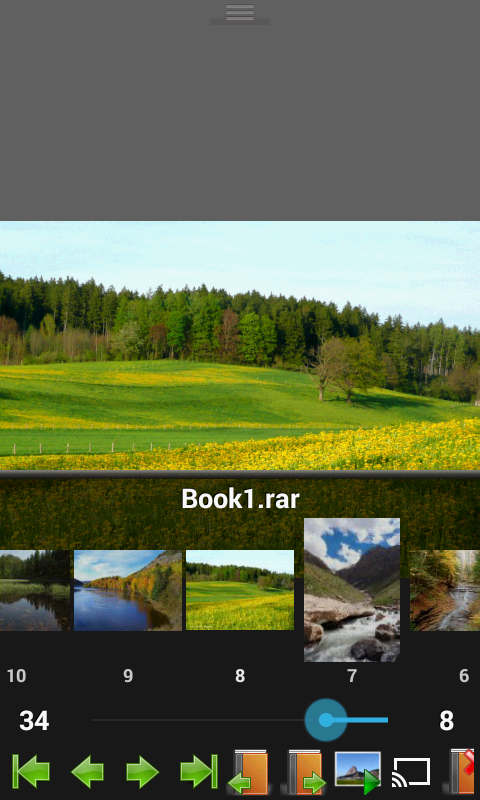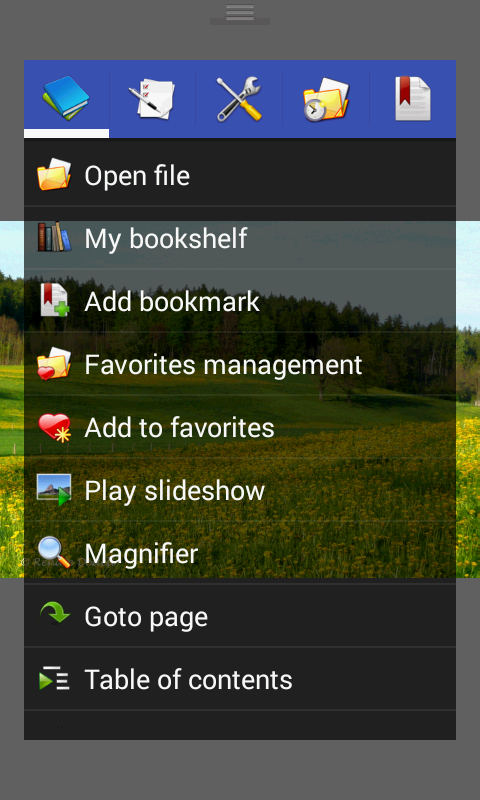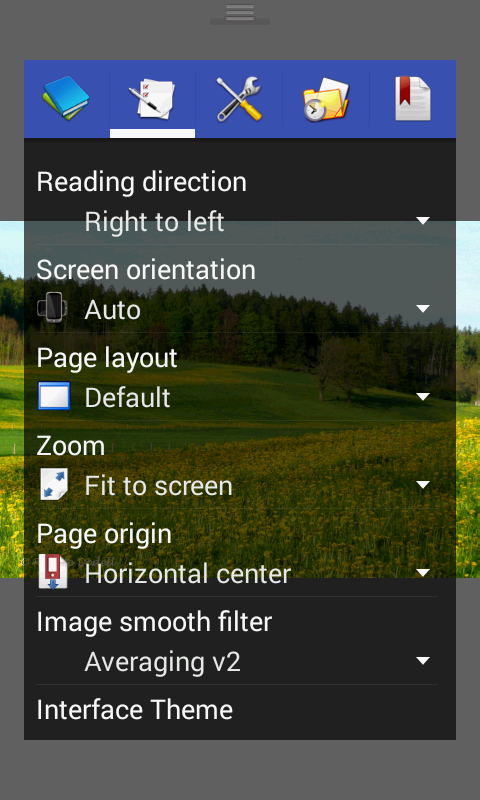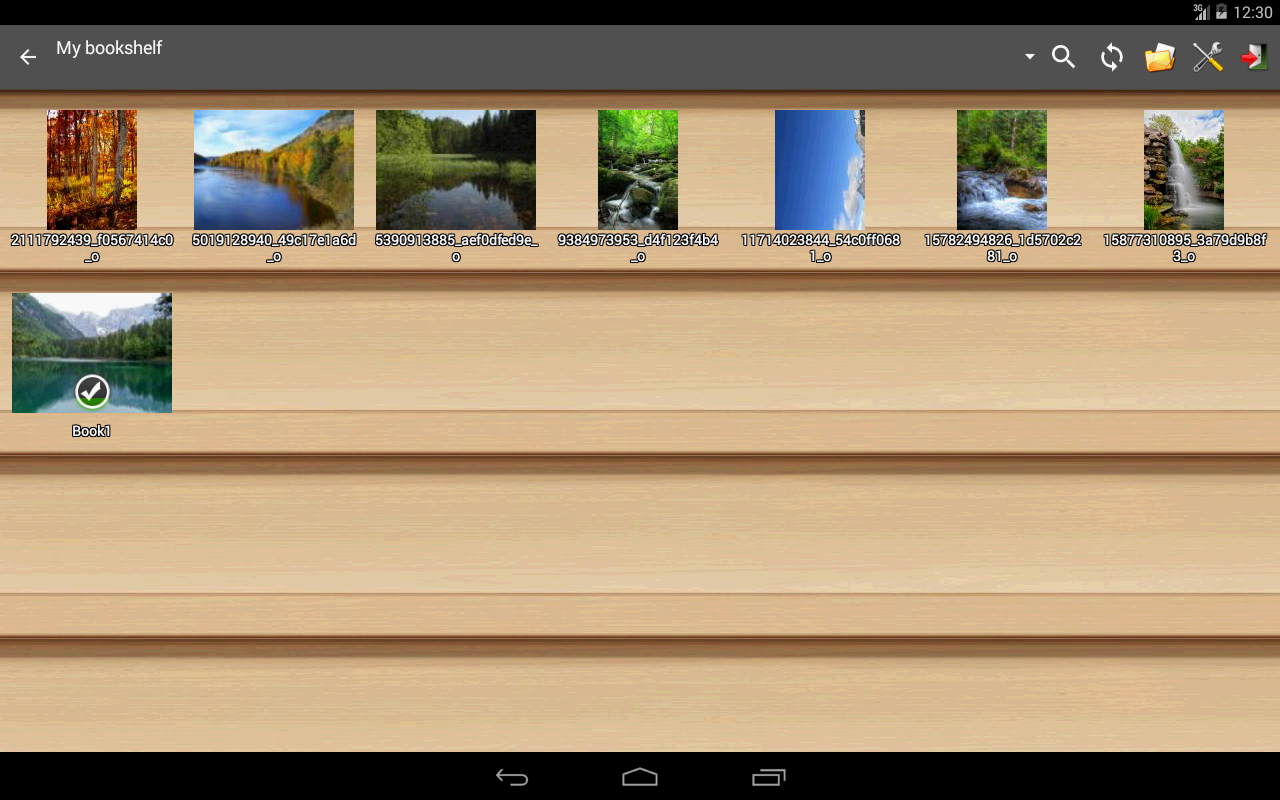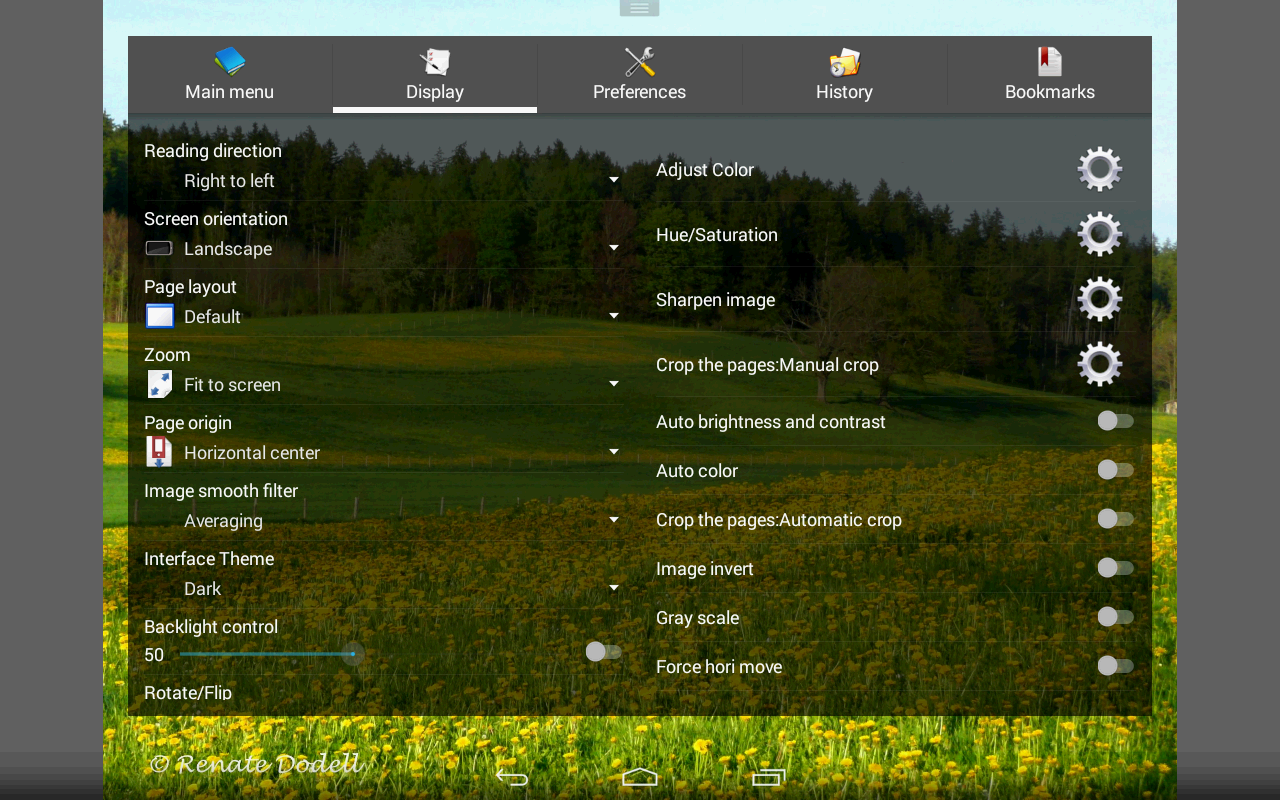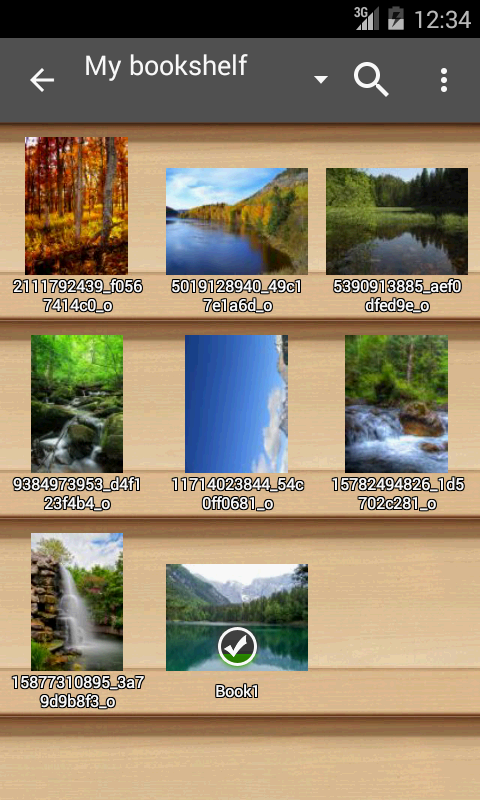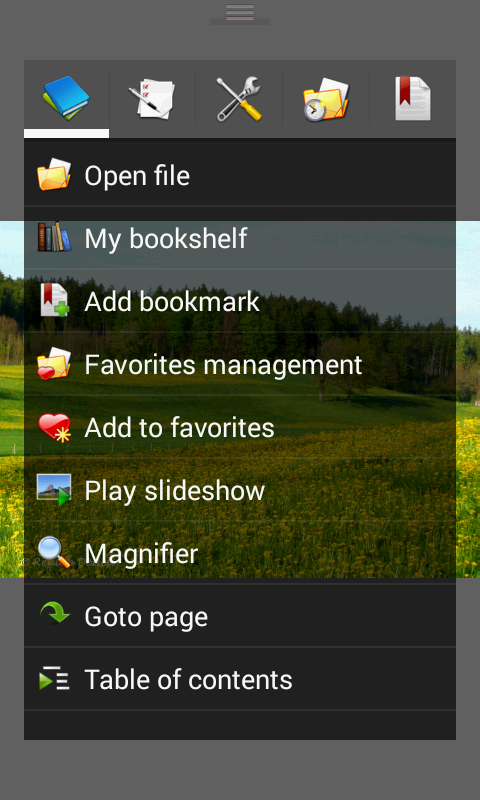Advertisement
Latest Version (Download)Table of Contents
Advertisement
Information
| Package | com.rookiestudio.perfectviewer |
| Version | 4.5.1.1 |
| Date Updated | 2021-01-25 |
| Size | 11.74 MB |
| Installs | 53.5K+ |
| Categories | Anwendungen, Comics |
Screenshots
Description
Die leistungsfähige und schnelle Bild / Comics Betrachter.
Perfect Viewer is a very fast image/comics/ebook viewer.
*Turn black/white image into 4 colorize image(Only available for donated users. Need install Perfect Viewer donation application).
*Page layout: Auto single page, Auto dual page, Auto switch by screen orientation
*Support eEook file format: EPUB, HTML, TXT
*Support image file format: JPEG, PNG, GIF, BMP, WebP, TIFF
*Support archive file format: CBZ/ZIP, CBR/RAR, 7Z/CB7, LZH, CBT/TAR
*Support PDF, XPS & DJVU file after install the PDF plugin
*Open file from network file sharing(CIFS/SAMBA), FTP, SFTP, FTPS, OPDS
*Require internet permission for CIFS/SAMBA support.
*Support open files from Google Drive, Dropbox, OneDrive after install the source plugin
*Require "GET_ACCOUNTS" and "USE_CREDENTIALS" permission for Google Drive support
*Support 3 viewer mode: Page mode, Vertical scroll mode (PDF viewer,webtoon like) and Horizontal scroll mode.
*Smooth filters: Averaging, Bilinear, Bicubic, Lanczos3;
*Five view mode: Full size, Fit Screen, Fit Width, Fit Height, Fixed size, Stretch;
*Support Left-to-right & right-to-left reading
*Set image as wallpaper
*Browse image in folder/archive as thumbnail
*Bookshelf function
*Support pinch to zoom & fling gesture
*Simple bookmark function
*My favorites management
*Cache next and previous page
*Simple file management(delete, rename)
*Slideshow
*Support extract files from archive
*Adjust image brightness,contrast & gamma
*Auto cut off white border.
*Support Google Chromecast
*Balloon magnifier
Perfekte Viewer ist ein sehr schnelles Bild / Comics / E-Book-Viewer.
* Drehen Sie Schwarz / Weiß-Bild in 4 kolorieren Bild (nur für gespendete Benutzern zur Verfügung. Sie benötigen Perfekte Viewer-Spende Anwendung installieren).
* Seitenlayout: Auto einzelne Seite, Auto Dual-Seite, Auto-Schalter von Bildschirmausrichtung
* Support eEook Dateiformat: EPUB, HTML, TXT
* Unterstützung Bilddateiformat: JPEG, PNG, GIF, BMP, WebP, TIFF
* Support Archivdateiformat: CBZ / ZIP, CBR / RAR, 7Z / CB7, LZH, CBT / TAR
* Support PDF, XPS & DJVU Datei nach der PDF-Plugin installieren
* Öffnen Sie die Datei aus dem Netzwerk File-Sharing (CIFS / SAMBA), FTP, SFTP, FTPS, OPDS
* Erforderlich Internet Erlaubnis für CIFS / SAMBA-Unterstützung.
* Unterstützung offene Dateien von Google Drive, Dropbox, Microsoft Onedrive nach der Quelle-Plugin installieren
* Erforderlich „GET_ACCOUNTS“ und „USE_CREDENTIALS“ Erlaubnis für Google Drive Unterstützung
* Support 3 Viewer-Modus: Seite Modus, Vertikal-Scroll-Modus (PDF-Viewer, webtoon mag) und Horizontal-Scroll-Modus.
* Glatte Filter: Averaging, Bilinear, Bicubic, Lanczos3;
* Fünf Ansichtsmodus: Volle Größe, Fit Bildschirm, Breite anpassen, Höhe anpassen, Feste Größe, Stretch;
* Unterstützung von links nach rechts und von rechts nach links lesen
* Set Bild als Hintergrund
* Durchsuchen Bild in Ordner / Archiv als Thumbnail
* Bücherregal Funktion
* Support Prise zu vergrößern und fling Geste
* Einfache Lesezeichen-Funktion
* Meine Favoriten Management
* Cache nächste und vorherige Seite
* Einfache Dateiverwaltung (Löschen, Umbenennen)
* Diashow
* Support Extrahieren von Dateien aus dem Archiv
* Anpassen der Bildhelligkeit, Kontrast & gamma
* Auto abgeschnitten weißen Rand.
* Support Google Chrome
* Ballon-Lupe
What's New
2019/03/27 Version 4.3.1.2
-Fixed : Memory leaks issue in vertical/horizontal scroll mode
-Fixed : Some force close issues
2019/03/12 Version 4.3.1
-Added : Blue light filter
-Added : Now can change text align for clock, page header and page footer
-Added : Main menu button and balloon magnifier usage tips.
-Added : Double tap on main menu button to show touch zone information.
-Modified : Some UI element
-Fixed : Some force close issues
Latest Version (Download)
Perfect Viewer 4.5.1.1Date Updated : 2021-01-25
Advertisement