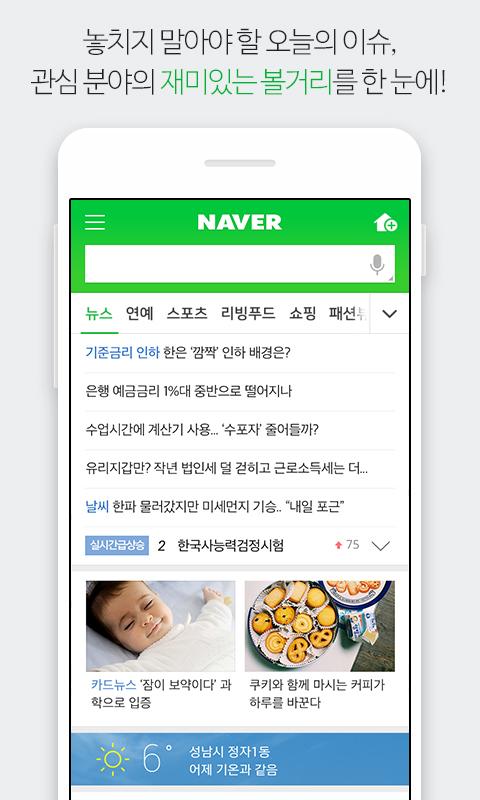Advertisement
Latest Version (Download)Table of Contents
Advertisement
Information
| Package | com.nhn.android.search |
| Version | 10.20.2 |
| Date Updated | 2021-01-15 |
| Size | 90.08 MB |
| Installs | 19.6K+ |
| Categories | , |
Screenshots
Description
Enjoy Naver App's special search features and various services.
Smartphones
Experience the neat home screen with search as the core feature and AI-powered personalized content, convenient and trendy shopping, and Green Dot which helps you to find numerous information you want at once. Download the NAVER app now to enjoy a brand new mobile experience.
1) Search-centered home
Search information faster. You can enter both search keywords and URL to find information that you want.
2) Find News & Content on the right side, and Shopping & Trending on the left side.
On the right side of the NAVER home screen, you can find your subscribed news media and AI-powered personalized news. You can also add 30 different subjects on your NAVER app that you are interested in.
On the left side of the NAVER home screen, you can find shopping trends and personalized shopping items that are updated on daily basis. You can also check out trending hot places and new entertaining information on the left side of the NAVER home screen.
3) Find trending keywords in the search chart
You can now customize your own trending keywords by adjusting event•discount information and grouping by issue.
Many different adjusting options based on topics will be updated soon.
4) Green Dot, a one-stop button for various search and service shortcuts
Green Dot is located at the bottom of the NAVER home screen. Use Green Dot to experience multiple search features. You can conveniently check trending keywords and move to your favorite services by using Green Dot.
※NOTE
Please install Android OS 4.4 or later for a pleasant experience while using the NAVER app. When encountering any problems while use, please send your inquiries via NAVER app’s Settings – Customer Center
※ DNS Hijacking-related information
http://help.naver.com/support/bbs/notice.nhn?docId=10000000000030273573
※ Contact information
+82-1588-3820
Green Factory, 16th floor, 6, Buljeong-ro, Bundang-gu, Seongnam-si, Gyeonggi-do
Erleben Sie den gepflegten Startbildschirm mit der Suchfunktion als Kernfunktion und personalisierten Inhalten, praktischen und trendigen Einkaufsmöglichkeiten sowie dem grünen Punkt, mit dem Sie zahlreiche gewünschte Informationen auf einmal finden können. Laden Sie jetzt die NAVER-App herunter und genießen Sie ein brandneues mobiles Erlebnis.
1) Suchzentriertes Zuhause
Informationen schneller suchen. Sie können sowohl Suchwörter als auch URL eingeben, um die gewünschten Informationen zu finden.
2) Finden Sie News & Content auf der rechten Seite und Shopping & Trending auf der linken Seite.
Auf der rechten Seite des NAVER-Startbildschirms finden Sie Ihre abonnierten Nachrichtenmedien und AI-gestützten personalisierten Nachrichten. Sie können Ihrer NAVER-App auch 30 verschiedene Themen hinzufügen, an denen Sie interessiert sind.
Auf der linken Seite des NAVER-Startbildschirms finden Sie Einkaufstrends und personalisierte Artikel, die täglich aktualisiert werden. Auf der linken Seite des NAVER-Startbildschirms können Sie sich auch über angesagte Orte und neue unterhaltsame Informationen informieren.
3) Trending Keywords in der Suchtabelle suchen
Sie können jetzt Ihre eigenen Trend-Keywords anpassen, indem Sie die • Ereignis-Rabattinformationen anpassen und nach Ausgabe gruppieren.
Viele verschiedene Anpassungsoptionen basierend auf Themen werden in Kürze aktualisiert.
4) Grüner Punkt, eine One-Stop-Schaltfläche für verschiedene Such- und Dienstverknüpfungen
Der grüne Punkt befindet sich am unteren Rand des NAVER-Startbildschirms. Verwenden Sie den grünen Punkt, um mehrere Suchfunktionen zu nutzen. Mithilfe des grünen Punkts können Sie die Trend-Keywords bequem überprüfen und zu Ihren Lieblingsdiensten wechseln.
※HINWEIS
Bitte installieren Sie Android OS 4.4 oder höher, um die Nutzung der NAVER-App angenehm zu gestalten. Wenn Sie während der Verwendung auf Probleme stoßen, senden Sie Ihre Anfragen bitte über die Einstellungen der NAVER-App - Kundencenter
※ Informationen zum DNS-Hijacking
http://help.naver.com/support/bbs/notice.nhn?docId=10000000000030273573
※ Kontakt Informationen
+ 82-1588-3820
Grüne Fabrik, 16. Stock, 6, Buljeong-ro, Bundang-gu, Seongnam-si, Gyeonggi-do
What's New
● 홈 주제 바로가기 내 순서 변경 기능 추가
● 홈 주제 추가 사용성 개선
● 네이버앱스토어&원스토어 통합 관련 대응
● [네앱연구소] 날씨 커버 & 수상한 연결 탐지 기능 추가
● 기타 버그 수정 및 안정성 강화
Latest Version (Download)
네이버 - NAVER 10.20.2Date Updated : 2021-01-15
Advertisement