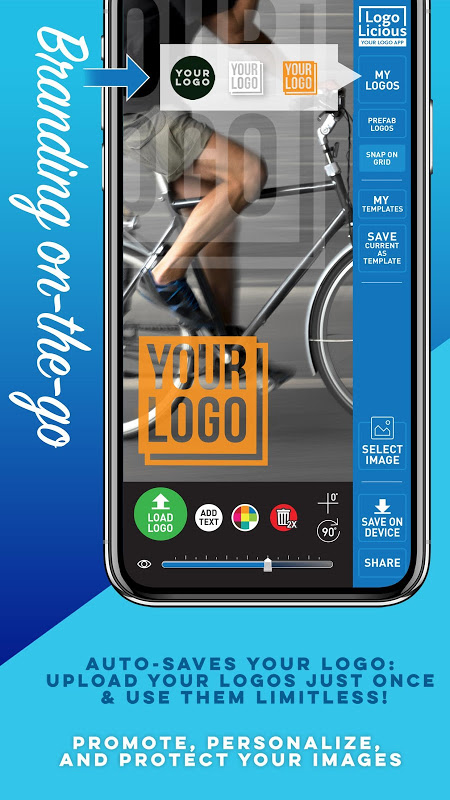Advertisement
Latest Version (Download)Table of Contents
Advertisement
Information
| Package | com.olav.logolicious |
| Version | 2018.07.06.1 |
| Date Updated | 2021-04-20 |
| Size | 10.73 MB |
| Installs | 2.2K+ |
| Categories | Anwendungen, Fotografie |
Screenshots
Description
LogoLicious: Die einfache Möglichkeit, Bilder mit Ihrem eigenen Logo, Wasserzeichen oder Text zu versehen
Simple and effective! LogoLicious, Add Your Logo App is the easiest solution to quickly add your own logo, watermark, and text to your images. Fast and functional, it's the perfect tool to overlay, personalize, promote, and protect your pictures.
Especially created for the 'quick let me post this' situations: Simply load your logo straight from your phone into the app; drag & drop it on top of your photo; and post your watermarked images online, on the go!
✔ High Resolution: No loss of photo quality ✔ No annoying ads ✔ No placement limitations ✔ Drag 'n drop ✔ Transparency (watermarking) functionality ✔ Add logo(s) ✔ Add text ✔ Easy interface ✔ Great user experience ✔ Super Fast ✔ Protective X-Grid ✔ Save Templates
Hustle without the hassle!
It's a free premium, useful, time-saving and productivity app built and designed for small business owners, entrepreneurs, artists, designers, photographers, tattoo artists, social media managers and influencers.
• NOTE: Advertising free at all times - Voluntary in-app payment requested after 30x times of usage, but no feature restrictions whatsoever before, or after(!) this period •
Simply load it, drag it, and drop it on top:
Created for the 'on the road' situations. LogoLicious is the #1 mobile branding tool. A photo watermark app, 'logo adder' and 'text over photo' all in one - that allows you to customize your photos on the fly. Apply your branding on the fly.
It's efficient, user-friendly, fast and simple;
This app is made by creatives, for creatives: No fuss, no muss: Add your own logo (png/gif/jpg), hashtag or handle to your images in a matter of seconds.
You can add your handle or url, rotate items and change transparency. We also built a template function so you can save your previous setup as a template to speed up your process the next time!
Primary features
✔ Upload your own logo to the app (no size restrictions)
✔ Supports .png .gif and .jpg (logo)files
✔ EXIF data embedded!
✔ Take pictures with camera
✔ Add a protective snap-on X-grid on top of any image with just 1 click
✔ Change the transparency of your logo, to create your own watermark
✔ HR - No resolution downgrade! LogoLicious matches your logo to the resolution of your photo
✔ LR - Save space and opt to save your image in low resolution
✔ Add your own text, + change color
✔ Choose from a variety of fonts
✔ Create templates! Save your previous setup (logo + text) as template for future images
✔ Rename your image
✔ Add multiple logos
✔ Easy access to your auto-saved logos
✔ Crop your images
✔ Quick sharing via social channels
✔ 'Open with LogoLicious' function
✔ Perfect Alignment > Level your logo or text to horizon (+0º )
Useful tips:
• Before you start, make sure your logo is available on your device.
TIP: email it to yourself and save to your device or download it from a cloud service
• Placing your logo: Simply drag it wherever, scale it up or down with a 2 finger pinch/zoom motion
• Hit the 'Save current as template' button > Next time you use the LogoLicious app, no need to add your logo first, just load your previous template with one click(!) hassle free!
• To rotate your logo use fingers or hit the rotate button. (To undo rotation and align: hit the +0º button!)
• Use the slider at the bottom of the screen to change the opacity (transparency) of your photo watermark, logo or text.
Purely a logo and watermark focussed app (no distractions or hidden costs) and especially made for fast-paced needs of small businesses, photographers, artists and influencers
Credit where credit is due! Add text and photo watermarks to overlay images and protect your copyright by adding your own logo to your photos.
Get recognized!
Visit https://addyourlogoapp.com
Find/Tag us on Instagram @addyourlogoapp https://www.instagram.com/addyourlogoapp/
#LogoLicious
Einfach und effektiv! LogoLicious, Add Your Logo App ist die einfachste Lösung, um Ihren Bildern schnell Ihr eigenes Logo, Wasserzeichen und Text hinzuzufügen . Schnell und funktional, ist es das perfekte Werkzeug zum Überlagern, Personalisieren, Bewerben und Schützen Ihrer Bilder .
Speziell für die "Schnellpost" -Situation entwickelt: Laden Sie Ihr Logo einfach direkt von Ihrem Telefon in die App. Ziehen Sie es per Drag & Drop auf Ihr Foto. und veröffentlichen Sie Ihre Bilder mit Wasserzeichen online, unterwegs!
✔ Hohe Auflösung: Kein Verlust der Fotoqualität. ✔ Keine lästigen Anzeigen. ✔ Keine Platzierungsbeschränkungen. ✔ Drag & Drop. ✔ Transparenz (Wasserzeichen) -Funktionalität. ✔ Logo (s) hinzufügen -Grid ✔ Vorlagen speichern
Hektik ohne Hektik!
Es ist eine kostenlose Premium-, nützliche, zeitsparende und produktive App, die für Kleinunternehmer, Unternehmer, Künstler, Designer, Fotografen, Tätowierer, Social-Media-Manager und Influencer entwickelt wurde
• HINWEIS: Jederzeit kostenlos werben - Freiwillige In-App-Zahlung wird nach 30-facher Nutzung angefordert, jedoch ohne jegliche Funktionseinschränkung vor oder nach (!) diesem Zeitraum. •
Laden Sie es einfach, ziehen Sie es und legen Sie es oben ab:
Erstellt für die "on the road" Situationen. LogoLicious ist das führende Tool für mobiles Branding. Eine Foto-Wasserzeichen-App, 'Logo-Addierer' und 'Text über Foto' in einem - mit der Sie Ihre Fotos im Handumdrehen anpassen können. Bringen Sie Ihr Branding im Handumdrehen an.
Es ist effizient, benutzerfreundlich, schnell und einfach.
Diese App wurde von Kreativen für Kreative erstellt: Kein Aufwand, kein Muss: Fügen Sie in Sekundenschnelle Ihr eigenes Logo (png / gif / jpg), Hashtag oder Handle zu Ihren Bildern hinzu.
Sie können Ihr Handle oder Ihre URL hinzufügen, Elemente drehen und die Transparenz ändern. Wir haben auch eine Vorlagenfunktion erstellt, mit der Sie Ihr vorheriges Setup als Vorlage speichern können, um Ihren Prozess beim nächsten Mal zu beschleunigen!
Hauptfunktionen
✔ Laden Sie Ihr eigenes Logo in die App hoch (keine Größenbeschränkungen)
✔ Unterstützt .png .gif und .jpg (Logo) Dateien
✔ EXIF-Daten eingebettet!
✔ Nehmen Sie Bilder mit der Kamera auf
✔ Fügen Sie mit nur einem Klick ein schützendes aufsteckbares X-Gitter über jedes Bild
✔ Ändern Sie die Transparenz Ihres Logos, um Ihr eigenes Wasserzeichen zu erstellen
✔ HR - Keine Herabstufung der Auflösung! LogoLicious passt Ihr Logo an die Auflösung Ihres Fotos an
✔ LR - Sparen Sie Platz und speichern Sie Ihr Bild in niedriger Auflösung
✔ Fügen Sie Ihren eigenen Text hinzu, + ändern Sie die Farbe
✔ Wählen Sie aus einer Vielzahl von Schriftarten
✔ Erstellen Sie Vorlagen! Speichern Sie Ihre vorherigen Einstellungen (Logo + Text) als Vorlage für zukünftige Bilder
✔ Benennen Sie Ihr Bild um
✔ Fügen Sie mehrere Logos hinzu
✔ Einfacher Zugriff auf Ihre automatisch gespeicherten Logos
✔ Beschneiden Sie Ihre Bilder
✔ Schnelles Teilen über soziale Kanäle
✔ Funktion 'Mit LogoLicious öffnen'
✔ Perfekte Ausrichtung> Richten Sie Ihr Logo oder Ihren Text am Horizont aus (+ 0º)
Nützliche Tipps:
• Stellen Sie vor dem Start sicher, dass Ihr Logo auf Ihrem Gerät verfügbar ist.
TIPP: Senden Sie es per E-Mail an sich selbst und speichern Sie es auf Ihrem Gerät oder laden Sie es von einem Cloud-Dienst herunter
• Platzieren Sie Ihr Logo: Ziehen Sie es einfach an eine beliebige Stelle, und skalieren Sie es mit einer 2-Finger-Bewegung
• Klicken Sie auf die Schaltfläche Als Vorlage speichern .> Wenn Sie das nächste Mal die LogoLicious-App verwenden, müssen Sie Ihr Logo nicht erst hinzufügen. Laden Sie einfach Ihre vorherige Vorlage mit einem Klick (!) - problemlos!
• Verwenden Sie zum Drehen Ihres Logos die Finger oder drücken Sie die Drehtaste. (Um die Drehung rückgängig zu machen und auszurichten: + 0º drücken!)
• Verwenden Sie den Schieberegler am unteren Bildschirmrand, um die Deckkraft (Transparenz) Ihres Foto-Wasserzeichens, Logos oder Texts zu ändern.
Nur eine App mit Logo und Wasserzeichen (keine Ablenkungen oder versteckten Kosten), die speziell auf die schnellen Bedürfnisse kleiner Unternehmen, Fotografen, Künstler und Influencer zugeschnitten ist
Gutschrift, wenn Gutschrift fällig ist! Fügen Sie Text- und Foto-Wasserzeichen hinzu, um Bilder zu überlagern, und schützen Sie Ihr Urheberrecht, indem Sie Ihren Fotos Ihr eigenes Logo hinzufügen.
Erkenne dich!
Besuchen Sie https://addyourlogoapp.com
Finde / tagge uns auf Instagram @addyourlogoapp https://www.instagram.com/addyourlogoapp/
#LogoLicious
What's New
We resolved common crashes, memory leaks, sharing + rotation issues for the old + newest Android os. Additionally; in this version we changed memory allocation & distribution to handle larger images and higher resolution files.
NEW '18 FEATURES:
1] EXIF data embedded! (Saving your original image location data + details)
2] UNDO / REDO buttons
3] Edit text (Press & hold your text to go back to editor)
4] Share/open directly to LogoLicious
5] Easy X protection grid
6] Create own file name
Latest Version (Download)
Add your own logo, watermark, and text to photos 2018.07.06.1Date Updated : 2021-04-20
Advertisement