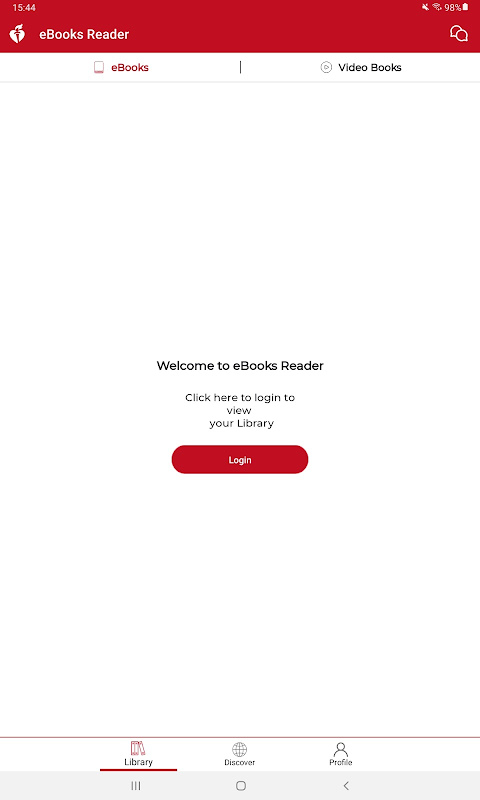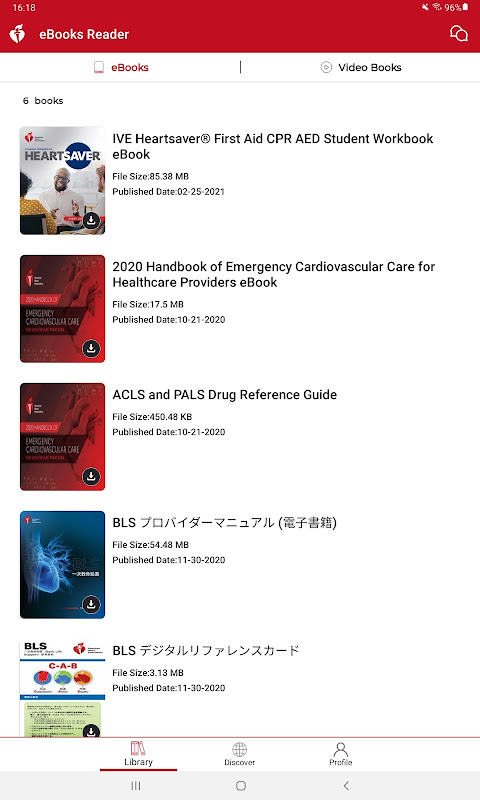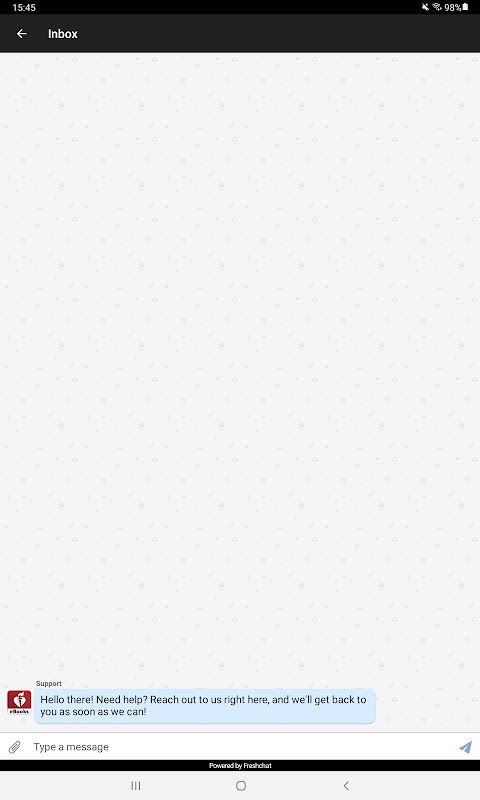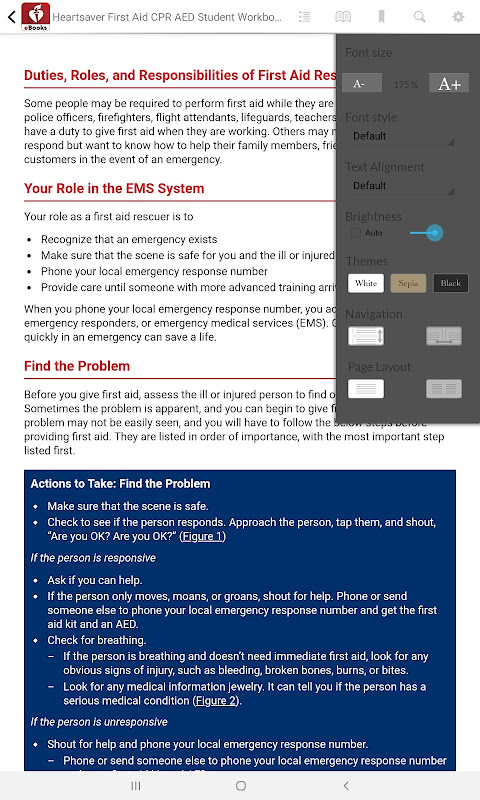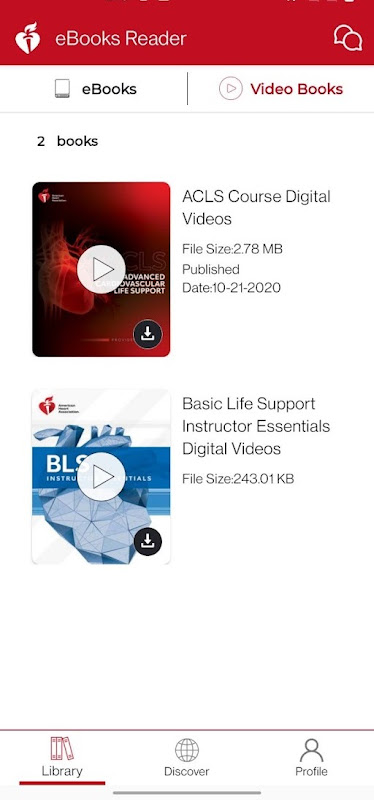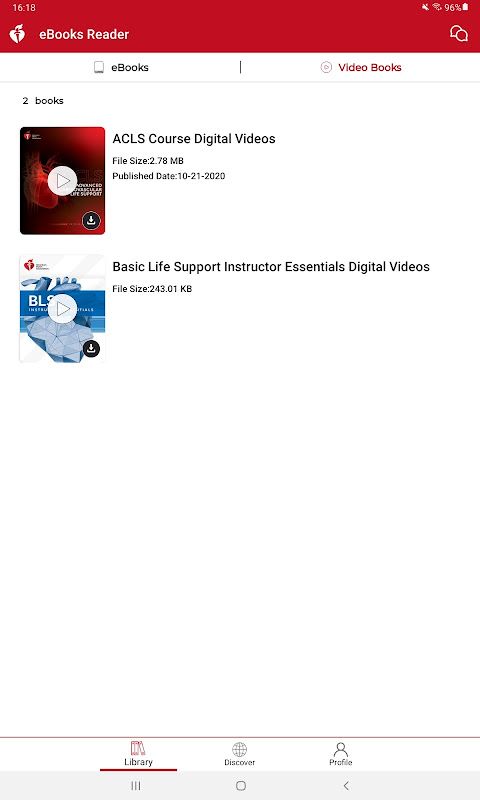Advertisement
Latest Version (Download)Table of Contents
Advertisement
Information
| Package | com.impelsys.aha.android.ebookstore |
| Version | 7.0.0 |
| Date Updated | 2021-12-05 |
| Size | 41.27 MB |
| Installs | 535 |
| Categories | Anwendungen, Medizinisches |
Screenshots
Description
Greifen Sie auf Ihre American Heart Association (AHA) eBooks online, offline oder jederzeit.
With the AHA eBook Reader you can read all your American Heart Association (AHA) eBooks online, offline or anytime on your mobile device.
Please visit the AHA eBooks store website to shop for the digital versions of AHA books. After you have purchased your eBooks, you can download and read all your purchased AHA eBooks on this eBook Reader. You can log into this eBook reader using the same account information as your AHA eBooks website account.
How to add AHA eBooks to your AHA eBook Reader
1. Purchase your eBook in the AHA eBooks store
2. Open your AHA eBook Reader
3. Authorize your reader using your account information from the AHA eBooks store
4. Your Bookshelf will show all your purchased books available for download
5. Click on the item you want to download to your eBook Reader. Your download will start automatically.
6. After download is complete, click on that title to read your eBook on your mobile device.
With your AHA eBook Reader, you can
• Search in titles
• Sort by category
• Add bookmarks
• Change the font size
• Jump within the text between chapters
• Jump within text to figures, tables, references
• Preview other AHA eBooks
The American Heart Association is the nation’s oldest, largest voluntary organization devoted to fighting cardiovascular diseases and stroke
Mit der AHA eBook Reader können Sie alle Ihre American Heart Association (AHA) eBooks online lesen, offline oder jederzeit auf Ihrem mobilen Gerät.
Bitte besuchen Sie die AHA eBooks Webshop-Seite, um für die digitalen Versionen der AHA Bücher Shop. Nachdem Sie Ihre eBooks erworben haben, können Sie herunterladen und lesen Sie alle Ihre gekauften AHA eBooks auf diesem eBook Reader können. Sie können in diesem E-Book-Reader mit dem gleichen Account-Informationen wie Ihr AHA eBooks Website Konto anmelden.
Wie AHA eBooks auf Ihren AHA eBook Reader hinzufügen
1. Kaufen Sie Ihre E-Book in der AHA eBooks speichern
2. Ihre AHA eBook Reader öffnen
3. Autorisieren Sie Ihre Leser mit Ihrer Kontoinformationen von der AHA eBooks speichern
4. Ihr Bücherregal werden alle Ihre gekauften Bücher zum Download zur Verfügung zu zeigen
5. Klicken Sie auf das Element, das Sie zu Ihrem eBook Reader herunterladen möchten. Ihr Download wird automatisch gestartet.
6. Nach der Download abgeschlossen ist, klicken Sie auf diesen Titel zu Ihrem eBook auf Ihrem mobilen Gerät lesen.
Mit Ihrer AHA eBook Reader, können Sie
• Suchen in Titel
• Sortieren nach Kategorie
• Bookmarks hinzufügen
• Ändern Sie die Schriftgröße
• Sprung in den Text zwischen den Kapiteln
• Sprung im Text, um Abbildungen, Tabellen, Referenzen
• Vorschau anderen AHA eBooks
Die American Heart Association ist die Nation der älteste, größte Freiwilligenorganisation zur Bekämpfung von Herz-Kreislauf-Erkrankungen und Schlaganfall gewidmet
What's New
Enabled Print functionality for PDF titles.
Latest Version (Download)
AHA eBook Reader 7.0.0Date Updated : 2021-12-05
Advertisement