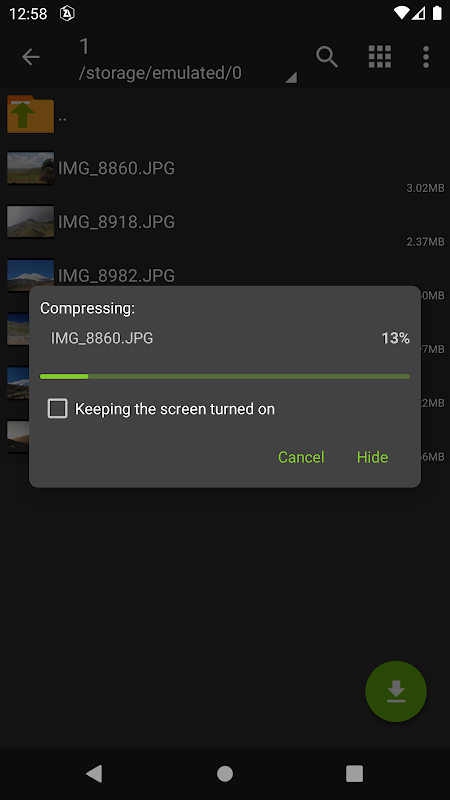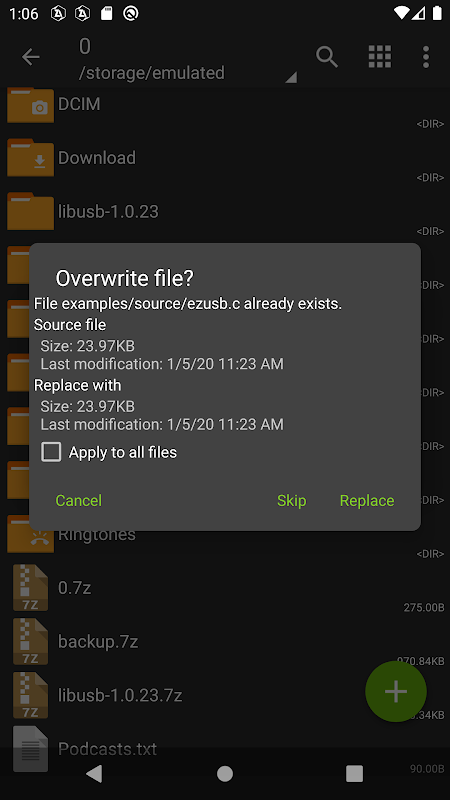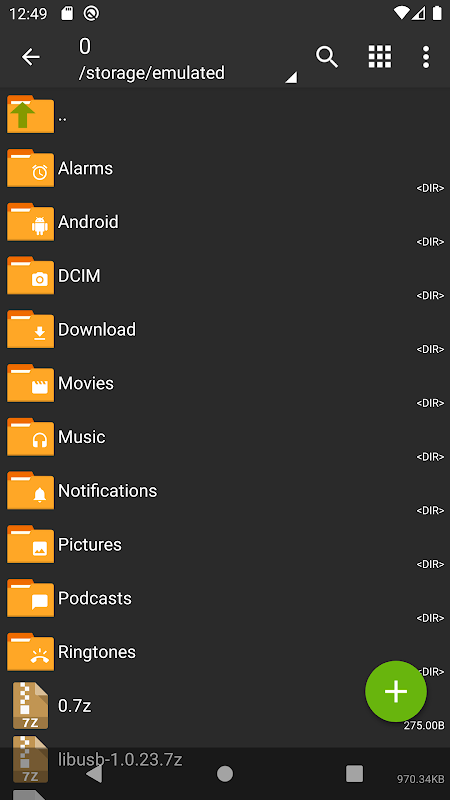Advertisement
احدث اصدارجدول المحتويات
Advertisement
المعلومات
| Package | ru.zdevs.zarchiver |
| الاصدار | 0.9.4 |
| تاريخ التحديث | 2021-01-14 |
| الحجم | 4.69 MB |
| التحميلات | 1.8M+ |
| الاقسام | تطبيقات, ادوات |
لقطات الشاشة
الوصف
ZArchiver - is a program for archive management. It has a simple and functional interface. App don't have permission to internet, so don't have ability to transmit any information to anower services or persons.
ZArchiver lets you:
- Create the following archive types: 7z (7zip), zip, bzip2 (bz2), gzip (gz), XZ, lz4, tar, zst (zstd);
- Decompres the following archive types: 7z (7zip), zip, rar, rar5, bzip2, gzip, XZ, iso, tar, arj, cab, lzh, lha, lzma, xar, tgz, tbz, Z, deb, rpm, zipx, mtz, chm, dmg, cpio, cramfs, img (fat, ntfs, ubf), wim, ecm, lzip, zst (zstd), egg, alz;
- View archive contents: 7z (7zip), zip, rar, rar5, bzip2, gzip, XZ, iso, tar, arj, cab, lzh, lha, lzma, xar, tgz, tbz, Z, deb, rpm, zipx, mtz, chm, dmg, cpio, cramfs, img (fat, ntfs, ubf), wim, ecm, lzip, zst (zstd), egg, alz;
- Create and decompress password-protected archives;
- Edit archives: add/remove files to/from the archive (zip, 7zip, tar, apk, mtz);
- Create and decompress multi-part archives: 7z, rar(decompress only);
- Partial archive decompression;
- Open compressed files;
- Open an archive file from mail applications;
- Extract splited archives: 7z, zip and rar (7z.001, zip.001, part1.rar, z01);
Peculiar properties:
- Start with Android 9 for small files (<10MB), if possible, use direct opening without extracting to a temporary folder;
- Multithreading support (useful for multicore processors);
- UTF-8/UTF-16 supporting in filenames. Allows you to use national symbols in filenames.
ATTENTION! Any useful ideas and wishes are welcome. You can send them by email or just leave a comment here.
Mini FAQ:
Q: What password?
A: The contents of some archives may be encrypted and the archive can only be opened with the password (don't use the phone password!).
Q: The program is not working correctly?
A: Send me an email with detailed description of the problem.
Q: How to compress files?
A: Select all files, you want to compress, by clicking on icons (from the left of filenames). Click on the one of selected files and choose "Compress" from menu. Set desired options and press OK button.
Q: How to extract files?
A: Click on archive name and select suitable options ("Extract Here" or other).
ZArchiver - هو برنامج لإدارة الأرشيف. له واجهة بسيطة وعملية. التطبيق ليس لديه إذن للإنترنت ، لذلك ليس لديك القدرة على نقل أي معلومات إلى خدمات أو أشخاص.
يتيح لك ZArchiver:
- أنشئ أنواع الأرشيف التالية: 7z (7zip) ، zip ، bzip2 (bz2) ، gzip (gz) ، XZ ، lz4 ، tar ، zst (zstd) ؛
- يحلل أنواع الأرشيف التالية: 7z (7zip) ، zip ، rar ، rar5 ، bzip2 ، gzip ، XZ ، iso ، tar ، arj ، cab ، lzh ، lha ، lzma ، xar ، tgz ، tbz ، Z ، deb ، rpm ، zipx ، mtz ، chm ، dmg ، cpio ، cramfs ، img (fat ، ntfs ، ubf) ، wim ، ecm ، lzip ، zst (zstd) ، egg ، alz ؛
- عرض محتويات الأرشيف: 7z (7zip) ، zip ، rar ، rar5 ، bzip2 ، gzip ، XZ ، iso ، tar ، arj ، cab ، lzh ، lha ، lzma ، xar ، tgz ، tbz ، Z ، deb ، rpm ، zipx ، mtz ، chm ، dmg ، cpio ، cramfs ، img (fat ، ntfs ، ubf) ، wim ، ecm ، lzip ، zst (zstd) ، egg ، alz ؛
- إنشاء وفك ضغط المحفوظات المحمية بكلمة مرور ؛
- تحرير المحفوظات: إضافة / إزالة الملفات إلى / من الأرشيف (zip ، 7zip ، tar ، apk ، mtz) ؛
- إنشاء وفك ضغط أرشيفات متعددة الأجزاء: 7z ، rar (فك الضغط فقط) ؛
- ضغط الأرشيف الجزئي.
- فتح الملفات المضغوطة.
- فتح ملف أرشيف من تطبيقات البريد ؛
- استخراج المحفوظات المقسمة: 7z و zip و rar (7z.001 و zip.001 و part1.rar و z01) ؛
خصائص غريبة:
- ابدأ باستخدام Android 9 للملفات الصغيرة (<10 ميجابايت) ، إذا أمكن ، استخدم الفتح المباشر دون الاستخراج إلى مجلد مؤقت ؛
- دعم تعدد (مفيد للمعالجات متعددة النواة) ؛
- دعم UTF-8 / UTF-16 في أسماء الملفات. يسمح لك باستخدام الرموز الوطنية في أسماء الملفات.
انتباه! نرحب بأي أفكار ورغبات مفيدة. يمكنك إرسالها عبر البريد الإلكتروني أو اترك تعليقًا هنا.
الأسئلة الشائعة المصغرة:
س: ما هي كلمة السر؟
ج: قد يتم تشفير محتويات بعض الأرشيفات ولا يمكن فتح الأرشيف إلا باستخدام كلمة المرور (لا تستخدم كلمة مرور الهاتف!).
س: البرنامج لا يعمل بشكل صحيح؟
ج: أرسل لي بريدًا إلكترونيًا يحتوي على وصف تفصيلي للمشكلة.
س: كيف تضغط الملفات؟
ج: حدد كل الملفات التي تريد ضغطها بالنقر فوق الرموز (من يسار أسماء الملفات). انقر فوق أحد الملفات المحددة واختر "ضغط" من القائمة. اضبط الخيارات المطلوبة واضغط على زر موافق.
س: كيف تستخرج الملفات؟
ج: انقر فوق اسم الأرشيف وحدد الخيارات المناسبة ("استخراج من هنا" أو غير ذلك).
ما الجديد
0.9.4.2
- Fix crashes.
0.9.4
- Android 11 support;
- direct files opening from archives (open file without unpacking to a phone memory, if possible);
- editing comments of zip archives;
- change the color of folders;
- installation of APKS, XAPK and Split APK;
- zstd support in xz and squashfs;
- other fixes and optimizations.
0.9.3
- Operation speedup;
- Fix install APK on Android 10;
- Update unrar;
- Plugin support;
- Fix and improve UI;
- FastLZMA for 7zip compression;
- Zstd support.
احدث اصدار
ZArchiver 0.9.4تاريخ التحديث : 2021-01-14
Advertisement