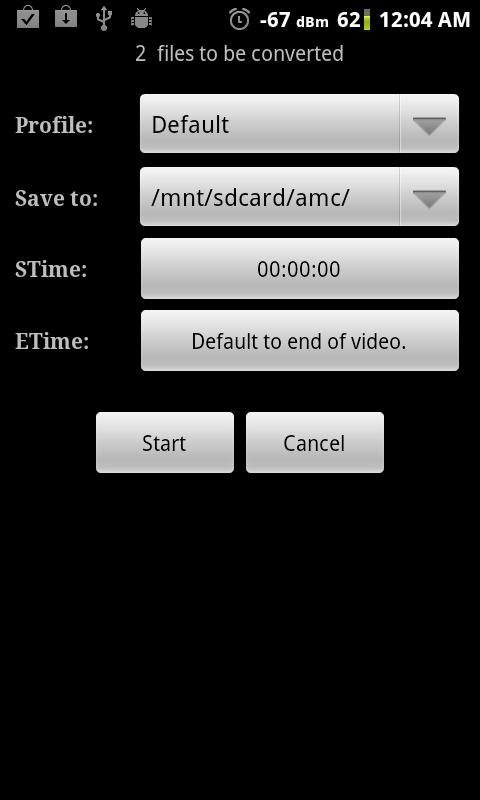Advertisement
احدث اصدارجدول المحتويات
Advertisement
المعلومات
| Package | roman10.media.converter |
| الاصدار | 1.5.9.1 |
| تاريخ التحديث | 2021-02-15 |
| الحجم | 1.9 MB |
| التحميلات | 55.3K+ |
| الاقسام | , |
لقطات الشاشة
الوصف
*** Please download the new converter app if your device support it: https://play.google.com/store/apps/details?id=roman10.media.converterv2
I've transferred the next generation of this app to another group for better support and development because I don't have time for new features. It has better interface and more features. ***
***New Feature***
video and audio information display
Scan entire devices for video files for conversion
Extract part of a video by specifying the start time and end time
Extract mp3 from video, extract aac from video, convert to mp3 or aac from mp4 and other video formats
Key features:
-convert to mp4 or h.264 or mpg from most commonly seen video formats (video to video converter)
-extract audio from videos, in mp3 or aac format (audio profile, video to audio)
-reduce video file size to send out through SMS etc. (Reduce size profile)
-convert video while keep original video quality (Keep quality profile)
-advanced mode to specify video bitrate, arbitrary resolution, audio bitrate, codec etc. (Manual profile)
***video converter android pro key is available. menu->help->GetPro to get the pro version key. It gets rid of the ads and enables more features***
***If Video Converter Android always fails to convert videos, please press menu=>help=>feedback=>conversion to send out a detailed log. We’ve been making the app work on more and more devices.***
Video Converter Android (VidCon) is the best (and free!) video converters on Android for Android. With the background ffmpeg library support, Video converter for Android can convert almost any video formats to mpeg4 and h264 videos, including asf, avi, divx, flv, m2v, m4v, mjpeg, mkv, mov, mpg, ogg, ogv, rm, rmvb, webm, wmv, dv4 etc. If you want a specific video format to be supported, please leave the details in comments or email us. We’ll try to add the support in future release.
Instead of using video players to play the video in various formats, you can use Video Converter for Android to convert the video to formats Android support, and play the video using system player with hardware acceleration. It gives you better video experience.
With the new audio only profile, we can now convert mp4 to mp3 or other video formats to mp3 or aac.
PERMISSIONS:
android.permission.INTERNET: for ads display if pro key is not installed
android.permission.ACCESS_NETWORK_STATE: for deciding if we can send out feedback
android.permission.WRITE_EXTERNAL_STORAGE: for store the output video files and logs
android.permission.WAKE_LOCK: for video conversion when phone screen is switched off
android.permission.READ_LOGS: for collecting logs in case a conversion fails. Users will be asked if logs should be sent back every time.
ما الجديد
1.5.6
1.5.5
احدث اصدار
Video Converter Android 1.5.9.1تاريخ التحديث : 2021-02-15
Advertisement