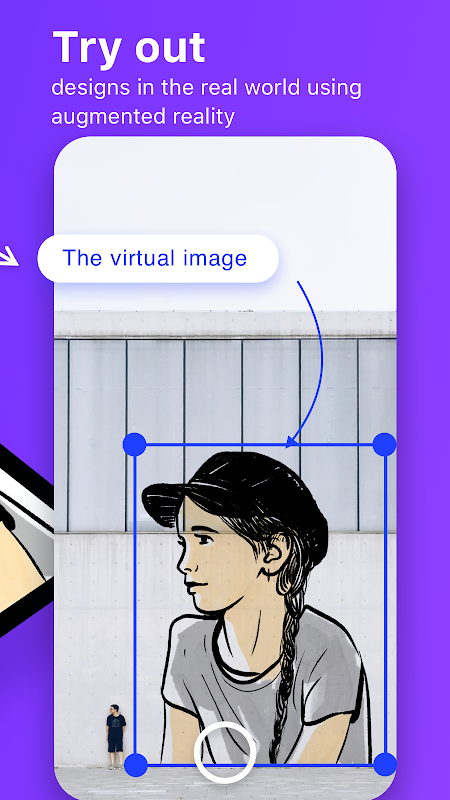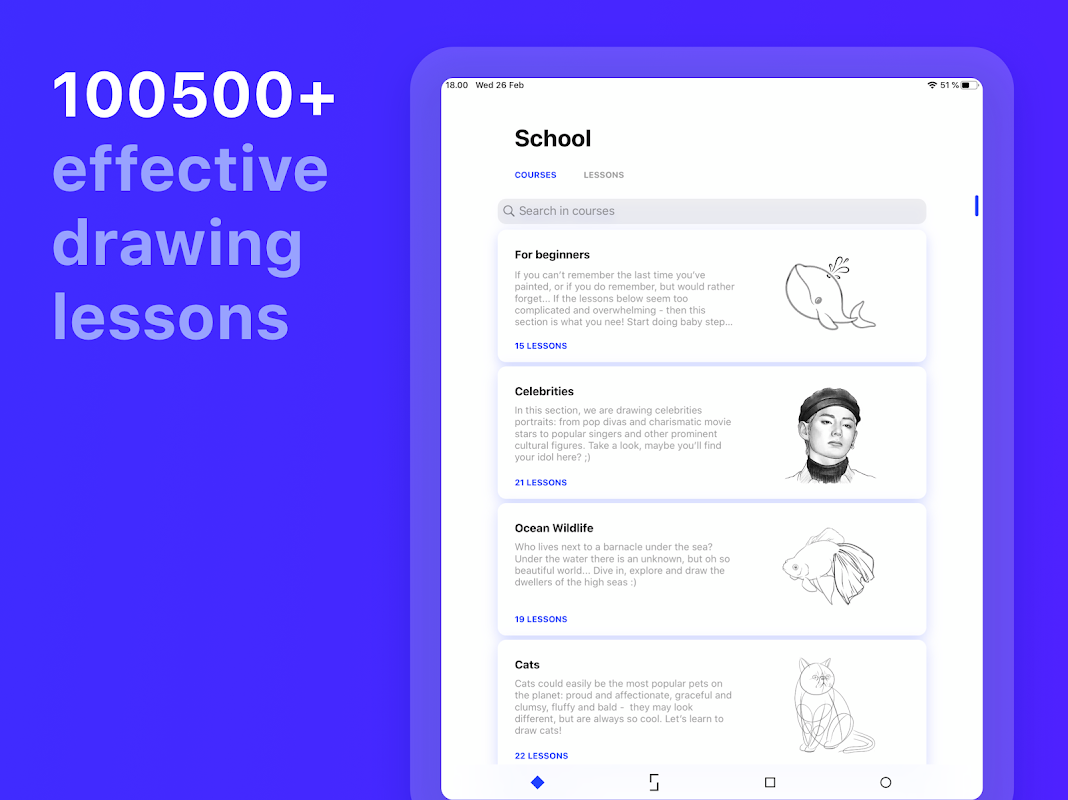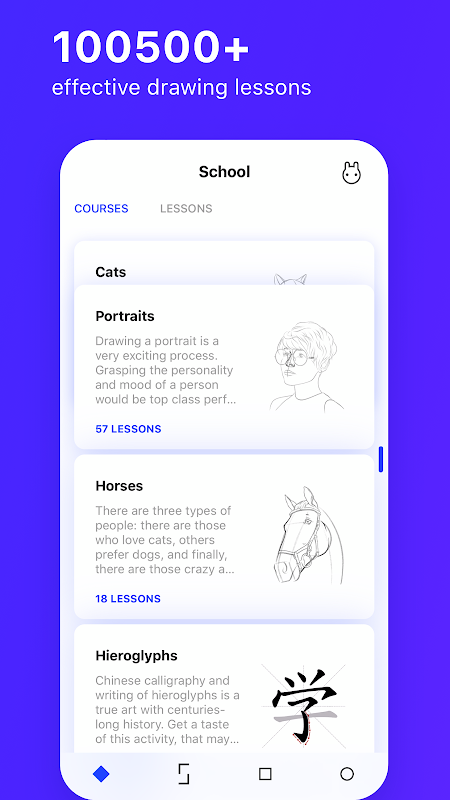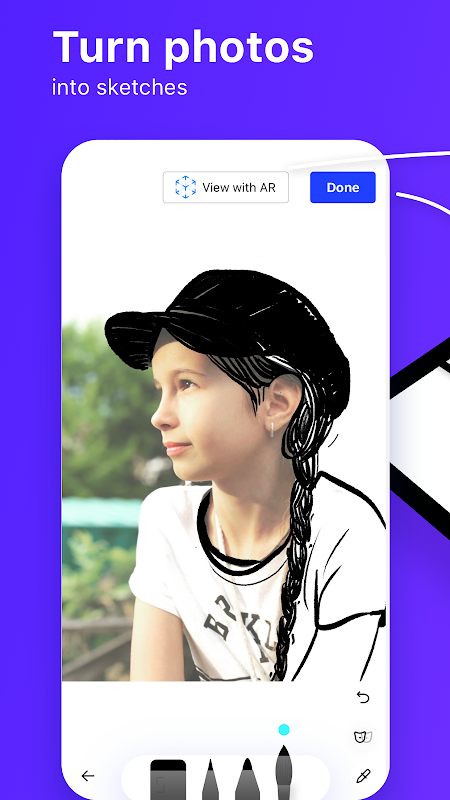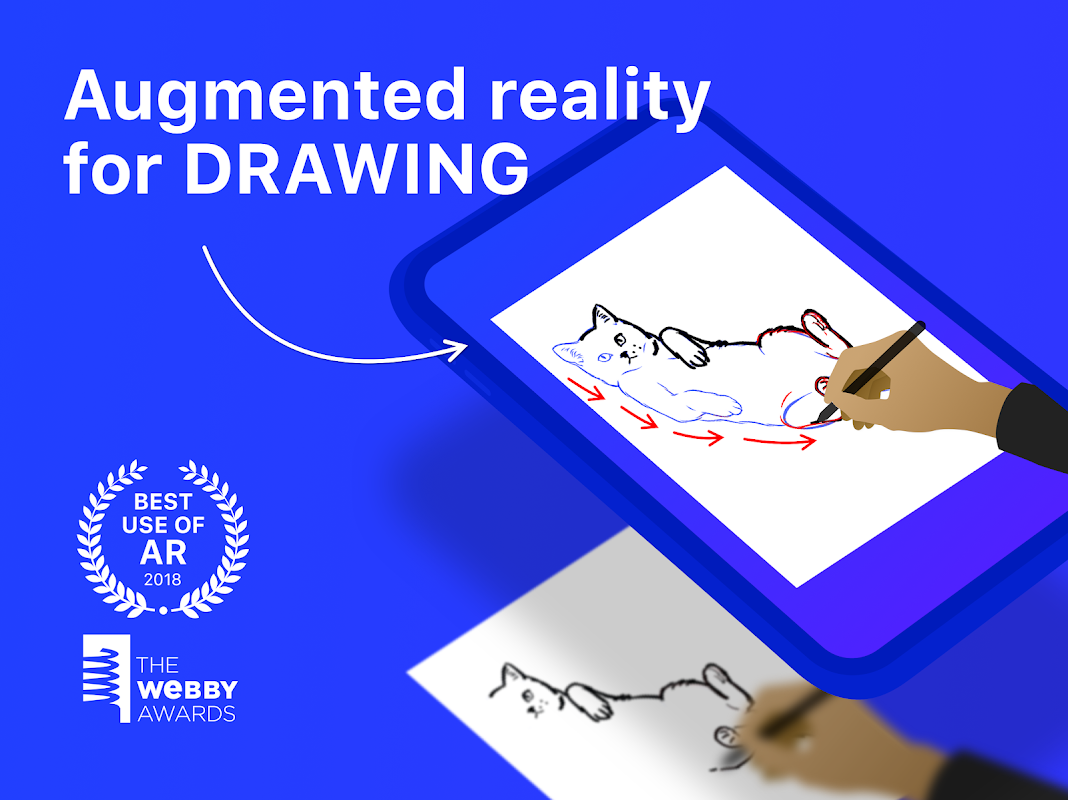Advertisement
احدث اصدارجدول المحتويات
Advertisement
المعلومات
| Package | ktech.sketchar |
| الاصدار | 5.35-play |
| تاريخ التحديث | 2021-02-08 |
| الحجم | 145.49 MB |
| التحميلات | 10K+ |
| الاقسام | , |
لقطات الشاشة
الوصف
\u0643\u064a\u0641\u064a\u0629 \u0631\u0633\u0645 \u0634\u064a\u0621 \u0645\u0627. \u062f\u0631\u0648\u0633 \u0633\u0647\u0644\u0629 \u0627\u0644\u0631\u0633\u0645 \u0645\u0639 \u0627\u0644\u0648\u0627\u0642\u0639 \u0627\u0644\u0645\u0639\u0632\u0632.
*** The Best Use Of Augmented Reality 2018 – Webby Awards***
The app puts virtual images on a surface to let you trace drawings from your phone.
Have you always wanted to draw something original but thought you don’t have the right skills? The times have changed with a new SketchAR – computer vision and augmented reality merged together! New technology speeds up the learning process and makes traditional drawing lessons much more entertaining.
398+ guided lessons to draw Anime, Hieroglyphs, Portraits, Wildlife, Graffiti and many more...
SketchAR is for those who have always wanted but have never been able to draw. The app is perfect not only for beginners but also for professional artists as a simple and convenient way to trace sketches onto any desired surface, e.g. canvas, wall, etc.
SketchAR is commonly used as a graffiti creator and a tool for anime drawing, though you can apply the technology for all kinds of painting arts.
Let’s learn to draw together!
FOR CORRECT DETECTION, PLEASE FOLLOW THE TIPS!
- A bright enough environment. Every AR-technology requires a sufficiently bright room.
- Don’t forget to use a clipboard etc. or your piece of paper will move during the process of sketching.
- Don't shake a smartphone.
- Now you only need to show a piece of paper to your camera, and a virtual sketch will appear on the surface.
- Courses with AR drawing lesson
Choose between a number of step-by-step drawing lessons. You can start with a beginner set or delve deep into a specific topic of your choice to improve your skills via portraits or learn how to draw anime. Find the right paint color, learn to draw animals, cartoons, anime, graffiti and lots of other cool things.
- Drawing tutorials step by step:
If you don't have a paper to try out our main feature, you can practice via a new drawing tool. The distinguishing feature is that the app gives you the right tool at each stage when you need it (a pencil, a marker or a brush). A time-lapse of your work will automatically be saved in the app profile. You can share your achievements with friends.
If you want to draw on big surfaces such as a wall or large canvas, you have to use a smartphone with ARCore.
For other smartphones, SketchAR will work correctly only on an A4/A5 size of paper.
SketchAR is a graffiti, cartoon and anime creator suitable for all professional levels. Enjoy our unique drawing lessons for beginners, and a set of advanced features for experts in a drawing.
It’s easy to learn – draw your first portrait or scenery already today!
We always want to know your opinion. Remember that you can always message us through email: [email protected]
*** أفضل استخدام للواقع المعزز 2018 - جوائز ويبي ***
يضع التطبيق صورًا ظاهرية على السطح للسماح لك بتتبع الرسومات من هاتفك.
هل كنت ترغب دائمًا في عمل شيء أصلي ولكنك تعتقد أنك لا تملك المهارات المناسبة؟ لقد تغير الزمن مع SketchAR جديد - تم دمج رؤية الكمبيوتر والواقع المعزز معًا! تعمل التكنولوجيا الجديدة على تسريع عملية التعلم وتجعل دروس التخمين التقليدية أكثر تسلية.
398+ دروس إرشادية لرسم الرسوم المتحركة والهيروغليفية والصور الشخصية والحياة البرية و G raffiti وغيرها الكثير ...
SketchAR هو لأولئك الذين أرادوا دائمًا ولكنهم لم يكونوا أبداً رسم. التطبيق مثالي ليس فقط للمبتدئين ولكن أيضًا للفنانين المحترفين كطريقة بسيطة ومريحة لتتبع الرسومات على أي سطح مرغوب ، على سبيل المثال قماش ، جدار ، إلخ.
يستخدم SketchAR بشكل شائع كمبدع g raffiti وأداة لرسم الأنيمي ، على الرغم من أنه يمكنك تطبيق التكنولوجيا على جميع أنواع فنون الرسم.
دعنا نربح لنرسم معا!
للكشف الصحيح ، يرجى اتباع النصائح!
- بيئة مشرقة بما فيه الكفاية. تتطلب كل تقنية AR- غرفة مشرقة بما فيه الكفاية.
- لا تنس استخدام الحافظة وما إلى ذلك وإلا فإن قطعة الورق ستتحرك أثناء عملية الرسم.
- لا تهز الهاتف الذكي.
- تحتاج الآن فقط إلى إظهار قطعة من الورق للكاميرا ، وسيظهر رسم افتراضي على السطح.
- دورات مع درس رسم AR
اختر من بين عدد من دروس الرسم خطوة بخطوة. يمكنك البدء بمجموعة مبتدئين أو التعمق في موضوع معين من اختيارك لتحسين مهاراتك عبر الصور الشخصية أو تعلم كيفية رسم الأنمي. اعثر على لون الطلاء المناسب ، وسأربح لرسم الحيوانات والرسوم المتحركة وأنيمي والكتابات والكثير من الأشياء الرائعة الأخرى.
- دروس الرسم خطوة بخطوة:
إذا لم يكن لديك ورقة لتجربة ميزتنا الرئيسية ، يمكنك التدرب عبر أداة رسم جديدة. السمة المميزة هي أن التطبيق يمنحك الأداة المناسبة في كل مرحلة عندما تحتاج إليها (قلم رصاص أو علامة أو فرشاة). سيتم حفظ الفاصل الزمني لعملك تلقائيًا في الملف الشخصي للتطبيق. يمكنك مشاركة إنجازاتك مع الأصدقاء.
إذا كنت تريد الرسم على أسطح كبيرة مثل الجدار أو قماش كبير ، فيجب عليك استخدام هاتف ذكي مع ARCore.
بالنسبة للهواتف الذكية الأخرى ، سيعمل SketchAR بشكل صحيح فقط على حجم A4 / A5 من الورق.
SketchAR هو منشئ الرسوم المتحركة والرسوم المتحركة والأنيمي مناسب لجميع المستويات المهنية. استمتع بدروس الرسم الفريدة للمبتدئين ، ومجموعة من الميزات المتقدمة للخبراء في الرسم.
من السهل التعلم - ارسم أول صورة أو مشهد بالفعل اليوم!
نريد دائما معرفة رأيك. تذكر أنه يمكنك دائمًا مراسلتنا عبر البريد الإلكتروني: [email protected]
ما الجديد
Wall and floor drawing for ARCore devices
احدث اصدار
SketchAR: learn to draw step by step with AR 5.35-playتاريخ التحديث : 2021-02-08
Advertisement