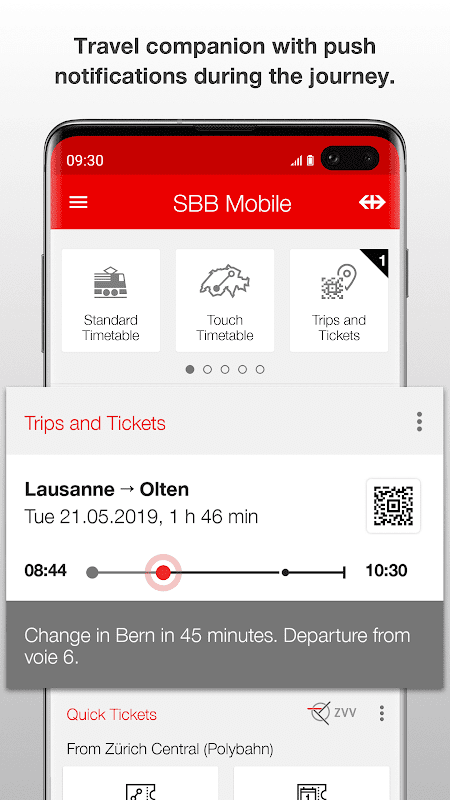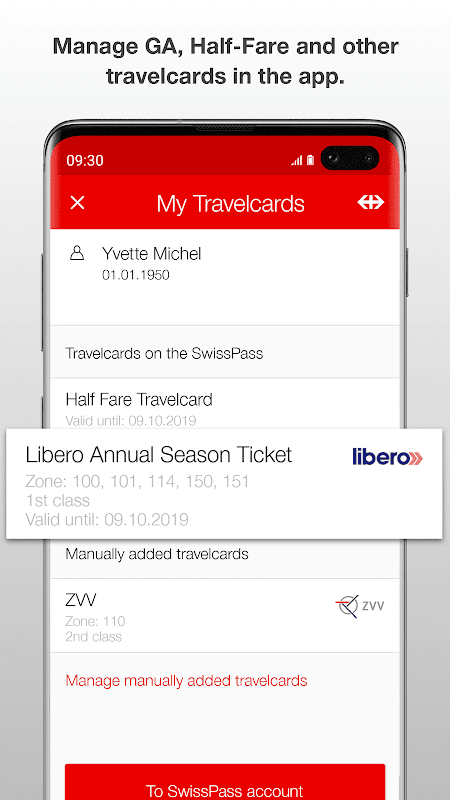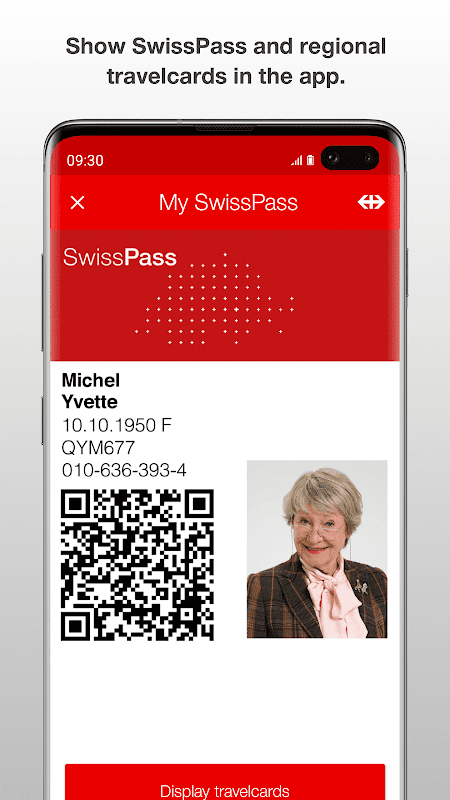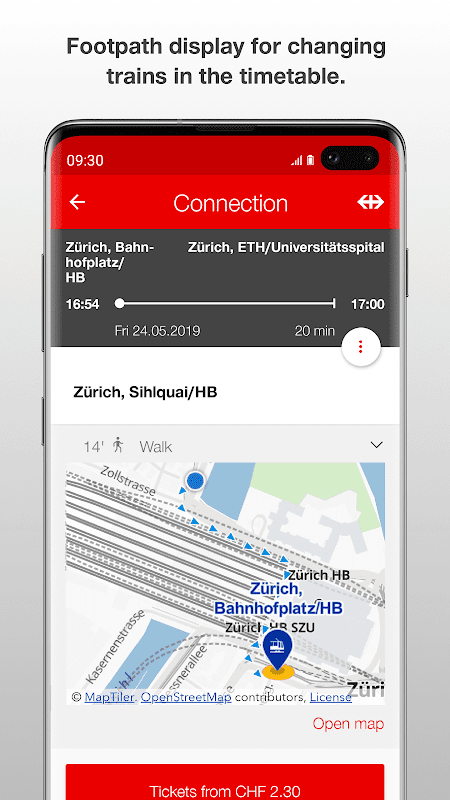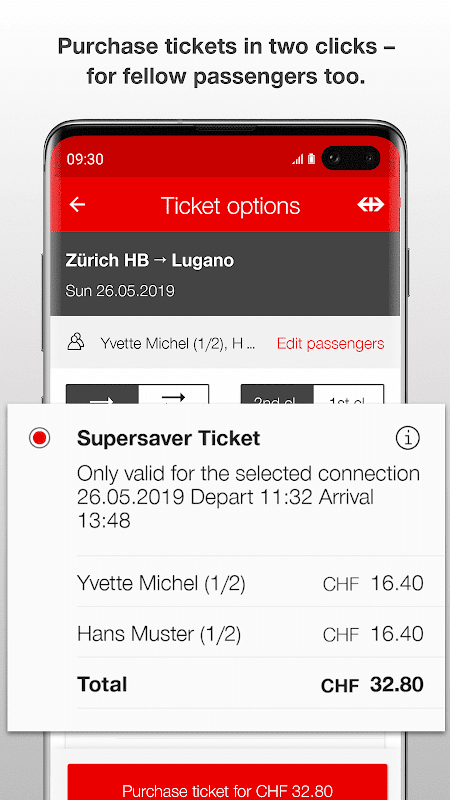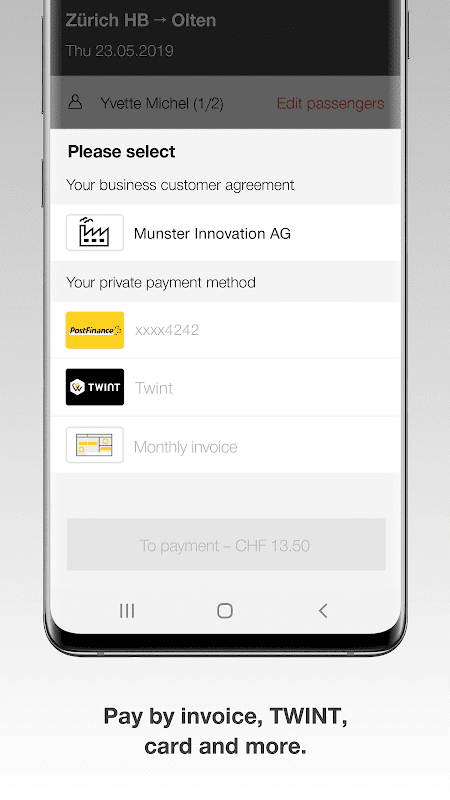Advertisement
احدث اصدارجدول المحتويات
Advertisement
المعلومات
| Package | ch.sbb.mobile.android.b2c |
| الاصدار | flavorprodRelease-9.2.4.90-RELEASE |
| تاريخ التحديث | 2021-03-09 |
| الحجم | 26.49 MB |
| التحميلات | 17.8K+ |
| الاقسام | , |
لقطات الشاشة
الوصف
التطبيق المواصلات العامة الأكثر شعبية في سويسرا للجداول الزمنية وتذاكر السفر.
On the go with SBB Mobile – it’s easier and more efficient.
With over three million users, SBB Mobile is the most popular public transport app in Switzerland. The app offers you simple and personalised timetable enquiries. You can buy tickets and Day Passes for national long-distance services or for any regional fare network in Switzerland with just two clicks. Your travelcards (GA travelcards, Half-Fare travelcards, Track 7, regional travelcards etc.) can also be loaded really easily onto your SwissPass and then shown to the ticket inspector in digital format for added convenience.
What’s more, SBB Mobile keeps you updated throughout your journey with real-time information about delays and transfer times. The app also brings you exclusive ticket offers such as the Saver Day Pass and supersaver tickets.
Your benefits with SBB Mobile:
Touch timetable – the most personal type of timetable enquiry.
• Simply swipe to connect your departure and arrival points on the touch timetable for the timetable enquiry you need.
• You can store the destinations you use most often or even postal addresses in a tile with personal images to create your very own touch timetable.
Buy tickets more easily and efficiently.
• Buy your ticket for anywhere in Switzerland in just two clicks.
• Enjoy travel at particularly low prices with supersaver tickets and Saver Day Passes.
• Your travelcards on your SwissPass have been applied.
• Save your friends, partner or entire family as accompanying passengers in the app itself for when you buy tickets.
• Pay for your tickets by:
• Monthly invoice
• TWINT
• PostFinance Card
• Reka-Card
• Credit card
Your digital travel companion that also helps with transfers.
• When you buy a ticket, the relevant journey will be saved on the homepage.
• Even if you aren’t buying a ticket, you can save a journey manually to get notifications.
• During your journey, you will be updated with information about delays and transfer times.
SwissPass Mobile: display your public transport travelcards digitally.
• Then simply show any of your public transport travelcards (GA travelcards, Half-Fare travelcards, Track 7 and regional travelcards) on your SwissPass.
• When it comes to ticket inspection, just open SBB Mobile and show the SwissPass Mobile screen to the ticket inspector.
Contact.
If you have any questions, don’t hesitate to contact us:
https://www.sbb.ch/en/contactmobile
Data security and authorisations.
What permissions does SBB Mobile need and why?
Location:
For connections from your current location, the GPS function must be activated so that SBB Mobile can find the nearest stop. This also applies if you want to have the nearest stop displayed in the timetable.
Calendar and e-mail:
You can save connections in your own calendar and send them by e-mail (to friends, an external calendar). SBB Mobile requires read and write permissions to be able to import your desired connection into the calendar.
Access to the camera:
In order to take photos for the personalised touch timetable in SBB Mobile itself, the app requires access to your camera. You will be asked for permission under the menu item “hardware controls Android camera”.
Internet access:
SBB Mobile requires Internet access to timetable information and Ticket Shop data so that the app can answer your enquiries.
Memory:
To support offline functions, e.g. station/stop list, connections (route info) and ticket purchasing, SBB Mobile requires access to your device’s memory (saving app-specific settings).
أثناء التنقل باستخدام SBB Mobile - إنه أسهل وأكثر فاعلية.
مع أكثر من ثلاثة ملايين مستخدم ، يعد SBB Mobile التطبيق الأكثر شعبية للنقل العام في سويسرا. التطبيق يوفر لك استفسارات جدول زمني بسيط وشخصي. يمكنك شراء التذاكر والتصاريح اليومية للخدمات الوطنية للمسافات الطويلة أو لأي شبكة أجرة إقليمية في سويسرا بنقرتين فقط. يمكن أيضًا بسهولة تحميل بطاقات السفر الخاصة بك (بطاقات سفر GA ، بطاقات سفر Half-Fare ، المسار 7 ، بطاقات السفر الإقليمية وما إلى ذلك) بسهولة على SwissPass ، ثم عرضها على مفتش التذاكر بتنسيق رقمي لمزيد من الراحة.
والأكثر من ذلك ، أن SBB Mobile يبقيك على إطلاع دائم على أحدث المعلومات أثناء الرحلات في الوقت الفعلي عن التأخير وأوقات النقل. يوفر لك التطبيق أيضًا عروض تذاكر حصرية مثل تذاكر التوقف في Saver و Pass supersaver.
فوائدك مع SBB Mobile:
جدول زمني للمس - أكثر أنواع الاستعلامات جدولًا شخصيًا.
& # 8226 ؛ & # 8195 ؛ ما عليك سوى التمرير السريع لتوصيل نقاط المغادرة والمغادرة الخاصة بك بالجدول الزمني للمس للاستعلام عن الجدول الزمني الذي تحتاجه.
& # 8226 ؛ & # 8195 ؛ يمكنك تخزين الوجهات التي تستخدمها في معظم الأحيان أو حتى العناوين البريدية في مربع مع صور شخصية لإنشاء جدول زمني خاص باللمس.
اشترِ التذاكر بسهولة أكبر وكفاءة.
& # 8226 ؛ & # 8195 ؛ اشتر تذكرتك لأي مكان في سويسرا بنقرتين فقط.
& # 8226 ؛ & # 8195 ؛ استمتع بالسفر بأسعار منخفضة للغاية مع تذاكر supersaver و Saver Day Passes.
& # 8226 ؛ & # 8195 ؛ تم تطبيق بطاقات السفر الخاصة بك على SwissPass.
& # 8226 ؛ & # 8195 ؛ احفظ أصدقائك أو شريكك أو عائلتك بأكملها كمرافقة مرافقة في التطبيق نفسه عند شراء التذاكر.
& # 8226 ؛ & # 8195 ؛ دفع ثمن التذاكر الخاصة بك عن طريق:
& # 8195؛ & # 8226؛ & # 8195؛ فاتورة شهرية
& # 8195؛ & # 8226؛ & # 8195؛ TWINT
& # 8195؛ & # 8226؛ & # 8195؛ بطاقة PostFinance
& # 8195؛ & # 8226؛ & # 8195؛ ريكا بطاقة
& # 8195؛ & # 8226؛ & # 8195؛ بطاقة الائتمان
رفيق السفر الرقمي الذي يساعدك أيضًا في عمليات النقل.
& # 8226 ؛ & # 8195 ؛ عند شراء تذكرة ، سيتم حفظ الرحلة ذات الصلة على الصفحة الرئيسية.
& # 8226 ؛ & # 8195 ؛ حتى إذا كنت لا تشتري تذكرة ، فيمكنك حفظ رحلة يدويًا للحصول على إشعارات.
& # 8226؛ & # 8195؛ أثناء رحلتك ، سيتم تحديثك بمعلومات حول التأخير وأوقات النقل.
SwissPass Mobile: اعرض بطاقات سفر وسائل النقل العامة الخاصة بك رقميًا.
& # 8226 ؛ & # 8195 ؛ ثم اعرض ببساطة أيًا من بطاقات السفر الخاصة بوسائل النقل العام (بطاقات سفر GA ، بطاقات سفر Half-Fare ، المسار 7 ، بطاقات السفر الإقليمية) على SwissPass.
& # 8226 ؛ & # 8195 ؛ عندما يتعلق الأمر بفحص التذاكر ، ما عليك سوى فتح SBB Mobile وإظهار شاشة SwissPass Mobile إلى مفتش التذاكر.
جهة الاتصال.
إذا كانت لديك أي أسئلة ، فلا تتردد في الاتصال بنا:
https://www.sbb.ch/ar/contactmobile
أمان البيانات والتراخيص.
ما الأذونات التي يحتاجها SBB Mobile ولماذا؟
الموقع:
بالنسبة للاتصالات من موقعك الحالي ، يجب تنشيط وظيفة GPS حتى يتمكن SBB Mobile من العثور على أقرب محطة. ينطبق هذا أيضًا إذا كنت تريد عرض أقرب محطة في الجدول الزمني.
التقويم والبريد الإلكتروني:
يمكنك حفظ الاتصالات في التقويم الخاص بك وإرسالها عن طريق البريد الإلكتروني (للأصدقاء ، تقويم خارجي). يتطلب SBB Mobile أذونات القراءة والكتابة حتى تتمكن من استيراد الاتصال المطلوب إلى التقويم.
الوصول إلى الكاميرا:
من أجل التقاط صور للجدول الزمني للمس شخصية في SBB Mobile نفسه ، يتطلب التطبيق الوصول إلى الكاميرا. سيُطلب منك الحصول على إذن من عنصر القائمة "الأجهزة تتحكم في كاميرا Android".
الوصول إلى الإنترنت:
يتطلب SBB Mobile الوصول إلى الإنترنت للحصول على معلومات الجدول الزمني وبيانات متجر التذاكر بحيث يمكن للتطبيق الإجابة على استفساراتك.
الذاكرة:
لدعم الوظائف في وضع عدم الاتصال ، على سبيل المثال تتطلب قائمة محطات الإيقاف / المحطة والاتصالات (معلومات المسار) وشراء التذاكر ، SBB Mobile الوصول إلى ذاكرة جهازك (حفظ الإعدادات الخاصة بالتطبيق).
On the go with SBB Mobile – it’s easier and more efficient.
With over three million users, SBB Mobile is the most popular public transport app in Switzerland. The app offers you simple and personalised timetable enquiries. You can buy tickets and Day Passes for national long-distance services or for any regional fare network in Switzerland with just two clicks. Your travelcards (GA travelcards, Half-Fare travelcards, Track 7, regional travelcards etc.) can also be loaded really easily onto your SwissPass and then shown to the ticket inspector in digital format for added convenience.
What’s more, SBB Mobile keeps you updated throughout your journey with real-time information about delays and transfer times. The app also brings you exclusive ticket offers such as the Saver Day Pass and supersaver tickets.
Your benefits with SBB Mobile:
Touch timetable – the most personal type of timetable enquiry.
• Simply swipe to connect your departure and arrival points on the touch timetable for the timetable enquiry you need.
• You can store the destinations you use most often or even postal addresses in a tile with personal images to create your very own touch timetable.
Buy tickets more easily and efficiently.
• Buy your ticket for anywhere in Switzerland in just two clicks.
• Enjoy travel at particularly low prices with supersaver tickets and Saver Day Passes.
• Your travelcards on your SwissPass have been applied.
• Save your friends, partner or entire family as accompanying passengers in the app itself for when you buy tickets.
• Pay for your tickets by:
• Monthly invoice
• TWINT
• PostFinance Card
• Reka-Card
• Credit card
Your digital travel companion that also helps with transfers.
• When you buy a ticket, the relevant journey will be saved on the homepage.
• Even if you aren’t buying a ticket, you can save a journey manually to get notifications.
• During your journey, you will be updated with information about delays and transfer times.
SwissPass Mobile: display your public transport travelcards digitally.
• Then simply show any of your public transport travelcards (GA travelcards, Half-Fare travelcards, Track 7 and regional travelcards) on your SwissPass.
• When it comes to ticket inspection, just open SBB Mobile and show the SwissPass Mobile screen to the ticket inspector.
Contact.
If you have any questions, don’t hesitate to contact us:
https://www.sbb.ch/en/contactmobile
Data security and authorisations.
What permissions does SBB Mobile need and why?
Location:
For connections from your current location, the GPS function must be activated so that SBB Mobile can find the nearest stop. This also applies if you want to have the nearest stop displayed in the timetable.
Calendar and e-mail:
You can save connections in your own calendar and send them by e-mail (to friends, an external calendar). SBB Mobile requires read and write permissions to be able to import your desired connection into the calendar.
Access to the camera:
In order to take photos for the personalised touch timetable in SBB Mobile itself, the app requires access to your camera. You will be asked for permission under the menu item “hardware controls Android camera”.
Internet access:
SBB Mobile requires Internet access to timetable information and Ticket Shop data so that the app can answer your enquiries.
Memory:
To support offline functions, e.g. station/stop list, connections (route info) and ticket purchasing, SBB Mobile requires access to your device’s memory (saving app-specific settings).
ما الجديد
• TWINT as a new payment method
• General bug fixes
احدث اصدار
SBB Mobile flavorprodRelease-9.2.4.90-RELEASEتاريخ التحديث : 2021-03-09
Advertisement