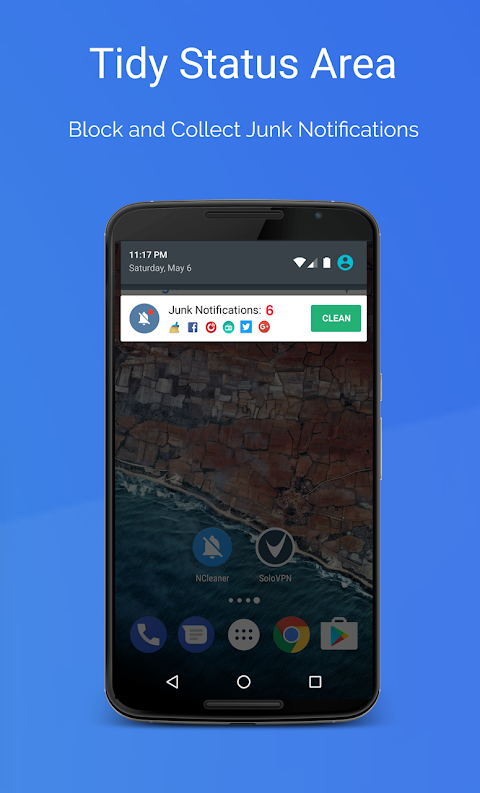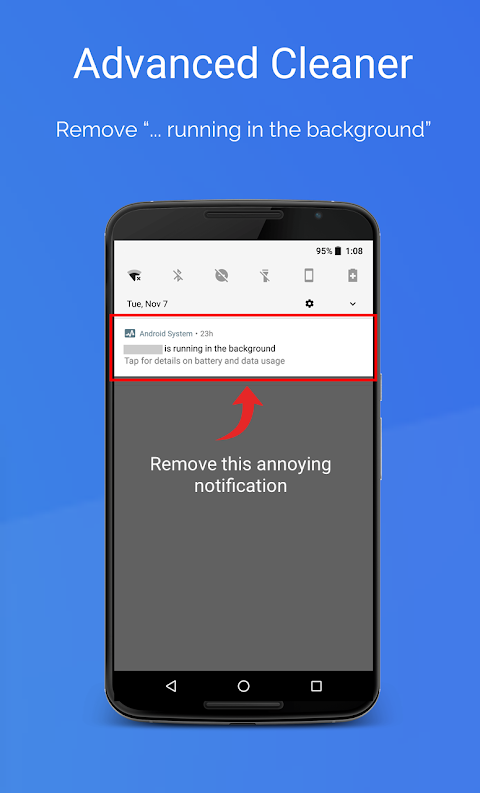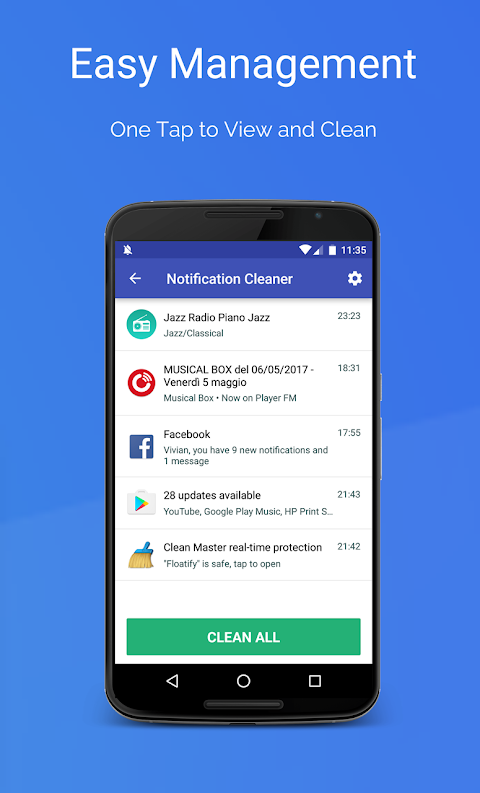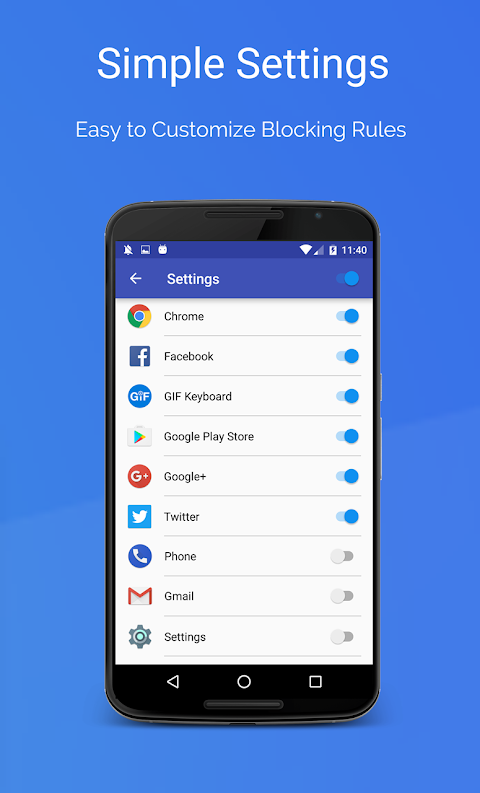Advertisement
احدث اصدارجدول المحتويات
Advertisement
المعلومات
| Package | co.easy4u.ncleaner |
| الاصدار | 2.4.0-201115163 |
| تاريخ التحديث | 2021-01-19 |
| الحجم | 5.96 MB |
| التحميلات | 1.1K+ |
| الاقسام | تطبيقات, الانتاجية |
لقطات الشاشة
الوصف
\u062d\u0627\u0641\u0638 \u0639\u0644\u0649 \u0634\u0631\u064a\u0637 \u0625\u0639\u0644\u0627\u0645 \u0623\u0646\u064a\u0642 \u0648\u0646\u0638\u064a\u0641 \u2728
★★★★★ HIGHEST RATED NOTIFICATION CLEANER APP ★★★★★
NCleaner - Block junk notifications smartly, one-tap clean to keep your notification bar clear.
🔥 New Features: Hide System Notifications for Android O and above, for example: hide "... running in the background" notification, hide "... displaying over other apps" notification, hide "USB charing this device" notification. 🔥
Useless notifications will be blocked smartly and gathered together in one place, so the phone notification bar will always be in a clean and tidy status. The app stops trash notifications from jamming and slowing down your phone, keeping your phone free from disturbing and annoying notifications.
🎨 Features following KISS principles:
★ Collect annoying useless notifications to make phone more efficient 🚀
★ Support blocking heads-up notifications (< Android O)
★ Hide Android System Notifications, for example: "... running in the background"
★ Show notification history logs
★ List of blocked notifications so you don't miss anything
★ Block work notifications
★ One tap to clean all of the junk notifications
★ Minimal Apk Size, Minimize Memory Usage and Battery Saving☘
★ Without Root and ONLY necessary permissions required
★ Stable, robust, safe, fast 💪
★ Material Design
★ Free
🔐 Grant Notification Access permission:
Notification Access must be enabled for NCleaner in order to block notifications. When it is disabled, the app will guide you to the settings to enable it. Don't worry, the app will NOT collect and upload any of your privacy in the notifications.
👀 Find blocked notifications:
All of the junk notifications are put together in the NCleaner app; Click NCleaner on the notification bar you will enter Notification Cleaner screen and find all unread junk notifications. You can also launch the NCleaner app to find them.
⚙ Customize the blocking rules:
If the default blocking rules can't meet your requirements. Please goto [Notification Cleaner -> Settings] to change the rule of specific app. To block heads-up notifications, click the application and follow the prompts.
🤕 Known issue:
On some devices, the app may be stopped by some memory clean or security apps. Please add the NCleaner into their white list manually.
😞 Android O:
Google does not allow apps to show popups over status bar anymore, therefor the Heads-up feature is disabled on Android O!
💡HUAWEI Device:
Please refer to: http://bit.ly/2ZC7w6Z
[Settings] -> [Advanced settings] -> [Battery manager] -> [Protected apps] -> Enable NCleaner
💡XIAOMI Device:
Auto start is disabled by default. Please refer to: http://bit.ly/2PubM8Z
[Settings] -> [Permissions] -> [Autostart] -> Set autostart for NCleaner
[Settings] -> [Battery] -> [Battery Saver]-[Choose apps] -> Select [NCleaner] -> Select [No restrictions]
👍🏻Use cases
- disable securityLogAgent notification on Samsung devices WITHOUT root
🤝 How to tell us what you think about NCleaner?
• Send us email: [email protected]
• Follow us on Facebook: https://www.facebook.com/ncleaner
• Help on translations: https://poeditor.com/join/project/3auAOriip7
★★★★★ أعلى تصنيف إخطار CLEANER APP ★★★★★
NCleaner - منع إعلامات غير المرغوب فيه بذكاء ، بنقرة واحدة نظيفة للحفاظ على شريط الإعلام الخاص بك واضح.
🔥 الميزات الجديدة: إخفاء إشعارات النظام لنظام Android O والإصدارات الأحدث ، على سبيل المثال: إخفاء "... تشغيل في الخلفية" إعلام ، إخفاء "... عرض عبر تطبيقات أخرى" إعلام ، إخفاء إعلام "USB charing هذا الجهاز". 🔥
سيتم حظر الإخطارات عديمة الفائدة بذكاء وتجميعها في مكان واحد ، لذلك سيكون شريط إشعار الهاتف دائمًا في حالة نظيفة ومرتبة. توقف التطبيق عن إخطارات المهملات من التشويش وإبطاء هاتفك ، مما يحافظ على خلو هاتفك من الإخطارات المزعجة والمزعجة.
🎨 الميزات التي تتبع مبادئ KISS:
★ جمع إخطارات عديمة الفائدة مزعجة لجعل الهاتف أكثر كفاءة 🚀
★ دعم حظر إخطارات رؤساء المتابعة (★ إخفاء إشعارات نظام Android ، على سبيل المثال: "... يعمل في الخلفية"
★ إظهار سجلات سجل الإخطار
★ قائمة الإخطارات المحظورة حتى لا تفوت أي شيء
★ كتلة إخطارات العمل
★ بنقرة واحدة لتنظيف جميع الإخطارات غير المرغوب فيه
★ الحد الأدنى لحجم APK ، تقليل استخدام الذاكرة وتوفير البطارية
★ بدون الجذر والأذونات اللازمة فقط المطلوبة
★ مستقرة وقوية وآمنة وسريعة 💪
★ تصميم المواد
★ مجاني
🔐 إذن منح حق الوصول إلى الإشعارات:
يجب تمكين Access Notification لـ NCleaner لحظر الإشعارات. عند تعطيله ، سيرشدك التطبيق إلى الإعدادات لتمكينه. لا تقلق ، لن يقوم التطبيق بجمع وتحميل أي من خصوصيتك في الإخطارات.
👀 ابحث عن الإشعارات المحظورة:
يتم وضع جميع الإخطارات غير المرغوب فيها معًا في تطبيق NCleaner ؛ انقر على NCleaner في شريط الإعلام الذي ستدخل إليه شاشة منظف الإشعارات وستجد جميع الإشعارات غير المهمة غير المقروءة. يمكنك أيضًا تشغيل تطبيق NCleaner للعثور عليه.
⚙ تخصيص قواعد الحظر:
إذا كانت قواعد الحظر الافتراضية لا يمكن أن تلبي الاحتياجات الخاصة بك. يرجى الانتقال إلى [Notification Cleaner -> الإعدادات] لتغيير قاعدة تطبيق معين. لحظر إخطارات رؤساء المتابعة ، انقر فوق التطبيق واتبع المطالبات.
🤕 مشكلة معروفة:
في بعض الأجهزة ، قد يتم إيقاف تشغيل التطبيق بواسطة بعض تطبيقات تنظيف الذاكرة أو الأمان. يرجى إضافة NCleaner في القائمة البيضاء يدويا.
😞 Android O:
لا تسمح Google للتطبيقات بعرض النوافذ المنبثقة على شريط الحالة ، حيث تم تعطيل ميزة Heads-up على Android O!
💡HUAWEI Device:
يرجى الرجوع إلى: http://bit.ly/2ZC7w6Z
[الإعدادات] -> [الإعدادات المتقدمة] -> [مدير البطارية] -> [التطبيقات المحمية] -> تمكين NCleaner
💡XIAOMI Device:
يتم تعطيل التشغيل التلقائي بشكل افتراضي. يرجى الرجوع إلى: http://bit.ly/2PubM8Z
[الإعدادات] -> [أذونات] -> [تشغيل تلقائي] -> تعيين تشغيل تلقائي لـ NCleaner
[الإعدادات] -> [البطارية] -> [Battery Saver] - [اختر التطبيقات] -> اختر [NCleaner] -> حدد [بلا قيود]
casesUse cases
- تعطيل إخطار securityLogAgent على أجهزة Samsung بدون جذر
🤝 كيف تخبرنا برأيك في NCleaner؟
• أرسل لنا البريد الإلكتروني: [email protected]
• تابعنا على Facebook: https://www.facebook.com/ncleaner
• مساعدة في الترجمات: https://poeditor.com/join/project/3auAOriip7
ما الجديد
- Monitory app installation
- Add FR translation
- Optimize memory and cpu usage, fix ANR issue and Bugs
- Optimize hiding Ongoing 💯 notifications permanently (*)
- Support CLEAN directly from notification (*)
احدث اصدار
Notification Blocker & Cleaner & Heads-up Off 2.4.0-201115163تاريخ التحديث : 2021-01-19
Advertisement