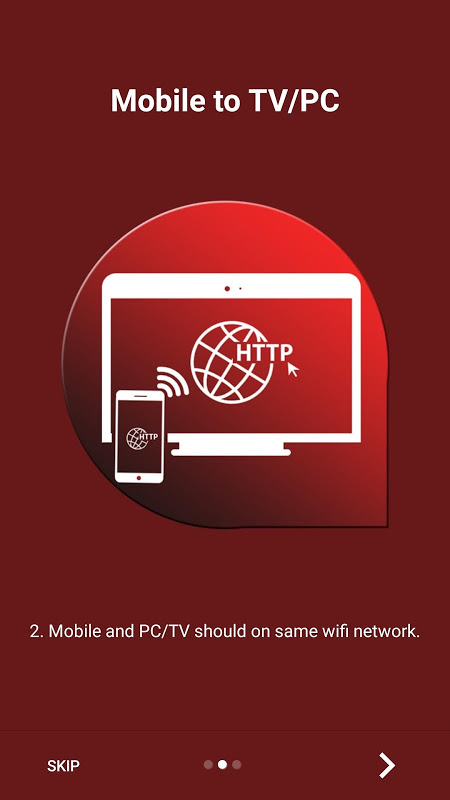Advertisement
احدث اصدارجدول المحتويات
Advertisement
المعلومات
| Package | com.agileapps.screenstream |
| الاصدار | 2.0.0 |
| تاريخ التحديث | 2021-02-05 |
| الحجم | 3.79 MB |
| التحميلات | 760 |
| الاقسام | تطبيقات, ادوات |
لقطات الشاشة
الوصف
هذه التطبيقات تساعد المستخدم لتبادل شاشة الجوال لPC / TV الذكية / كمبيوتر محمول أو كتاب MAC
Mobile to PC Screen Mirroring/Sharing app helps user to share their Android mobile screen to either windows PC or Laptop or MAC book.
This App also provides option to launch cast screen option in their miracast enabled mobile phones to mirror their screens on to miracast enabled Smart TVs and dongles such as Chrome cast, Ezcast and other miracast enabled dongles.
We have listed steps to mirror your mobile screen to different wireless display devices.
Mobile to PC /laptop sharing :
Step 1: Open Mobile to PC Screen Mirroring/Sharing, The default option is Mobile to PC or Laptop.
You can also select this option from slide in menu.
Step 2 : Make sure both your mobile and PC /Laptop /Mac is connected to same wireless network.
Step 3 : Open any browser in your Laptop Type IP address shown on your App and press enter
Step 4 : On your Mobile App press "Start Mirroring" button
Happy screen casting to PC/Laptop
Note : The App won't transfer the sound to PC/Laptop , the sound will be played on Mobile.
Also the App provides additional layer of security in the form of security PIN.
You can also set the quality and size of the mirroring screen.
Mobile to Smart TV
Please follow below steps to mirror your mobile screen to smart TV.
1) Your Smart TV/Wifi Display Dongles should support miracast enabled Wireless Display technology.
2) The TV should be connected to wifi network same as your phone.
3) The Phone android version must be android 4.2 and above.
4) Select the Mobile to TV option from slide menu.
5) Press "Start mirroring" button and select your TV or dongle from the list
5) Happy screen sharing to TV :)
Mobile to MAC
Step 1: Open Mobile to PC Screen Mirroring/Sharing, The default option is Mobile to PC or Laptop.
You can also select this option from slide in menu.
Step 2 : Make sure both your mobile and Mac book is connected to same wireless network.
Step 3 : Open any browser or safari in your MAC book Type IP address shown on your App and press enter
Step 4 : On your Mobile App press "Start Mirroring" button
Happy screen casting to MAC PC
Note : The App won't transfer the sound to MAC , the sound will be played on Mobile.
Also the App provides additional layer of security in the form of security PIN.
You can also set the quality and size of the mirroring screen.
Mobile to Linux machine
Same as Mobile to MAC /PC Laptop sharing.
If you find this app not working on your phone please write to us [email protected] we will try to fix the issue for your phone model.
موبايل لشاشة الكمبيوتر يعكس التطبيق / مشاركة يساعد المستخدم لتبادل شاشة الجوال الروبوت إلى أي من ويندوز كمبيوتر شخصي أو محمول أو كتاب MAC.
كما يوفر هذا التطبيق الخيار لإطلاق خيار شاشة المدلى بها في miracast هواتفهم النقالة سكريبت لتعكس شاشاتهم إلى miracast تمكين أجهزة التلفاز الذكية والمفاتيح الإلكترونية مثل الزهر الكروم، Ezcast وغيرها من miracast تمكين الدونغل.
لدينا قائمة خطوات لتعكس شاشة الجوال لمختلف أجهزة العرض اللاسلكية.
موبايل لPC تقاسم / الكمبيوتر المحمول:
الخطوة 1: افتح موبايل لشاشة الكمبيوتر الإنعكاس / مشاركة، الخيار الافتراضي هو المحمول إلى جهاز الكمبيوتر أو أجهزة الكمبيوتر المحمول.
يمكنك أيضا تحديد هذا الخيار من الشرائح في القائمة.
الخطوة 2: تأكد من أن كلا الهاتف المحمول والكمبيوتر / توصيل أجهزة الكمبيوتر المحمول / ماك لشبكة لاسلكية واحدة.
الخطوة 3: افتح أي متصفح في عنوان IP أجهزة الكمبيوتر المحمول الخاص بك نوع المعروضة في تطبيقك ثم اضغط على Enter
الخطوة 4: على جهاز الصحافة موبايل التطبيق زر "ابدأ الإنعكاس"
صب شاشة سعداء لPC / كمبيوتر محمول
ملاحظة: إن التطبيق لا نقل الصوت إلى جهاز الكمبيوتر / كمبيوتر محمول، سيتم تشغيل الصوت على الجوال.
كما يوفر التطبيق طبقة إضافية من الأمن في شكل PIN الأمن.
يمكنك أيضا تحديد نوعية وحجم الشاشة متطابق.
المحمول إلى التلفزيون الذكية
يرجى اتباع الخطوات التالية لتعكس شاشة الجوال إلى التلفزيون الذكية.
1) أدخل الذكية يجب أن تتوافق مع Miracast TV / واي فاي العرض الدونغل مكنت تكنولوجيا العرض اللاسلكية.
2) يجب أن تكون متصلا بشبكة Wi-Fi TV نفس الهاتف.
3) يجب أن يكون الهاتف الروبوت النسخة الروبوت 4.2 وما فوق.
4) حدد المحمول الى الخيار TV من القائمة الشرائح.
5) اضغط على "ابدأ يعكس" الزر وحدد جهاز التلفزيون أو دونجل من القائمة
5) تقاسم الشاشة سعيد TV :)
موبايل لMAC
الخطوة 1: افتح موبايل لشاشة الكمبيوتر الإنعكاس / مشاركة، الخيار الافتراضي هو المحمول إلى جهاز الكمبيوتر أو أجهزة الكمبيوتر المحمول.
يمكنك أيضا تحديد هذا الخيار من الشرائح في القائمة.
الخطوة 2: تأكد من توصيل كل من هاتفك النقال، وكتاب ماك لشبكة لاسلكية واحدة.
الخطوة 3: افتح أي متصفح أو رحلات السفاري في MAC كتاب نوع عنوان IP الخاص بك هو مبين في التطبيقات الخاصة بك ثم اضغط على Enter
الخطوة 4: على جهاز الصحافة موبايل التطبيق زر "ابدأ الإنعكاس"
صب شاشة سعداء لPC MAC
ملاحظة: إن التطبيق لا نقل الصوت إلى MAC، سيتم تشغيل الصوت على الجوال.
كما يوفر التطبيق طبقة إضافية من الأمن في شكل PIN الأمن.
يمكنك أيضا تحديد نوعية وحجم الشاشة متطابق.
موبايل لجهاز لينكس
نفس موبايل لMAC / PC تقاسم أجهزة الكمبيوتر المحمول.
إذا وجدت هذا التطبيق لا يعمل على هاتفك يرجى الكتابة لنا [email protected] سنحاول حل المشكلة لطراز هاتفك.
ما الجديد
1. User can view the mobile screen on PC browser without any app on the receiver side.
2. User can mirror the mobile to smart tv which supports miracast, chromecast and mini pc dongles.
احدث اصدار
Mobile to PC Screen Mirroring/Sharing 2.0.0تاريخ التحديث : 2021-02-05
Advertisement