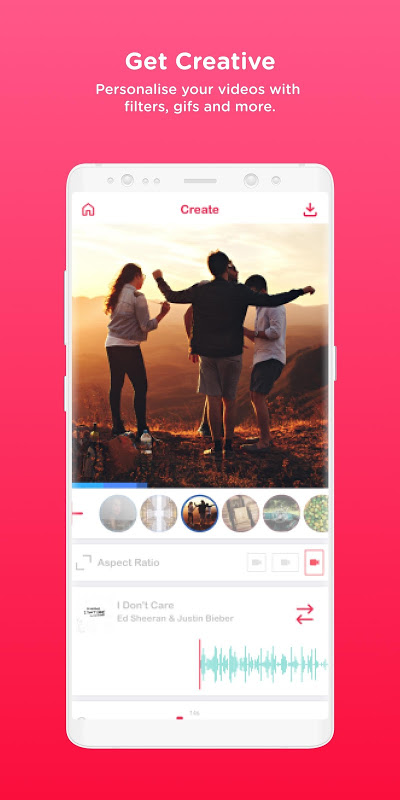Advertisement
احدث اصدارجدول المحتويات
Advertisement
المعلومات
| Package | com.lomotif.android |
| الاصدار | 2.5.2.4 |
| تاريخ التحديث | 2021-02-09 |
| الحجم | 43.05 MB |
| التحميلات | 1.1M+ |
| الاقسام | تطبيقات, اجتماعية |
لقطات الشاشة
الوصف
# 1 محرر فيديو الموسيقى ل Instagram ، Musical.ly و سناب شات!
Make mini music videos for Instagram, Facebook, Twitter and Musical.ly. ***** It’s the best app to 1. Add music to your video clips 2. Join your video clips (or photos) into a music video collage in seconds.
Lomotif has millions of users worldwide and it’s NEW on Android!
Use Lomotif to...
+ Add music
+ Join your video clips (photos) into a collage/montage
+ Save montages to camera roll in HD
+ Share easily to Instagram, Twitter, Text Message, Emai
+ A must-have tool for all your selfie, Musical.ly, Dubsmash, Hyperlapse videos!
+ INSTANT EDITS
Forget video editors and the hassle of editing!
Automatically transforms clips in your camera roll into awesome music videos, no editing required.
+ TRIM, EDIT VIDEOS EASILY
You can tweak your movie to perfection with our built-in editor.
Intuitive gestures will allow you to select your best moments to be featured as video highlights.
Easily rearrange clips to tell your story.
Easily import videos and photos from Instagram, Facebook.
+ SQUARE CROP OR LANDSCAPE
Switch easily between 2 formats:
- Square
- Landscape
+ ADD TITLES AND EMOJI (New!)
Add title and text overlays to your video that fade away
+ ADD FILTERS (New!)
7 awesome filters to color your videos
+ ADDITIONAL POWER FEATURES
Get your music video formatted for Instagram with just one click
Use Hyperlapse videos for an interesting timelapse/fast-mo effect
Use photos to create a slideshow
+ SHARE IT ANYWHERE YOU WANT
Instagram
Facebook
Messenger
Text Message
+OR KEEP IT PRIVATE
Your final video will also be saved to your device, so you can choose to keep it private!
HERE’S HOW TO CREATE BEAUTIFUL MUSIC VIDEOS IN SECONDS:
Select video clips from your camera roll
Find and add music
Instantly preview your short movie
Share on social media sites or save it to your camera roll
It's the indispensable tool for social media sharing!
— FAQs —
How do I change the sequence of the clips?
To reorder the sequence of your clips, simply tap and hold the clip's thumbnail— that's the little circle image— then drag and drop it anywhere you wish on the timeline.
Tap & hold the circular thumbnail of the video clip. Rearrange the order of your clips by dragging & dropping them wherever you want on the timeline.
How do I delete a clip?
Delete any clip by tapping & holding it. Carry it to the '—' symbol that appears.
What is the maximum number of clips I can use in a music video?
Lomotif's new update lets you include an unlimited number of clips! Trust us, we've tried over a thousand clips & created the coolest videos.
Can I add/change filters?
This is a new feature for Android! There's 7 filters to choose from.
Can I add a title to my video?
Type it in on the 'Enter a Title' section on your Create screen. You can tweak the font and colour however you want to!
-- An Important note to our Android users --
We will be adding new features all the time!
Enable push notifications to receive our latest updates. ;)
We've recently added the following features:
- Add titles
- Add filters
- Adjustable time: make a Lomotif from anywhere between 3 secs to 30 secs!
-- Issues with the app --
Please write in to us by using the "Send Feedback" form in the app and describe your problem. We typically reply within 1-2 working days!
-- Get Inspired --
Love the app? Join our community: www.lomotif.com | facebook.com/lomotif | instagram.com/lomotif
*****
PLEASE READ BEFORE DOWNLOADING: Certain Android devices may not be fully compatible with this version of the app. Please report problems using the "Send Feedback" button in the app's Menu. We're continuously working hard to make Lomotif perform better on ALL devices.
Important: Some devices may not support the previewing multiple clips in quick succession. If your video doesn't play smoothly, export it and preview it in your gallery.
*****
جعل أشرطة الفيديو والموسيقى مصغرة لإينستاجرام، الفيسبوك، تويتر وMusical.ly. ***** انها أفضل التطبيق إلى 1. إضافة الموسيقى إلى مقاطع الفيديو الخاصة بك 2. تاريخ مقاطع الفيديو الخاصة بك (أو الصور) إلى كلية الموسيقى والفيديو في ثوان.
Lomotif ديه الملايين من المستخدمين في جميع أنحاء العالم وانها جديدة على الروبوت!
استخدام Lomotif ل...
+ إضافة الموسيقى
+ تاريخ مقاطع الفيديو (صور) إلى كلية / مونتاج
+ وفروا المونتاج للفة الكاميرا في HD
+ حصة بسهولة إلى إينستاجرام، تويتر، رسالة نصية، البريد الالكتروني الخاص
+ A يجب أن يكون أداة لكل ما تبذلونه من الصور الشخصية لل، Musical.ly، Dubsmash، وأشرطة الفيديو Hyperlapse!
+ التعديلات INSTANT
ننسى محرري الفيديو ومشاحنات والتحرير!
يحول مقاطع تلقائيا في لفة الكاميرا في أشرطة الفيديو والموسيقى رهيبة، أي تحرير المطلوبة.
+ TRIM، تحرير الفيديو بسهولة
يمكنك قرص الفيلم الخاص بك الى الكمال مع جهودنا لتحرير المضمنة.
والإيماءات بديهية تسمح لك لاختيار أفضل لحظات لتكون واردة كما يسلط الضوء على الفيديو.
إعادة ترتيب لقطات بسهولة لتخبر قصتك.
بسهولة استيراد الفيديو والصور من Instagram و الفيسبوك.
+ محصول مربع أو المناظر الطبيعية
التبديل بسهولة بين 2 الأشكال:
- ميدان
- المناظر الطبيعيه
+ إضافة عناوين ورموز تعبيرية (جديد!)
إضافة عنوان ونص تراكب على الفيديو أن تتلاشى
+ إضافة فلاتر (جديد!)
7 مرشحات رهيبة للون أشرطة الفيديو الخاصة بك
+ المميزات قوة إضافية
الحصول على الفيديو والموسيقى مهيأ لإينستاجرام بنقرة واحدة فقط
استخدام أشرطة الفيديو Hyperlapse لتأثير لقطات متتابعة / بسرعة مو مثيرة للاهتمام
استخدام الصور لخلق عرض الشرائح
+ SHARE في أي مكان تريد
الانستقرام
فيس بوك
رسول
رسالة نصية
+ أو الاحتفاظ بها PRIVATE
كما سيتم حفظ الفيديو النهائي لجهازك، بحيث يمكنك اختيار لإبقائه سرا!
إليك كيفية إنشاء مقاطع فيديو موسيقى الجميلة في ثوان:
اختر مقاطع الفيديو من لفة الكاميرا
البحث وإضافة الموسيقى
معاينة على الفور الفيلم القصير الخاص بك
مشاركة على مواقع وسائل الاعلام الاجتماعية أو حفظه إلى لفة الكاميرا
إنها أداة لا غنى عنها لتقاسم وسائل الاعلام الاجتماعية!
- الأسئلة الشائعة -
كيف يمكنني تغيير تسلسل لقطات؟
لإعادة ترتيب تسلسل لقطات الخاص بك، ببساطة انقر مع الاستمرار thumbnail- مقطع في هذا الدائرة -الصورة قليلا ثم سحب وإسقاط أي مكان كنت ترغب في الجدول الزمني.
الاستفادة وعقد المصغرة دائرية من مقطع الفيديو. إعادة ترتيب لقطات الخاص بك عن طريق سحب وإسقاط لهم أينما تريد على خط الزمن.
كيف يمكنني حذف مقطع؟
حذف أي مقطع من خلال استغلال وعقد عليه. حملها إلى - الرمز الذي يظهر ''.
ما هو الحد الأقصى لعدد مقاطع يمكنني استخدامها في الموسيقى والفيديو؟
يتيح التحديث الجديد Lomotif قمت بتضمين عدد غير محدود من لقطات! يثقون بنا، حاولنا أكثر من ألف قطات وخلق أروع أشرطة الفيديو.
هل يمكنني إضافة مرشحات / التغيير؟
هذه هي ميزة جديدة لالروبوت! هناك 7 مرشحات للاختيار من بينها.
هل يمكنني إضافة عنوان إلى الفيديو الخاص بي؟
اكتب على ذلك في قسم "أدخل عنوان" على شاشة إنشاء الخاصة بك. يمكنك قرص الخط واللون ولكن هل تريد!
- ملاحظة هامة لمستخدمي أندرويد لدينا -
نحن سنعمل على إضافة ميزات جديدة في كل وقت!
تمكين الإشعارات لتلقي آخر التحديثات لدينا. ؛)
لقد أضفنا مؤخرا الميزات التالية:
- اضافة عناوين
- اضافة الفلاتر
- الوقت قابل للتعديل: جعل Lomotif من أي مكان ما بين 3 ثوان إلى 30 ثانية!
- قضايا مع التطبيق -
يرجى الكتابة في لنا باستخدام "إرسال تعليقات" النموذج في التطبيق ووصف مشكلتك. نقوم بالرد عادة في غضون 1-2 أيام عمل!
- استلهم -
الحب التطبيق؟ تاريخ مجتمعنا: www.lomotif.com | facebook.com/lomotif | instagram.com/lomotif
*****
يرجى قراءة DOWNLOADING قبل: بعض أجهزة أندرويد قد لا تكون متوافقة تماما مع هذا الإصدار من التطبيق. الرجاء الإبلاغ عن المشاكل باستخدام زر "إرسال تعليقات" في القائمة التطبيق. ونحن نعمل باستمرار بجد لجعل Lomotif أداء أفضل على جميع الأجهزة.
هام: بعض الأجهزة قد لا تدعم معاينة مقاطع متعددة في تتابع سريع. إذا لم يتم تشغيل الفيديو بشكل سلس، تصديره ومعاينته في معرض الصور الخاص بك.
*****
ما الجديد
Need good songs for your next Lomotif? Our featured feed now includes song titles!
Recent (awesome) updates include:
Pinch & Zoom - Resize & Crop your videos to perfection
Edit "in" & "out" markers on your video
We're releasing stability improvements all the time. If you're experiencing problems, reach out to us by going to Profile > Settings > Email Support and include as much info as possible about your problem.
Love the update? Send some love to our developers with your 5-star reviews!
احدث اصدار
Lomotif - Music Video Editor 2.5.2.4تاريخ التحديث : 2021-02-09
Advertisement