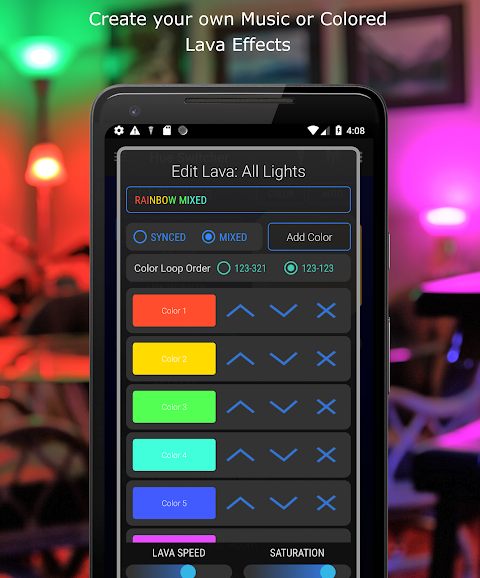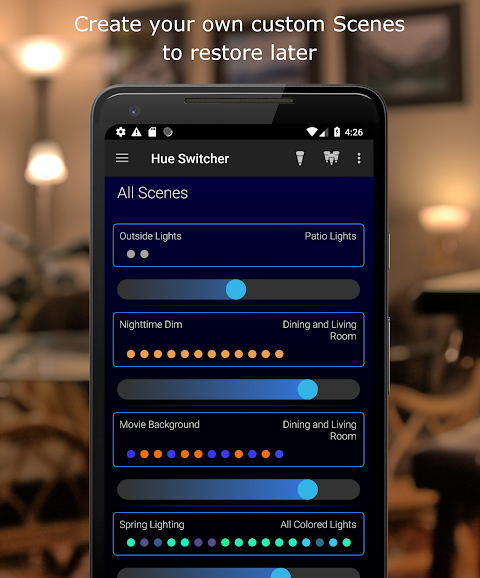Advertisement
احدث اصدارجدول المحتويات
Advertisement
المعلومات
| Package | com.philips.hueswitcher.quickstart |
| الاصدار | 3.0.36 |
| تاريخ التحديث | 2021-03-29 |
| الحجم | 22.42 MB |
| التحميلات | 1.9K+ |
| الاقسام | , |
لقطات الشاشة
الوصف
أسرع طريقة للتحكم في نظام الإضاءة Philips Hue Bridge الخاص بك!
Hue Switcher is a free third party application which has been designed to enable the fastest and most intuitive control of your Philips Hue Bridge Lighting System. Hue Switcher is designed only for Philips Hue Bridges and does not yet support Bluetooth control.
WARNING: Some Lavas* contain rapid bursts of light, please use at your own risk. See Disclaimer below.
Manage Light Groups:
• Lava Lamp: Choose from 40+ custom designed Lava Scenes or create your own!
• Auto Color Generator allows you to create and place a pattern of colors onto any size Light Group.
• Create, Delete, Retrieve and Rename Light Groups on your Philips Hue Bridge.
• Lights can be assigned to more than one Light Group.
Accessory Programming:
• Create trigger events using many different options for Hue accessories such as the Hue Tap, Dimmer Switch, and Motion Sensor.
Scenes:
• Create Scenes with unique settings for every Light in the specified Light Group.
• Save Scenes to sliding bars that can be assigned to different Rooms in your home.
• Scenes are automatically saved to your Philips Hue Bridge using the current Light settings, even if you didn't specify Light settings when creating the Scene - Hue Bridge records what your lights currently look like upon creation.
• Set Transition Times (0.2 seconds - 60 minutes) to gradually fade lights on or off.
Rooms:
• Create Rooms to house different collections of scene sliders.
• Dimmer switches each control a unique Scene saved to your Philips Hue Bridge.
• NOTE: Hue Switcher Rooms are not related at all to the Philips Hue API Rooms. Rooms are stored locally in the app to lessen Light Group / Room confusion generated by the official application.
Manage Lights:
• Filter Lights shown in list by Light Group drop down selector.
• Create, Delete, Retrieve, and Rename Lights on your Philips Hue Bridge.
Scene Light Schedules:
• Create Light Schedules to trigger Scenes at certain times of the day, recurring on all or certain days of the week.
• Automate your Entry Way lights, Back Yard lights, Front Porch, Balcony, Aquarium, etc...
• Create a "Light Alarm Clock" by triggering a scene with a 5 minute Transition Time in the morning.
Multi-Bridge Support
Instructions: http://www.hueswitcher.com/instructions
System Requirements:
**** Developed for Second Gen. Hue Bridge, Version 1.14+****
This app has been optimized based on the Philips Hue API. We highly recommend that you keep your bridge up to date to enable the latest features and maintain compatibility.
Place older Android 5.0+ devices strategically throughout your home for the fastest light control.
Terms and Conditions:
IoT Switch LLC takes no responsibility for any harm, bodily or otherwise, you may cause to yourself or others when using this application. This application integrates many different technologies and therefore has many different potential points of failure. Because of this, we do not guarantee that this app will work 100% of the time. All purchases of the "Remove Ads" in-app product are final and no refunds or exchanges are allowed except for as required by state or federal law. This app gathers some anonymous usage statistics in order to better craft the User Experience. This app is not an official Philips Lighting Application. Using this app means you are also subject the the terms of use outlined in Philips Hue's API and EDK documentation which can be found here: https://developers.meethue.com/documentation/terms-use
And here: https://developers.meethue.com/content/edk-terms-use
You agree to these terms and conditions as well any terms and conditions outlined by Philips Hue when using this application.
*Using the fastest setting for certain Lavas can create rapid bursts of light. Strobe and Star Burst Lavas contain light bursts by default.
Hue Switcher هو تطبيق مجاني تابع لجهة خارجية وقد تم تصميمه لتمكين التحكم الأسرع والأكثر بديهية لنظام الإضاءة الخاص بجهاز Philips Hue Bridge. تم تصميم Hue Switcher فقط من أجل Philips Hue Bridges ولا يدعم Bluetooth حتى الآن مراقبة.
تحذير: تحتوي بعض Lavas * على رشقات نارية سريعة من الضوء ، يرجى استخدامها على مسؤوليتك الخاصة. انظر إخلاء المسؤولية أدناه.
إدارة المجموعات الخفيفة:
• مصباح Lava: اختر من بين 40+ من مشاهد Lava المصممة خصيصًا أو قم بإنشاء مشاهد خاصة بك!
• يتيح لك Auto Color Generator إنشاء ووضع نمط من الألوان على أي حجم من مجموعة Light Group.
• إنشاء ، حذف ، استرداد وإعادة تسمية المجموعات الخفيفة على جسر هوى فيليبس الخاص بك.
• يمكن تخصيص الأضواء لأكثر من مجموعة Light واحدة.
برمجة الملحقات:
• إنشاء أحداث الزناد باستخدام العديد من الخيارات المختلفة لملحقات Hue مثل Hue Tap و Dimmer Switch و Motion Sensor.
مشاهد:
• إنشاء مشاهد بإعدادات فريدة لكل ضوء في مجموعة الضوء المحددة.
• احفظ المشاهد في أشرطة منزلقة يمكن تخصيصها لغرف مختلفة في منزلك.
• يتم حفظ المشاهد تلقائيًا في Philips Hue Bridge باستخدام إعدادات الإضاءة الحالية ، حتى إذا لم تحدد إعدادات الإضاءة عند إنشاء Scene - Hue Bridge يسجل ما تبدو عليه الأنوار حاليًا عند الإنشاء.
• ضبط أوقات الانتقال (0.2 ثانية - 60 دقيقة) لتتلاشى الأنوار أو تتوقف تدريجياً.
غرف:
• إنشاء غرف لإيواء مجموعات مختلفة من المتزلجون المشهد.
• يقوم Dimmer بتبديل كل عنصر تحكم بمناظر فريدة محفوظة في جسر Philips Hue Bridge.
• ملاحظة: لا ترتبط Hue Switcher Rooms على الإطلاق بغرف API Philips Hue. يتم تخزين الغرف محليًا في التطبيق لتقليل ارتباك Light Group / Room الناتج عن التطبيق الرسمي.
إدارة الأضواء:
• تصفية الأضواء المبينة في القائمة من قبل المجموعة الخفيفة المنسدلة محدد.
• إنشاء ، وحذف ، واستعادة ، وإعادة تسمية الأنوار على جسر هوى فيليبس الخاص بك.
جداول إضاءة المشهد:
• إنشاء جداول ضوئية لعرض المشاهد في أوقات معينة من اليوم ، متكررة في كل أيام الأسبوع أو في أيام معينة.
• أتمتة أضواء الدخول الخاصة بك الطريق ، أضواء الفناء الخلفي ، الشرفة الأمامية ، شرفة ، حوض السمك ، الخ ...
• قم بإنشاء "المنبه الخفيف" عن طريق تشغيل مشهد بفترة انتقالية مدتها 5 دقائق في الصباح.
دعم متعدد الجسور
التعليمات: http://www.hueswitcher.com/instructions
متطلبات النظام:
**** تم تطويره لـ Second Gen. Hue Bridge ، الإصدار 1.14 + ****
تم تحسين هذا التطبيق استنادًا إلى واجهة برمجة تطبيقات Philips Hue. نوصي بشدة بالاحتفاظ بالجسر الخاص بك محدثًا لتمكين أحدث الميزات والحفاظ على التوافق.
ضع أجهزة Android 5.0+ الأقدم بشكل استراتيجي في جميع أنحاء منزلك للحصول على تحكم أسرع في الإضاءة.
البنود والشروط:
لا تتحمل شركة IoT Switch LLC أية مسؤولية عن أي ضرر جسدي أو غير ذلك ، فقد تتسبب فيه لنفسك أو للآخرين عند استخدام هذا التطبيق. يدمج هذا التطبيق العديد من التقنيات المختلفة وبالتالي يحتوي على العديد من نقاط الفشل المحتملة. لهذا السبب ، نحن لا نضمن أن هذا التطبيق سوف يعمل بنسبة 100 ٪ من الوقت. جميع مشتريات المنتج "إزالة الإعلانات" داخل التطبيق نهائية ولا يُسمح باسترداد الأموال أو عمليات التبادل باستثناء ما هو مطلوب بموجب قانون الولاية أو القانون الفيدرالي. يجمع هذا التطبيق بعض إحصائيات الاستخدام المجهولة من أجل صياغة تجربة المستخدم بشكل أفضل. هذا التطبيق ليس تطبيق إضاءة Philips رسميًا. يعني استخدام هذا التطبيق أنك تخضع أيضًا لشروط الاستخدام الموضحة في وثائق API و EDK الخاصة بـ Philips Hue والتي يمكن العثور عليها هنا: https://developers.meethue.com/documentation/terms-use
وهنا: https://developers.meethue.com/content/edk-terms-use
أنت توافق على هذه الشروط والأحكام وكذلك أي شروط وأحكام يحددها Philips Hue عند استخدام هذا التطبيق.
* يمكن أن يؤدي استخدام الإعداد الأسرع لبعض Lavas إلى رشقات نارية سريعة من الضوء. تحتوي Strobe و Star Burst Lavas على رشقات ضوئية بشكل افتراضي.
ما الجديد
Various bug fixes
Lava will now auto-reconnect for users who temporarily lose connection - would cause the lava to stop completely previously
Added Slide Down "Stop Lava" Button to Lava Notification and Connection View
Controlling Lava Sliders will no longer switch the currently running Lava to the selected Light Group - Users must select the Lava from the dropdown list in order to apply it to a new Light Group
Implemented fix from Philips for users who could not find their bridge
احدث اصدار
Hue Switcher for Philips Hue Bridges 3.0.36تاريخ التحديث : 2021-03-29
Advertisement