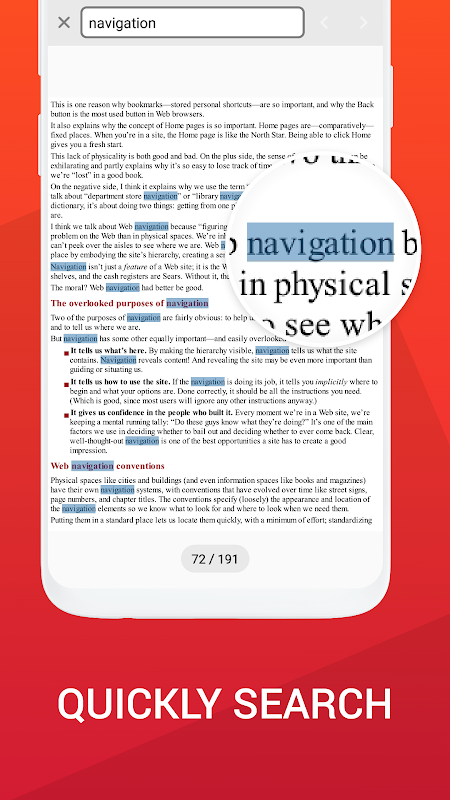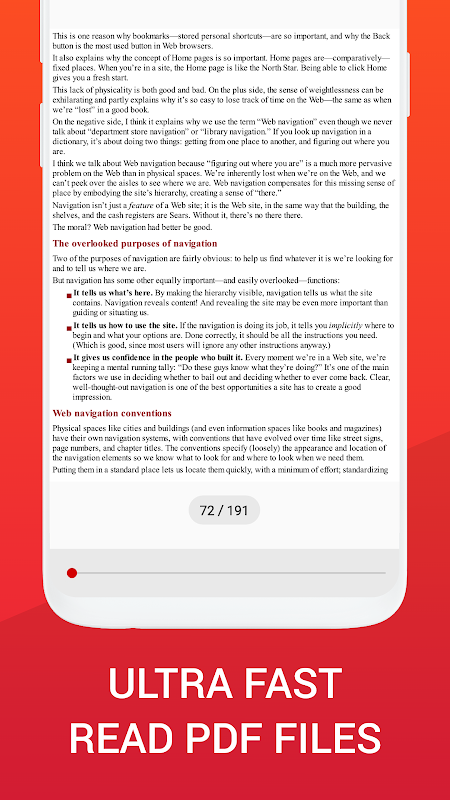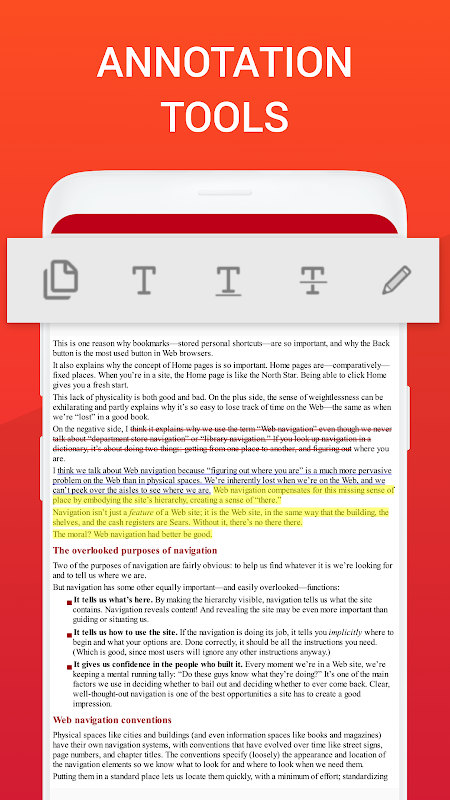Advertisement
احدث اصدارجدول المحتويات
Advertisement
المعلومات
| Package | com.readercompany.pdf.reader |
| الاصدار | 3.5 |
| تاريخ التحديث | 2021-01-25 |
| الحجم | 25.77 MB |
| التحميلات | 1.5K+ |
| الاقسام | تطبيقات, ادوات |
لقطات الشاشة
الوصف
إدارة الدعم ، وقراءة كل ملف PDF. هم أفضل نسخة لعام 2019
PDF Reader is the best PDF reading and editing application on android. PDF Reader manages and displays all PDF files on a single screen. You will not need to find PDF files everywhere in the phone. You just select the PDF file you want to view and open it. This application supports you to easily open PDF files and read documents offline anywhere, anytime.
With PDF Reader you can easily search, read, mark or create a new PDF document, easily share it via email or social networking.
Powerful PDF reader for text search, bookmark bookmarks, underline, colorization, and text copy support..
Now, reading PDFs is no longer an obstacle to your life and work. The only thing you need to do is to download this PDF Reader application, we will help you do all the rest.
PDF Reader is the best choice for you to work with professional-looking PDF files anytime, anywhere. More particularly, it is completely free for you.
PDF has a user-friendly interface so you only need 1 touch to view the desired PDF file. From the optimization of the user experience, we developed the PDF open application with many other advantages:
Manage all the PDF files in your device:
"All PDF" The application will scan all the PDF files in your device and focus in a single screen.
"Recent" Contains all the PDFs you have open, sorted by the latest open time, and you can easily view the PDFs you have recently viewed.
"Favorite" Contains the favorite PDF files that can be opened quickly.
If you have a lot of PDF files, you'll also easily find them with "Organize" and "Search" features in the application's PDF management interface.
You can easily change the name, delete file, view details of your PDF file. Share it to your fellow colleagues by email or co-worker at this screen.
Touch to open the PDF file you want to view.
Powerful PDF reader with many convenient features to help you read, edit, and make notes directly on this application:
Quick display: PDF Reader uses the most advanced technology available today to speed the loading and display of PDF files quickly even with large PDF files.
Diverse view mode: You can choose the vertical or horizontal view that fits your needs. Transition modes between pages are optimized to deliver the best reading experience.
Quick page moving: You can go to any page with the scroll bar, or you can enter the page index to move to the page you want to read.
Outline of the PDF file: PDF Reader will list the chapters of the PDF file. You will easily move to that chapter.
Search for text: Search for important keywords in the document with search tool.
Support tools: The tool supports reading PDFs such as underlining, yellowing, copying; you can work best with your PDF file. Also you can draw up PDF files.
Add bookmark to a PDF page: You can bookmark a page with great content, so that it can easily be read again later.
Night view: You can switch the night view mode with darker colors to help protect your eyes when reading PDFs at night.
Change screen brightness: Increase the brightness of the screen to suit your lighting conditions.
Mark the page you are reading: When you exit the PDF reader, the application saves your current page. At the next PDF reading, you can continue to see the page you are viewing.
We are always interested in your experience, so please let us know your comments by leaving a comment. We will try to develop to bring the best version of software to open PDF files.
Do not forget to rate this app 5 * for developer support. Thank you for using!
PDF Reader هو أفضل تطبيق لقراءة وتحرير ملفات PDF على Android. يقوم قارئ PDF بإدارة وعرض جميع ملفات PDF على شاشة واحدة. لن تحتاج إلى العثور على ملفات PDF في كل مكان في الهاتف. ما عليك سوى اختيار ملف PDF الذي تريد عرضه وفتحه. هذا التطبيق يدعم لك بسهولة فتح ملفات PDF وقراءة الوثائق في أي مكان وفي أي وقت.
باستخدام PDF Reader ، يمكنك بسهولة البحث عن وثيقة PDF جديدة أو قراءتها أو تعليمها أو إنشاءها ، ومشاركتها بسهولة عبر البريد الإلكتروني أو الشبكات الاجتماعية.
قارئ PDF قوي للبحث عن النصوص ، ووضع إشارات مرجعية للعلامات ، والتأكيد ، والتلوين ، ودعم نسخ النص ..
الآن ، لم تعد قراءة ملفات PDF عقبة في حياتك وعملك. الشيء الوحيد الذي عليك القيام به هو تنزيل تطبيق PDF Reader هذا ، وسوف نساعدك على القيام بكل ما تبقى.
PDF Reader هو أفضل خيار لك للعمل مع ملفات PDF ذات مظهر احترافي في أي وقت وفي أي مكان. وبشكل أكثر تحديدًا ، فهو مجاني تمامًا لك.
يحتوي PDF على واجهة سهلة الاستخدام بحيث تحتاج إلى لمسة واحدة فقط لعرض ملف PDF المطلوب. من تحسين تجربة المستخدم ، قمنا بتطوير تطبيق PDF المفتوح مع العديد من المزايا الأخرى:
إدارة جميع ملفات PDF في جهازك:
"All PDF" سيقوم التطبيق بمسح جميع ملفات PDF في جهازك والتركيز على شاشة واحدة.
"حديث" يحتوي على جميع ملفات PDF التي قمت بفتحها ، وفرزها حسب أحدث وقت مفتوح ، ويمكنك بسهولة عرض ملفات PDF التي قمت بعرضها مؤخرًا.
"المفضلة" يحتوي على ملفات PDF المفضلة التي يمكن فتحها بسرعة.
إذا كان لديك الكثير من ملفات PDF ، فستجدها بسهولة أيضًا مع ميزات "التنظيم" و "البحث" في واجهة إدارة PDF للتطبيق.
يمكنك بسهولة تغيير الاسم ، حذف الملف ، عرض تفاصيل ملف PDF الخاص بك. قم بمشاركتها مع زملائك من الزملاء عبر البريد الإلكتروني أو زملاء العمل على هذه الشاشة.
المس لفتح ملف PDF الذي تريد عرضه.
قارئ PDF قوي يحتوي على العديد من الميزات المريحة لمساعدتك على القراءة والتحرير والملاحظات مباشرة على هذا التطبيق:
العرض السريع: يستخدم قارئ PDF أحدث التقنيات المتاحة اليوم لتسريع تحميل وعرض ملفات PDF بسرعة حتى مع ملفات PDF كبيرة.
طريقة العرض المتنوعة: يمكنك اختيار العرض الرأسي أو الأفقي الذي يناسب احتياجاتك. تم تحسين أوضاع الانتقال بين الصفحات لتقديم أفضل تجربة قراءة.
نقل الصفحة السريعة: يمكنك الانتقال إلى أي صفحة تحتوي على شريط التمرير ، أو يمكنك إدخال فهرس الصفحات للانتقال إلى الصفحة التي تريد قراءتها.
الخطوط العريضة لملف PDF: سيقوم PDF Reader بسرد فصول ملف PDF. سوف تنتقل بسهولة إلى ذلك الفصل.
البحث عن نص: البحث عن كلمات رئيسية مهمة في المستند باستخدام أداة البحث.
أدوات الدعم: تدعم الأداة قراءة ملفات PDF مثل التسطير والإصفرار والنسخ ؛ يمكنك العمل بشكل أفضل مع ملف PDF الخاص بك. كما يمكنك رسم ملفات PDF.
إضافة إشارة مرجعية إلى صفحة PDF: يمكنك وضع إشارة على صفحة ذات محتوى رائع ، بحيث يمكن قراءتها بسهولة مرة أخرى في وقت لاحق.
منظر ليلي: يمكنك تبديل وضع العرض الليلي بألوان داكنة للمساعدة على حماية عينيك عند قراءة ملفات PDF في الليل.
تغيير سطوع الشاشة: قم بزيادة سطوع الشاشة ليناسب ظروف الإضاءة الخاصة بك.
قم بتمييز الصفحة التي تقرأها: عند الخروج من قارئ PDF ، يحفظ التطبيق صفحتك الحالية. في القراءة التالية بتنسيق PDF ، يمكنك متابعة مشاهدة الصفحة التي تشاهدها.
نحن مهتمون دائمًا بتجربتك ، لذا يُرجى إعلامنا بتعليقاتك من خلال ترك تعليق. سنحاول تطوير لإحضار أفضل إصدار من البرنامج لفتح ملفات PDF.
لا تنسى تقييم هذا التطبيق 5 * لدعم المطورين. شكرا لأستخدامك!
ما الجديد
احدث اصدار
PDF Reader - PDF Viewer for Android new 2019 3.5تاريخ التحديث : 2021-01-25
Advertisement