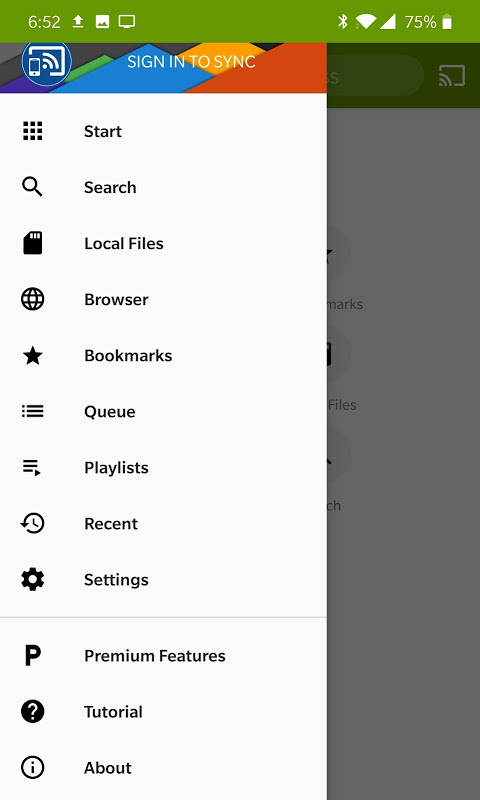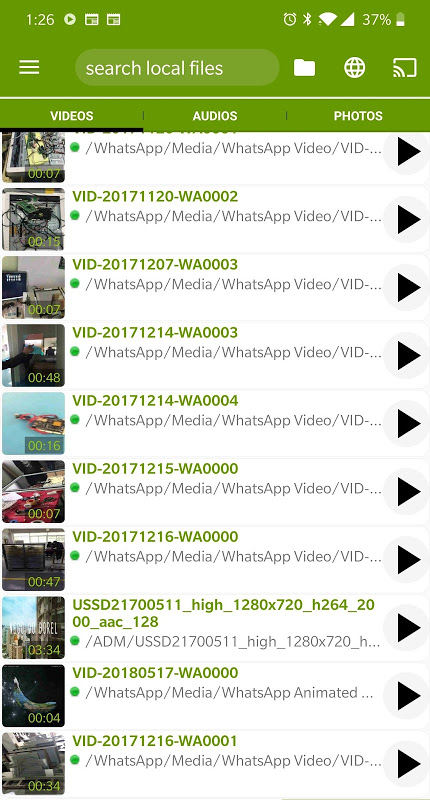Advertisement
احدث اصدارجدول المحتويات
Advertisement
المعلومات
| Package | com.castify |
| الاصدار | 7.319 |
| تاريخ التحديث | 2021-02-06 |
| الحجم | 25.37 MB |
| التحميلات | 28.8K+ |
| الاقسام | , |
لقطات الشاشة
الوصف
Cast to TV لـ Chromecast ، Fire TV ، Roku ، Apple TV ، Xbox One / 360 ، DLNA ، Smart TV
🚀 Cast to TV with Castify for Android with over 5,000,000 users so far.
⏩ Requires Streaming Devices:
Chromecast 1, 2, and Ultra HD 4K
Fire TV or Fire Stick
Apple TV Airplay (4th gen) tvOS 10.2+
Roku Express or Roku Streaming Stick
DLNA receivers
Xbox One, Xbox 360
Google Cast receivers
Smart TVs with DLNA built-in including: Panasonic, LG TV, TCL, Phillips, Sony Bravia, Samsung, Sharp, and many others. Please check your TV's user manual.
👍 Free Features:
- Cast to TV, video, music, or photos
- Cast web videos found online from websites
- Stream to TV from local files on phone to Chromecast or compatible devices
- Only 2 items in queue at a time
- Only 1 bookmark at a time
- Play history
- Searching of videos on any websites
- Block popups per website
*Free features are ads-supported.
⭐Pro Premium Features:
- Removes advertisements
- Subtitles (only Chromecast for now)
- Custom themes
- More than 2 videos in queue
- More than 1 bookmarks
- Set home page
- Sync across devices
🙉 This app works best with Google Chromecast and Google Cast receivers. Users may experience limited functionalities with other casting receivers.
Cast to TV is different from mirroring. This is not a phone screen mirroring/sharing app.
Cast to TV for videos and music, from web browser to TV.
Also cast local movies and musics found on your phone/tablet to TV with compatible streaming devices.
Usage Steps:
1. Use the app's browser to navigate to a website.
2. The browser will try to find any playable video/audio on that site.
3. Then play it locally on the Phone/Tablet, or cast to TV with Chromecast or one of the compatible streaming receivers.
Supported Formats:
MP4 movie
MKV files
MP3 music
JPG, PNG images
HTML5 video
HLS Live Streaming
Some iptv m3u8 urls
4K and HD where available
Limitations of Some Streaming Receivers
Apple TV AirPlay: Battery Optimization must be disabled for Android 6.0 Marshmallow and up, local cast of audio and photo not supported. MKV files not supported. Some urls formats not supported.
Fire TV: some video formats not supported.
Roku Sticks: no video resuming/scrubbing, no audio streaming, some file formats not supported.
The following streaming devices and Smart TVs are in BETA support, so please do not expect them to work as good as Chromecast: DLNA devices, Android TV, Xbox One & 360, WebOS, Netcast
Some Smart TVs have Google Chromecast app (or DLNA) built-in:
according to this: https://www.google.com/chromecast/built-in/tv/
If you have any of those models, please check if it has one of the streaming receivers to see if it's compatible to cast to TV.
🚩Castify does not modify, download, or transcode the video sources. It only sends the original source to your streaming receivers. The app does not hosts any content. Therefore the compatibility and availability of the videos are dependent on the source websites themselves.
-This app only casts from websites that uses public format. Proprietary video formats such as Prime Video, Direct TV, Netflix, etc...will NOT cast to TV.
-If a video is not playing or a disconnection occurs, it could be several reasons:
1. The ISP(Internet Service Provider)
2. The source website itself
3. Insufficient WIFI signal strength
Troubleshooting:
-Ensure your WIFI connection is stable and on the same network. Casting to TV requires a good internet connection.
-Most connection problems can be resolved by restarting the streaming receiver and phone/tablet.
-Open the url in the System Browser to ensure the source and site is working properly there.
-Flash websites are not supported by streaming device manufacturers.
Cast Cast to TV مع Castify for Android مع أكثر من 5،000،000 مستخدم حتى الآن.
⏩ يتطلب أجهزة البث:
Chromecast 1 و 2 و Ultra HD 4K
Fire TV أو Fire Stick
Apple TV Airplay (4th gen) tvOS 10.2+
Roku Express أو Roku Streaming Stick
مستقبلات DLNA
Xbox One ، Xbox 360
استقبال جوجل المصبوب
أجهزة تلفزيون ذكية مزودة بشبكة DLNA مضمنة ، بما في ذلك: Panasonic و LG TV و TCL و Phillips و Sony Bravia و Samsung و Sharp وغيرها الكثير. يرجى التحقق من دليل المستخدم الخاص بالتلفزيون.
👍 الميزات المجانية:
- إرسال إلى التلفزيون أو الفيديو أو الموسيقى أو الصور
- يلقي أشرطة الفيديو على شبكة الإنترنت وجدت على شبكة الإنترنت من المواقع
- دفق إلى التلفزيون من الملفات المحلية على الهاتف إلى Chromecast أو الأجهزة المتوافقة
- فقط 2 عناصر في قائمة الانتظار في وقت واحد
- إشارة مرجعية واحدة فقط في كل مرة
- العب التاريخ
- البحث عن مقاطع الفيديو على أي مواقع
- حظر النوافذ المنبثقة لكل موقع
* الميزات المجانية مدعومة بالإعلانات.
⭐ ميزات Premium Pro:
- يزيل الإعلانات
- ترجمات (فقط Chromecast الآن)
- مواضيع مخصصة
- أكثر من 2 أشرطة الفيديو في قائمة الانتظار
- أكثر من 1 الإشارات المرجعية
- تعيين الصفحة الرئيسية
- مزامنة عبر الأجهزة
works يعمل هذا التطبيق بشكل أفضل مع مستقبلات Google Chromecast و Google Cast. قد يواجه المستخدمون وظائف محدودة مع أجهزة استقبال الصب الأخرى.
يلقي إلى التلفزيون يختلف عن النسخ المتطابق. هذا ليس تطبيق لعكس / مشاركة شاشة الهاتف.
إرسال إلى التلفزيون لـ مقاطع الفيديو و الموسيقى ، من متصفح الويب إلى التلفزيون.
يمكنك أيضًا إرسال الأفلام والموسيقى المحلية الموجودة على هاتفك / جهازك اللوحي إلى التلفزيون باستخدام أجهزة بث متوافقة.
خطوات الاستخدام:
1. استخدم متصفح التطبيق للانتقال إلى موقع الويب.
2. سيحاول المتصفح العثور على أي فيديو / صوت قابل للتشغيل على هذا الموقع.
3. ثم قم بتشغيله محليًا على الهاتف / الجهاز اللوحي ، أو قم بالتلفزيون على جهاز Chromecast أو أحد أجهزة استقبال البث المتوافقة.
التنسيقات المدعومة:
فيلم MP4
ملفات MKV
موسيقى MP3
صور JPG ، PNG
فيديو HTML5
HLS بث مباشر
بعض عناوين IPtv m3u8
4K و HD عند توفرها
قيود بعض أجهزة الاستقبال المتدفقة
Apple TV AirPlay: يجب تعطيل "تحسين أداء البطارية" لنظام Android 6.0 Marshmallow والإصدارات الأحدث ، ولا يتم دعم الصور المحلية للصوت والصورة. ملفات MKV غير مدعومة. بعض صيغ عناوين url غير مدعومة.
Fire TV: بعض صيغ الفيديو غير مدعومة.
Roku Sticks: لا يوجد فيديو مستأنف / تنظيف ، لا يوجد دفق صوتي ، بعض صيغ الملفات غير مدعومة.
أجهزة الدفق وأجهزة التلفزيون الذكية هي في دعم BETA ، لذا يرجى عدم توقع أن تعمل هذه الأجهزة بجودة جيدة مثل Chromecast: أجهزة DLNA و Android TV و Xbox One & 360 و WebOS و Netcast
تحتوي بعض أجهزة التلفزيون الذكية على تطبيق مدمج من Google Chromecast (أو DLNA):
وفقًا لهذا: https://www.google.com/chromecast/built-in/tv/
إذا كان لديك أي من هذه الطرز ، فالرجاء التحقق مما إذا كان لديها أحد مستقبلات البث لمعرفة ما إذا كان متوافقًا مع البث إلى التلفزيون.
astCastify لا يقوم بتعديل أو تنزيل أو تحويل مصادر الفيديو. يرسل المصدر الأصلي فقط إلى أجهزة الاستقبال المتدفقة الخاصة بك. لا يستضيف التطبيق أي محتوى. لذلك فإن توافق مقاطع الفيديو وتوافرها يعتمدان على مواقع الويب المصدر نفسها.
، هذا التطبيق يلقي فقط من المواقع التي تستخدم التنسيق العام. لن يتم نقل صيغ الفيديو الاحتكارية مثل Prime Video و Direct TV و Netflix وغيرها ... إلى التلفزيون.
- في حالة عدم تشغيل مقطع فيديو أو حدوث انقطاع ، فقد يكون ذلك لعدة أسباب:
1. مزود خدمة الإنترنت ISP
2. الموقع المصدر نفسه
3. غير كافية قوة إشارة WIFI
استكشاف الأخطاء وإصلاحها:
-ضمان اتصال WIFI الخاص بك مستقر وعلى نفس الشبكة. يتطلب البث على التلفزيون اتصال إنترنت جيدًا.
- يمكن حل معظم مشكلات الاتصال عن طريق إعادة تشغيل جهاز استقبال البث والهاتف / الجهاز اللوحي.
-فتح رابط في متصفح النظام للتأكد من أن المصدر والموقع يعمل بشكل صحيح هناك.
-Flash المواقع الإلكترونية غير مدعومة من قبل مصنعي الأجهزة المتدفقة.
🚀 Cast to TV with Castify for Android with over 5,000,000 users so far.
⏩ Requires Streaming Devices:
Chromecast 1, 2, and Ultra HD 4K
Fire TV or Fire Stick
Apple TV Airplay (4th gen) tvOS 10.2+
Roku Express or Roku Streaming Stick
DLNA receivers
Xbox One, Xbox 360
Google Cast receivers
Smart TVs with DLNA built-in including: Panasonic, LG TV, TCL, Phillips, Sony Bravia, Samsung, Sharp, and many others. Please check your TV's user manual.
👍 Free Features:
- Cast to TV, video, music, or photos
- Cast web videos found online from websites
- Stream to TV from local files on phone to Chromecast or compatible devices
- Only 2 items in queue at a time
- Only 1 bookmark at a time
- Play history
- Searching of videos on any websites
- Block popups per website
*Free features are ads-supported.
⭐Pro Premium Features:
- Removes advertisements
- Subtitles (only Chromecast for now)
- Custom themes
- More than 2 videos in queue
- More than 1 bookmarks
- Set home page
- Sync across devices
🙉 This app works best with Google Chromecast and Google Cast receivers. Users may experience limited functionalities with other casting receivers.
Cast to TV is different from mirroring. This is not a phone screen mirroring/sharing app.
Cast to TV for videos and music, from web browser to TV.
Also cast local movies and musics found on your phone/tablet to TV with compatible streaming devices.
Usage Steps:
1. Use the app's browser to navigate to a website.
2. The browser will try to find any playable video/audio on that site.
3. Then play it locally on the Phone/Tablet, or cast to TV with Chromecast or one of the compatible streaming receivers.
Supported Formats:
MP4 movie
MKV files
MP3 music
JPG, PNG images
HTML5 video
HLS Live Streaming
Some iptv m3u8 urls
4K and HD where available
Limitations of Some Streaming Receivers
Apple TV AirPlay: Battery Optimization must be disabled for Android 6.0 Marshmallow and up, local cast of audio and photo not supported. MKV files not supported. Some urls formats not supported.
Fire TV: some video formats not supported.
Roku Sticks: no video resuming/scrubbing, no audio streaming, some file formats not supported.
The following streaming devices and Smart TVs are in BETA support, so please do not expect them to work as good as Chromecast: DLNA devices, Android TV, Xbox One & 360, WebOS, Netcast
Some Smart TVs have Google Chromecast app (or DLNA) built-in:
according to this: https://www.google.com/chromecast/built-in/tv/
If you have any of those models, please check if it has one of the streaming receivers to see if it's compatible to cast to TV.
🚩Castify does not modify, download, or transcode the video sources. It only sends the original source to your streaming receivers. The app does not hosts any content. Therefore the compatibility and availability of the videos are dependent on the source websites themselves.
-This app only casts from websites that uses public format. Proprietary video formats such as Prime Video, Direct TV, Netflix, etc...will NOT cast to TV.
-If a video is not playing or a disconnection occurs, it could be several reasons:
1. The ISP(Internet Service Provider)
2. The source website itself
3. Insufficient WIFI signal strength
Troubleshooting:
-Ensure your WIFI connection is stable and on the same network. Casting to TV requires a good internet connection.
-Most connection problems can be resolved by restarting the streaming receiver and phone/tablet.
-Open the url in the System Browser to ensure the source and site is working properly there.
-Flash websites are not supported by streaming device manufacturers.
ما الجديد
-Cast Web Videos improvements 📺
-Casting of Phone Videos, Audios, Photos🖼️
-Add new Languages support
-Many more Themes
-Subtitles(only Chromecast for now)
-Improvements & Bug fixes
احدث اصدار
Cast to TV + Chromecast Roku Fire TV Xbox Apple TV 7.319تاريخ التحديث : 2021-02-06
Advertisement