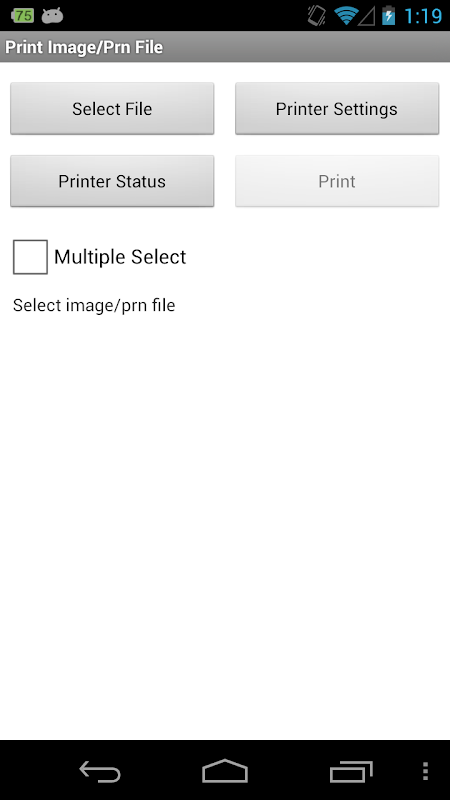Advertisement
احدث اصدارجدول المحتويات
Advertisement
المعلومات
| Package | com.brother.ptouch.sdk.printdemo |
| الاصدار | 3.5.1 |
| تاريخ التحديث | 2020-08-29 |
| الحجم | 5.68 MB |
| التحميلات | 767 |
| الاقسام | تطبيقات, الألعاب التجريبية |
لقطات الشاشة
الوصف
\u0627\u0644\u0623\u062e \u0637\u0628\u0627\u0639\u0629 SDK \u062a\u062c\u0631\u064a\u0628\u064a \u0647\u0648 \u062a\u0637\u0628\u064a\u0642 \u062a\u062c\u0631\u064a\u0628\u064a \u0639\u0644\u0649 \u0627\u0644\u0637\u0627\u0628\u0639\u0627\u062a \u0627\u0644\u0645\u062d\u0645\u0648\u0644\u0629 \u0627\u0644\u0623\u062e.
The Brother Print SDK Demo is a demo application used to print image files, PDF files and other files on the Brother mobile printers and label printers listed below.
You can send and print the image files or PDF files from your Android device via a Bluetooth, USB or WiFi connection.
[Supported Printers]
MW-140BT, MW-145BT, MW-260, MW-260MFi, MW-145MFi, MW-170
PJ-562, PJ-563, PJ-522, PJ-523,
PJ-662, PJ-663, PJ-622, PJ-623,
PJ-773, PJ-762, PJ-763, PJ-763MFi, PJ-722, PJ-723,
RJ-2030, RJ-2050, RJ-2140, RJ-2150,
RJ-3050, RJ-3150,RJ-3050Ai, RJ-3150Ai,
RJ-4030, RJ-4040, RJ-4030Ai,
RJ-4230B, RJ-4250WB,
TD-2020, TD-2120N, TD-2130N,
TD-4000, TD-4100N, TD-4410D, TD-4420DN, TD-4510D, TD-4520DN, TD-4550DNWB,
QL-710W, QL-720NW,QL-800, QL-810W, QL-820NWB, QL-1100, QL-1110NWB,
PT-E550W, PT-P750W, PT-E800W, PT-D800W, PT-E850TKW, PT-P900W, PT-P950NW
(Brother laser printers and ink-jet printers are not supported.)
[Limitations for PDF printing function]
*For PDF printing, a watermark is automatically printed on each printed document.
*For PDF printing, you can use this application for 2 months. After 2 months the trail period will expire and PDF files can no longer be printed.
*Since this application is only used to demonstrate the capability of the Brother Print SDK for the Android OS, no permanent version of this demo application will be available.
*There is no limitation for image printing function.
[How to use]
1. Pair the printer and Android device via Bluetooth by using the "Bluetooth Settings".
In case of Wi-Fi connection for RJ-4040, you don't need to pair the printer and Android device in advance
2. Select the printer from the "Printer Settings".
3. Click the "Select" button, and select the image file or PDF file for printing.
4. Click the "Print" button to print your image or PDF document.
[Troubleshooting]
*If you have a problem with the Bluetooth connection, please disconnect the Bluetooth paring and reconnect it.
*If you have the problem of Wi-Fi connection, please select the printer again."
[Brother Print SDK]
The Brother Print SDK (Software Development Kit) is available for application developers who want to integrate the image printing function onto their own application. A copy of the Brother Print SDK can be downloaded from the Brother Developer Center: http://www.brother.com/product/dev/mobile/android/index.htm
[Brother PDF Print SDK]
The Brother PDF Print SDK (Software Development Kit) is available for application developers who want to integrate the PDF printing function without any limitation onto their own application.
To obtain a copy of the Brother Print SDK (unlimited version), please contact with your nearest Brother sales office.
The Brother Print SDK Demo هو تطبيق تجريبي يستخدم لطباعة ملفات الصور وملفات PDF والملفات الأخرى على طابعات Brother المحمولة وطابعات الملصقات المدرجة أدناه.
يمكنك إرسال وطباعة ملفات الصور أو ملفات PDF من جهاز Android الخاص بك عبر اتصال Bluetooth أو USB أو WiFi.
[الطابعات المدعومة]
MW-140BT ، MW-145BT ، MW-260 ، MW-260MFi ، MW-145MFi ، MW-170
PJ-562 ، PJ-563 ، PJ-522 ، PJ-523 ،
PJ-662 ، PJ-663 ، PJ-622 ، PJ-623 ،
PJ-773 ، PJ-762 ، PJ-763 ، PJ-763MFi ، PJ-722 ، PJ-723 ،
RJ-2030 ، RJ-2050 ، RJ-2140 ، RJ-2150 ،
RJ-3050 ، RJ-3150 ، RJ-3050Ai ، RJ-3150Ai ،
RJ-4030 ، RJ-4040 ، RJ-4030Ai ،
RJ-4230B ، RJ-4250WB ،
TD-2020 ، TD-2120N ، TD-2130N ،
TD-4000 ، TD-4100N ، TD-4410D ، TD-4420DN ، TD-4510D ، TD-4520DN ، TD-4550DNWB ،
QL-710W ، QL-720NW ، QL-800 ، QL-810W ، QL-820NWB ، QL-1100 ، QL-1110NWB ،
PT-E550W ، PT-P750W ، PT-E800W ، PT-D800W ، PT-E850TKW ، PT-P900W ، PT-P950NW
(طابعات الليزر Brother والطابعات نافثة الحبر غير مدعومة.)
[قيود وظيفة طباعة PDF]
* لطباعة PDF ، تتم طباعة علامة مائية تلقائيًا على كل وثيقة مطبوعة.
* لطباعة PDF ، يمكنك استخدام هذا التطبيق لمدة شهرين. بعد شهرين ، ستنتهي فترة الممر ، ولم يعد من الممكن طباعة ملفات PDF.
* نظرًا لأن هذا التطبيق يستخدم فقط لإظهار قدرة Brother Print SDK لنظام التشغيل Android ، فلن يكون هناك إصدار دائم من هذا التطبيق التجريبي.
* لا يوجد أي قيود على وظيفة طباعة الصور.
[كيف تستعمل]
1. قم بإقران الطابعة وجهاز Android عبر Bluetooth باستخدام "إعدادات Bluetooth".
في حالة اتصال Wi-Fi لـ RJ-4040 ، لن تحتاج إلى إقران الطابعة وجهاز Android مسبقًا
2. حدد الطابعة من "إعدادات الطابعة".
3. انقر فوق الزر "تحديد" ، وحدد ملف الصورة أو ملف PDF للطباعة.
4. انقر فوق الزر "طباعة" لطباعة صورتك أو وثيقة PDF.
[استكشاف الأخطاء وإصلاحها]
* إذا كانت لديك مشكلة في اتصال Bluetooth ، فالرجاء فصل اتصال Bluetooth وإعادة توصيله.
* إذا كانت لديك مشكلة في اتصال Wi-Fi ، فيرجى تحديد الطابعة مرة أخرى. "
[Brother Print SDK]
تتوفر مجموعة أدوات طباعة البرامج Brother Print SDK لمطوري التطبيقات الذين يرغبون في دمج وظيفة طباعة الصور في تطبيقهم الخاص. يمكن تنزيل نسخة من Brother Print SDK من Brother Developer Center: http://www.brother.com/product/dev/mobile/android/index.htm
[Brother PDF Print SDK]
يتوفر Brother PDF Print SDK (مجموعة تطوير البرامج) لمطوري التطبيقات الذين يرغبون في دمج وظيفة طباعة PDF دون أي قيود على التطبيق الخاص بهم.
للحصول على نسخة من Brother Print SDK (إصدار غير محدود) ، يرجى الاتصال بأقرب مكتب مبيعات Brother.
ما الجديد
- Bug fixes
احدث اصدار
Brother Print SDK Demo 3.5.1تاريخ التحديث : 2020-08-29
Advertisement