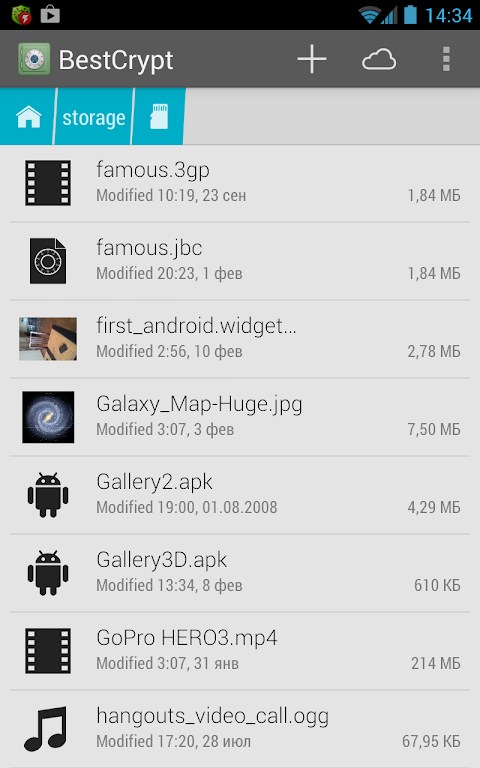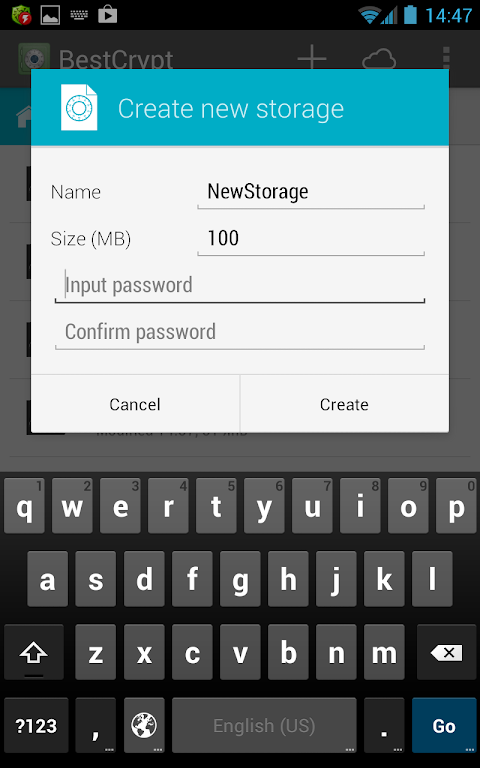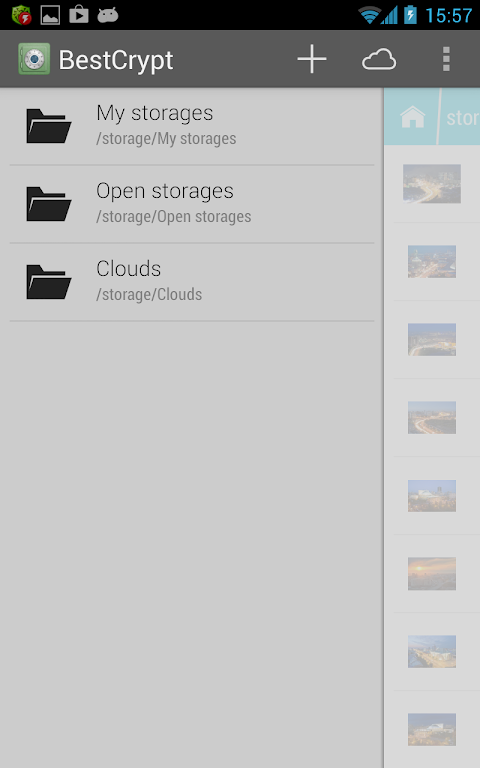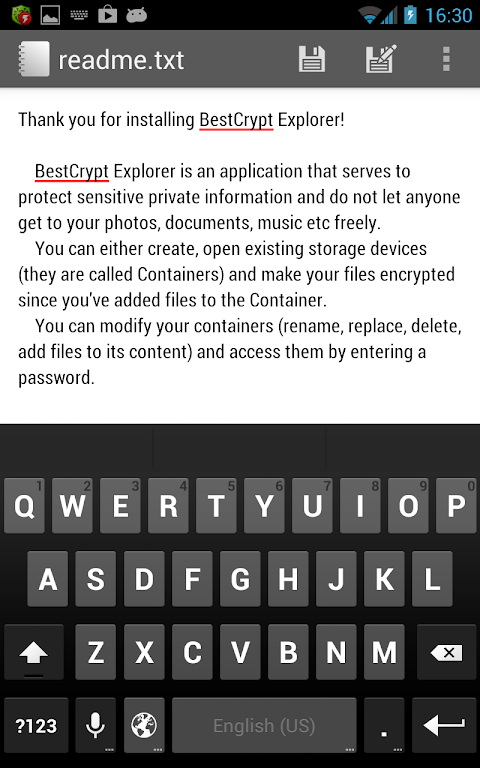Advertisement
احدث اصدارجدول المحتويات
Advertisement
المعلومات
| Package | com.jetico.bestcrypt |
| الاصدار | 1.78 |
| تاريخ التحديث | 2021-01-29 |
| الحجم | 7.79 MB |
| التحميلات | 217 |
| الاقسام | تطبيقات, ادوات |
لقطات الشاشة
الوصف
إدارة الملفات مع وصول التشفير BestCrypt الحاويات
Android file encryption is easy and powerful with BestCrypt Explorer, a mobile file manager on Android with a separate storage space where all your data is encrypted (music, video, audio tracks, text files, photos).
How does it work? Simple!
Once files are moved to the secure storage, they can only be accessed after entering the proper password. Following that step, you can then use the data in the secure storage for any purpose – view photos, listen to music, read documents or create new files.
More than just an Android file manager, BestCrypt Explorer is also an extension of BestCrypt Container Encryption – Jetico’s long-trusted file encryption solution for laptops, desktops and servers. In addition to using BestCrypt across Windows, Linux and Mac computers, now you can access BestCrypt encrypted containers on your Android mobile device as well!
For encrypted cloud storage and a fully integrated experience, BestCrypt users can upload their encrypted storage to cloud services like Dropbox or Google Drive.
It’s a jungle out there! Keep your data safe with BestCrypt Explorer – the best Android file encryption app.
Features & Benefits:
File Encryption for Android
- Encrypt personal photos, videos, work documents… any sensitive files stored on Android are protected by BestCrypt!
Integrated Viewer to Avoid Data Leaks
- When you view photos, play videos and edit text using BestCrypt Explorer’s own integrated viewer, your sensitive data will not be exposed to other apps or programs running on your device.
Encrypted Cloud Storage
- How do you securely store files on your cloud? Use BestCrypt in the cloud to upload and share your encrypted file storage on popular cloud services: Google Drive, Dropbox, One Drive, Box.
Cross-Platform Compatibility
- Encrypted storage created on Android can be accessed on Windows, Linux and Mac computers; and vice versa, use BestCrypt Explorer on your mobile to view files encrypted with traditional BestCrypt or BCArchive programs.
Strongest Encryption Methods
- BestCrypt Explorer utilizes the AES encryption algorithm with the largest possible 256-bit key size with XTS encryption mode – the strongest encryption, all delivered for you in a simple package!
No Backdoors
- Jetico encryption solutions are known and valued for not including backdoors or related vulnerabilities. The only one who can access your encrypted data is you!
User Friendly Interface
- Easy and simple access to encrypted files with integrated viewers and quick file navigation from app menu (swipe from left edge) and bookmarks (swipe from right edge).
يعتبر تشفير ملفات Android أمرًا سهلاً وقويًا باستخدام BestCrypt Explorer ، وهو مدير ملفات متنقل على Android مع مساحة تخزين منفصلة حيث يتم تشفير جميع بياناتك (موسيقى ، فيديو ، مسارات صوتية ، ملفات نصية ، صور).
كيف يعمل؟ بسيط!
بمجرد نقل الملفات إلى التخزين الآمن ، لا يمكن الوصول إليها إلا بعد إدخال كلمة المرور المناسبة. بعد هذه الخطوة ، يمكنك بعد ذلك استخدام البيانات في التخزين الآمن لأي غرض - عرض الصور أو الاستماع إلى الموسيقى أو قراءة المستندات أو إنشاء ملفات جديدة.
أكثر من مجرد مدير ملفات Android ، يعتبر BestCrypt Explorer أيضًا امتدادًا لتشفير تشفير الملفات LongCrypt Container Encryption - Jetico الموثوق به طويلًا لأجهزة الكمبيوتر المحمولة وأجهزة سطح المكتب والخوادم. بالإضافة إلى استخدام BestCrypt عبر أجهزة كمبيوتر Windows و Linux و Mac ، يمكنك الآن الوصول إلى حاويات BestCrypt المشفرة على جهازك المحمول الذي يعمل بنظام Android أيضًا!
بالنسبة إلى التخزين السحابي المشفر والتجربة المتكاملة تمامًا ، يمكن لمستخدمي BestCrypt تحميل سعة التخزين المشفرة إلى الخدمات السحابية مثل Dropbox أو Google Drive.
انها غابة هناك! حافظ على بياناتك آمنة مع BestCrypt Explorer - أفضل تطبيق لتشفير ملفات Android.
الميزات والفوائد:
تشفير الملفات لنظام Android
- تشفير الصور الشخصية ومقاطع الفيديو ومستندات العمل ... يتم حماية أي ملفات حساسة مخزنة على Android بواسطة BestCrypt!
عارض متكامل لتجنب تسرب البيانات
- عند عرض الصور وتشغيل مقاطع الفيديو وتعديل النص باستخدام العارض المتكامل الخاص بـ BestCrypt Explorer ، لن تتعرض بياناتك الحساسة لتطبيقات أو برامج أخرى تعمل على جهازك.
تخزين سحابي مشفر
- كيف تحفظ الملفات بشكل آمن على السحاب؟ استخدم BestCrypt في السحاب لتحميل ومشاركة تخزين الملفات المشفرة على الخدمات السحابية الشائعة: Google Drive ، و Dropbox ، و One Drive ، و Box.
التوافق عبر الأنظمة الأساسية
- يمكن الوصول إلى التخزين المشفر الذي تم إنشاؤه على Android على أجهزة كمبيوتر Windows و Linux و Mac ؛ وبالعكس ، استخدم BestCrypt Explorer على هاتفك المحمول لعرض الملفات المشفرة باستخدام برامج BestCrypt أو BCArchive التقليدية.
أقوى طرق التشفير
- يستخدم BestCrypt Explorer خوارزمية تشفير AES بأكبر حجم ممكن 256 بت مع وضع تشفير XTS - أقوى تشفير ، يتم تسليمها لك في حزمة بسيطة!
لا خلفي
- تعرف حلول التشفير Jetico وتقدر قيمتها لعدم تضمين الخلفية أو نقاط الضعف ذات الصلة. الشخص الوحيد الذي يمكنه الوصول إلى بياناتك المشفرة هو أنت!
واجهة سهلة الاستخدام
- وصول سهل وبسيط إلى الملفات المشفرة مع المشاهدين المتكاملين والملاحة سريعة للملف من قائمة التطبيقات (اسحب من الحافة اليسرى) والإشارات المرجعية (اسحب من الحافة اليمنى).
ما الجديد
Bug with the opening storage on cloud from the search fixed.
احدث اصدار
BestCrypt Explorer 1.78تاريخ التحديث : 2021-01-29
Advertisement