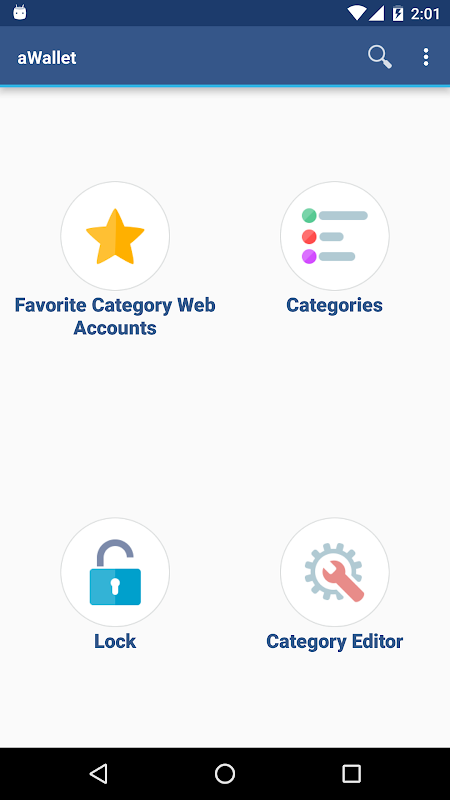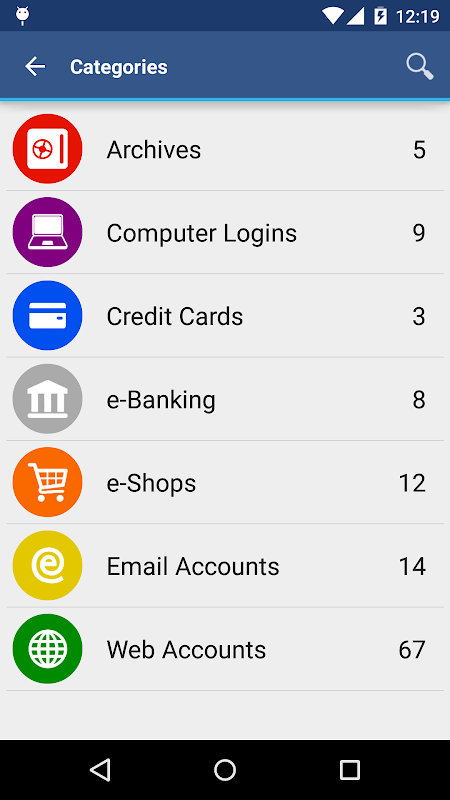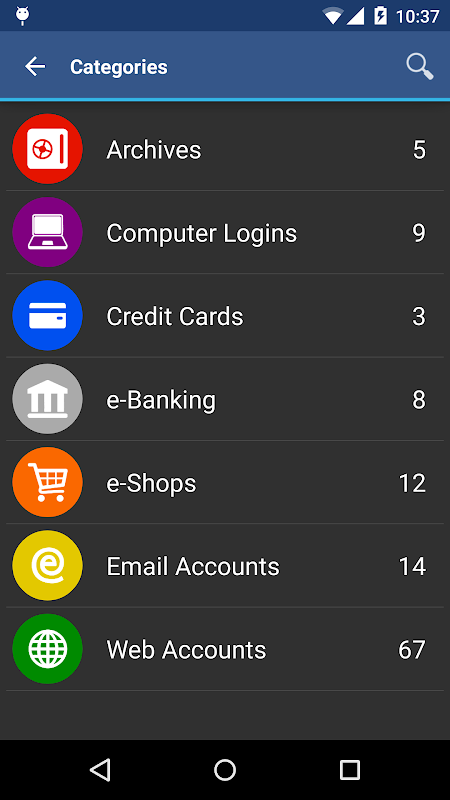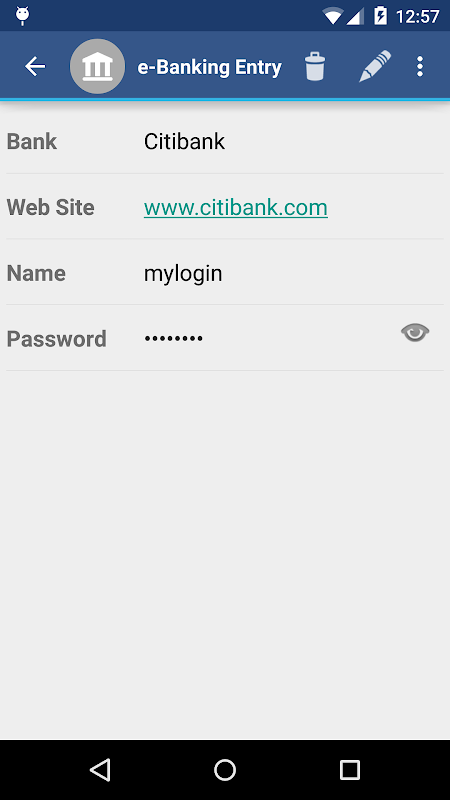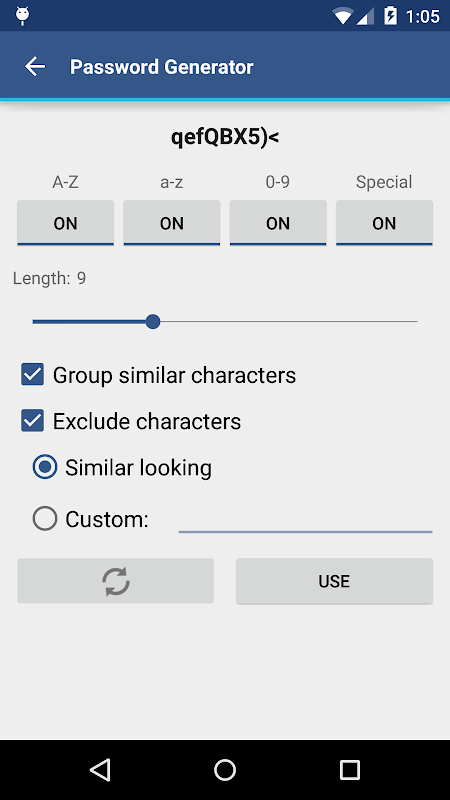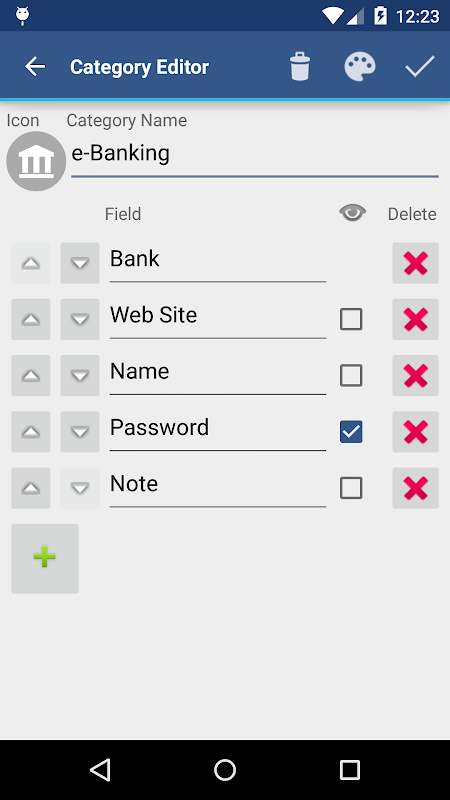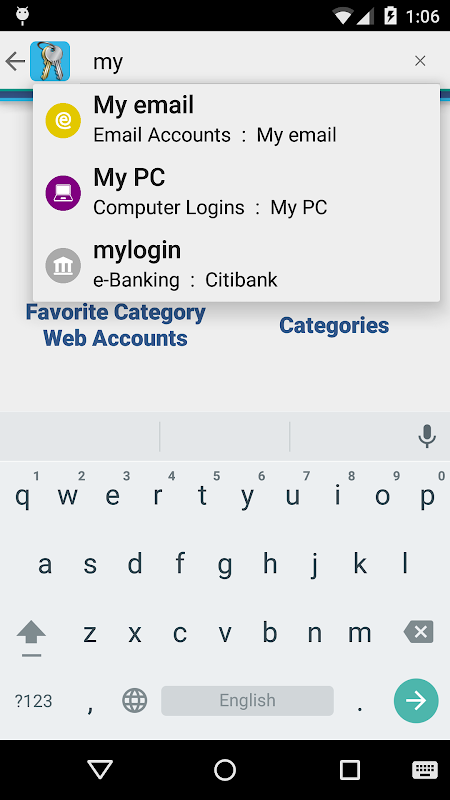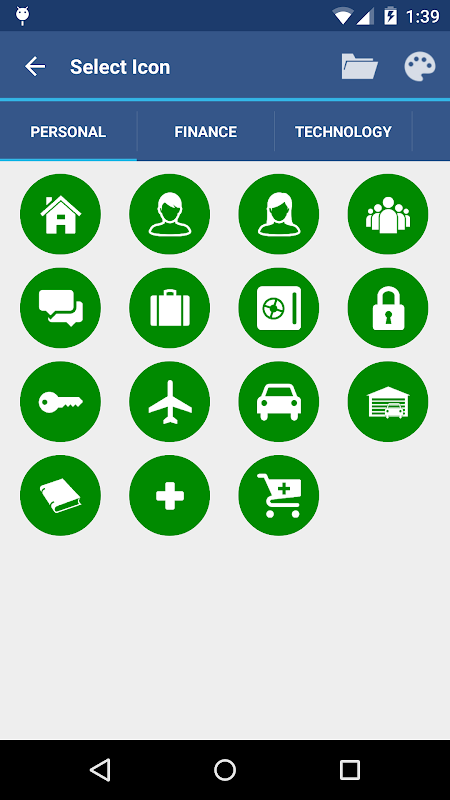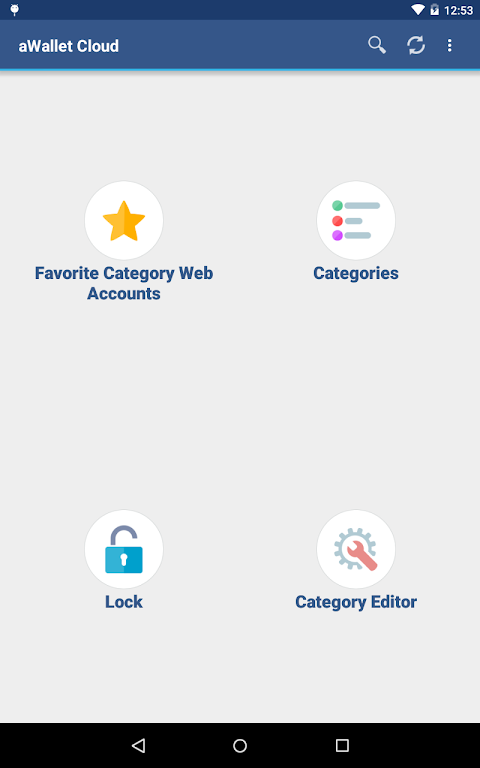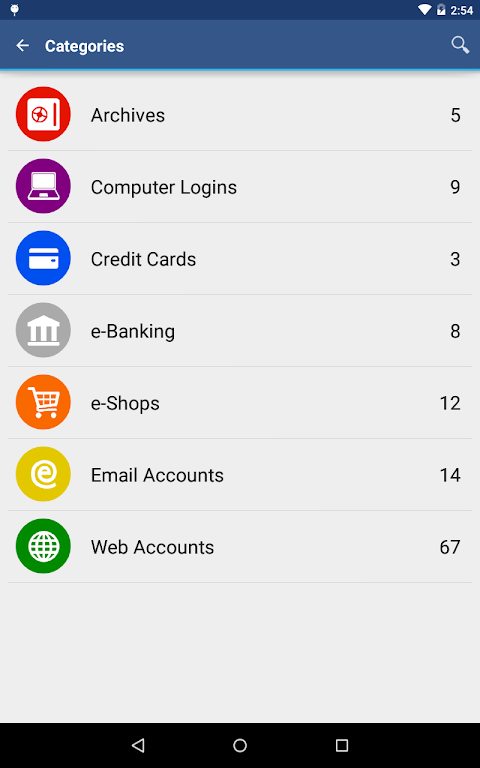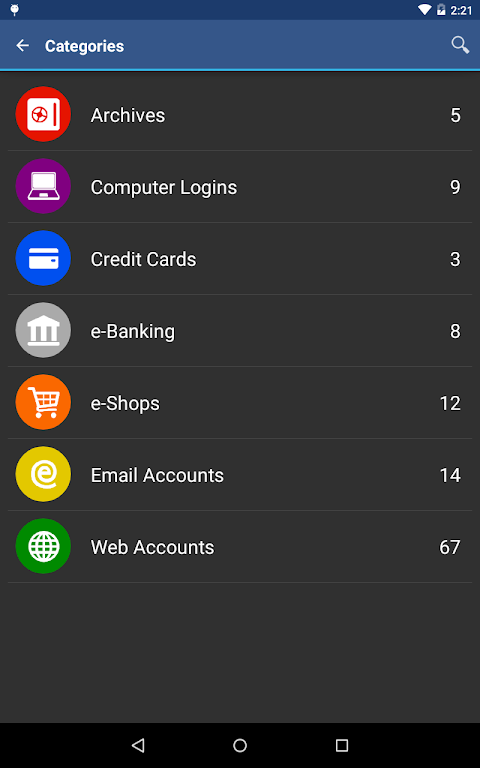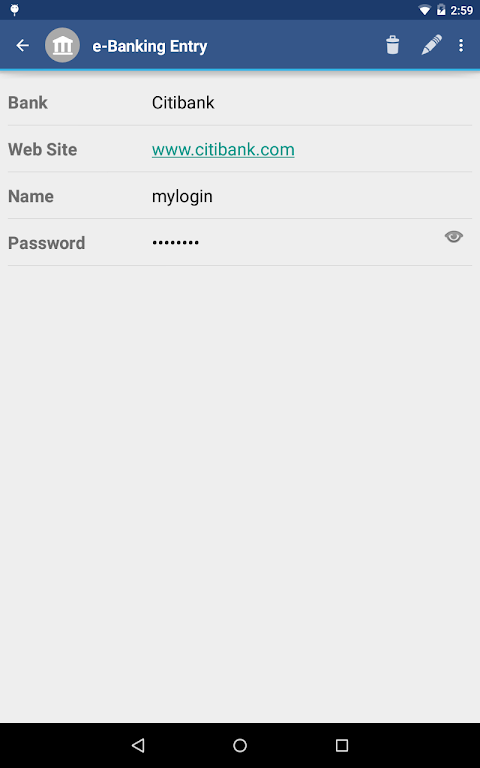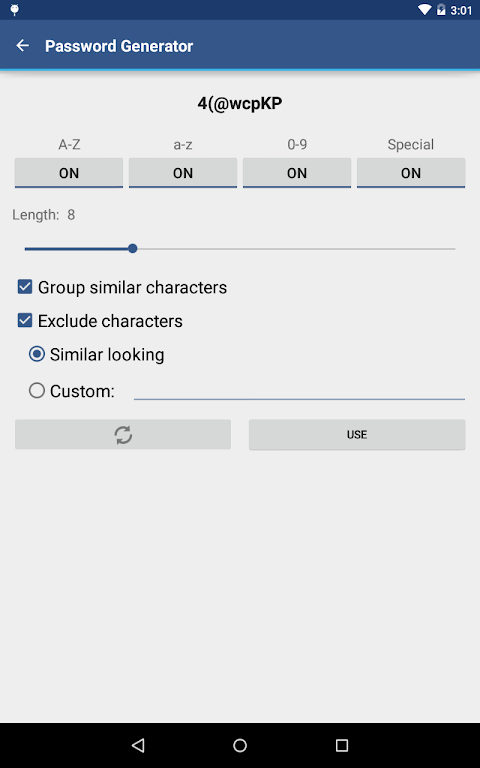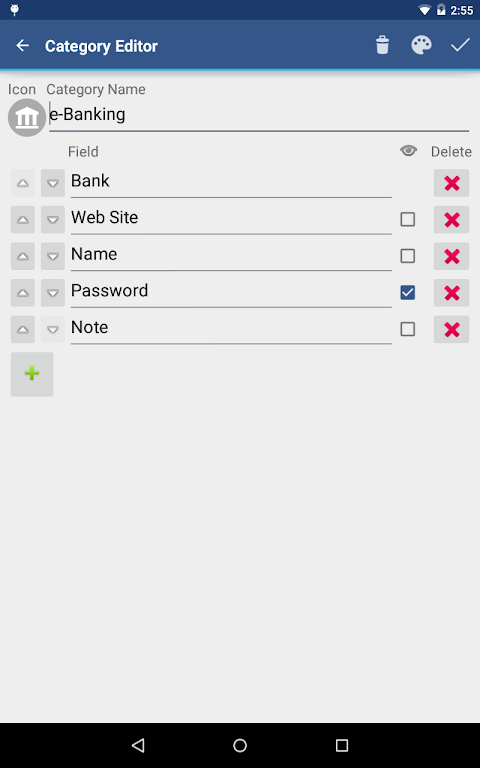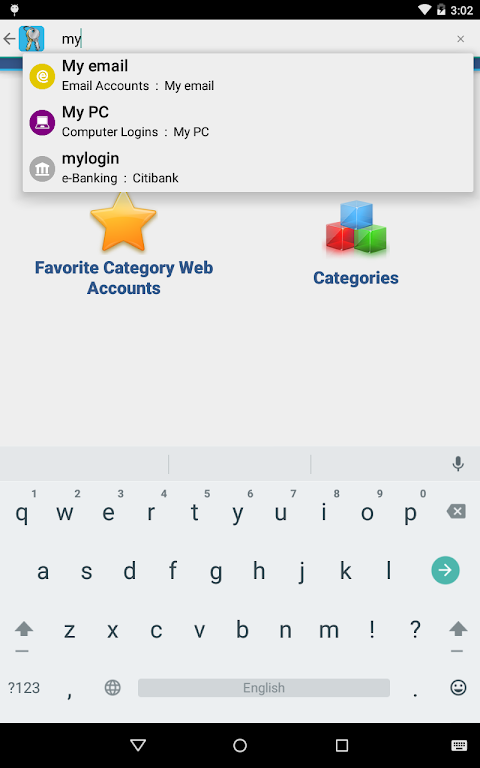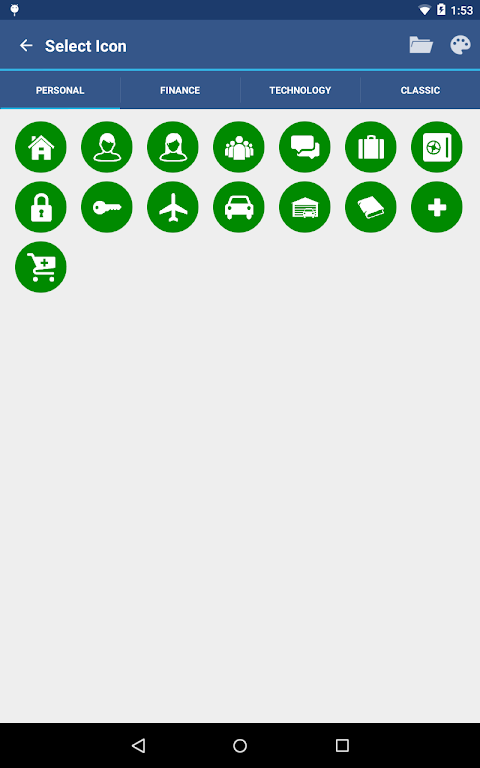Advertisement
احدث اصدارجدول المحتويات
Advertisement
المعلومات
| Package | org.awallet.free |
| الاصدار | 8.1.0 |
| تاريخ التحديث | 2020-12-01 |
| الحجم | 3.22 MB |
| التحميلات | 8.2K+ |
| الاقسام | تطبيقات, الانتاجية |
لقطات الشاشة
الوصف
محفظة الروبوت إدارة كلمة المرور
• Securely stores your passwords, credit card information, e-banking credentials, web accounts and other custom data.
• There is a built in Editor for changing or creating new data Categories with custom icons.
• Search within fields.
• Contains no advertisements.
• Supports backup and restore of the encrypted data file to the Android USB device.
• Export of unencrypted data in CSV format to the USB device.
• There is an Auto lock feature that can be preconfigured for a specific period of time.
PRO FEATURES, available via single In-app billing payment:
• Unlock with fingerprint (on a compatible device with Android 6)
• Password Generator
• CSV Import
SECURITY FEATURES
• All data is encrypted, including Entry names, Category definitions and the data itself. Even the choice of Favorite Category is encrypted.
• Encrypts data using AES and Blowfish algorithms with key sizes of 256, 192 and 128 bits. And also supports Triple DES with key sizes of 168 and 112 bits.
• When the data file is decrypted, up to all combinations of algorithm, key size and cipher mode of operation (CBC, CFB, OFB and ECB) are tried with the Master password to unlock the data file. This was inspired by TrueCrypt and makes brute force attacks longer. The app itself does not store any hint to the actual cipher, key size or cipher mode of operation.
• Uses a randomly generated 'salt' combined with the Master password. Salt helps to protect from off-line dictionary attacks.
• The key to open the data file is created by combining your master password with the 512-bit 'salt'. The result is hashed 1000 times by SHA-256. Repetitive hashing makes a brute force attack more difficult.
• Supports auto destruction of the data file after a predefined number of unsuccessful unlocks have been tried.
• Unlike other similar Android apps aWallet has no internet access permission (forever). The only permissions this app has is to access to the USB device to backup/restore the data file in case you lose your phone. USB device access is also needed to export to CSV file format. Permission is also granted to the Google Play billing service to allow for the optional purchase of the aWallet Pro features.
For more info see http://www.awallet.org/
If you like this App, rate it in the Google Play. If you have any suggestions, just let me know.
Tags: password manager, keeper
مدير كلمات المرور في محفظة Android
الخصائص الرئيسية
• يخزن كلمات السر الخاصة بك بشكل آمن ، ومعلومات بطاقة الائتمان ، وبيانات الاعتماد المصرفية الإلكترونية ، وحسابات الويب والبيانات المخصصة الأخرى.
• يوجد محرر مدمج لتغيير أو إنشاء فئات بيانات جديدة بأيقونات مخصصة.
• البحث داخل الحقول.
• لا يحتوي على إعلانات.
• يدعم النسخ الاحتياطي واستعادة ملف البيانات المشفرة إلى جهاز Android USB.
• تصدير البيانات غير المشفرة بتنسيق CSV إلى جهاز USB.
• هناك ميزة قفل أوتوماتيكي يمكن تكوينها مسبقًا لفترة محددة من الوقت.
ميزات للمحترفين ، متوفرة عبر دفع الفواتير داخل التطبيق:
• مولد كلمة السر
• استيراد CSV
• فتح باستخدام بصمة الإصبع (على جهاز متوافق مع Android 6)
ميزات الأمان
• جميع البيانات مشفرة ، بما في ذلك أسماء الدخول ، وتعريفات الفئة والبيانات نفسها. حتى يتم اختيار اختيار الفئة المفضلة.
• تشفير البيانات باستخدام خوارزميات AES و Blowfish بأحجام رئيسية 256 ، 192 و 128 بت.
• عند فك تشفير ملف البيانات ، تتم تجربة جميع توليفات الخوارزمية وحجم المفتاح ووضع تشفير العملية (CBC و CFB و OFB و ECB) باستخدام كلمة مرور رئيسية لفتح ملف البيانات. هذا يجعل هجمات القوة الغاشمة أطول. التطبيق نفسه لا يخزن أي تلميح إلى التشفير الفعلي ، وحجم المفتاح أو وضع تشفير العملية.
• يستخدم "الملح" بشكل عشوائي جنبا إلى جنب مع كلمة المرور الرئيسية. الملح يساعد على الحماية من الهجمات القاموس خارج الخط.
• يتم إنشاء المفتاح لفتح ملف البيانات عن طريق الجمع بين كلمة المرور الرئيسية الخاصة بك مع "الملح" 512 بت. يتم تجزئة الناتج 1000 مرة بواسطة SHA-256. التجميد المتكرر يجعل هجوم القوة الغاشمة أكثر صعوبة.
• يدعم التدمير التلقائي لملف البيانات بعد أن تم تجربة عدد محدد مسبقًا من عمليات إلغاء القفل غير الناجحة.
• على عكس تطبيقات Android الأخرى المشابهة ، لا يوجد لدى Owallet إذن للوصول إلى الإنترنت (للأبد). الأذونات الوحيدة لهذا التطبيق هي الوصول إلى جهاز USB للنسخ الاحتياطي / استعادة ملف البيانات في حالة فقدان الهاتف. مطلوب أيضًا الوصول إلى جهاز USB للتصدير إلى تنسيق ملف CSV. يتم منح الإذن أيضًا إلى خدمة الفوترة من Google Play للسماح بالشراء الاختياري لميزات aWallet Pro.
لمزيد من المعلومات ، انظر http://www.awallet.org/
إذا كنت تحب هذا التطبيق ، معدل في جوجل بلاي. إذا كانت لديك أي اقتراحات ، فيرجى إبلاغي بها.
العلامات: مدير كلمة المرور ، حارس
ما الجديد
Backup your data regularly: https://goo.gl/xqjU8p
7.5.1
• Support for Android 9
• Improved app launcher icon on Android 8 and newer
• Bug fixes
Please see http://www.awallet.org/faq on how to move data to a new phone or ask support. Thanks.
Previous versions
• Support for Android 8.1
• New Password Generator icon
• Unlock with fingerprint (on a compatible device with Android 6)
• New home screen icons
• Added new category icons
احدث اصدار
aWallet Password Manager 8.1.0تاريخ التحديث : 2020-12-01
Advertisement