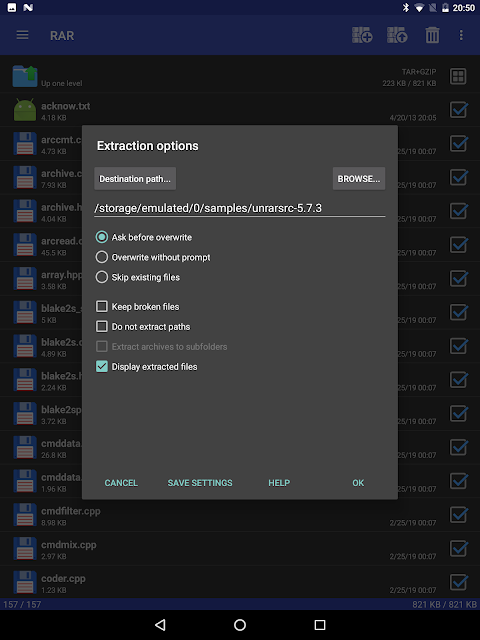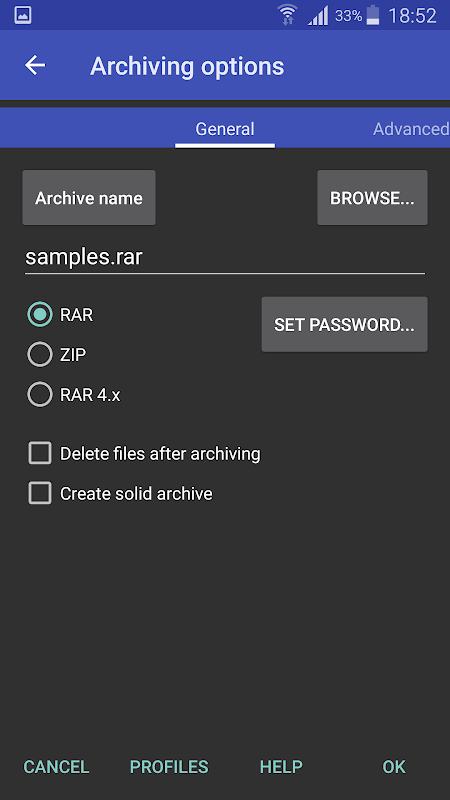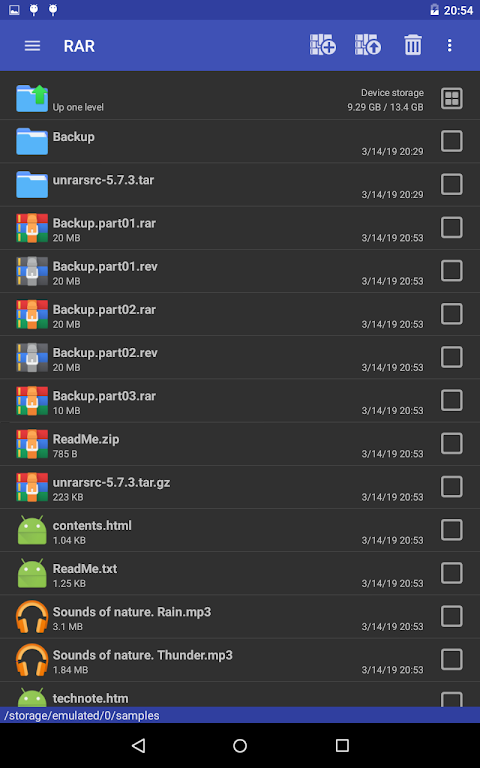Advertisement
Latest Version (Download)Table of Contents
Advertisement
Information
| Package | com.rarlab.rar |
| Version | 6.00.build97 |
| Date Updated | 2021-04-10 |
| Size | 5.34 MB |
| Installs | 2M+ |
| Categories | 애플리케이션, 도구 |
Screenshots
Description
RARLAB's RAR for Android is an all-in-one, original, free, simple, easy and quick compression program, archiver, assistant, extractor, manager and even a basic file explorer.
RAR for Android can create RAR and ZIP and unpack RAR, ZIP, TAR, GZ, BZ2, XZ, 7z, ISO, ARJ archives. List of functions include repair command for damaged ZIP and RAR files, benchmark function compatible with RARLAB's WinRAR benchmark, recovery record, usual and recovery volumes, encryption, solid archives, utilizing multiple CPU cores to compress data.
Additionally to standard ZIP files, unzip function supports ZIP and ZIPX with BZIP2, LZMA and PPMd compression also as password protected ZIP. Unrar command is available for all versions of RAR archives including the latest RAR5, password protected and multipart files.
If you wish to help us translating RAR to your language, please download RAR for Android language files in "RAR extras" section of www.rarlab.com and follow instructions in readme.txt. Thank you.안드로이드에 대한 RARLAB의 RAR은 올인원, 원래, 무료, 간단하고 쉽고 빠른 압축 프로그램, 아카이브, 조수, 추출, 관리, 심지어 기본 파일 탐색기입니다.
안드로이드에 대한 RAR는 RAR 및 ZIP을 만들고 RAR, ZIP, TAR, GZ, BZ2, XZ, 7Z, ISO, ARJ 아카이브를 압축 해제 할 수 있습니다. 기능 목록은 손상된 ZIP 및 RAR 파일, RARLAB의 WinRAR과 벤치 마크와 호환 벤치 마크 기능, 복구 기록, 보통 및 복구 볼륨, 암호화, 고체 아카이브 데이터를 압축하기 위해 여러 CPU 코어를 이용하기위한 복구 명령이 (가) 있습니다.
또한 표준 ZIP 파일을 압축 해제 기능은 BZIP2, LZMA와 PPMD 압축과 ZIP 및 ZIPX을 지원 또한 암호로 보호 된 ZIP으로. 수 UnRAR 명령은 최신 RAR5, 암호 보호 및 다중 파일을 포함 RAR 아카이브의 모든 버전에서 사용할 수 있습니다.
당신의 언어로 번역 RAR 우리를 도와하고자하는 경우, www.rarlab.com의 "RAR 엑스트라"절에 안드로이드 언어 파일을 RAR을 다운로드하고있는 readme.txt에 지침을 따르십시오. 감사합니다.
What's New
- Tapping on files like .docx or .apk opens them in associated apps. Long press them and select "Open as archive" to open them as ZIP archive;
- folder with extracted files is displayed on extraction completion. Turn off "Display extracted files" option in extraction dialog to disable it;
- quick ways to access writable folder on external SD card for Android 4.4 devices from navigation panel, archiving and extracting dialogs.
Learn more: http://www.rarlab.com/rar_android_new.html
Latest Version (Download)
RAR for Android 6.00.build97Date Updated : 2021-04-10
Advertisement