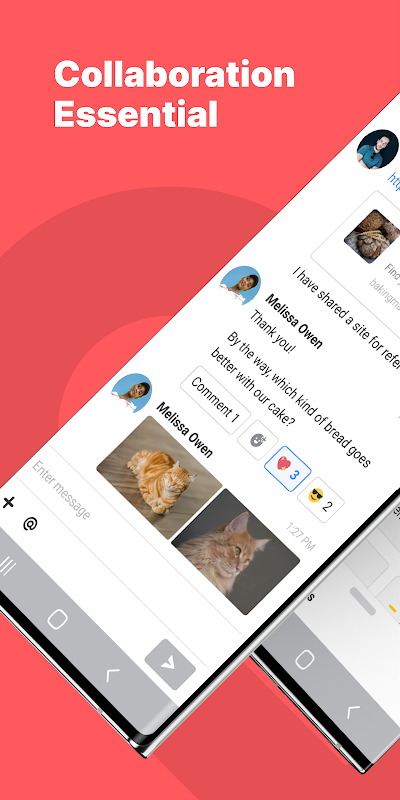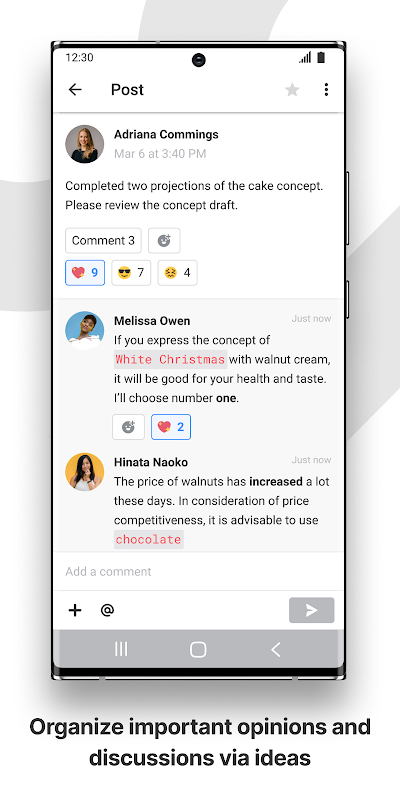Advertisement
Latest Version (Download)Table of Contents
Advertisement
Information
| Package | io.swit |
| Version | 1.19.0 |
| Date Updated | 2021-01-28 |
| Size | 27.76 MB |
| Installs | 7 |
| Categories | Applications, Communication |
Screenshots
Description
Create a new team culture with Swit, a collaboration suite that enables various features for teamwork interaction because it has everything your team needs in one place. Get ideas while chatting, organize via ideas, and manage tasks to complete projects more efficiently than ever.
---
* Channel
- A channel is a communication tool for creating ideas. Inside, there are chat functions with various features and an ideas function for posting ideas and sharing opinions.
- Chatting is a powerful communication feature that includes a variety of tools for working. It includes unique collaboration features, such as outcome capabilities, to emphasize and manage decisions, as well as text and files.
- Ideas is a traditional posting function that organizes ideas and communicates opinions deeply. It provides a simple but delicate writing system while maintaining powerful chatting features like mentions and file uploads.
---
* Project
- Project systematically functions to manage tasks. Create tasks and track issues via Swit's unique project tool that shows tasks in various layouts and keeps the same data in each view. Use it to create great work!
- "Status View" is a layout that shows the status of tasks by categories "To Do", "Doing", and "Done". Check your to-dos and start working!
- "Bucket View" lets you sort tasks freely. You can categorize and manage tasks however you want.
- In "Team View", you can check which tasks are being assigned to members. You can also assign and change the responsibility of tasks by simply dragging and dropping the tasks to members.
- With "Calendar View", you can see your whole task schedule at a glance.
---
* Interaction
- Each feature interacts with each other, allowing flexible and fast collaboration via Swit. For example, you can instantly create and view tasks as soon as you have an idea in chat, or you can search for chatting logs and tasks directly from the search function.
---
See more our product and pricing : www.swit.io
What's New
What's new
- You can now mark mentions as unread in the list.
Fixed the following issues:
- In the Activity list, marking an item as read would cause an app crash.
- In the task page, opening the Related tasks tab would cause the third-party item links to appear multiple times when back to the task.
- In the task page, the linked messages failed to handle overflowing filenames properly.
Latest Version (Download)
Swit - Team collaboration suite 1.19.0Date Updated : 2021-01-28
Advertisement