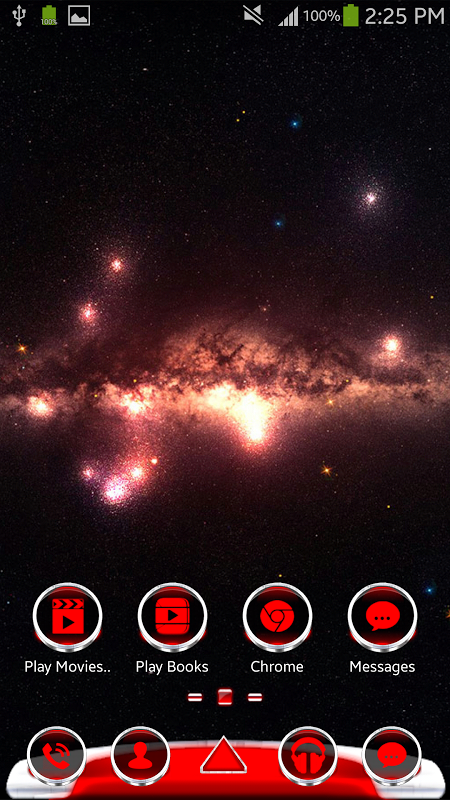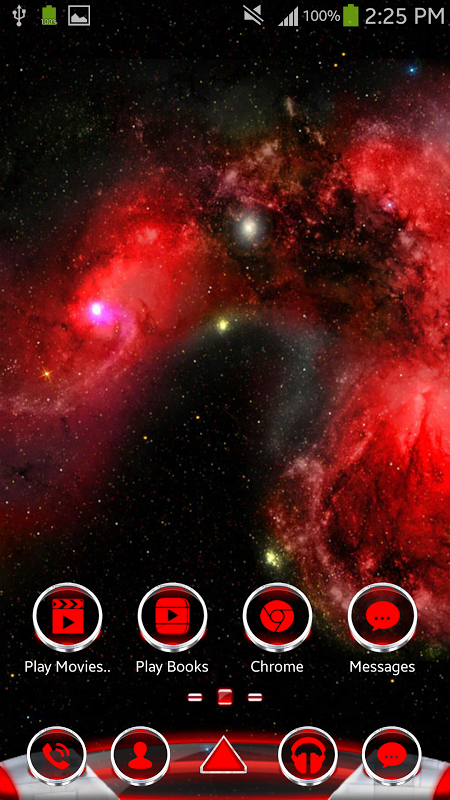Advertisement
Latest Version (Download)Table of Contents
Advertisement
Information
| Package | com.gau.go.launcherex.theme.fbrednovatheme |
| Version | 1.1 |
| Date Updated | 2020-12-02 |
| Size | 4.71 MB |
| Installs | 994 |
| Categories | Applications, Personalization |
Screenshots
Description
★INSTALL GO LAUNCHER EX FIRST, READ BELOW★
★Activating Go Launcher Ex ★
Open "Play Store" app > Search for "Go Launcher > Install > Open Go Launcher > Hit your "Home" Button > "Complete action using" Click on Go Launcher (Always)
★Applying the Theme★
Once you have downloaded a Theme From "Play Store" > Hit Home Button > On your main screen Press (HOLD) with Finger on screen > A menu will pop up from bottom of screen > Click Theme > Theme > Scroll Click on Theme name your done.
★Applying the Wallpaper★
Once your Main Screen (Home screen) > Press (HOLD) with Finger on screen > A menu will pop up from bottom of screen > Click Wallpaper > Go Wallpaper > Scroll Click on Wallpaper you want.
★Applying the Dock background★
1) Physical Buttons: Click on your physical Menu Button on the lower part of your Phone > A menu will popup > Click on "Preferences" > "Background" > Click below "Dock background" > GO Theme background > Scroll find the dock you want Hit "Set Dock" your done.
2) None Physical Buttons: On your screen below you should see 3 small "vertical dots" click there > A menu will popup > Click on "Preferences" > "Background" > Click below "Dock background" > GO Theme background > Scroll find the dock you want Hit "Set Dock" your done.
★Change Icons★
"Can Only change icons from main screen" > Press (HOLD) with Finger on a ICON > A menu will pop up > Click Replace > Scroll Click on the one you want.
★Please rate our work★
If you enjoy this red nova go launcher theme please rate it thank you for downloading Red Nova Go Launcher Theme.
What's New
Latest Version (Download)
Red Nova Go Theme 1.1Date Updated : 2020-12-02
Advertisement