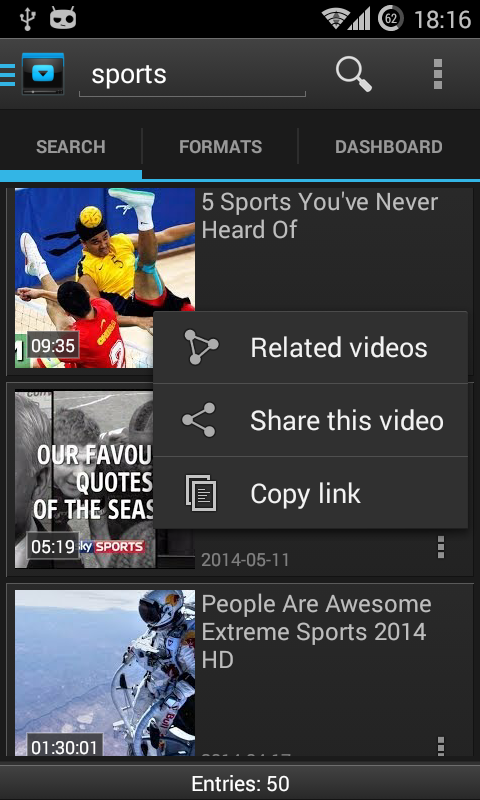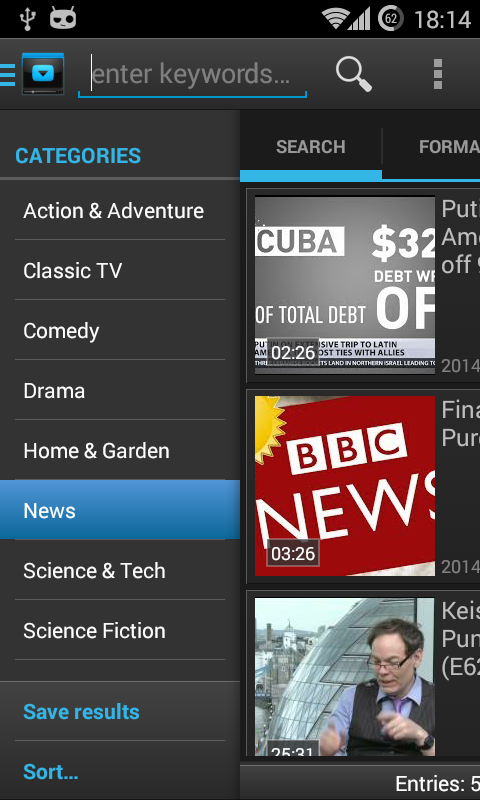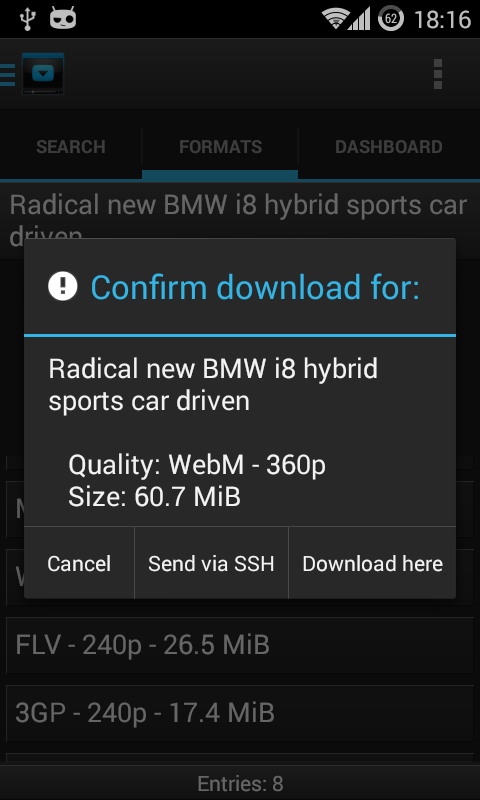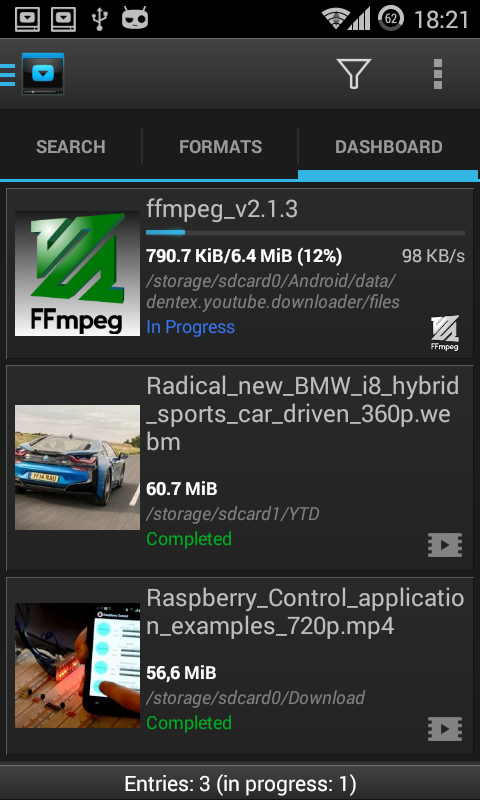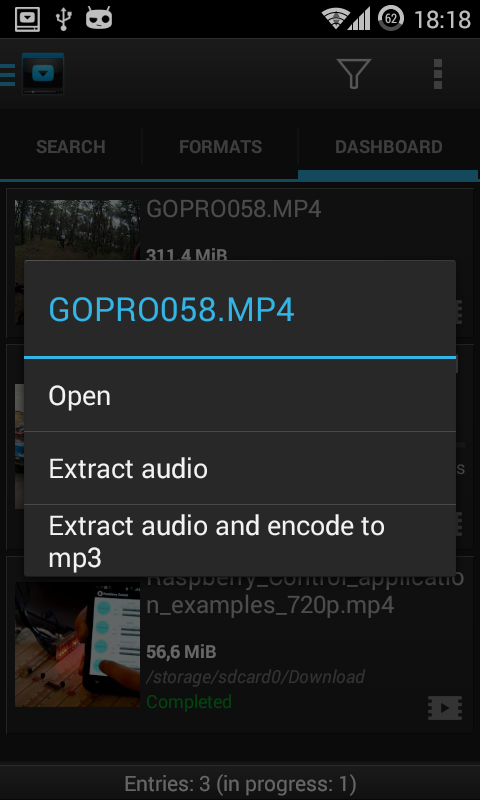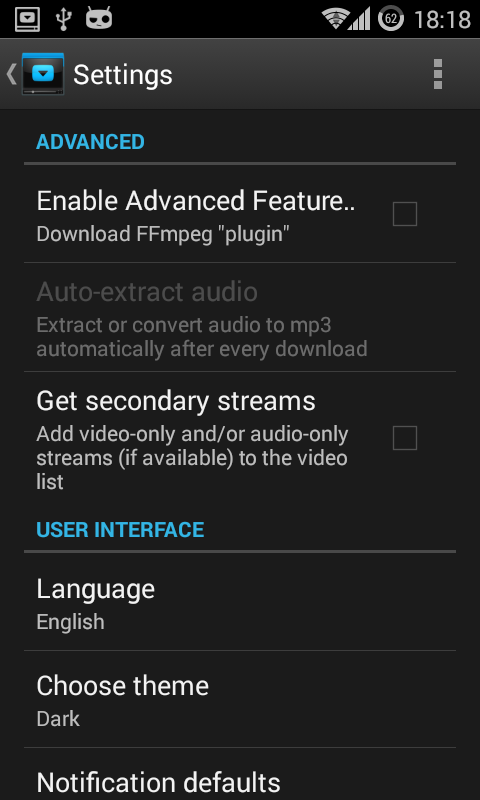Advertisement
Latest Version (Download)Table of Contents
Advertisement
Information
| Package | dentex.youtube.downloader |
| Version | 5.2.1 |
| Date Updated | 2018-12-07 |
| Size | 3.19 MB |
| Installs | 251.2K+ |
| Categories | Applications, Multimedia |
Screenshots
Description
BEFORE INSTALLATION
- remember to enable “Unknown Sources” from your device’s Security settings, to allow the installation of non market Apps (and safely ignore the subsequent dialog);
- disable apps as Halo, Screenfilter, Twilight or anything similar (apps that do “draw on other apps”), otherwise the “install” button will not work;
USAGE
- Search for video and music by keywords (via the sliding menu), by category, by keywords + category, by related search (long-press on a result entry)
OR
- Select the “share” button in the YouTube App while watching a video (or share any YouTube plain text link via any App) and choose “YouTube downloader”;
- Watch the preview
- You’ll see all the video codecs and qualities available for the video you’re on. then:
- Press an item to download the video locally (on the device) or to send the download via SSH to a remote PC. Destination machine requirements: Bash and Wget. Other SSH info available;
- Long-press an item and choose between copy to clipboard or share link as text. Note: such a link (differently from when you send it via SSH) can be only used from the same device where it has been created OR from the same LAN, if you share it to another PC.
Use the Dashboard to interact with downloaded video (audio extractionconversionmux and file management).
FEATURES
- Download of YouTube videos (support for remote download to another PC via SSH);
- Support for any formatquality available from YouTube;
- Audio extractionconversion to mp3 via item menu in the Dashboard;
- Mux Audio- and Video-only streams into a complete video (to enjoy HD resolutions available as separated streams only);
- File management options via long-click on an item in the Dashboard;
- Handle download link: copy andor pass it to other apps;
- video list filters by format, quality ecc via (left) sliding menu;
- Many preferences to customize usage.
### KNOWN ISSUE
- some very long running downloads may be forced to PAUSE state if the Dashboard activity is not kept to the front. In this cases a manual resume is needed.
### ANTI-FEATURES
Are not supported for download all video that:
- require login (i.e. age restricted video);
- implement encrypted streams (some complete movies);
- aren’t available in your country;
- are live events.
What's New
CHANGELOG v5.1.1 - Sep 24 2016
-----------------------------------
[x] fixed another bug on dashboard restore v5.1 - Sep 21 2016
-----------------------------------
[x] fixed dashboard restore bug (sizes showed as 0B)
[x] fixed a few minor bugs v5.0 - Sep 18 2016
-----------------------------------
[x] multi-threaded downloads
[x] redundant "clear Dashboard" button in action bar
[x] fix some app's crashes in Android N
[x] better preview thumbnail in Formats tab
[x] fix for the "shared?ci=" link type
[x] fix for the progress bar during FFmpeg operations
[x] use correct file extension for opus formats
[x] support for ogg 4.0 ch. and m4a 5.1 ch. new audio-only formats
[x] do not block age-restricted videos anymore (please note: only some of them will be available for download)
[x] better Search tab's results sorting dialog
[x] prevent app's log from becoming too big
Latest Version (Download)
YouTube Downloader 5.2.1Date Updated : 2018-12-07
Advertisement