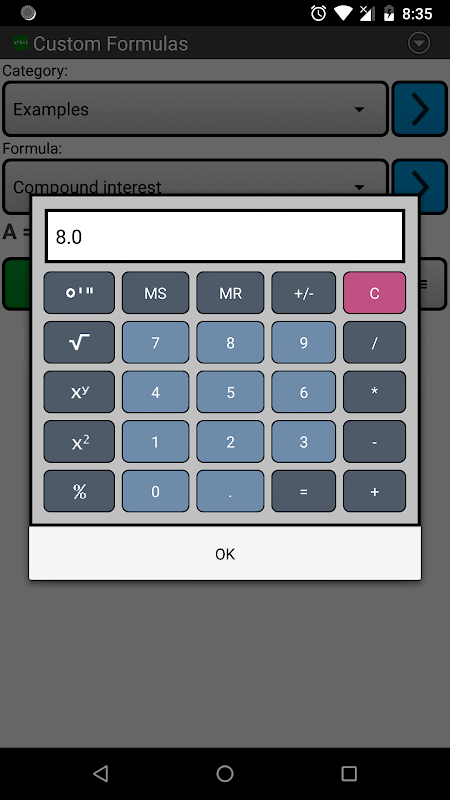Advertisement
Latest Version (Download)Table of Contents
Advertisement
Information
| Package | binaryearth.customformulas |
| Version | 6.5 |
| Date Updated | 2020-09-22 |
| Size | 5.25 MB |
| Installs | 155 |
| Categories | Applications, Tools |
Screenshots
Description
This powerful app lets you create your own custom formulas and then perform computations using them by prompting you for the input values.
This app is easy to use, but unlike simpler apps, multiple entered values can be fed into multiple formulas and multiple output values can be displayed. The output of one formula in a group can be fed into the next by using the same variable name.
Related formulas can be grouped into categories to make them easy to find. e.g. Maths formulas, Surveying formulas, Loan interest formulas etc.
The order of variables displayed to the user can be changed, as can the number of decimal digits of precision shown in the output fields.
Three example formulas are pre-installed with the app. In order of increasing complexity they are: slope percentage, compound interest, and point scale factor. There are also a growing number of formulas available to easily download directly in the app from a web sharing hub. Current categories include health, finance, and surveying.
A formula group can be exported or emailed, allowing you to share your creations with other users of the app.
The results from multiple computations using the same formula can be saved to a CSV file for later viewing in a spreadsheet.
You can view the online help here: https://www.binaryearth.net/CustomFormulasHelp/
What's New
6.4: Turn off auto-correct when editing formulas. Changed default file extension to be ".cf" instead of ".txt". Associate ".cf" files with this app so it can open them from emails.
6.3: Added a menu option to download a formula from a catalog on the web.
6.2: Added options to show computed values in Deg Min Sec and Deg Min formats. Improved dialog to add a new variable.
6.1: Added two new functions to get the current time. See "Expression Help" page for details.
Latest Version (Download)
Custom Formulas 6.5Date Updated : 2020-09-22
Advertisement