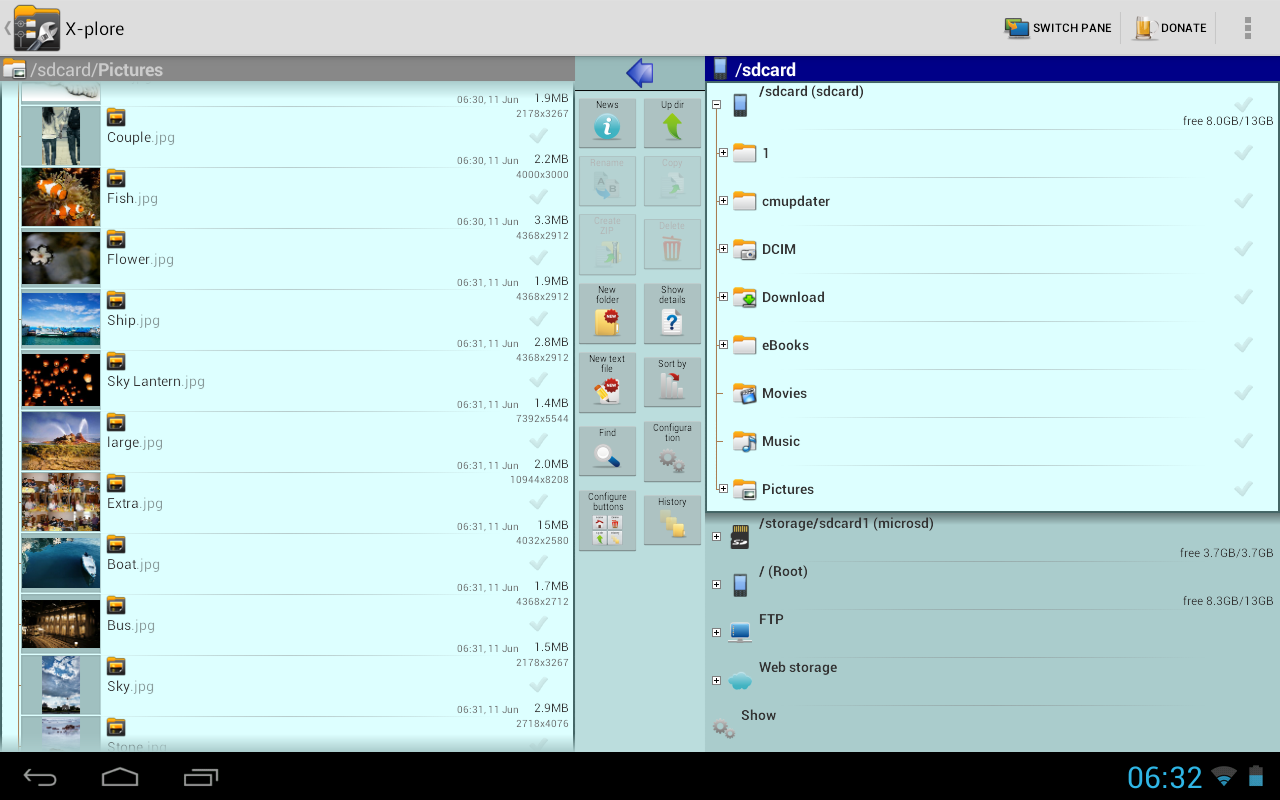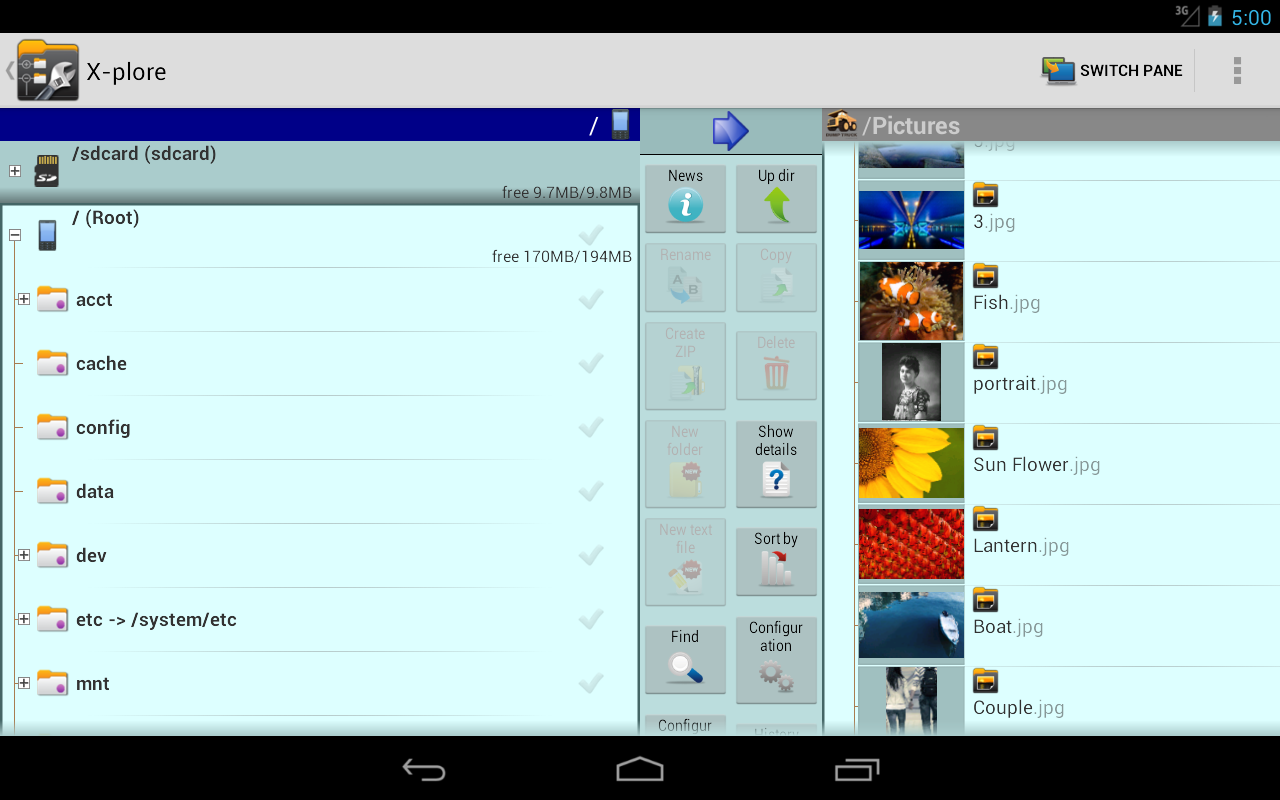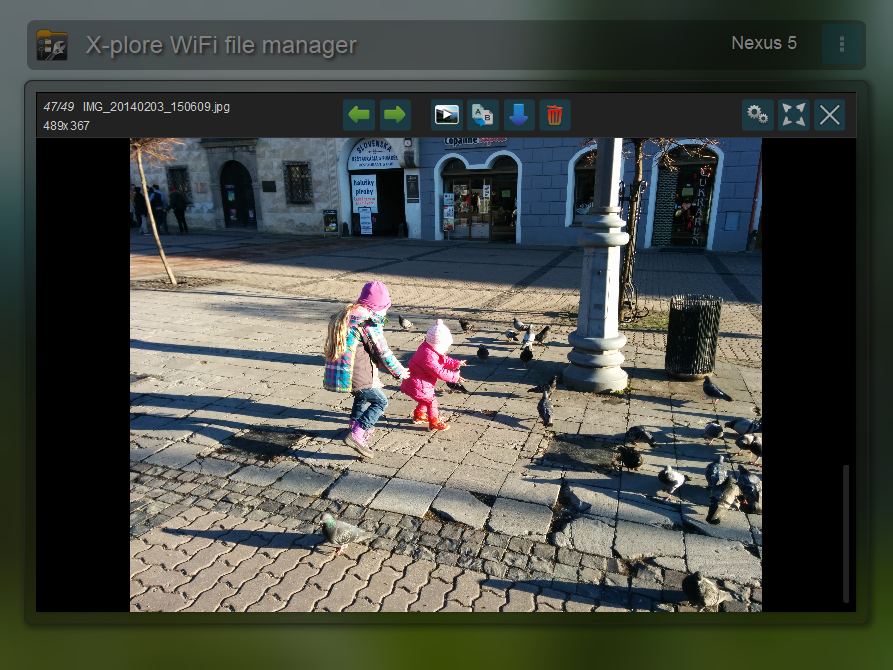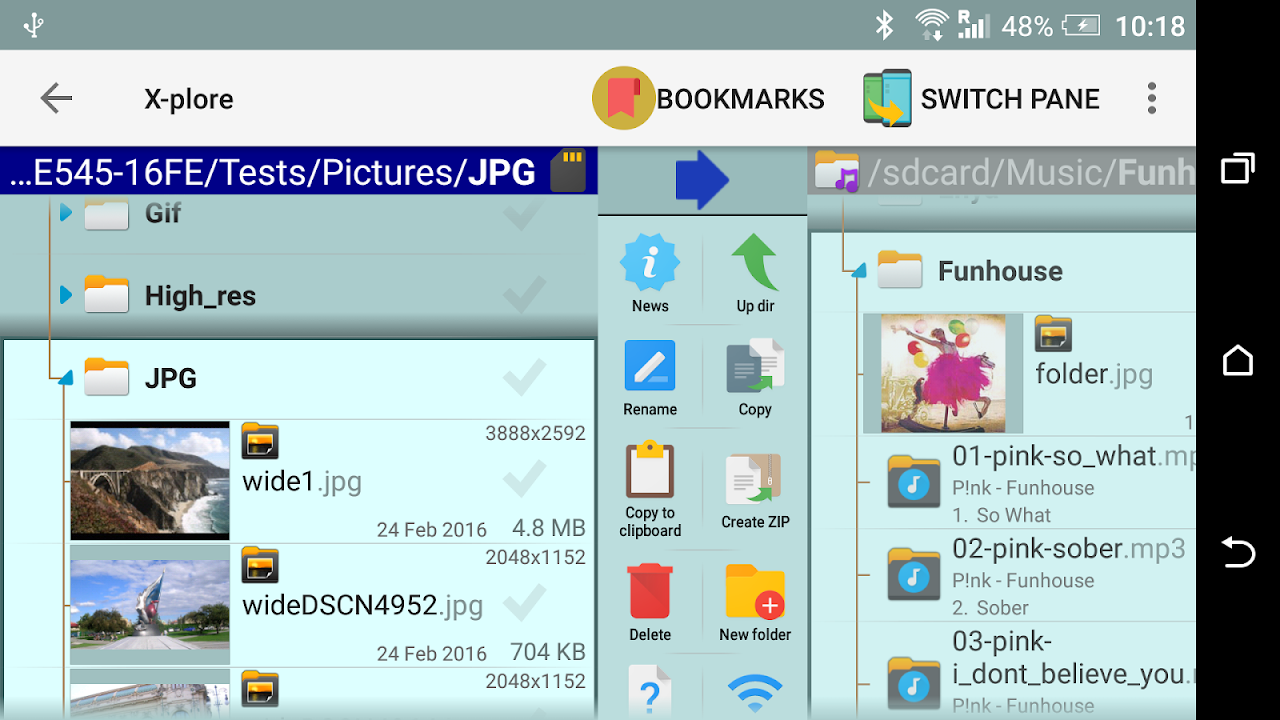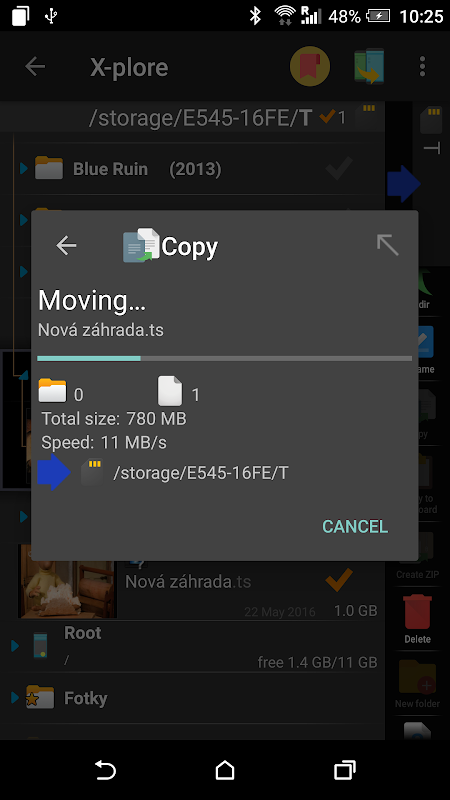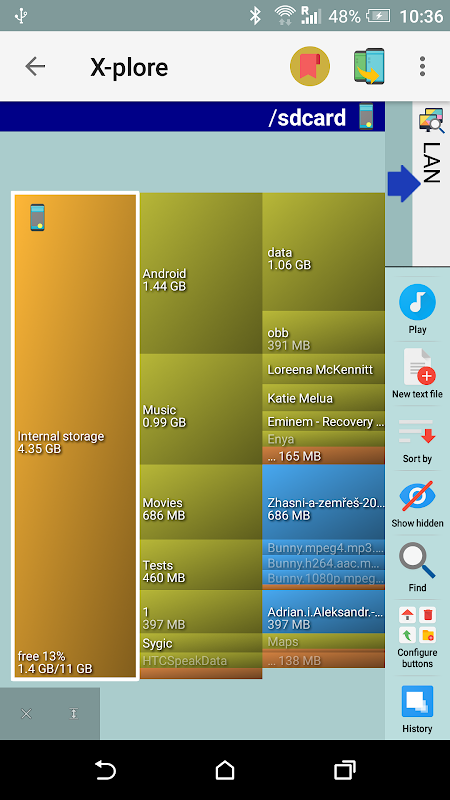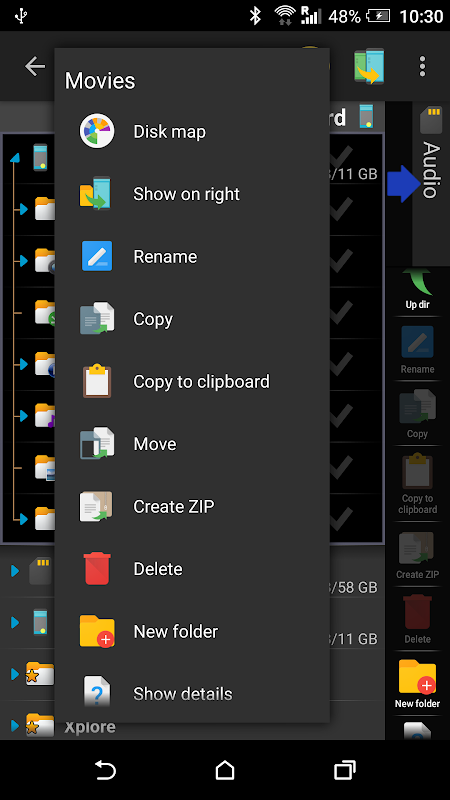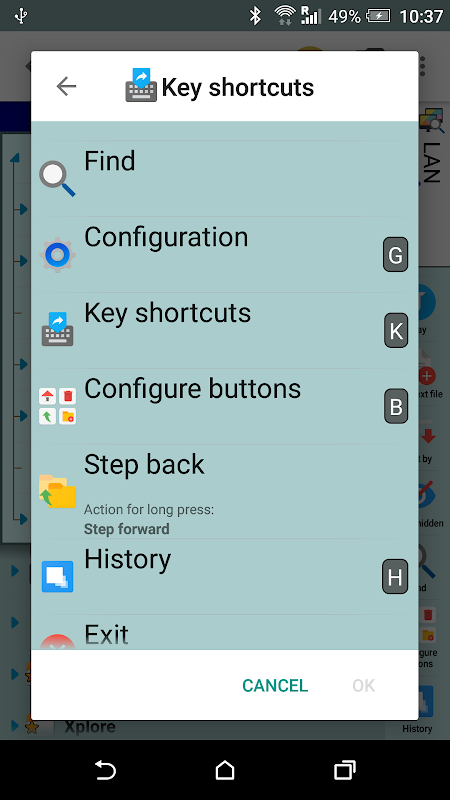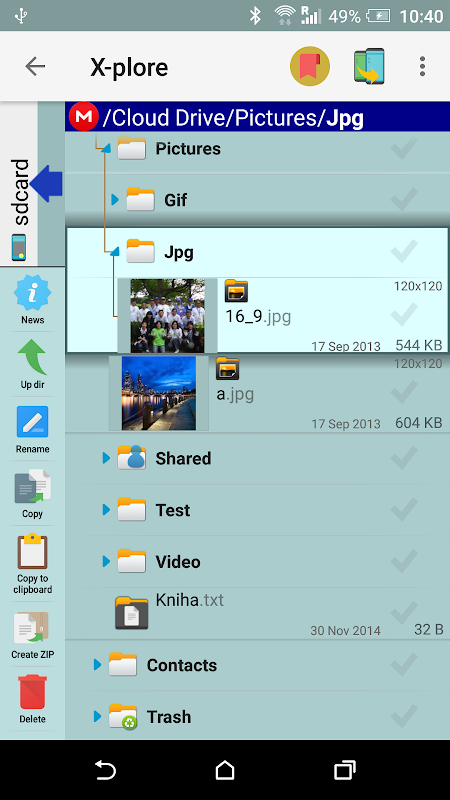Advertisement
احدث اصدارجدول المحتويات
Advertisement
المعلومات
| Package | com.lonelycatgames.Xplore |
| الاصدار | 4.24.25 |
| تاريخ التحديث | 2021-02-06 |
| الحجم | 7.5 MB |
| التحميلات | 1.1M+ |
| الاقسام | تطبيقات, ادوات |
لقطات الشاشة
الوصف
X-plore هو مدير الملفات ثنائي الطبقات مع عرض الشجرة ، LAN / الجذر / الغيوم وأكثر من ذلك.
Highlights:
● Dual-pane tree view
● Root, FTP, SMB1 / SMB2, Sqlite, Zip, Rar, 7zip, DLNA/UPnP explorer
● Disk Map - see which files consume most space on your disk - http://bit.ly/xp-dmap
● Cloud storage access: Google Drive™, Dropbox, Box, Amazon cloud drive, ОБЛАКО.mail.ru, Mega.co, OneDrive, Flickr, Webdav, Yandex.disk, MediaFire, Owncloud, PCloud, SugarSync, GMX
● SSH File Transfer (SFTP) and SSH Shell - http://bit.ly/xp-ssh ***
● Music player ***
● App manager
● USB OTG
● PDF viewer (on Android 5.0+)
● WiFi file sharing *** - http://bit.ly/xp-wifi
● Manage files from a PC web browser *** - http://bit.ly/xp-web
● Favorite folders
● Built-in viewers for images, audio, text
● Video player with subtitles ***
● Batch rename
● Hex viewer
● Fast Image viewer with zoom and slide to previous/next images
● Thumbnails for images and video as well as for various file types (depending on associated application)
● Multi-selection - always available, yet not disturbing
● View APK files as ZIP
● Share - send files by Bluetooth, email, or whatever the device supports, from any location
● Configurable buttons and key shortcuts
● Seamless work with Zip (as if it was normal folder)
● Vault for encrypting sensitive files - http://bit.ly/xp-v ***
*** marked features are paid - they require donation
X-plore allows you to see inside of your Android device. And also outside.
This is a dual-pane explorer, there are two folders shown at same time, and common operation such as copying files are done from one pane to another.
And X-plore shows folder hierarchy in a tree view for clear orientation and fast switching to other location.
You may explore internals of the device, and if you're power user and have your device rooted, you can make changes to system data - backup files, remove unwanted applications, etc.
If you're standard user, you may choose to hide internal memory from view and be sure not to mess with system.
You can comfortably see contents of mass memories on your device, or possibly attached USB memory stick.
Simple app manager allows to see, run, copy, share, uninstall and further explore installed applications.
WiFi file sharing
Access files on your Android device from other Android devices over WiFi.
Access from a PC web browser
Manage files on your Android device from your PC.
Access to FTP and FTPS (secure FTP) servers is supported.
Multiple servers may be configured.
X-plore can display shared folders on other computers in LAN.
X-plore can access various web storage "Cloud" servers, and access their files.
You need to have account in supported web service, then you can access your files stored online through X-plore.
Supported is also SSH File Transfer (SFTP) and Terminal shell emulator.
X-plore contains music player that can play music tracks from any available location.
With Vault function, you can encrypt sensitive files, even by your fingerprint.
Main operations are related to managing files and folders - viewing, copying, moving, deleting, compressing to Zip, extracting, renaming, sharing, and more.
SQLite database viewer
X-plore can show SQLite database files (those with .db extension) as expandable list of tables, each table containing list of rows and columns with database entries.
Main interaction is done by touch screen, clicking on folders or files to open files, or long-click to open context menu which contains options which can be done on particular clicked item, or multiple selected items.
Multi-selection allows to do operation on more files at once.
Opening file may mean to use one of built-in viewer for most popular file types: images, audio, video and text.
Or you may configure X-plore to use system application for opening files, in which case system-predefined application that can open particular file is launched.
Archives (currently supported are Zip, Rar and 7zip) are displayed as other folders.
يسلط الضوء:
● عرض شجرة ثنائية الجزء
● الجذر ، FTP ، SMB1 / SMB2 ، Sqlite ، Zip ، Rar ، 7zip ، DLNA / UPnP explorer
● خريطة القرص - معرفة الملفات التي تستهلك معظم المساحة على القرص - http://bit.ly/xp-dmap
● الوصول إلى التخزين السحابي: Google Drive ™ و Dropbox و Box و Amazon cloud drive و ОБЛАКО.mail.ru و Mega.co و OneDrive و Flickr و Webdav و Yandex.disk و MediaFire و Owncloud و PCloud و SugarSync و GMX
● SSH File Transfer (SFTP) و SSH Shell - http://bit.ly/xp-ssh ***
● مشغل موسيقى ***
● مدير التطبيقات
● USB OTG
● عارض PDF (على نظام أندرويد 5.0+)
● مشاركة ملف WiFi *** - http://bit.ly/xp-wifi
● إدارة الملفات من متصفح الويب لجهاز الكمبيوتر *** - http://bit.ly/xp-web
● المجلدات المفضلة
● المدمج في المشاهدين للصور والصوت والنص
● مشغل فيديو مع ترجمة ***
● إعادة تسمية دفعة
● عرافة المشاهد
● عارض الصور السريع مع التكبير / التصغير والانزلاق إلى الصور السابقة / التالية
● مصغرات للصور والفيديو وكذلك لأنواع الملفات المختلفة (حسب التطبيق المرتبط)
● متعدد الاختيارات - متاح دائما ، ولكن ليس مزعجا
● عرض ملفات APK باسم ZIP
● ﻣﺸﺎرآﺔ - إرﺳﺎل اﻟﻤﻠﻔﺎت ﻋﻦ ﻃﺮﻳﻖ Bluetooth أو اﻟﺒﺮﻳﺪ اﻹﻟﻜﺘﺮوﻧﻲ أو أي ﺷﻲء ﻳﺪﻋﻤﻪ اﻟﺠﻬﺎز ، ﻣﻦ أي ﻣﻜﺎن
● أزرار قابلة للتكوين والاختصارات الرئيسية
● العمل السلس مع Zip (كما لو كان مجلدًا عاديًا)
● قبو لتشفير الملفات الحساسة - http://bit.ly/xp-v ***
يتم دفع الميزات المميزة - وهي تتطلب التبرع
X-plore يسمح لك برؤية داخل جهاز Android الخاص بك. وكذلك خارج.
هذا مستكشف مزدوج الجزء ، يوجد مجلدين معروضين في نفس الوقت ، وتتم العملية الشائعة مثل نسخ الملفات من جزء إلى آخر.
ويظهر X-plore التسلسل الهرمي للمجلد في طريقة عرض شجرة لتوجيه واضح والتحول السريع إلى موقع آخر.
يمكنك استكشاف الأجزاء الداخلية للجهاز ، وإذا كنت مستخدمًا قويًا وجذرًا لجهازك ، فيمكنك إجراء تغييرات على بيانات النظام - ملفات النسخ الاحتياطي ، وإزالة التطبيقات غير المرغوب فيها ، إلخ.
إذا كنت مستخدمًا قياسيًا ، فيمكنك اختيار إخفاء الذاكرة الداخلية عن العرض والتأكد من عدم العبث بالنظام.
يمكنك رؤية محتويات الذاكرة الكبيرة على جهازك بشكل مريح ، أو ربما ذاكرة USB متصلة.
يسمح مدير التطبيق البسيط برؤية التطبيقات المثبتة وتشغيلها ونسخها ومشاركتها وإلغاء تثبيتها.
تبادل الملفات واي فاي
يمكنك الوصول إلى الملفات على جهاز Android من أجهزة Android الأخرى عبر شبكة WiFi.
الوصول من متصفح ويب الكمبيوتر الشخصي
إدارة الملفات على جهاز Android الخاص بك من جهاز الكمبيوتر الخاص بك.
يتم دعم الوصول إلى خوادم FTP و FTPS (بروتوكول نقل الملفات الآمن).
قد يتم تكوين خوادم متعددة.
يمكن لـ X-plore عرض المجلدات المشتركة على أجهزة الكمبيوتر الأخرى في الشبكة المحلية.
يمكن لـ X-plore الوصول إلى خوادم "Cloud" متعددة التخزين على الويب والوصول إلى ملفاتها.
يجب أن يكون لديك حساب في خدمة الويب المدعومة ، ثم يمكنك الوصول إلى الملفات المخزنة عبر الإنترنت من خلال X-plore.
المدعومة هي أيضًا SSH File Transfer (SFTP) ومحاكي shell الطرفي.
يحتوي X-plore على مشغل موسيقى يمكنه تشغيل المقطوعات الموسيقية من أي مكان متاح.
باستخدام وظيفة Vault ، يمكنك تشفير الملفات الحساسة ، حتى عن طريق بصمة إصبعك.
تتعلق العمليات الرئيسية بإدارة الملفات والمجلدات - العرض والنسخ والتحريك والحذف والضغط على Zip ، والاستخراج ، وإعادة التسمية ، والمشاركة ، وأكثر من ذلك.
سكليتي المشاهد قاعدة البيانات
يمكن لـ X-plore إظهار ملفات قاعدة بيانات SQLite (تلك ذات الامتداد .db) كقائمة قابلة للتوسيع من الجداول ، يحتوي كل جدول على قائمة بالصفوف والأعمدة مع إدخالات قاعدة البيانات.
يتم التفاعل الرئيسي من خلال الشاشة التي تعمل باللمس ، أو النقر فوق المجلدات أو الملفات لفتح الملفات ، أو النقر فوق طويل لفتح قائمة السياق التي تحتوي على خيارات يمكن إجراؤها على عنصر معين تم النقر عليه ، أو عناصر متعددة محددة.
يتيح الاختيار المتعدد القيام بالعملية على المزيد من الملفات مرة واحدة.
قد يعني فتح الملف استخدام أحد المشاهد المضمنة لأنواع الملفات الأكثر شيوعًا: الصور ، الصوت ، الفيديو والنص.
أو يمكنك تكوين X-plore لاستخدام تطبيق النظام لفتح الملفات ، وفي هذه الحالة يتم تشغيل تطبيق محدد مسبقًا من قبل النظام يمكنه فتح ملف معين.
يتم عرض المحفوظات (المدعومة حاليًا Zip و Rar و 7zip) كمجلدات أخرى.
ما الجديد
4.14.07:
small fixes
احدث اصدار
X-plore File Manager 4.24.25تاريخ التحديث : 2021-02-06
Advertisement